C# 二维码扫描
Zint类用于产生二维码。https://sourceforge.net/projects/zint/
Zxing类用于读取二维码. https://github.com/zxing/zxing
AForge类用于初始摄像头等。http://www.aforgenet.com/framework/downloads.html
以上三个类为开源的第三方类,可直接引用。
以下为用AForge和ZXing实时读取二维码的代码:
using System;
using System.Collections.Generic;
using System.ComponentModel;
using System.Data;
using System.Drawing;
using System.IO;
using System.Linq;
using System.Text;
using System.Threading.Tasks;
using System.Windows.Forms;
using ZXing;
using ZXing.Common;
using System.Drawing.Imaging;
using AForge;
using AForge.Controls;
using AForge.Imaging;
using AForge.Video;
using AForge.Video.DirectShow; namespace AutoScan
{
public partial class Form1 : Form
{
private FilterInfoCollection videoDevices;
private VideoCaptureDevice videoSource;
Bitmap bmp = null; //全局变量,保存每一次捕获的图像
int itop = ;// 全局变量,记录扫描线距离顶端的距离
public Form1()
{
InitializeComponent();
}
private void getVideoDevices()
{
cboDevices.Items.Clear();
try
{
videoDevices=new FilterInfoCollection(FilterCategory.VideoInputDevice);
if (videoDevices.Count>)
{
foreach(FilterInfo device in videoDevices)
cboDevices.Items.Add(device.Name);
}
}
catch(Exception ex)
{
MessageBox.Show("not found camera");
}
}
private void Open()
{
if (cboDevices.SelectedIndex == -)
return;
try
{
btnOpen.Enabled = false;
btnClose.Enabled = true;
CloseVideoSource();
videoSource = new VideoCaptureDevice(videoDevices[cboDevices.SelectedIndex].MonikerString);
videoSource.DesiredFrameRate = ;
videoSource.DesiredFrameSize = new Size(, ); videoSource.NewFrame += new NewFrameEventHandler(newframe);
videoSource.Start();
}
catch
{
btnOpen.Enabled = true;
btnClose.Enabled = false;
return;
}
timer1.Enabled = true;//解析二维码
timer2.Enabled = true;//启动绘制视频中的扫描线
} private void Stop()
{
CloseVideoSource();
} private void newframe(object sender, NewFrameEventArgs args)
{
bmp = (Bitmap)args.Frame.Clone();
}
private void Form1_Load(object sender, EventArgs e)
{
timer1.Enabled = false;
timer2.Enabled = false;
getVideoDevices();
}
private void CloseVideoSource()
{ timer1.Enabled = false;
timer2.Enabled = false;
if (videoSource == null) return;
if (videoSource.IsRunning)
{
videoSource.SignalToStop();
videoSource.WaitForStop();
videoSource = null;
pictureBox1.Image = null;
}
btnOpen.Enabled = true;
btnClose.Enabled = false;
txtMsg.Clear();
}
private void ScanBarcode()
{
if (pictureBox1.Image == null)
{
MessageBox.Show("请载入图像资源!");
return;
}
//设置读取二维码
DecodingOptions decodeOption = new DecodingOptions();
decodeOption.PossibleFormats = new List<BarcodeFormat>(){
BarcodeFormat.QR_CODE
}; //读取操作
BarcodeReader bar = new BarcodeReader();
bar.Options = decodeOption;
ZXing.Result rs = bar.Decode(pictureBox1.Image as Bitmap);
if (rs == null)
{
txtMsg.Text = "读取失败";
MessageBox.Show("读取失败");
}
else
{
txtMsg.Text = rs.Text;
MessageBox.Show("读取成功,内容:" + rs.Text);
}
} private void timer2_Tick(object sender, EventArgs e)
{
timer2.Enabled = false;
try
{
if (bmp == null) return;
Bitmap bmp2 = (Bitmap)bmp.Clone();
Pen p = new Pen(Color.GreenYellow);
p.Width = ;
Graphics g=Graphics.FromImage(bmp2);
System.Drawing.Point p1 = new System.Drawing.Point(, itop);
System.Drawing.Point p2 = new System.Drawing.Point(pictureBox1.Width,itop);
g.DrawLine(p, p1, p2);
g.Dispose();
itop += ; itop = itop % pictureBox1.Height;
pictureBox1.Image = bmp2;
}
finally
{
timer2.Enabled = true;
}
} private void timer1_Tick(object sender, EventArgs e)
{
Result result;
try
{
if (bmp == null) return;
try
{
BarcodeReader br = new BarcodeReader(); result = br.Decode(bmp);
}
catch(Exception ex)
{
return;
} /*
#region
//将图片转换成byte数组
MemoryStream ms = new MemoryStream();
bmp.Save(ms, ImageFormat.Bmp);
byte[] bt = ms.GetBuffer();
ms.Close(); #endregion
LuminanceSource source = new RGBLuminanceSource(bt, bmp.Width, bmp.Height);
BinaryBitmap bitmap = new BinaryBitmap(new ZXing.Common.HybridBinarizer(source)); try
{ result = new MultiFormatReader().decode(bitmap);
}
catch (ReaderException ex)
{
return;
}*/ if (result != null)
{
txtMsg.Text = result.Text;
}
}
finally
{
timer1.Enabled = true;
} } private void btnClose_Click(object sender, EventArgs e)
{
CloseVideoSource();
} private void btnOpen_Click(object sender, EventArgs e)
{
Open();
}
}
}
界面(黄绿色条为扫描时上下滚动的线条,把条形码放在摄像头处即可扫描):
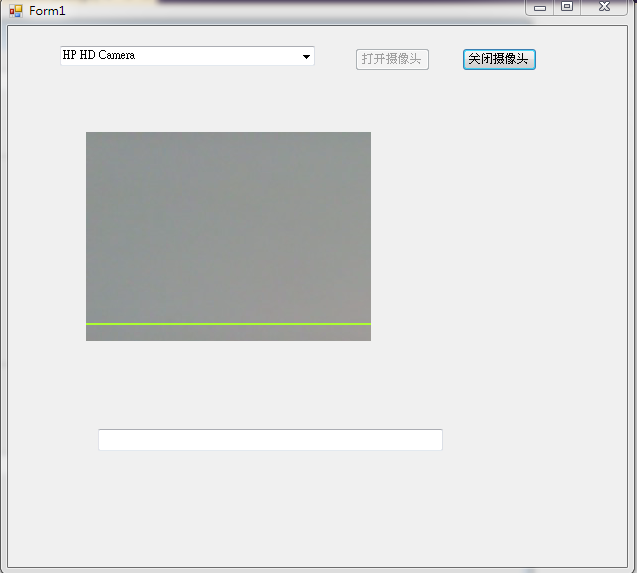
C# 二维码扫描的更多相关文章
- XAMARIN ANDROID 二维码扫描示例
现在二维码的应用越来越普及,二维码扫描也成为手机应用程序的必备功能了.本文将基于 Xamarin.Android 平台使用 ZXing.Net.Mobile 做一个简单的 Android 条码扫描示 ...
- [Unity3D]自制UnityForAndroid二维码扫描插件
一周左右终于将二维码生成和扫描功能给实现了,终于能舒缓一口气了,从一开始的疑惑为啥不同的扫码客户端为啥扫出来的效果不同?通用的扫描器扫出来就是一个下载APK,自制的扫描器扫出来是想要的有效信息,然后分 ...
- 有关iOS系统中调用相机设备实现二维码扫描功能的注意点(3/3)
今天我们接着聊聊iOS系统实现二维码扫描的其他注意点. 大家还记得前面我们用到的输出数据的类对象吗?AVCaptureMetadataOutput,就是它!如果我们需要实现目前主流APP扫描二维码的功 ...
- Android仿微信二维码扫描
转载:http://blog.csdn.net/xiaanming/article/details/10163203 了解二维码这个东西还是从微信中,当时微信推出二维码扫描功能,自己感觉挺新颖的,从一 ...
- Android—ZXing二维码扫描遇到的问题
最近工作中需要开发带有二维码扫描功能的软件(基于开源项目ZXing),遇到的问题记录一下,也希望给大家带来帮助. 1.首先因为扫描要开摄像机所以加权限是一定的,不然后面什么都不能进行 <uses ...
- Ios二维码扫描(系统自带的二维码扫描)
Ios二维码扫描 这里给大家介绍的时如何使用系统自带的二维码扫描方法和一些简单的动画! 操作步骤: 1).首先你需要搭建UI界面如图:下图我用了俩个imageview和一个label 2).你需要在你 ...
- iOS 自带二维码扫描功能的实现
自从iOS7以后中新增了二维码扫描功能.因此可以在不借助第三方类库的情况下简单的写出二维码的扫描功能: 原生的二维码扫描功能在AVFoundation框架下,所以在使用原生的二维码扫描功能时要先导入A ...
- PhoneGap(二维码扫描 )
关于 phoneGap 如何做 二维码扫描 1. 先配置好, 环境 http://coenraets.org/blog/cordova-phonegap-3-tutorial/http: ...
- 如何用MediaCapture解决二维码扫描问题
二维码扫描的实现,简单的来说可以分三步走:“成像”.“截图”与“识别”. UWP开发中,最常用的媒体工具非MediaCapture莫属了,下面就来简单介绍一下如何利用MediaCapture来实现扫描 ...
- Swift 二维码扫描 简单实现
3.30看视频 学到了二维码简单的实现 还有一些动画的实现 今天就先记录一下二维码扫描的简单实现 不太好记手写一遍 学习的基础在于模仿嘛 创建一个实现二维码扫描的步骤 1.首先是懒加载创建 会话 ...
随机推荐
- input 单选按钮radio 取消选中(转载)
input单选按钮: 在radio按钮中添加属性tag 0代表未被选中 HTML代码: <input name="rdo1" value="AA" ty ...
- 表单元素 disabled 和 readonly 辨析
正确答案: B D 分析: Readonly 和 Disabled 是用在表单中的两个属性,它们都能够做到使用户不能够更改表单域中的内容.但是它们之间有着微小的差别,总结如下: 1)Readonly只 ...
- GDOI2015的某道题目
分析: 考试的时候由于一些神奇的原因(我就不说是什么了)...没有想$C$题,直接交了个暴力上去... 然后发现暴力的数组开的太大,由于矩阵乘法的需要做$m$次初始化,所以只拿到了10分... 我们一 ...
- 【Foreign】红与蓝 [暴力]
红与蓝 Time Limit: 10 Sec Memory Limit: 256 MB Description Input Output Sample Input 2 2 0 1 -1 -1 2 0 ...
- 汕头市队赛 SRM 06 C 秀恩爱
C 秀恩爱 SRM 06 背景&&描述 KPM坐在直升机上俯瞰小渔村景象. 渔村可看作二维平面,密密麻麻地到处都是单身狗,KPM当前所在坐标为(sx,s ...
- [bzoj3277==bzoj3473]出现k次子串计数——广义后缀自动机+STL
Brief Description 给定n个字符串,对于每个字符串,您需要求出在所有字符串中出现次数大于等于k次的子串个数. Algorithm Design 先建立一个广义后缀自动机,什么是广义后缀 ...
- 如何在 Linux 上锁定虚拟控制台会话
当你在共享的系统上工作时,你可能不希望其他用户偷窥你的控制台中看你在做什么.如果是这样,我知道有个简单的技巧来锁定自己的会话,同时仍然允许其他用户在其他虚拟控制台上使用该系统.要感谢 Vlock(Vi ...
- git error: unable to write file xxx,git fatal: unable to write new index file
执行git checkout -- . error: unable to write file mobile/manifest.jsonfatal: unable to write new index ...
- windows中Appium-desktop配合夜神模拟器的使用
1.安装Android SDK并配好环境 ANDROID_HOME :C:\Users\18810\AppData\Local\Android\Sdk path:%ANDROID_HOME%\plat ...
- javascript 实现购物车页面
跟商城有关系的网站,难免会有购物车的结账界面. 我用javascript实现了增加数量/减少数量,实时计算总金额,删除该商品,选中商品/反选商品/全选/全反选...的操作. 欢迎指点!~ 效果如图:( ...
