【spring boot】4.spring boot配置多环境资源文件
一个spring boot 项目在开发环境、测试环境、生产环境下,好多的配置都是不尽相同的。所以配置多分的资源文件,仅仅在部署在不同环境的时候,选择激活不同的资源文件就可以实现多环境的部署。
项目结构如下:
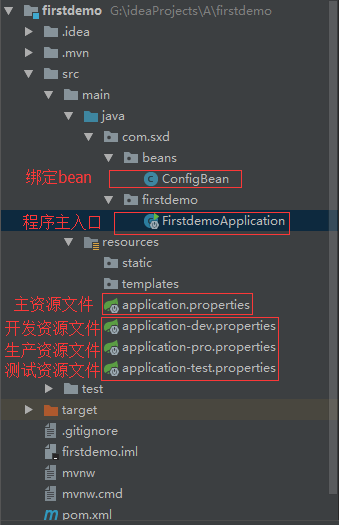
1.配置多个环境下的不同的资源文件
多个资源文件的格式如下:
application-{profile}.properties
{profile}自定义的不同环境标识,本项目中分别对应如下:
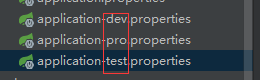
==========================================================================
列出各个环境下的资源文件内容:
application-dev.properties 开发资源文件
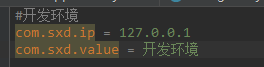
application-pro.properties 生产资源文件
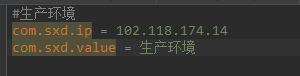
application-test.properties 测试资源文件

2.主资源文件中 选择激活一种环境下的资源文件
spring.profiles.active=dev
dev就是上面一种资源文件的自定义标识
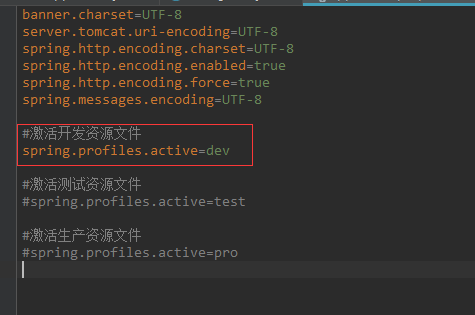
3.绑定到一个bean,提供给程序中使用
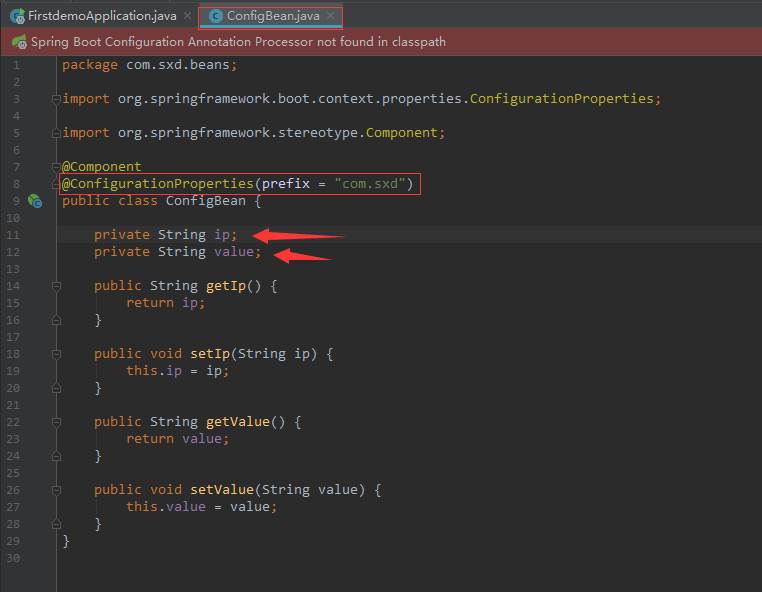
package com.sxd.beans; import org.springframework.boot.context.properties.ConfigurationProperties; import org.springframework.stereotype.Component; @Component
@ConfigurationProperties(prefix = "com.sxd")
public class ConfigBean { private String ip;
private String value; public String getIp() {
return ip;
} public void setIp(String ip) {
this.ip = ip;
} public String getValue() {
return value;
} public void setValue(String value) {
this.value = value;
}
}
4.程序主入口,激活绑定的bean,顺便使用了
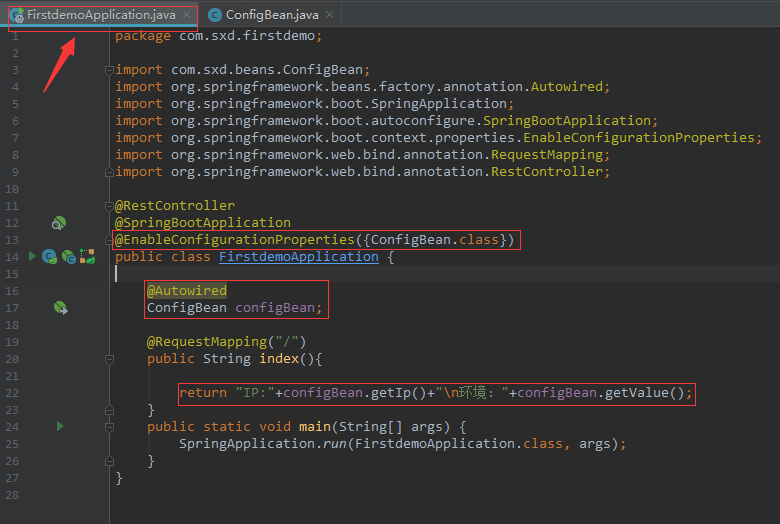
package com.sxd.firstdemo; import com.sxd.beans.ConfigBean;
import org.springframework.beans.factory.annotation.Autowired;
import org.springframework.boot.SpringApplication;
import org.springframework.boot.autoconfigure.SpringBootApplication;
import org.springframework.boot.context.properties.EnableConfigurationProperties;
import org.springframework.web.bind.annotation.RequestMapping;
import org.springframework.web.bind.annotation.RestController; @RestController
@SpringBootApplication
@EnableConfigurationProperties({ConfigBean.class})
public class FirstdemoApplication { @Autowired
ConfigBean configBean; @RequestMapping("/")
public String index(){ return "IP:"+configBean.getIp()+"\n环境:"+configBean.getValue();
}
public static void main(String[] args) {
SpringApplication.run(FirstdemoApplication.class, args);
}
}
5.启动并访问 ,当前激活的是开发环境资源文件
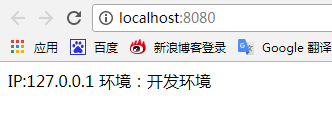
==================================================================================================================
spring.profiles.active=dev
是选择一种资源文件
spring.profiles.include=dev,test,pro
可以叠加多个资源文件
【spring boot】4.spring boot配置多环境资源文件的更多相关文章
- 学记:为spring boot写一个自动配置
spring boot遵循"约定优于配置"的原则,使用annotation对一些常规的配置项做默认配置,减少或不使用xml配置,让你的项目快速运行起来.spring boot的神奇 ...
- Spring Boot 部署与服务配置
Spring Boot 其默认是集成web容器的,启动方式由像普通Java程序一样,main函数入口启动.其内置Tomcat容器或Jetty容器,具体由配置来决定(默认Tomcat).当然你也可以将项 ...
- Spring Boot 探索系列 - 自动化配置篇
26. Logging Prev Part IV. Spring Boot features Next 26. Logging Spring Boot uses Commons Logging f ...
- 十六、Spring Boot 部署与服务配置
spring Boot 其默认是集成web容器的,启动方式由像普通Java程序一样,main函数入口启动.其内置Tomcat容器或Jetty容器,具体由配置来决定(默认Tomcat).当然你也可以将项 ...
- Spring Boot 2.0 教程 | 配置 Undertow 容器
欢迎关注个人微信公众号: 小哈学Java, 文末分享阿里 P8 资深架构师吐血总结的 <Java 核心知识整理&面试.pdf>资源链接!! 文章首发于个人网站 https://ww ...
- spring boot +mybatis(通过properties配置) 集成
注:日常学习记录贴,下面描述的有误解的话请指出,大家一同学习. 因为我公司现在用的是postgresql数据库,所以我也用postgresql进行测试 一.前言 1.Spring boot 会默认读取 ...
- Spring Boot + Spring Cloud 实现权限管理系统 配置中心(Config、Bus)
技术背景 如今微服务架构盛行,在分布式系统中,项目日益庞大,子项目日益增多,每个项目都散落着各种配置文件,且随着服务的增加而不断增多.此时,往往某一个基础服务信息变更,都会导致一系列服务的更新和重启, ...
- Spring Boot之实现自动配置
GITHUB地址:https://github.com/zhangboqing/springboot-learning 一.Spring Boot自动配置原理 自动配置功能是由@SpringBootA ...
- spring boot 入门 使用spring.profiles.active来分区配置
很多时候,我们项目在开发环境和生成环境的环境配置是不一样的,例如,数据库配置,在开发的时候,我们一般用测试数据库,而在生产环境的时候,我们是用正式的数据,这时候,我们可以利用profile在不同的环境 ...
随机推荐
- 【比赛】百度之星2017 初赛Round A
第一题 题意:给定多组数据P,每次询问P进制下,有多少数字B满足条件:只要数位之和是B的倍数,该数字就是B的倍数. 题解:此题是参考10进制下3和9倍数的特殊性质. 对于10进制,ab=10*a+b= ...
- go开发
我开发中一直用这一段 //for debuggingfunc printPretty(v interface{}, mark string) (err error) { fmt.Printf(&quo ...
- 基于vlc sdk的二次开发--环境搭建、编译
前言 关于 搭建.编译VLC,不同的平台有不同的方法,可以参考wiki. 其中在windows下编译VLC有两种方式,MSYS+MinGW和CygWin.通过测试,最后决定采用MSYS+MinGW搭建 ...
- arm SecurCore 处理器【转】
转自:http://www.arm.com/zh/products/processors/securcore/index.php SecurCore 处理器 (View Larger SecurCor ...
- PL/SQL 10 管理用户子程序
--查看存储过程源代码IKKI@ test10g> select text from user_source where name='ADD_DEPT'; TEXT--------------- ...
- centos7安装tengine强制使用HTTPS访问
操作系统:centos7.2 x64tengine:Tengine/2.2.0主机IP: 10.0.0.12 一.安装tengine 1.1 下载源码安装包 1.1.1 源码包pcre-8.40 ...
- Java上传文件格式判断
判断用户上传文件的合法性仅仅通过后缀名是完全不够的,谁也不知道后缀名是否被更改,服务器保存一个不知道真实类型的文件有极大的风险. 因此需要后台进行进一步的文件类型校验,这里有两种情况: 1)一般的文件 ...
- java设计模式之实现对象池模式示例分享
http://www.jb51.net/article/46941.htm 对象池模式经常用在频繁创建.销毁对象,且对象创建.销毁开销很大的场景,比如数据库连接池.线程池.任务队列池等.本代码简单,没 ...
- 学习apache commons lang3的源代码 (1):前言和R
本系列主要是针对lang3的3.7版本的源代码进行学习,并适当举例.一共大概150多个java文件,争取30天内学习完毕. 26个英文字母 争取每天学习1个字母开头的类们. 今天,就学习R开头的吧. ...
- node.js的全局变量的注意
在node.js中,如果一个变量没有用var来声明,就会变为全局变量: 看如下代码: 1)6.js function myadd(a) { return a+abc; } function conta ...
