【aspnetcore】配置使用jwt验证
因为害怕token泄露出现问题,所以从未在项目中使用jwt。但这玩意现在真的很火,趁有空还是研究了一下。
在aspnetcore中实现jwt很简单,感觉微软把很多工作都做了,虽然开发效率上去了,但是使得c#的程序员变得很傻,很多事情都是知其然而不知其所以然,只能绑死在微软这条大船上越行越远,唉~~
jwt一般在webapi的项目使用比较多,但我下面的代码都是在MVC环境上测试的,用法上应该没什么区别。
一、添加和配置JWT
1、引入nuget包
VS中点击 工具 > 管理解决方案 NuGet 程序包,搜索 IdentityModel,安装到项目
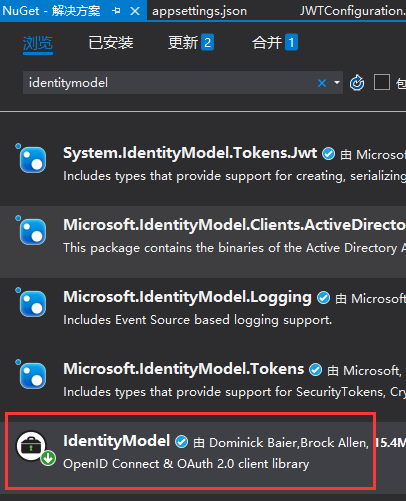
2、添加JWT配置项
打开 appsettings.json ,添加节点
"Authentication": {
"JwtBearer": {
"IsEnabled": "true",
"SecurityKey": "JWTStudyWebsite_DI20DXU3",
"Issuer": "JWTStudy",
"Audience": "JWTStudyWebsite"
}
}
3、新建 JWTConfiguration.cs 文件,内容如下:
using Microsoft.Extensions.Configuration;
using Microsoft.Extensions.DependencyInjection;
using Microsoft.IdentityModel.Tokens;
using System;
using System.Text; namespace JWTStudent.Website.Extensions
{
public static class JwtConfiguration
{
public static void AddJwtConfiguration(this IServiceCollection services, IConfiguration configuration)
{
if (bool.Parse(configuration["Authentication:JwtBearer:IsEnabled"]))
{
services.AddAuthentication(options => {
options.DefaultAuthenticateScheme = "JwtBearer";
options.DefaultChallengeScheme = "JwtBearer";
}).AddJwtBearer("JwtBearer", options =>
{
options.Audience = configuration["Authentication:JwtBearer:Audience"]; options.TokenValidationParameters = new TokenValidationParameters
{
// The signing key must match!
ValidateIssuerSigningKey = true,
IssuerSigningKey = new SymmetricSecurityKey(
Encoding.ASCII.GetBytes(configuration["Authentication:JwtBearer:SecurityKey"])), // Validate the JWT Issuer (iss) claim
ValidateIssuer = true,
ValidIssuer = configuration["Authentication:JwtBearer:Issuer"], // Validate the JWT Audience (aud) claim
ValidateAudience = true,
ValidAudience = configuration["Authentication:JwtBearer:Audience"], // Validate the token expiry
ValidateLifetime = true, // If you want to allow a certain amount of clock drift, set that here
ClockSkew = TimeSpan.Zero
};
});
}
}
}
}
4、在StartUp.cs的ConfigurationServices方法内,添加如下代码:
services.AddJwtConfiguration(Configuration);
二、创建AccessTokenController,用于申请和发放JWT
public IActionResult Post([FromBody]LoginModel model)
{
var user = TempData.Users.FirstOrDefault(m => m.Account == model.Account && m.Pw == model.Pw); if (user != null)
{
var claims = new[]
{
new Claim(ClaimTypes.Name, user.Account),
new Claim(ClaimTypes.Role, user.Role)
}; var key = new SymmetricSecurityKey(
Encoding.UTF8.GetBytes(_configuration["Authentication:JwtBearer:SecurityKey"]));
var credentials = new SigningCredentials(key, SecurityAlgorithms.HmacSha256); var token = new JwtSecurityToken(
_configuration["Authentication:JwtBearer:Issuer"],
_configuration["Authentication:JwtBearer:Audience"],
claims,
expires: DateTime.Now.AddMinutes(),
signingCredentials: credentials
); return Ok(new AccessTokenResult {Token = new JwtSecurityTokenHandler().WriteToken(token), Code = });
} return Ok(new AccessTokenResult {Code = , Token = ""});
}
LoginModel是自定义的登录模型,很简单,仅包含用户名和密码两个字段。AccessTokenResult是自定义的返回结果,int类型的Code,登录成功则返回200,失败为0,Token是生成的JWT
三、测试
1、创建TestController,并为其添加 Authorization 描述
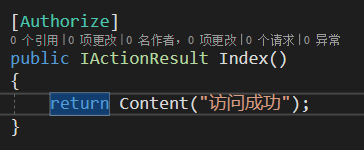
2、运行程序,打开Postman,访问 http://localhost:5000/test
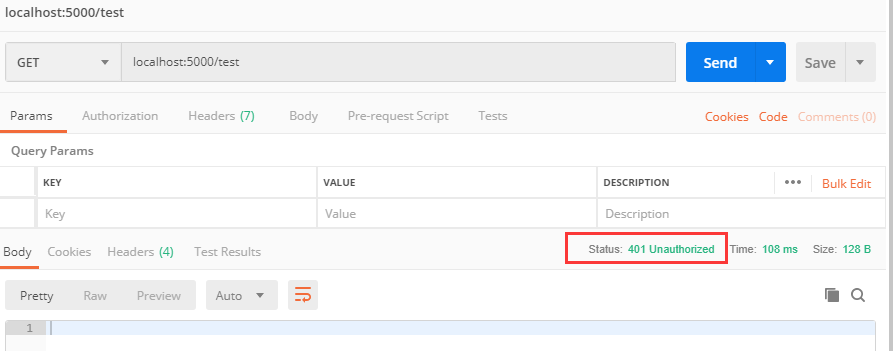
不出所料,访问被拒绝,提示没有授权。
3、获取JWT
访问 http://localhost:5000/api/accesstoken
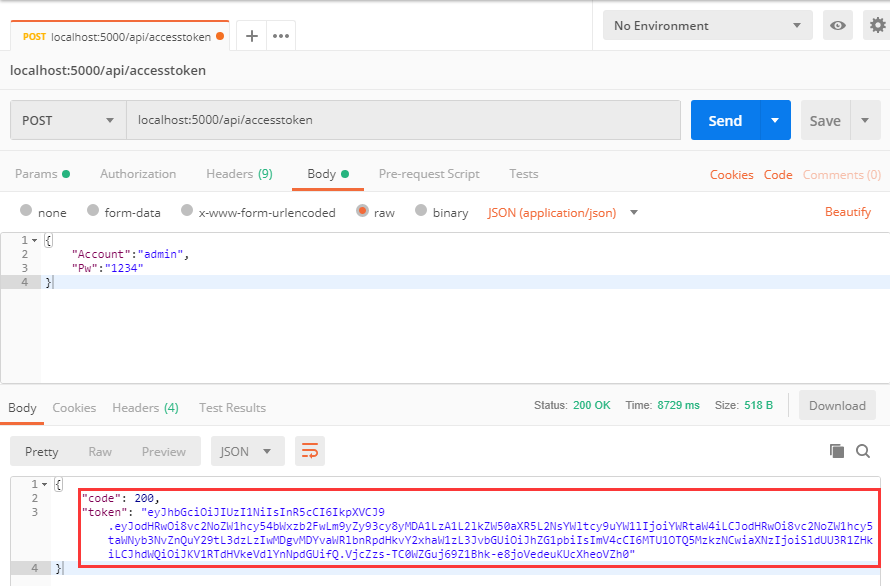
4、使用Token重新访问受限的Action
拷贝token的值,重新请求 http://localhost:5000/test,在Headers上添加一项,KEY 为 Authorization,VALUE 为 Bear+空格+token值
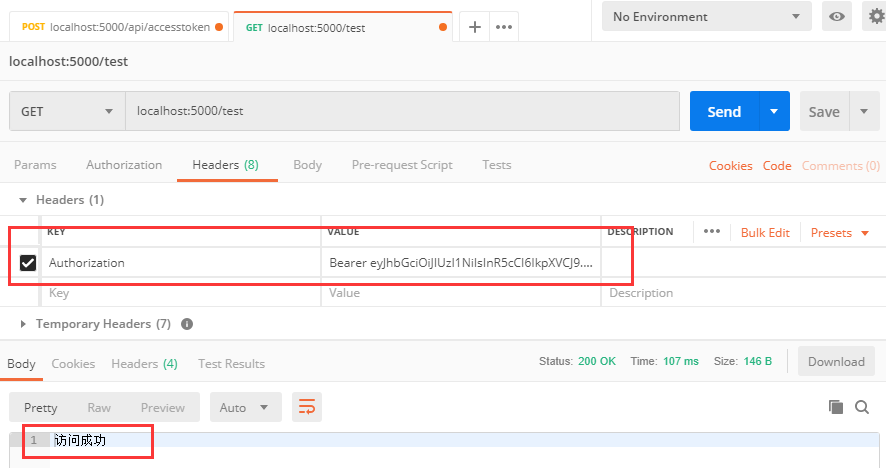
【aspnetcore】配置使用jwt验证的更多相关文章
- Jwt验证登录
练习模板:https://gitee.com/zh1446802857/swagger-multi-version-api.git Jwt在我的 认知里,是一套门锁.别人(用户)需要用到你的接口 的时 ...
- 踩坑之路---JWT验证
使用JWT验证客户的携带的token 客户端在请求接口时,需要在request的head中携带一个token令牌 服务器拿到这个token解析获取用户资源,这里的资源是非重要的用户信息 目前我的理解, ...
- webapi中使用token验证(JWT验证)
本文介绍如何在webapi中使用JWT验证 准备 安装JWT安装包 System.IdentityModel.Tokens.Jwt 你的前端api登录请求的方法,参考 axios.get(" ...
- Nginx实现JWT验证-基于OpenResty实现
介绍 权限认证是接口开发中不可避免的问题,权限认证包括两个方面 接口需要知道调用的用户是谁 接口需要知道该用户是否有权限调用 第1个问题偏向于架构,第2个问题更偏向于业务,因此考虑在架构层解决第1个问 ...
- nginx配置ssl双向验证 nginx https ssl证书配置
1.安装nginx 参考<nginx安装>:http://www.ttlsa.com/nginx/nginx-install-on-linux/ 如果你想在单IP/服务器上配置多个http ...
- nginx配置https双向验证(ca机构证书+自签证书)
nginx配置https双向验证 服务端验证(ca机构证书) 客户端验证(服务器自签证书) 本文用的阿里云签发的免费证书实验,下载nginx安装ssl,文件夹有两个文件 这两个文件用于做服务器http ...
- 如何为ASP.NET Core的强类型配置对象添加验证
原文: Adding validation to strongly typed configuration objects in ASP.NET Core 作者: Andrew Lock 译文: La ...
- centos6.5中部署Zeppelin并配置账号密码验证
centos6.5中部署Zeppelin并配置账号密码验证1.安装JavaZeppelin支持的操作系统如下图所示.在安装Zeppelin之前,你需要在部署的服务器上安装Oracle JDK 1.7或 ...
- golang学习笔记10 beego api 用jwt验证auth2 token 获取解码信息
golang学习笔记10 beego api 用jwt验证auth2 token 获取解码信息 Json web token (JWT), 是为了在网络应用环境间传递声明而执行的一种基于JSON的开放 ...
随机推荐
- centos7添加环境变量
# vim /etc/profile在最后,添加:export PATH="/usr/local/webserver/mysql/bin:$PATH" #添加的路径保存,退出,然后 ...
- Poj_1004_FinancialManagement
一.Description Larry graduated this year and finally has a job. He's making a lot of money, but someh ...
- HDU5438:Ponds(拓扑排序)
Ponds Time Limit: 1500/1000 MS (Java/Others) Memory Limit: 131072/131072 K (Java/Others)Total Sub ...
- Python知识点: __import__
用法:libvirt = __import__('libvirt') help(__import__) __import__(...) __import__(name, globals={}, ...
- ngx通讯之可观察对象实现
1.公共服务 //test.service.ts import {Injectable} from '@angular/core'; import {Subject} from 'rxjs/Subje ...
- C语言学习笔记--struct 和 union关键字
1.struct关键字 C 语言中的 struct 可以看作变量的集合struct中的每个数据成员都有独立的存储空间. 结构体与柔性数组 (1)柔性数组即数组大小待定的数组 (2)C 语言中可以由结构 ...
- Matlab2012a下配置LibSVM—3.18
1.下载最新版LibSVM 点击此处打开网页,点击zip file下载最新版的文件并解压放在任何目录下,建议放在安装目录便于查找.如我的文件解压在路径C:\ProgramFiles\MATLAB\R2 ...
- 网络编程之socket编程实例
简单实例1 server.c #include <stdio.h> #include <string.h> #include <stdlib.h> #include ...
- leetcode:7. Reverse Integer
这题简单,也花了我好长时间,我自己写的code比较麻烦,也没啥技巧:按正负性分类执行,先转化成字符串,用stringbuilder进行旋转,如果超出范围了就用try catch public int ...
- 子元素应该margin-top影响父元素的解决办法
在子元素设置margin-top,有时会带着父元素一起移动. 原因: Outer Div [margin: 0 auto] Inner Div [margin-top: 10px] 根据CSS2.1盒 ...
