vue 计算属性实现过滤关键词
效果
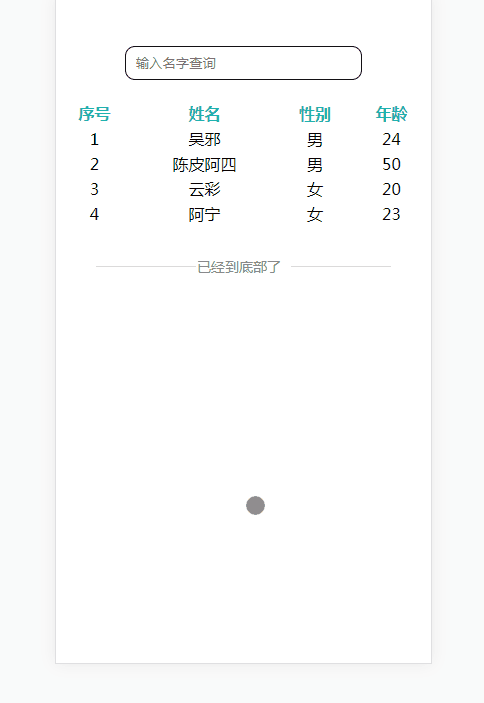
html
<!DOCTYPE html>
<html>
<head>
<meta charset="utf-8">
<meta name="viewport" content="width=device-width, initial-scale=1.0, maximum-scale=1.0, user-scalable=0">
<title>Vue计算属性-过滤</title>
<link rel="stylesheet" href="css/1.css">
<script type="text/javascript" src="js/jquery.js"></script>
<script src="https://cdn.staticfile.org/vue/2.4.2/vue.min.js"></script>
<script src="https://cdn.staticfile.org/vue-router/2.7.0/vue-router.min.js"></script>
<script src="js/1.js"></script>
</head>
<body>
<div id="app">
<keep-alive>
<router-view class="child-view" v-if="$route.meta.keepAlive"></router-view>
</keep-alive> <router-view class="child-view" v-if="!$route.meta.keepAlive"></router-view>
</div>
<script type="text/x-template" id="page1">
<div>
<input type='text' class='searchInput' placeholder='输入名字查询' v-model='searchTxt'>
<table >
<tr class="blue">
<th>序号</th>
<th>姓名</th>
<th>性别</th>
<th>年龄</th>
</tr>
<tr v-for='(list,index) in filteredArticles'>
<td>{{index+1}}</td>
<td>{{list.name}}</td>
<td>{{list.sex}}</td>
<td>{{list.year}}</td>
</tr>
</table >
<div class='NoMore'>
<span class='NoMoreTxt' id='NoMoreTxt'>已经到底部了</span>
</div>
</div>
</script>
</body>
</html>
1.js
$(document).ready(function() {
Vue.use(VueRouter);
// Page1 start
var Page1 = Vue.extend({
data() {
return {
searchTxt: '',
list: [{
name: '吴邪',
sex: '男',
year: '24'
},
{
name: '陈皮阿四',
sex: '男',
year: '50'
},
{
name: '云彩',
sex: '女',
year: '20'
},
{
name: '阿宁',
sex: '女',
year: '23'
}
],
}
},
computed: {
// 计算数学,匹配搜索
filteredArticles: function() {
var articles_array = this.list,
searchString = this.searchTxt;
if (!searchString) {
return articles_array;
}
searchString = searchString.trim().toLowerCase();
articles_array = articles_array.filter(function(item) {
if (item.name.toLowerCase().indexOf(searchString) !== -1) {
return item;
}
})
// 返回过来后的数组
return articles_array;;
}
},
template: "#page1",
watch: {
filteredArticles(newVal, oldVal) { //监控单个变量
var arr = newVal;
if (arr.length <= 0) {
$('#NoMoreTxt').text('暂无相关数据');
} else {
$('#NoMoreTxt').text('已经到底部了');
}
}
}
})
//Page1 end
var router = new VueRouter({
routes: [{
path: '/',
name: 'Page1',
meta: {
index: 0,
keepAlive: true,
title: '页面1'
},
component: Page1
}]
})
var app = new Vue({
el: '#app',
router
}).$mount('#app')
})
1.css
@CHARSET "UTF-8";
body {
width: 100%;
height: 100%;
}
body,
div,
p {
margin: 0;
padding: 0;
text-align: center;
}
.blue {
color: lightseagreen;
font-weight: bold;
}
table,
tr {
width: 100%;
}
.searchInput {
width: 60%;
height: 30px;
margin: 50px 0 20px 0;
border-radius: 10px;
padding-left: 10px;
outline: none;
border: 1px solid #111;
}
.p_list {
width: 100%;
display: flex;
margin: 20px 0;
}
.p_list span {
width: 25%;
display: inline-block;
}
.NoMore {
font-size: 14px;
color: #888;
margin-top: 30px;
text-align: center
}
.NoMoreTxt:before {
content: "";
width: 100px;
height: 1px;
display: inline-block;
margin-bottom: 5px;
margin-right: 1px;
background-color: #dadada;
}
.NoMoreTxt:after {
content: "";
width: 100px;
height: 1px;
display: inline-block;
background-color: #dadada;
margin-bottom: 5px;
margin-left: 10px;
}
vue 计算属性实现过滤关键词的更多相关文章
- Vue计算属性
github地址:https://github.com/lily1010/vue_learn/tree/master/lesson06 一 计算属性定位 当一些数据需要根据其它数据变化时,这时候就需要 ...
- 在做vue计算属性,v-for处理数组时遇到的一个bug
bug: You may have an infinite update loop in a component render function 无限循环 需要处理的数组(在 ** ssq **里): ...
- vue教程2-03 vue计算属性的使用 computed
vue教程2-03 vue计算属性的使用 computed computed:{ b:function(){ //默认调用get return 值 } } ---------------------- ...
- vue 计算属性 实例选项 生命周期
vue 计算属性: computed:{} 写在new vue()的属性,只要参与运算,数据不发生变化时,次计算只会执行一次,结果缓存,之后的计算会直接从缓存里去结果.如果其中的值发生变化(不管几个) ...
- Vue计算属性缓存(computed) vs 方法
Vue计算属性缓存(computed) vs 方法 实例 <div id="example"> <p>Original message: "{{ ...
- Vue 计算属性 && 监视属性
1 <!DOCTYPE html> 2 <html> 3 <head> 4 <meta charset="UTF-8" /> 5 & ...
- Vue计算属性和监听属性
一.计算属性 计算属性关键词: computed.计算属性在处理一些复杂逻辑时是很有用的. 可以看下以下反转字符串的例子: <div id="app"> {{ mess ...
- 第三节:Vue计算属性
计算属性就是当其依赖的属性的值发生变化的时候,这个属性的值就会自动更新. 例子: <!DOCTYPE html> <html> <head> <meta ch ...
- Vue#计算属性
在模板中表达式非常便利,但是它们实际上只用于简单的操作.模板是为了描述视图的结构.在模板中放入太多的逻辑会让模板过重且难以维护.这就是为什么 Vue.js 将绑定表达式限制为一个表达式.如果需要多于一 ...
随机推荐
- 【缓存】缓存穿透、缓存雪崩、key重建方案
一.缓存穿透预防及优化 缓存穿透是指查询一个根本不存在的数据,缓存层和存储层都不会命中,但是出于容错的考虑,如果从存储层查不到数据则不写入缓存层,如图 11-3 所示整个过程分为如下 3 步: 缓存层 ...
- 阶乘质因子分解——lightoj1035
#include<bits/stdc++.h> using namespace std; #define ll long long #define maxn 200 int primes[ ...
- faster-rcnn代码阅读-rpn-data层
这一节讲述rpn-data层,和这一层有关的结构图如下: rpn-data层的prototxt定义如下: layer { name: 'rpn-data' type: 'Python' bottom: ...
- 9、从命令行运行postman脚本及生成测试报告
本节建议直接看postman官网:https://www.npmjs.com/package/newman 环境准备: 安装nodejs和npm 参考 https://www.runoob.c ...
- Mysql命令增加、修改、删除表字段
alter add 命令用来增加表的字段: alter add命令格式:alter table 表名 add字段 类型 其他:如下所示: ) comment '单位' alter drop 命令删除表 ...
- Error resolving template,template might not exist or might not be accessible by any of the configured Template Resolvers
template might not exist or might not be accessible by any of the configured Template Resolvers at o ...
- sys_call_table HOOK
sys_call_table 这个东西,其实和 Windows 下的 SSDT 表,在功能上完全相同. 前一阵子学Linux驱动,遇到了这个系统调用表,然后我就想到Windows的SSDT表,既然SS ...
- linux mysql主从复制配置
1.设置主库master的servie-id值并且开启bin-log功能参数vi /etc/my.cnf修改my.cnf的参数:[mysqld]server-id=1 //每一个库的server-id ...
- springcloud eureka server 检测 eureka client 状态
import com.netflix.discovery.shared.Applications; import com.netflix.eureka.EurekaServerContextHolde ...
- JS对象 颠倒数组元素顺序reverse() reverse() 方法用于颠倒数组中元素的顺序。
颠倒数组元素顺序reverse() reverse() 方法用于颠倒数组中元素的顺序. 语法: arrayObject.reverse() 注意:该方法会改变原来的数组,而不会创建新的数组. 定义数组 ...
