SpringBoot整合WEB开发--(一)处理JSON返回数据
1.使用默认的json转换HttpessageConverter
Json是目前主流的前后端数据传输方式,SpringMVC中使用消息转化器HttpMessageConverter对JSON的转换提供了很好的支持,在SpringBoot中对相关配置做了进一步简化。
pom.xml <dependency>
<groupId>org.springframework.boot</groupId>
<artifactId>spring-boot-starter-web</artifactId>
</dependency>
这个依赖中默认加入了jacjson-databind作为JSON处理器,此时不需要添加额外的Json处理器就可以返回json了。
public class Book {
private String name;
private String author;
@JsonIgnore //过滤掉这个属性
protected Float price;
@JsonFormat(pattern = "yyyy-MM-dd") //格式化输出这个属性
private Date publicationDate;
//省略getter/setter
}
@RestController
public class BookController {
@GetMapping("/book")
public Book book() {
Book book = new Book();
book.setAuthor("罗贯中");
book.setName("三国演义");
book.setPrice(30f);
book.setPublicationDate(new Date());
return book;
}
}
结果: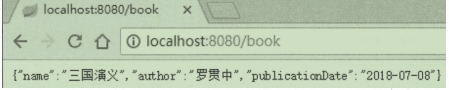
这是Springboot自带的处理方式,如果采用这种方式,对于字段忽略,日期格式化等都可以使用注解实现。
Spring中默认提供的MappingJackson2HttpMessageConverter去实现json转换的。
2.自定义转换器
常见的JSON处理器除了Jackson-databind,还有Gson和fastjson
2.1使用Gson
Gson是Google的一个开源的JSON解析框架,使用他之前首先去除默认的jackson-databind,然后加入Gson依赖。
<dependency>
<groupId>org.springframework.boot</groupId>
<artifactId>spring-boot-starter-web</artifactId>
<exclusions>
<exclusion>
<groupId>com.fasterxml.jackson.core</groupId>
<artifactId>jackson-databind</artifactId>
</exclusion>
</exclusions>
</dependency> <dependency>
<groupId>com.google.code.gson</groupId>
<artifactId>gson</artifactId>
</dependency>
SpringBoot中默认提供了Gson的自动转换类GsonHttpMessageConverterConfiguration,因此可以像使用jackson-databind那样直接使用Gson,但是在Gson进行转换时,如果想对日期数据进行格式化,还需要自定义HttpMessageConverter。
protected static class GsonHttpMessageConverterConfiguration {
@Bean
@ConditionalOnMissingBean
public GsonHttpMessageConverter gsonHttpMessageConverter(Gson gson) {
GsonHttpMessageConverter converter = new GsonHttpMessageConverter();
converter.setGson(gson);
return converter;
}
}
@ConditionalOnMissingBean注解表示当项目中没有提供GsonHttpMessageConverter 时才会使用默认的GsonHttpMessageConverter,所以我们自己写一个 GsonHttpMessageConverter就可以避免没有GsonHttpMessageConverter从而使用默认的了。
@Configuration
public class GsonConfig {
@Bean
GsonHttpMessageConverter gsonHttpMessageConverter() {
GsonHttpMessageConverter converter = new GsonHttpMessageConverter();
GsonBuilder builder = new GsonBuilder();
//设置Gson解析时日期的格式
builder.setDateFormat("yyyy-MM-dd");
//设置Gson解析时修饰符为protected的字段时过滤掉它
builder.excludeFieldsWithModifiers(Modifier.PROTECTED);
//创建Gson对象放入GsonHttpMessageConverter的实例并且返回converter
Gson gson = builder.create();
converter.setGson(gson);
return converter;
}
} public class Book {
private String name;
private String author;
protected Float price; //字段被过滤掉
private Date publicationDate;
}
2.2使用fastjson
阿里巴巴的json解析框架,可以集成到SpringBoot中,不同于Gson,fastjson继承后并不能立即使用,还需要开发者提供HttpMessageConverter后才可以使用。
同样,去除jsckson-databind依赖,加入fastjson依赖
<dependency>
<groupId>org.springframework.boot</groupId>
<artifactId>spring-boot-starter-web</artifactId>
<exclusions>
<exclusion>
<groupId>com.fasterxml.jackson.core</groupId>
<artifactId>jackson-databind</artifactId>
</exclusion>
</exclusions>
</dependency> <dependency>
<groupId>com.alibaba</groupId>
<artifactId>fastjson</artifactId>
<version>1.2.47</version>
</dependency>
配置fasjson的HttpMessageConverter
@Configuration
public class MyFastJsonConfig {
@Bean
FastJsonHttpMessageConverter fastJsonHttpMessageConverter() {
FastJsonHttpMessageConverter converter = new FastJsonHttpMessageConverter(); FastJsonConfig config = new FastJsonConfig();
//设置json解析中一些细节,日期格式,数据编码
config.setDateFormat("yyyy-MM-dd");
config.setCharset(Charset.forName("UTF-8"));
//是否在生成的Json中输出类名
//是否输出value为null的数据
//生成的json格式化
//空集合输出[]而非null
//空字符串输出“”而非null等配置
config.setSerializerFeatures(
SerializerFeature.WriteClassName,
SerializerFeature.WriteMapNullValue,
SerializerFeature.PrettyFormat,
SerializerFeature.WriteNullListAsEmpty,
SerializerFeature.WriteNullStringAsEmpty
); converter.setFastJsonConfig(config);
return converter;
}
}
若输出中文有乱码:spring.http.encoding.force-response=true
对于FastJsonHttpMessageConverter 的配置,还有一种方式
引入spring-boot-starter-web后,他依赖spring-boot-autoconfigure,在这个自动化配置中,有一个WebMvcAutoConfiguration类提供了对SpringMVC最基本的配置如果希望自己配置只需要实现WebMvcConfigurer接口即可。
@Configuration
public class MyWebMvcConfig implements WebMvcConfigurer {
@Override
public void configureMessageConverters(List<HttpMessageConverter<?>> converters) {
FastJsonHttpMessageConverter converter = new FastJsonHttpMessageConverter(); FastJsonConfig config = new FastJsonConfig();
config.setDateFormat("yyyy-MM-dd");
config.setCharset(Charset.forName("UTF-8"));
config.setSerializerFeatures(
SerializerFeature.WriteClassName,
SerializerFeature.WriteMapNullValue,
SerializerFeature.PrettyFormat,
SerializerFeature.WriteNullListAsEmpty,
SerializerFeature.WriteNullStringAsEmpty
);
converter.setFastJsonConfig(config); converters.add(converter);
}
}
Jackson相关注解:
使用Jackson相关的注解时一定要注意自己定义的属性命名是否规范。
命名不规范时会失去效果。(例如Ename ,Eage 为不规范命名。“nameE”,“ageE”为规范命名,如果使用@JsonIgnore注解不起效时请注意一下你的属性名字是否规范
1、@JsonIgnoreProperties
此注解是类注解,作用是json序列化时将java bean中的一些属性忽略掉,序列化和反序列化都受影响。
写法将此标签加在model 类的类名上 ,可以多个属性也可以单个属性
//生成json时将name和age属性过滤
@JsonIgnoreProperties({"name"},{"age"})
public class user {
private String name;
private int age;
}
2、@JsonIgnore
此注解用于属性或者方法上(最好是属性上),作用和上面的@JsonIgnoreProperties一样。
生成json 时不生成age 属性
public class user {
private String name;
@JsonIgnore
private int age;
}
3、@JsonFormat
此注解用于属性或者方法上(最好是属性上),可以方便的把Date类型直接转化为我们想要的模式,比如@JsonFormat(pattern = “yyyy-MM-dd HH-mm-ss”)
4、@JsonSerialize
此注解用于属性或者getter方法上,用于在序列化时嵌入我们自定义的代码,比如序列化一个double时在其后面限制两位小数点。
5、@JsonDeserialize
此注解用于属性或者setter方法上,用于在反序列化时可以嵌入我们自定义的代码,类似于上面的@JsonSerialize
6、@Transient
如果一个属性并非数据库表的字段映射,就务必将其标示为@Transient,否则ORM框架默认其注解为@Basic;
//表示该字段在数据库表中没有
@Transient public int getAge() { return 1+1; }
SpringBoot整合WEB开发--(一)处理JSON返回数据的更多相关文章
- springboot整合web开发(整合servlet、filter、listener、访问静态、文件上传)
整合servlet 1.继承HttpServlet 2.添加@WebServlet注解 @WebServlet(name="FirstServlet",urlPatterns=&q ...
- SpringBoot整合WEB开发--(五)自定义错误页
目的与原理: 处理异常时,若我们想根据实际情况返回不同的页面,@ControllerAdvice与@ExceptionHandler,一般用于处理应用级别的异常,一些容器级别的错误就处理不了,例如Fi ...
- SpringBoot整合WEB开发--(十)配置AOP
简介: SpringBoot框架中对AOP有很好的支持,简单AOP概念: JoinPoint(连接点):类里面可以被增强的方法即为连接点,例如,想修改哪个方法的功能,那么该方法就是一个连接点. Poi ...
- SpringBoot整合WEB开发--(九)整合Servlet,Filter,Listener
简介: 如果需要整合第三方框架时,可能还是不得不使用Servlet,Filter,Listener,Springboot中也有提供支持. @WebServlet("/my") pu ...
- SpringBoot整合WEB开发--(八)启动任务系统
简介: 有一些特殊的任务需要在系统启动时执行,例如配置文件的加载,数据库初始化等操作,如果没有使用SpringBoot,这些问题可以在Listener中解决.SpringBoot提供了两种解决方案:C ...
- SpringBoot整合WEB开发--(七)注册拦截器
1.创建一个拦截器类实现HandlerInterceptor接口,重写其中的3个方法,这拦截器中方法的执行顺序为:preHandle--Controller--postHandle--afterCom ...
- SpringBoot整合WEB开发--(六)CROS支持
简介: CROS(Cross-Origin Resource Sharing)是由W3C制定的一种跨域资源共享技术标准,其目的为了解决前端的跨域请求,在JavaEE开发中,最常见的前端跨域请求解决方案 ...
- SpringBoot整合WEB开发--(三)文件上传
文件上传: Java中文件上传一共涉及到两个组件,CommonsMultipartResolver和StandardServletMultipartResolver,其中CommonsMultipar ...
- SpringBoot整合WEB开发--(二)静态资源访问
1.默认策略: 静态资源的位置一共5个,开发者可以将静态资源放到其中任意一个,分别是: "classpath:/META-INF/resources/", "classp ...
随机推荐
- Jacoco收集单元测试、集成测试和系统功能测试覆盖率
Jacoco收集单元测试.集成测试和系统功能测试覆盖率 2020-02-27 目录 1 安装版本2 被测系统代码示例3 收集单元测试覆盖率4 收集集成和功能测试覆盖率 代码覆盖率可在单元测试.系统测 ...
- 【新人赛】阿里云恶意程序检测 -- 实践记录 11.24 - word2vec模型 + xgboost
使用word2vec训练词向量 使用word2vec无监督学习训练词向量,输入的是训练数据和测试数据,输出的是每个词的词向量,总共三百个词左右. 求和:然后再将每行数据中的每个词的词向量加和,得到每行 ...
- js阻止事件冒泡(phpcms,浮窗第一次10秒弹出后每30秒弹出,动态更换日期)
/* v9_date_list 日期表 tiptime 考试日期(数据类型为日期) 如果要实现浮窗淡入淡出用jquery的("#main0").fadeIn(3500);淡出(&q ...
- API接口幂等性设计
目录 幂等性场景 解决方案 幂等性场景 网络延迟导致多次重复提交. 表单重复提交. 解决方案 每次提交都使用一个Token,Token保证临时且唯一即可 token生成规则(单机应用):token+U ...
- spring boot中通用应用程序属性
可以在application.properties文件内部application.yml,文件内部或命令行开关中指定各种属性.本附录提供了常见的Spring Boot属性列表以及对使用它们的基础类的引 ...
- 【Debian学徒记事】记一次解决Debian开机1min30s
记一次解决Debian开机1min30s 打开我亲爱的Debian 欸,好像有点慢 [* * * * ] A start job is running for....(*/1min30s) [TIME ...
- HTML5存储(带一个粗糙的打怪小游戏案例)
本地存储localStorage设置存储内容setItem(key,value) localStorage.setItem('leo','23'); 更新存储内容对象[key]=value对象.key ...
- 跳跃【BFS】
From 牛客网:https://ac.nowcoder.com/acm/problem/25160
- Codeforces #454 div1 C party(状态压缩bfs)
题意: 给你N个点的一幅图,初始图中有M条边,每次操作可以使得一个点连接的所有点变成一个团,问你最少多少次操作可以使得整个图变成一个团. 解法: 因为N很小 所以我们可以二进制压缩来表示一个点与其他点 ...
- JS编解码与Java编解码的对应关系
最近前段在导出数据时会遇到“illegal character”的异常错误,结果发现是在请求地址中请求参数包含了空白字符(其编码为%C2%A0)或者是空格字符(其编码为%20),之前对空格字符情况是做 ...
