Vue - 动态组件 & 异步组件
动态组件
<div id="app">
<components :is="com[2]"></components>
<components :is="com[1]"></components>
<components :is="com[0]"></components>
</ul>
</div>
<script>
var comA = {
template: '<p>永远相信美好的事情即将发生</p>'
}
var comB = {
template: '<p>javascript学个简单的精通</p>'
}
var comC = {
template: '<p>学个php都没时间 妈的</p>'
}
new Vue({
el: '#app',
components: {
comA,
comB,
comC
},
data: {
com: ['com-a', 'com-b', 'com-c']
}
})
</script>
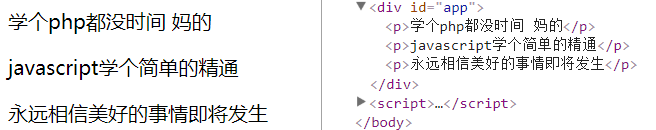
动态组件 keep-alive
当在这些组件之间切换的时候,你有时会想保持这些组件的状态,以避免反复重渲染导致的性能问题。
重新创建动态组件的行为通常是非常有用的,但是在这个案例中,我们更希望那些标签的组件实例能够被在它们第一次被创建的时候缓存下来。为了解决这个问题,我们可以用一个 <keep-alive> 元素将其动态组件包裹起来。
<style>
.tab-button {
padding: 6px 10px;
border-top-left-radius: 3px;
border-top-right-radius: 3px;
border: 1px solid #ccc;
cursor: pointer;
background: #f0f0f0;
margin-bottom: -1px;
margin-right: -1px;
}
.tab-button:hover {
background: #e0e0e0;
}
.tab-button.active {
background: #e0e0e0;
}
.tab {
border: 1px solid #ccc;
padding: 10px;
}
.posts-tab {
display: flex;
}
.posts-sidebar {
max-width: 40vw;
margin: 0;
padding: 0 10px 0 0;
list-style-type: none;
border-right: 1px solid #ccc;
}
.posts-sidebar li {
white-space: nowrap;
text-overflow: ellipsis;
overflow: hidden;
cursor: pointer;
}
.posts-sidebar li:hover {
background: #eee;
}
.posts-sidebar li.selected {
background: lightblue;
}
.selected-post-container {
padding-left: 10px;
}
.selected-post > :first-child {
margin-top: 0;
padding-top: 0;
}
</style>
<div id="app">
<button
v-for="tab in tabs"
v-bind:key="tab"
v-bind:class="['tab-button', {active: currentTab === tab}]"
v-on:click="currentTab = tab"
>{{tab}}</button>
<keep-alive>
<components
v-bind:is="currentTabComponent"
class="tab"
></components>
</keep-alive>
</div>
<script>
var Posts = {
data: function(){
return{
posts: [
{
id: 1,
title: 'Cat Ipsum',
content: '<p>抽时间学PHP啊啊啊啊</p>'
},
{
id: 2,
title: 'Hipster Ipsum',
content: '<p>javascript 简单的精通</p>'
},
{
id: 3,
title: 'Cupcake Ipsum',
content: '<p>时间啊 我的朋友 让我们好好相处 珍惜时光 好不好</p>'
}
],
selectedPost: true
}
},
template: `
<div class="posts-tab">
<ul class="posts-sidebar">
<li
v-for="post in posts"
v-bind:class="{selected: post === selectedPost}"
@click="selectedPost = post"
>{{post.title}}</li>
</ul>
<div class="selected-post-container">
<div v-if="selectedPost">
<h3>{{selectedPost.title}}</h3>
<div v-html="selectedPost.content"></div>
</div>
<strong v-else>
Click on a blog title to the left to view it.
</strong>
</div>
</div>
`
}
var Archive = {
template: '<p>javascript学个简单的精通</p>'
}
new Vue({
el: '#app',
components: {
Posts,
Archive
},
data: {
tabs: ['Posts', 'Archive'],
// 默认是显示第一个组件
currentTab: 'Posts'
},
computed: {
currentTabComponent: function(){
// 转换为小写
return this.currentTab.toLowerCase()
}
}
})
</script>

## 异步组件
XXXXXX
Vue - 动态组件 & 异步组件的更多相关文章
- Vue动态注册异步组件(非同一个工程的组件)
前言:最近在掘金逛的时候,无意中看到前滴滴前端架构黄轶大佬,看到了大佬分享的一篇博客滴滴 webapp 5.0 Vue 2.0 重构经验分享 ,对于其中第5个问题(异步加载的业务线组件,如何动态注册? ...
- vue动态加载组件
vue动态加载组件,可以使用以下方式 <component :is="propertyname" v-for="tab in tabs"></ ...
- vue深入了解组件——动态组件&异步组件
一.在动态组件上使用 keep-alive 我们之前曾经在一个多标签的界面中使用 is 特性来切换不同的组件: <component v-bind:is="currentTabComp ...
- vue组件---动态组件&异步组件
(1)在动态组件上使用keep-alive 之前曾经在一个多标签的界面中使用 is 特性来切换不同的组件.接下来简单回顾下 <component>元素是vue 里面的一个内置组件.在里面使 ...
- Vue动态组件&异步组件
在动态组件上使用keep-alive 我们之前曾经在一个多标签的界面中使用is特性来切换不同的组件: Vue.js的动态组件模板 <component v-bind:is="curre ...
- 七、vue语法补充二(动态组件 & 异步组件、访问元素 & 组件、混入)
1..sync 修饰符 2.3.0+ 新增 vue 修饰符sync的功能是:当一个子组件改变了一个 prop 的值时,这个变化也会同步到父组件中所绑定.类似于v-model的效果 例子: this.$ ...
- 学习笔记:Vue——动态组件&异步组件
动态组件 01.在动态组件上使用keep-alive,保持组件的状态,以避免反复重渲染导致的性能问题. <!-- 失活的组件将会被缓存!--> <keep-alive> < ...
- 深入了解组件- -- 动态组件 & 异步组件
gitHub地址:https://github.com/huangpna/vue_learn/example里面的lesson11 一 在动态组件上使用keep-alive 在这之前我们已经有学习过用 ...
- vue -- 动态加载组件 (tap 栏效果)
在 vue 中,实现 Tab 切换主要有三种方式:使用动态组件,使用 vue-router 路由,使用第三方插件. 因为这次完成的功能只是简单切换组件,再则觉得使用路由切换需要改变地址略微麻烦,所以使 ...
随机推荐
- ssh配置公钥私钥登录服务器
原理 密码的方式的即时认证的方式 .而公私钥 是在服务器保存一份已经通过认证的加密串,登录时通过这个加密串去认证. 公钥是可以传播的,私钥只能在自己的本地 公私钥的工作原理, 可以参考这篇文章: SS ...
- 如何与GitHub同步,将本地文件push到到远程仓库
Run git config --global user.email "you@example.com" git config --global user.name "Y ...
- CodeForces 1144B
原题https://vjudge.net/problem/CodeForces-1144B #include<bits/stdc++.h> using namespace std; vec ...
- (填坑系列) 用aio写server与client进行通信的坑
最近闲来无事,就估摸着自己写个“服务注册中心”来玩,当然因为是个人写的,所以一般都是简洁版本. 代码地址在:https://gitee.com/zhxs_code/my-service-registe ...
- 【已解决】使用 yarn 安装时,报错node_modules\node sass:Command failed.
npm install -g mirror-config-china --registry=http://registry.npm.taobao.org npm install node-sass y ...
- 阿里云部署JeecgBoot
阿里云部署JeecgBoot 首先贴出官网教程:http://jeecg-boot.mydoc.io/?t=345682 自己在部署的时候遇到了各种各样的问题,其实一步一步的按照官网给出的步骤来是没问 ...
- Selenium模块/目录说明
目录说明: selenium/common #定义了webdriver的异常类 selenium/webdriver #定义了webdriver所有python实现: 1.各种浏览器支 ...
- Pycharm常用快捷捷捷啊键= =
超多快捷键的其实,懒得都记住(主要是记不住……) 这里记录一下自己觉得用了确实会很省事的,特别是当你没有鼠标的时候 = = 超常用的 Ctrl + / 注释该行 Ctrl + D 复制该行到下一行 ...
- java的服务是每收到一个请求就新开一个线程来处理吗?tomcat呢?
首先,服务器的实现不止有这两种方式. 先谈谈题主说的这两种服务器模型: 1.收到一个请求就处理,这个时候就不能处理新的请求,这种为阻塞 这个是单线程模型,无法并发,一个请求没处理完服务器就会阻塞,不会 ...
- java锁(转)
Java中锁分类 锁的分类 公平锁/非公平锁 可重入锁 独享锁/共享锁 互斥锁/读写锁 乐观锁/悲观锁 分段锁 偏向锁/轻量级锁/重量级锁 自旋锁(java.util.concurrent包下的几乎都 ...
