The ServiceClass object does not implement the required method in the following form: OMElement sayHello(OMElement e)
今天遇到一件诡异的事情,打好的同一个aar包,丢到测试环境tomcat,使用soapui测试,正常反馈结果。
丢到本地tomcat,使用soapui测试,始终报以下错误。
<soapenv:Envelope xmlns:soapenv="http://schemas.xmlsoap.org/soap/envelope/">
<soapenv:Header/>
<soapenv:Body>
<soapenv:Fault>
<faultcode>soapenv:Server</faultcode>
<faultstring>The ServiceClass object does not implement the required method in the following form: OMElement sayHello(OMElement e)</faultstring>
<detail/>
</soapenv:Fault>
</soapenv:Body>
</soapenv:Envelope>
查找该错误,所有的解决方案均指向需要在aar工程中配置service.xml文件。
但是,我是同一个包啊,测试环境不需要service.xml就能正确运行,没道理放到本地环境中不行啊。
于是再将测试环境中的axis2.xml替换掉本地的axis2.xml,发现serverlist中一个服务都没有了。
后来猜测是不是版本的原因,查看测试环境中的版本,axis2 1.6.0,本地版本axis2 1.7.3.
于是下载1.6.0至本地环境,无需配置service.xml即能正确运行soapui进行测试。
这个太坑了,新版本竟然不支持不配置service的方式。
修改与2017/04/19
抱歉,前面的解释没经过仔细的试验,在经过试验之后得出以下结论
生成aar包的Service Archive plugin的版本需要不高于服务器上运行时的axis2的版本才能正确的运行服务。
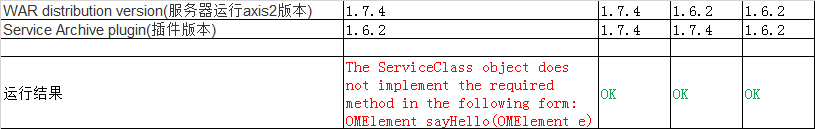
建议:服务器运行时版本与生成服务包的版本保持一致。
如果不确定服务器运行时的axis2版本,可以通过webapps/axis2/WEB-INF/services查看,或者使用http://server:port/axis2/services/Version?wsdl获取版本号。
修改于2017/04/20
上述问题经过再次在java代码中使用RPCClient的方式调用。
分别使用
a.先打jar包,再改后缀为aar,最后手工编辑services.xml的方式生成aar包(手工生成AXIS2的aar文件)
b.直接使用Serveice Archive plugin插件生成aar包的方式
进行了测试。
测试结果如下。
a.
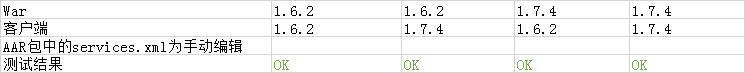
b.
 。
。
通过对比发现使用,
插件1.6.2生成的service.xml内容如下:
<service name="HelloServer" >
<description>
Please Type your service description here
</description>
<messageReceivers>
<messageReceiver mep="http://www.w3.org/2004/08/wsdl/in-only" class="org.apache.axis2.rpc.receivers.RPCInOnlyMessageReceiver" />
<messageReceiver mep="http://www.w3.org/2004/08/wsdl/in-out" class="org.apache.axis2.rpc.receivers.RPCMessageReceiver"/>
</messageReceivers>
<parameter name="ServiceClass">com.hongbo.server.HelloServer</parameter>
</service>
插件1.7.4生成的service.xml内容如下:
<service name="HelloServer" >
<description>
Please Type your service description here
</description>
<messageReceivers>
<messageReceiver mep="http://www.w3.org/ns/wsdl/in-only" class="org.apache.axis2.rpc.receivers.RPCInOnlyMessageReceiver" />
<messageReceiver mep="http://www.w3.org/ns/wsdl/in-out" class="org.apache.axis2.rpc.receivers.RPCMessageReceiver"/>
</messageReceivers>
<parameter name="ServiceClass">com.hongbo.server.HelloServer</parameter>
</service>
关于MEP的解释:
Web 服务与 Axis2 体系结构
The ServiceClass object does not implement the required method in the following form: OMElement sayHello(OMElement e)的更多相关文章
- Axis2 服务器端抛出ServiceClass object does not implement问题解决方法
在用eclipse配合Axis2进行开发的时候,编译通过,启动tomcat也顺利,但是就是在调用服务器端的服务时,会抛出: The ServiceClass object does not imple ...
- django运行报错TypeError: object supporting the buffer API required
运行django项目报错:TypeError: object supporting the buffer API required 解决方案: 将settings.py中数据库的密码改成字符串格式 源 ...
- GraphQL: Object doesn't support property or method 'from'
From: https://github.com/graphql/graphiql/issues/688 psyCodelist commented 11 days ago Hi, Thank you ...
- IE11 - Object doesn't support property or method 'includes'
IE不支持字符串的includes()方法:可以用indexOf()替换: includes()方法返回true和false; var str = "asdklmn": if(st ...
- [JavaWebService-axis]-环境搭建
一.准备 1.下载环境需要的zip包 JDK Eclipse axis(http://axis.apache.org/axis2/java/core/download.html)(axis2-1.7. ...
- JavaScript设计模式——前奏
Function.prototype.method = function(name,fn){ this.prototype[name] = fn; } var Anim = function(){ / ...
- 深入js的面向对象学习篇——温故知新(一)
在学习设计模式前必须要知道和掌握的***. 为类添加新方法: Function.prototype.method = function(name,fn) { this.prototype[name] ...
- javascript设计模式2
接口:利 固化一部分代码 弊 丧失js的灵活性 在JavaScript中模仿接口 /* interface Composite{ function add(child); function remov ...
- 读书笔记之 - javascript 设计模式 - 接口、封装和链式调用
javascript 采用设计模式主要有下面的三方面原因: 可维护性:设计模式有助于降低模块之间的耦合程度.这使代码进行重构和换用不同的模块变得容易,也使程序员在大型项目中合作变得容易. 沟通:设计模 ...
随机推荐
- CSS ID选择器(三)
一.ID选择器 ID选择器使用"#"前缀标识符进行标识,后面紧跟指定的元素的ID名称. 如 #box{ width:100px; height:100px;} 元素的ID名称是唯一 ...
- UITableView小知识点总结
1.UITableView去除空的cell,多余不用的 在viewdidload方法里加上这一句即可 self.tableView.tableFooterView = [[UIView alloc] ...
- iOSQuartz2D-01-核心要点
简介 作用 绘制 绘制图形 : 线条\三角形\矩形\圆\弧等 绘制文字 绘制\生成图片(图像) 读取\生成PDF 截图\裁剪图片 自定义UI控件(通常为内部结构较复杂的控件) UIKit中的绝大部分控 ...
- iOS开发之网络编程--2、NSURLSessionDownloadTask文件下载
本文内容大纲: 1.回顾NSURLSessionTask 2.NSURLSessionDownloadTask大文件之block下载 3.NSURLSessionDownloadTask大文件之代理方 ...
- CentOS6.5安装mysql5.1.73
思路: 1.查看有无安装过mysql rpm -qa|grep mysql
- 在类库项目中使用log4net(RollingFileAppender)记录日志
1.创建解决方案 2.创建类库项目 3.根据需要修改命名空间,修改(和/或)添加类到类库 4.引用log4net 5.类库项目根目录下创建leg4net配置文件,如D3CallTriggerPlugi ...
- Centos 源配置 163,epel,mysql
http://mirrors.163.com/.help/centos.html CentOS7-Base-163.repo # CentOS-Base.repo # # The mirror sys ...
- HTTPS(SSL/TLS) 原理之深入浅出
注:本文参考自网络上的多篇HTTPS相关文章,本人根据自己的理解,进行一些修改,综合. 1. 必要的加密解密基础知识 1)对称加密算法:就是加密和解密使用同一个密钥的加密算法.因为加密方和解密方使用的 ...
- javascript/jquery 常见功能实现(持续更新...)
1. input 只能输入整数数字和字母 $(document).on('keyup','#no',function(){ var val = $.trim($(this).val()); if(va ...
- 【linux】spinlock 的实现
一.什么是spinlock spinlock又称自旋锁,是实现保护共享资源而提出一种锁机制.自旋锁与互斥锁比较类似,都是为了解决对某项资源的互斥使用 无论是互斥锁,还是自旋锁,在任何时刻,最多只能有一 ...
