MySQL Connector/J 6.x jdbc.properties 配置, mysql-connector-java-6.0.4.jar 异常
今天学习SSM框架整合,完成Spring和mybatis这两大框架的整合做测试时候出来很多问题,主要来自于配置文件。
我这里重点说一下Mysql数据驱动配置。
配置pom.xml时候去网站 MySQL Connector/J 找到了最新版本,也是出于好奇就配置了...
<!-- https://mvnrepository.com/artifact/mysql/mysql-connector-java -->
<dependency>
<groupId>mysql</groupId>
<artifactId>mysql-connector-java</artifactId>
<version>6.0.4</version>
</dependency>
解决问题
原来新版的驱动配置有些变化:
1. url连接必须设置时区
### MySQL Connector/J 5.x (旧版连接)
#jdbc.url=jdbc:mysql://127.0.0.1:3306/test?useUnicode=true&characterEncoding=utf8
### MySQL Connector/J 6.x (新版连接)
jdbc.url=jdbc:mysql:///test?serverTimezone=UTC&characterEncoding=utf8&useUnicode=true&useSSL=false
说明: 新版驱动url默认地址为127.0.0.1:3306,所以访问本机mysql数据库地址可以用 /// 表示。
2. 新的驱动类位置有了变化(不影响使用,但会报警告)
### MySQL Connector/J 5.x (旧版驱动)
#jdbc.driver_class=com.mysql.jdbc.Driver
### MySQL Connector/J 6.x (新版驱动)
jdbc.driver_class=com.mysql.cj.jdbc.Driver
附录:异常查看
1. 连接错误

org.mybatis.spring.MyBatisSystemException: nested exception is org.apache.ibatis.exceptions.PersistenceException:
### Error querying database. Cause: org.springframework.jdbc.CannotGetJdbcConnectionException: Could not get JDBC Connection; nested exception is org.apache.commons.dbcp.SQLNestedException: Cannot create PoolableConnectionFactory (The server time zone value '�й���ʱ��' is unrecognized or represents more than one time zone. You must configure either the server or JDBC driver (via the serverTimezone configuration property) to use a more specifc time zone value if you want to utilize time zone support.)
### The error may exist in file [D:\Program Files\jee-neon\neon-workspace\project\target\classes\org\sei\mapping\UserMapper.xml]
### The error may involve org.sei.dao.UserDao.selectByPrimaryKey
### The error occurred while executing a query
### Cause: org.springframework.jdbc.CannotGetJdbcConnectionException: Could not get JDBC Connection; nested exception is org.apache.commons.dbcp.SQLNestedException: Cannot create PoolableConnectionFactory (The server time zone value '�й���ʱ��' is unrecognized or represents more than one time zone. You must configure either the server or JDBC driver (via the serverTimezone configuration property) to use a more specifc time zone value if you want to utilize time zone support.)
at org.mybatis.spring.MyBatisExceptionTranslator.translateExceptionIfPossible(MyBatisExceptionTranslator.java:79)
at org.mybatis.spring.SqlSessionTemplate$SqlSessionInterceptor.invoke(SqlSessionTemplate.java:447)
at com.sun.proxy.$Proxy18.selectOne(Unknown Source)
at org.mybatis.spring.SqlSessionTemplate.selectOne(SqlSessionTemplate.java:167)
at org.apache.ibatis.binding.MapperMethod.execute(MapperMethod.java:82)
at org.apache.ibatis.binding.MapperProxy.invoke(MapperProxy.java:53)
at com.sun.proxy.$Proxy19.selectByPrimaryKey(Unknown Source)
at org.sei.service.impl.UserServiceImpl.getUserById(UserServiceImpl.java:20)
at org.sei.testmybatis.TestMyBatis.test1(TestMyBatis.java:35)
at sun.reflect.NativeMethodAccessorImpl.invoke0(Native Method)
at sun.reflect.NativeMethodAccessorImpl.invoke(Unknown Source)
at sun.reflect.DelegatingMethodAccessorImpl.invoke(Unknown Source)
at java.lang.reflect.Method.invoke(Unknown Source)
at org.junit.runners.model.FrameworkMethod$1.runReflectiveCall(FrameworkMethod.java:50)
at org.junit.internal.runners.model.ReflectiveCallable.run(ReflectiveCallable.java:12)
at org.junit.runners.model.FrameworkMethod.invokeExplosively(FrameworkMethod.java:47)
at org.junit.internal.runners.statements.InvokeMethod.evaluate(InvokeMethod.java:17)
at org.springframework.test.context.junit4.statements.RunBeforeTestMethodCallbacks.evaluate(RunBeforeTestMethodCallbacks.java:75)
at org.springframework.test.context.junit4.statements.RunAfterTestMethodCallbacks.evaluate(RunAfterTestMethodCallbacks.java:86)
at org.springframework.test.context.junit4.statements.SpringRepeat.evaluate(SpringRepeat.java:84)
at org.junit.runners.ParentRunner.runLeaf(ParentRunner.java:325)
at org.springframework.test.context.junit4.SpringJUnit4ClassRunner.runChild(SpringJUnit4ClassRunner.java:252)
at org.springframework.test.context.junit4.SpringJUnit4ClassRunner.runChild(SpringJUnit4ClassRunner.java:94)
at org.junit.runners.ParentRunner$3.run(ParentRunner.java:290)
at org.junit.runners.ParentRunner$1.schedule(ParentRunner.java:71)
at org.junit.runners.ParentRunner.runChildren(ParentRunner.java:288)
at org.junit.runners.ParentRunner.access$000(ParentRunner.java:58)
at org.junit.runners.ParentRunner$2.evaluate(ParentRunner.java:268)
at org.springframework.test.context.junit4.statements.RunBeforeTestClassCallbacks.evaluate(RunBeforeTestClassCallbacks.java:61)
at org.springframework.test.context.junit4.statements.RunAfterTestClassCallbacks.evaluate(RunAfterTestClassCallbacks.java:70)
at org.junit.runners.ParentRunner.run(ParentRunner.java:363)
at org.springframework.test.context.junit4.SpringJUnit4ClassRunner.run(SpringJUnit4ClassRunner.java:191)
at org.eclipse.jdt.internal.junit4.runner.JUnit4TestReference.run(JUnit4TestReference.java:86)
at org.eclipse.jdt.internal.junit.runner.TestExecution.run(TestExecution.java:38)
at org.eclipse.jdt.internal.junit.runner.RemoteTestRunner.runTests(RemoteTestRunner.java:459)
at org.eclipse.jdt.internal.junit.runner.RemoteTestRunner.runTests(RemoteTestRunner.java:678)
at org.eclipse.jdt.internal.junit.runner.RemoteTestRunner.run(RemoteTestRunner.java:382)
at org.eclipse.jdt.internal.junit.runner.RemoteTestRunner.main(RemoteTestRunner.java:192)
Caused by: org.apache.ibatis.exceptions.PersistenceException:
### Error querying database. Cause: org.springframework.jdbc.CannotGetJdbcConnectionException: Could not get JDBC Connection; nested exception is org.apache.commons.dbcp.SQLNestedException: Cannot create PoolableConnectionFactory (The server time zone value '�й���ʱ��' is unrecognized or represents more than one time zone. You must configure either the server or JDBC driver (via the serverTimezone configuration property) to use a more specifc time zone value if you want to utilize time zone support.)
### The error may exist in file [D:\Program Files\jee-neon\neon-workspace\project\target\classes\org\sei\mapping\UserMapper.xml]
### The error may involve org.sei.dao.UserDao.selectByPrimaryKey
### The error occurred while executing a query
### Cause: org.springframework.jdbc.CannotGetJdbcConnectionException: Could not get JDBC Connection; nested exception is org.apache.commons.dbcp.SQLNestedException: Cannot create PoolableConnectionFactory (The server time zone value '�й���ʱ��' is unrecognized or represents more than one time zone. You must configure either the server or JDBC driver (via the serverTimezone configuration property) to use a more specifc time zone value if you want to utilize time zone support.)
at org.apache.ibatis.exceptions.ExceptionFactory.wrapException(ExceptionFactory.java:30)
at org.apache.ibatis.session.defaults.DefaultSqlSession.selectList(DefaultSqlSession.java:150)
at org.apache.ibatis.session.defaults.DefaultSqlSession.selectList(DefaultSqlSession.java:141)
at org.apache.ibatis.session.defaults.DefaultSqlSession.selectOne(DefaultSqlSession.java:77)
at sun.reflect.NativeMethodAccessorImpl.invoke0(Native Method)
at sun.reflect.NativeMethodAccessorImpl.invoke(Unknown Source)
at sun.reflect.DelegatingMethodAccessorImpl.invoke(Unknown Source)
at java.lang.reflect.Method.invoke(Unknown Source)
at org.mybatis.spring.SqlSessionTemplate$SqlSessionInterceptor.invoke(SqlSessionTemplate.java:434)
... 36 more
Caused by: org.springframework.jdbc.CannotGetJdbcConnectionException: Could not get JDBC Connection; nested exception is org.apache.commons.dbcp.SQLNestedException: Cannot create PoolableConnectionFactory (The server time zone value '�й���ʱ��' is unrecognized or represents more than one time zone. You must configure either the server or JDBC driver (via the serverTimezone configuration property) to use a more specifc time zone value if you want to utilize time zone support.)
at org.springframework.jdbc.datasource.DataSourceUtils.getConnection(DataSourceUtils.java:80)
at org.mybatis.spring.transaction.SpringManagedTransaction.openConnection(SpringManagedTransaction.java:84)
at org.mybatis.spring.transaction.SpringManagedTransaction.getConnection(SpringManagedTransaction.java:70)
at org.apache.ibatis.executor.BaseExecutor.getConnection(BaseExecutor.java:336)
at org.apache.ibatis.executor.SimpleExecutor.prepareStatement(SimpleExecutor.java:84)
at org.apache.ibatis.executor.SimpleExecutor.doQuery(SimpleExecutor.java:62)
at org.apache.ibatis.executor.BaseExecutor.queryFromDatabase(BaseExecutor.java:324)
at org.apache.ibatis.executor.BaseExecutor.query(BaseExecutor.java:156)
at org.apache.ibatis.executor.CachingExecutor.query(CachingExecutor.java:109)
at org.apache.ibatis.executor.CachingExecutor.query(CachingExecutor.java:83)
at org.apache.ibatis.session.defaults.DefaultSqlSession.selectList(DefaultSqlSession.java:148)
... 43 more
Caused by: org.apache.commons.dbcp.SQLNestedException: Cannot create PoolableConnectionFactory (The server time zone value '�й���ʱ��' is unrecognized or represents more than one time zone. You must configure either the server or JDBC driver (via the serverTimezone configuration property) to use a more specifc time zone value if you want to utilize time zone support.)
at org.apache.commons.dbcp.BasicDataSource.createPoolableConnectionFactory(BasicDataSource.java:1549)
at org.apache.commons.dbcp.BasicDataSource.createDataSource(BasicDataSource.java:1388)
at org.apache.commons.dbcp.BasicDataSource.getConnection(BasicDataSource.java:1044)
at org.springframework.jdbc.datasource.DataSourceUtils.doGetConnection(DataSourceUtils.java:111)
at org.springframework.jdbc.datasource.DataSourceUtils.getConnection(DataSourceUtils.java:77)
... 53 more
Caused by: java.sql.SQLException: The server time zone value '�й���ʱ��' is unrecognized or represents more than one time zone. You must configure either the server or JDBC driver (via the serverTimezone configuration property) to use a more specifc time zone value if you want to utilize time zone support.
at com.mysql.cj.jdbc.exceptions.SQLError.createSQLException(SQLError.java:569)
at com.mysql.cj.jdbc.exceptions.SQLError.createSQLException(SQLError.java:537)
at com.mysql.cj.jdbc.exceptions.SQLError.createSQLException(SQLError.java:527)
at com.mysql.cj.jdbc.exceptions.SQLError.createSQLException(SQLError.java:512)
at com.mysql.cj.jdbc.exceptions.SQLError.createSQLException(SQLError.java:480)
at com.mysql.cj.jdbc.exceptions.SQLError.createSQLException(SQLError.java:498)
at com.mysql.cj.jdbc.exceptions.SQLError.createSQLException(SQLError.java:494)
at com.mysql.cj.jdbc.exceptions.SQLExceptionsMapping.translateException(SQLExceptionsMapping.java:69)
at com.mysql.cj.jdbc.ConnectionImpl.createNewIO(ConnectionImpl.java:1634)
at com.mysql.cj.jdbc.ConnectionImpl.<init>(ConnectionImpl.java:637)
at com.mysql.cj.jdbc.ConnectionImpl.getInstance(ConnectionImpl.java:351)
at com.mysql.cj.jdbc.NonRegisteringDriver.connect(NonRegisteringDriver.java:224)
at org.apache.commons.dbcp.DriverConnectionFactory.createConnection(DriverConnectionFactory.java:38)
at org.apache.commons.dbcp.PoolableConnectionFactory.makeObject(PoolableConnectionFactory.java:582)
at org.apache.commons.dbcp.BasicDataSource.validateConnectionFactory(BasicDataSource.java:1556)
at org.apache.commons.dbcp.BasicDataSource.createPoolableConnectionFactory(BasicDataSource.java:1545)
... 57 more
Caused by: com.mysql.cj.core.exceptions.InvalidConnectionAttributeException: The server time zone value '�й���ʱ��' is unrecognized or represents more than one time zone. You must configure either the server or JDBC driver (via the serverTimezone configuration property) to use a more specifc time zone value if you want to utilize time zone support.
at sun.reflect.NativeConstructorAccessorImpl.newInstance0(Native Method)
at sun.reflect.NativeConstructorAccessorImpl.newInstance(Unknown Source)
at sun.reflect.DelegatingConstructorAccessorImpl.newInstance(Unknown Source)
at java.lang.reflect.Constructor.newInstance(Unknown Source)
at com.mysql.cj.core.exceptions.ExceptionFactory.createException(ExceptionFactory.java:54)
at com.mysql.cj.core.exceptions.ExceptionFactory.createException(ExceptionFactory.java:73)
at com.mysql.cj.jdbc.util.TimeUtil.getCanonicalTimezone(TimeUtil.java:118)
at com.mysql.cj.mysqla.MysqlaSession.configureTimezone(MysqlaSession.java:293)
at com.mysql.cj.jdbc.ConnectionImpl.initializePropsFromServer(ConnectionImpl.java:2424)
at com.mysql.cj.jdbc.ConnectionImpl.connectOneTryOnly(ConnectionImpl.java:1767)
at com.mysql.cj.jdbc.ConnectionImpl.createNewIO(ConnectionImpl.java:1624)
... 64 more
2. 驱动警告

[org.springframework.test.context.support.DefaultTestContextBootstrapper] - Loaded default TestExecutionListener class names from location [META-INF/spring.factories]: [org.springframework.test.context.web.ServletTestExecutionListener, org.springframework.test.context.support.DirtiesContextBeforeModesTestExecutionListener, org.springframework.test.context.support.DependencyInjectionTestExecutionListener, org.springframework.test.context.support.DirtiesContextTestExecutionListener, org.springframework.test.context.transaction.TransactionalTestExecutionListener, org.springframework.test.context.jdbc.SqlScriptsTestExecutionListener]
[org.springframework.test.context.support.DefaultTestContextBootstrapper] - Using TestExecutionListeners: [org.springframework.test.context.web.ServletTestExecutionListener@643b1d11, org.springframework.test.context.support.DirtiesContextBeforeModesTestExecutionListener@2ef5e5e3, org.springframework.test.context.support.DependencyInjectionTestExecutionListener@36d4b5c, org.springframework.test.context.support.DirtiesContextTestExecutionListener@6d00a15d, org.springframework.test.context.transaction.TransactionalTestExecutionListener@51efea79, org.springframework.test.context.jdbc.SqlScriptsTestExecutionListener@5034c75a]
[org.springframework.beans.factory.xml.XmlBeanDefinitionReader] - Loading XML bean definitions from class path resource [spring-mybatis.xml]
[org.springframework.context.support.GenericApplicationContext] - Refreshing org.springframework.context.support.GenericApplicationContext@5f341870: startup date [Sat Oct 08 22:45:26 CST 2016]; root of context hierarchy
[org.springframework.beans.factory.config.PropertyPlaceholderConfigurer] - Loading properties file from class path resource [jdbc.properties]
[org.springframework.beans.factory.annotation.AutowiredAnnotationBeanPostProcessor] - JSR-330 'javax.inject.Inject' annotation found and supported for autowiring
Loading class `com.mysql.jdbc.Driver'. This is deprecated. The new driver class is `com.mysql.cj.jdbc.Driver'. The driver is automatically registered via the SPI and manual loading of the driver class is generally unnecessary.
[org.sei.testmybatis.TestMyBatis] - {"age":22,"id":2,"password":"pwd2","userName":"test2"}
[org.springframework.context.support.GenericApplicationContext] - Closing org.springframework.context.support.GenericApplicationContext@5f341870: startup date [Sat Oct 08 22:45:26 CST 2016]; root of context hierarchy
3. 正常的测试
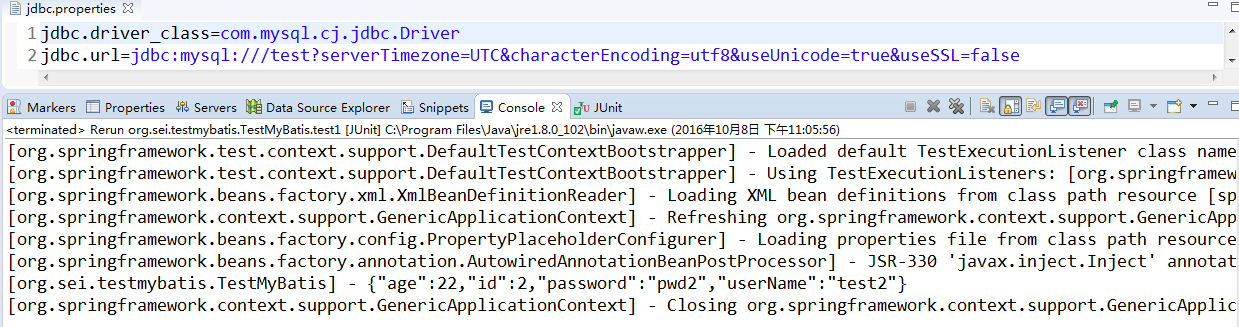
MySQL Connector/J 6.x jdbc.properties 配置, mysql-connector-java-6.0.4.jar 异常的更多相关文章
- 【MySQL】源码编译安装和配置MySql 5.5.32(单实例)
[需求描述] 在CentOS环境中,通过编译源码的方式,安装并且配置“单实例”的MySQL5.5.32数据库. MySQL的安装目录为:/application/mysql-5.5.32 MySQL数 ...
- 【JavaWeb】【MySQL】【edu01】jdbc.properties配置文件的编写
前提准备 导入 mysql-connector-java-版本号 的jar包 下面为大家提供几个jar包下载地址 点击进入下载界面 >>推荐 MySQL官方 多版本选择 点击进入下载界面 ...
- JAVA 获取jdbc.properties配置信息
Properties myProperty = new Properties();String jdbcPath = PathKit.getWebRootPath()+File.separator+& ...
- 2016/9/7 jdbc.properties配置数据库相关
##MySQL#jdbc.driver=com.mysql.jdbc.Driver#jdbc.url=jdbc:mysql://localhost:3306/test#jdbc.username=ro ...
- MySQL Connector/J
5.1 Developer Guide 1. MysQL为由Java语言编程的客户端程序提供连接:MySQL Connector/J,这是一个实现Java Database Connectivity( ...
- 【Spring】Spring的数据库开发 - 1、Spring JDBC的配置和Spring JdbcTemplate的解析
Spring JDBC 文章目录 Spring JDBC Spring JdbcTemplate的解析 Spring JDBC的配置 简单记录-Java EE企业级应用开发教程(Spring+Spri ...
- MySQL的Master/Slave群集安装和配置
本文介绍MySQL的Master/Slave群集安装和配置,版本号安装最新的稳定版GA 5.6.19. 为了支持有限HA.我们用Master/Slave读写简单孤立的集群.有限HA这是当Master不 ...
- DJango配置mysql数据库以及数据库迁移
DJango配置mysql数据库以及数据库迁移 一.Django 配置MySQL数据库 在settings.py中配置 import pymysql # 配置MySQL pymysql.install ...
- CentOS 7安装配置MySQL 5.7
概述 前文记录了在Windows系统中安装配置MySQL 5.7(前文连接:https://www.cnblogs.com/Dcl-Snow/p/10513925.html),由于安装部署大数据环境需 ...
随机推荐
- 创建线程方式-pthread
*:first-child { margin-top: 0 !important; } body > *:last-child { margin-bottom: 0 !important; } ...
- sql(转自http://www.imooc.com/article/2325)
http://www.imooc.com/article/2325
- unity3d InverseTransformPoint方法
从歪果仁的脚本里看到了这个方法,查脚本,看脚本说明也没看懂,官方的说明是,变换位置从世界坐标到自身坐标,Transform.TransformPoint相反. 试验了一下得出这个结论,如果某一个物体A ...
- java三大框架之一hibernate使用入门
综述:Hibernate的作用就是让实体类与数据库映射,使数据持久化,用于替代JDBC,使我们不致于写那么多sql语句代码. 1. 首先在官网www.hibernate.org下载hibernate包 ...
- C# .net ACCESS 网页增删改查 --留言板
话不多说,上代码 http://yunpan.cn/QaQs5Dzz8ZIxK 访问密码 041b
- oracle 做算法 数据为空时,默认为0
SELECT NVL('',0) FROM DUAL 获取当前日期: SELECT SYSDATE FROM DUAL 当前日期-某个日期差的天数 SELECT TO_NUMBER(SYSDATE ...
- 【转载】OpenGL超级宝典笔记——GLSL语言基础
变量 GLSL的变量命名方式与C语言类似.变量的名称可以使用字母,数字以及下划线,但变量名不能以数字开头,还有变量名不能以gl_作为前缀,这个是GLSL保留的前缀,用于GLSL的内部变量.当然还有一些 ...
- MySQL计算销售员昨日各指标综合得分_20161206
数据需求如上,新增重激活以15天未下单为界定 SELECT d.销售员,(日销售额得分*0.6+日新增客户数得分*0.15+日客单价得分*0.1+日客户平均产品数得分*0.15)AS 综合得分,日销售 ...
- js数组合并
// 第一种 var mergeTo = [4,5,6], mergeFrom = [7,8,9]; mergeTo = mergeTo.concat(mergeFrom); mergeTo; // ...
- tdd 和 make file,以及cygwin
等我把这本书看完,好好总结一下. 还要把以前的博客文字整理一下
