Spring MVC-集成(Integration)-Hibernate验证器示例(转载实践)
以下内容翻译自:https://www.tutorialspoint.com/springmvc/springmvc_hibernate_validator.htm
说明:示例基于Spring MVC 4.1.6。
以下示例显示如何使用Spring Web MVC框架在窗体中使用错误处理和验证程序。首先,让我们使用Eclipse IDE,并按照以下步骤使用Spring Web Framework开发基于动态窗体的Web应用程序:
| 步骤 | 描述 |
|---|---|
| 1 | 创建一个名为TestWeb的项目,在一个包com.tutorialspoint下,如Spring MVC - Hello World Example章节所述。 |
| 2 | 在com.tutorialspoint包下创建一个Java类Student,StudentController和StudentValidator。 |
| 3 | 创建一个视图文件addStudent.jsp,result.jsp中下JSP子文件夹中。 |
| 4 | 下载Hibernate验证程序库Hibernate Validator。提取hibernate-validator-5.3.4.Final.jar和下载的zip文件所需文件夹下所需的依赖项。把它们放在你的CLASSPATH中。 |
| 5 | 在src文件夹下创建一个属性文件messages.properties。 |
| 6 | 最后一步是创建所有源和配置文件的内容并导出应用程序,如下所述。 |
Student.java
package com.tutorialspoint; import org.hibernate.validator.constraints.NotEmpty;
import org.hibernate.validator.constraints.Range; public class Student { @Range(min = 1, max = 150)
private Integer age;
@NotEmpty
private String name;
private Integer id; public void setAge(Integer age) {
this.age = age;
}
public Integer getAge() {
return age;
} public void setName(String name) {
this.name = name;
}
public String getName() {
return name;
} public void setId(Integer id) {
this.id = id;
}
public Integer getId() {
return id;
}
}
StudentController.java
package com.tutorialspoint; import org.springframework.stereotype.Controller;
import org.springframework.ui.Model;
import org.springframework.validation.BindingResult;
import org.springframework.validation.annotation.Validated;
import org.springframework.web.bind.annotation.ModelAttribute;
import org.springframework.web.bind.annotation.RequestMapping;
import org.springframework.web.bind.annotation.RequestMethod;
import org.springframework.web.servlet.ModelAndView; @Controller
public class StudentController { @RequestMapping(value = "/addStudent", method = RequestMethod.GET)
public ModelAndView student() {
return new ModelAndView("addStudent", "command", new Student());
} @ModelAttribute("student")
public Student createStudentModel() {
return new Student();
} @RequestMapping(value = "/addStudent", method = RequestMethod.POST)
public String addStudent(@ModelAttribute("student") @Validated Student student, BindingResult bindingResult, Model model) {
if (bindingResult.hasErrors()) {
return "addStudent";
}
model.addAttribute("name", student.getName());
model.addAttribute("age", student.getAge());
model.addAttribute("id", student.getId()); return "result";
}
}
messages.properties
NotEmpty.student.name = Name is required!
Range.student.age = Age value must be between 1 and 150!
这里的键值对是<Annotation>.<object-name>.<attribute>,值是要显示的消息。
TestWeb-servlet.xml
<beans xmlns="http://www.springframework.org/schema/beans"
xmlns:context="http://www.springframework.org/schema/context"
xmlns:mvc="http://www.springframework.org/schema/mvc"
xmlns:xsi="http://www.w3.org/2001/XMLSchema-instance"
xsi:schemaLocation="
http://www.springframework.org/schema/beans
http://www.springframework.org/schema/beans/spring-beans-3.0.xsd
http://www.springframework.org/schema/context
http://www.springframework.org/schema/context/spring-context-3.0.xsd
http://www.springframework.org/schema/mvc
http://www.springframework.org/schema/mvc/spring-mvc-3.0.xsd"> <context:component-scan base-package="com.tutorialspoint" />
<mvc:annotation-driven />
<bean class="org.springframework.context.support.ResourceBundleMessageSource" id="messageSource">
<property name="basename" value="messages" />
</bean>
<bean class="org.springframework.web.servlet.view.InternalResourceViewResolver">
<property name="prefix" value="/WEB-INF/jsp/" />
<property name="suffix" value=".jsp" />
</bean>
</beans>
这里第一个服务方法student(),我们已经在ModelAndView对象中传递了一个空白的Student对象,名称为“command”,因为如果您在JSP中使用<form:form>标签,Spring框架会期望一个名为“command”的对象文件。所以当调用student()方法时,返回addStudent.jsp视图。
将在HelloWeb/addStudent URL 上针对POST方法调用第二个服务方法addStudent()。您将根据提交的信息准备您的模型对象。最后,将从服务方法返回“result”视图,这将导致渲染result.jsp。如果使用验证器生成错误,则返回相同视图“addStudent”,Spring会自动从BindingResult注入错误消息。
addStudent.jsp
<%@taglib uri="http://www.springframework.org/tags/form" prefix="form"%>
<html>
<head>
<title>Spring MVC Form Handling</title>
</head>
<style>
.error {
color: #ff0000;
} .errorblock {
color: #000;
background-color: #ffEEEE;
border: 3px solid #ff0000;
padding: 8px;
margin: 16px;
}
</style>
<body> <h2>Student Information</h2>
<form:form method="POST" action="/TestWeb/addStudent" commandName="student">
<form:errors path="*" cssClass="errorblock" element="div" />
<table>
<tr>
<td><form:label path="name">Name</form:label></td>
<td><form:input path="name" /></td>
<td><form:errors path="name" cssClass="error" /></td>
</tr>
<tr>
<td><form:label path="age">Age</form:label></td>
<td><form:input path="age" /></td>
<td><form:errors path="age" cssClass="error" /></td>
</tr>
<tr>
<td><form:label path="id">id</form:label></td>
<td><form:input path="id" /></td>
</tr>
<tr>
<td colspan="2">
<input type="submit" value="Submit"/>
</td>
</tr>
</table>
</form:form>
</body>
</html>
这里我们使用带有path =“*”的<form:errors />标签来显示错误消息。例如
<form:errors path="*" cssClass="errorblock" element="div" />
它将为所有输入验证提供错误消息。
而且我们使用路径=“name”的<form:errors />标签来显示名称字段的错误消息。例如
<form:errors path="name" cssClass="error" />
<form:errors path="age" cssClass="error" />
它会显示名称和年龄字段验证的错误消息。
result.jsp
<%@taglib uri="http://www.springframework.org/tags/form" prefix="form"%>
<html>
<head>
<title>Spring MVC Form Handling</title>
</head>
<body> <h2>Submitted Student Information</h2>
<table>
<tr>
<td>Name</td>
<td>${name}</td>
</tr>
<tr>
<td>Age</td>
<td>${age}</td>
</tr>
<tr>
<td>ID</td>
<td>${id}</td>
</tr>
</table>
</body>
</html>
完成创建源文件和配置文件后,导出应用程序。右键单击应用程序,然后使用Export > WAR File选项,并将您的HelloWeb.war文件保存在Tomcat的webapps文件夹中。
现在启动您的Tomcat服务器,并确保您可以使用标准浏览器从webapps文件夹访问其他网页。现在尝试URL http://localhost:8080/TestWeb/addStudent,如果输入了无效值,您应该会看到以下结果:
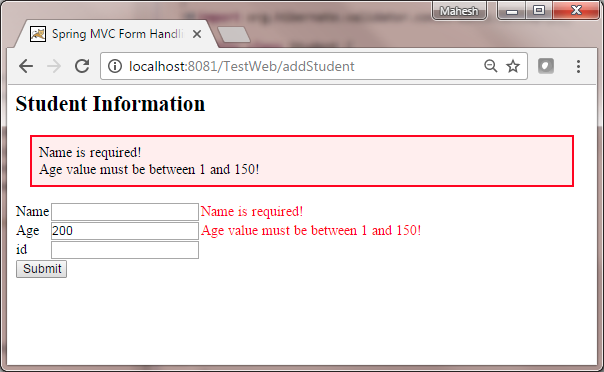
Maven示例:
https://github.com/easonjim/5_java_example/tree/master/springmvc/tutorialspoint/test26
Spring MVC-集成(Integration)-Hibernate验证器示例(转载实践)的更多相关文章
- Spring MVC(十四)--SpringMVC验证表单
在Spring MVC中提供了验证器可以进行服务端校验,所有的验证都必须先注册校验器,不过校验器也是Spring MVC自动加载的,在使用Spring MVC校验器之前首先要下载相关的jar包,下面是 ...
- spring mvc: Hibernate验证器(字段不能为空,在1-150自己)
spring mvc: Hibernate验证器(字段不能为空,在1-150自己) 准备: 下载Hibernate Validator库 - Hibernate Validator.解压缩hibern ...
- 通用后台管理系统(ExtJS 4.2 + Spring MVC 3.2 + Hibernate)
通用后台管理系统(ExtJS 4.2 +Spring MVC 3.2 + Hibernate) 开发语言JAVA 成品成品 前端技术extjs 数据库mysql,sql server,oracle 系 ...
- spring mvc集成freemarker使用
freemarker作为视图技术出现的比velocity早,想当年struts风靡一时,freemarker作为视图层也风光了一把.但现在velocity作为后起之秀的轻量级模板引擎,更容易得到青睐. ...
- spring mvc集成velocity使用
目前流行的三大页面视图神器是:老牌大哥jsp.后起之秀freemarker和velocity.这里不详细比较这三者的优劣,总体来说,jsp是标配,但后面两个更严格的执行了视图与业务的分离,页面里是不允 ...
- Spring MVC资源绑定视图解析器
ResourceBundleViewResolver使用属性文件中定义的视图bean来解析视图名称. 以下示例显示如何使用Spring Web MVC框架中的ResourceBundleViewRes ...
- spring mvc 集成freemarker模板
主要使用到的jar 文件:spring mvc +freemarker.jar 第一步:spring mvc 集成 freemarker <!-- 定义跳转的文件的前后缀 ,视图模式配置--&g ...
- Spring MVC集成slf4j-logback
转自: Spring MVC集成slf4j-logback 1. Spring MVC集成slf4j-log4j 关于slf4j和log4j的相关介绍和用法,网上有很多文章可供参考,但是关于logb ...
- Hibernate验证器
第 4 章 Hibernate验证器 http://hibernate.org/validator/documentation/getting-started/#applying-constrain ...
随机推荐
- 胖ap和瘦ap的区别
一,什么是AP,胖瘦AP如何区分? 先说说AP的概念.AP是Access Point的简称,即无线接入点,其作用是把局域网里通过双绞线传输的有线信号(即电信号)经过编译,转换成无线电信号传 ...
- IIS Express配置多站点同时运行
环境:Win10 Pro.Visual Studio 2015 Community.IIS Express 10 VS2015集成IIS Express,所以无需单独下载, 默认安装位置:C:\Pro ...
- CloseableHttpClient 在使用过程中遇到的问题
代码是前辈写的,在对代码进行压测的时候遇到了个问题,最大线程是 不能超过setDefaultMaxPerRoute设置的数字,一点超过 就会死掉.这里会报错 connection pool shut ...
- 2016.01.08 Javascript视频
完成JavaScript开发视频课程的Ajax部分内容.
- abstract class和interface 抽象类与接口类的区别
抽象类与类型定义相关: 接口类与行为规范相关: 接口类不是类型. 抽象类:是不完整的类,函数实现未定义:可以继承,不可以实例化. 接口类:接口类不是类:是类间交互的规范:不能继承.不能实例化,只能实现 ...
- linux设置crontab定时执行脚本备份mysql
前言:mysqldump备份数据库命令 mysqldump -u root -psztx@2018 fengliuxiaosan > /dbbackup/fengliuxiaosan.sql## ...
- tp定时任务,传参问题
<?phpnamespace app\command; use think\console\Command;use think\console\Input;use think\console\i ...
- ESX/ESXi 主机的某些存储阵列可能存在读取或写入性能问题 (1002598)
Last Updated: 12/14/2018Categories: Troubleshooting Details 免责声明:本文为 ESX/ESXi hosts might experienc ...
- PAT_A1114#Family Property
Source: PAT A1114 Family Property (25 分) Description: This time, you are supposed to help us collect ...
- js-2018-11-01 关于break和continue语句
1.label语句 语法:label: statement 加标签语句一般都要与for语句等循环语句配合使用. 2.break语句 立即退出循环,强制执行循环后面的语句. 3.continue语句 立 ...
