一款天气app的温度曲线图的实现
最近在开发一款天气app,有一个功能是显示当天24小时每三个小时的气温状况,这个功能无疑要用图表来实现最好了。所以在github上找到一个国人开发的图表库,XCL-Charts。
先上效果图:
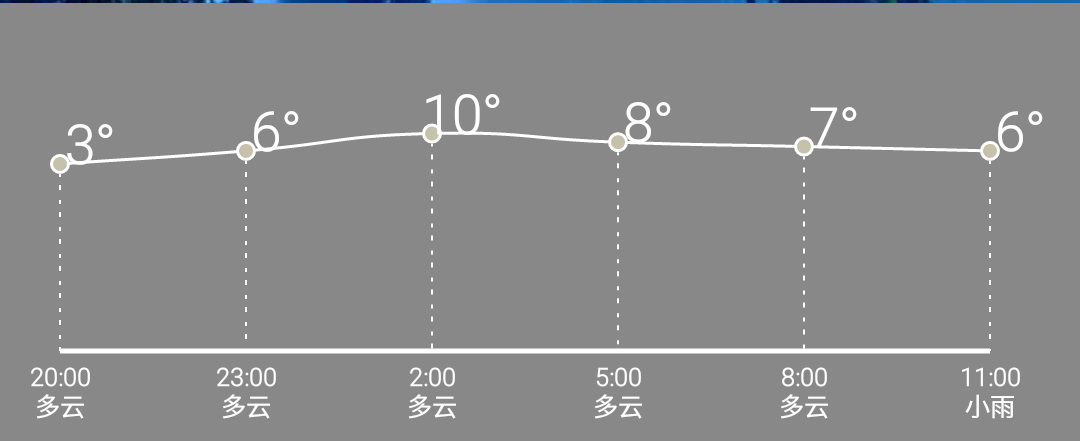
首先创建一个SplineChartView继承自GraphicalView,再主要实现三个方法
第一个是关于图表的渲染
private void chartRender()
{
try {
//设置绘图区默认缩进px值,留置空间显示Axis,Axistitle....
int [] ltrb = getBarLnDefaultSpadding();
chart.setPadding(ltrb[0] + DensityUtil.dip2px(this.getContext(), 20), ltrb[1],
ltrb[2]+DensityUtil.dip2px(this.getContext(), 30), ltrb[3]);
//显示边框
chart.showRoundBorder();
//数据源
chart.setCategories(labels);
chart.setDataSource(chartData);
// chart.setCustomLines(mCustomLineDataset);
//坐标系
//数据轴最大值
chart.getDataAxis().setAxisMax(40);
chart.getDataAxis().setAxisMin(-40);
//数据轴刻度间隔
chart.getDataAxis().setAxisSteps(2);
//标签轴最大值
chart.setCategoryAxisMax(5);
//标签轴最小值
chart.setCategoryAxisMin(0);
//背景网格
PlotGrid plot = chart.getPlotGrid();
plot.hideHorizontalLines();
plot.hideVerticalLines();
chart.getPlotArea().setBackgroundColor(true, Color.GRAY);
chart.getCategoryAxis().getAxisPaint().setColor(Color.WHITE);
chart.getCategoryAxis().getAxisPaint().setTextSize(6);
chart.getCategoryAxis().hideTickMarks();
chart.getCategoryAxis().getTickLabelPaint().setColor(Color.WHITE);
chart.getCategoryAxis().getTickLabelPaint().setFakeBoldText(true);
chart.getCategoryAxis().setTickLabelMargin(25);
chart.getCategoryAxis().getTickLabelPaint().setTextSize(25);
//不使用精确计算,忽略Java计算误差,提高性能
chart.disableHighPrecision();
chart.disablePanMode();
chart.hideBorder();
chart.getPlotLegend().hide();
chart.getDataAxis().hide();
} catch (Exception e) {
// TODO Auto-generated catch block
e.printStackTrace();
Log.e("tag", e.toString());
}
}
其中chart.getPlotArea().setBackgroundColor(true, Color.GRAY);是设置图表绘制区的颜色,chart.getDataAxis().setAxisMax(40);在我的app中表示能显示的最高温度是40摄氏度,chart.getDataAxis().setAxisMin(-40);表示能显示的最低温度是-40摄氏度。
第二个和第三个都是绑定数据的。
public void setChartDataSet(List temps)
{
//线1的数据集
List linePoint1 = new ArrayList();
linePoint1.add(new PointD(0d, Double.parseDouble(temps.get(0))));
linePoint1.add(new PointD(1d, Double.parseDouble(temps.get(1))));
linePoint1.add(new PointD(2d, Double.parseDouble(temps.get(2))));
linePoint1.add(new PointD(3d, Double.parseDouble(temps.get(3))));
linePoint1.add(new PointD(4d, Double.parseDouble(temps.get(4))));
linePoint1.add(new PointD(5d, Double.parseDouble(temps.get(5))));
SplineData dataSeries1 = new SplineData("Go",linePoint1,
Color.WHITE );
//把线弄细点
dataSeries1.getLinePaint().setStrokeWidth(3);
dataSeries1.setLineStyle(XEnum.LineStyle.DASH);
dataSeries1.setLabelVisible(false);
dataSeries1.setDotStyle(XEnum.DotStyle.RING);
dataSeries1.getDotPaint().setColor(getResources().getColor(R.color.white));
dataSeries1.getPlotLine().getPlotDot().setRingInnerColor(getResources().getColor(R.color.grey));
chartData.add(dataSeries1);
this.invalidate();
}
public void setChartLabels(List<String> weather){
String[] times={"20:00\n","23:00\n","2:00\n","5:00\n","8:00\n","11:00\n"};
for(int i=0;i<weather.size();i++){
labels.add(times[i]+weather.get(i));
}
this.invalidate();
}
由于需要动态添加数据,也就是温度,这里我设置了6个时段的温度,每个时段三个小时。在setChartDataSet方法中添加了参数,dataSeries1.getLinePaint().setStrokeWidth(3);设置了绘制曲线的线宽度,dataSeries1.setLineStyle(XEnum.LineStyle.DASH)设置了曲线的类型。setChartLabels(List<String> weather)设置了横轴坐标表示什么意思,在这里表示时段和天气状态。
第四个是图批注
public void setChartAnchor(List<String> temps){
//激活点击监听
chart.ActiveListenItemClick();
//为了让触发更灵敏,可以扩大5px的点击监听范围
chart.extPointClickRange(5);
chart.showClikedFocus();
//批注
List<AnchorDataPoint> mAnchorSet = new ArrayList<AnchorDataPoint>();
AnchorDataPoint an2 = new AnchorDataPoint(0,0,XEnum.AnchorStyle.TOBOTTOM);
an2.setBgColor(Color.WHITE);
an2.setLineWidth(15);
an2.setLineStyle(XEnum.LineStyle.DASH);
an2.setTextColor(Color.WHITE);
an2.setTextSize(55);
an2.setAnchor(temps.get(0));
AnchorDataPoint an3 = new AnchorDataPoint(0,1,XEnum.AnchorStyle.TOBOTTOM);
an3.setBgColor(Color.WHITE);
an3.setLineStyle(XEnum.LineStyle.DASH);
an3.setTextColor(Color.WHITE);
an3.setTextSize(55);
an3.setAnchor(temps.get(1));
//从点到底的标识线
//从点到底的标识线
AnchorDataPoint an4 = new AnchorDataPoint(0,2,XEnum.AnchorStyle.TOBOTTOM);
an4.setBgColor(Color.WHITE);
an4.setLineWidth(15);
an4.setLineStyle(XEnum.LineStyle.DASH);
an4.setTextColor(Color.WHITE);
an4.setTextSize(55);
an4.setAnchor(temps.get(2));
AnchorDataPoint an5 = new AnchorDataPoint(0,3,XEnum.AnchorStyle.TOBOTTOM);
an5.setBgColor(Color.WHITE);
an5.setLineWidth(15);
an5.setLineStyle(XEnum.LineStyle.DASH);
an5.setTextColor(Color.WHITE);
an5.setTextSize(55);
an5.setAnchor(temps.get(3));
AnchorDataPoint an6 = new AnchorDataPoint(0,4,XEnum.AnchorStyle.TOBOTTOM);
an6.setBgColor(Color.WHITE);
an6.setLineWidth(15);
an6.setLineStyle(XEnum.LineStyle.DASH);
an6.setTextColor(Color.WHITE);
an6.setTextSize(55);
an6.setAnchor(temps.get(4));
AnchorDataPoint an7 = new AnchorDataPoint(0,5,XEnum.AnchorStyle.TOBOTTOM);
an7.setBgColor(Color.WHITE);
an7.setLineWidth(15);
an7.setLineStyle(XEnum.LineStyle.DASH);
an7.setTextColor(Color.WHITE);
an7.setTextSize(55);
an7.setAnchor(temps.get(5));
mAnchorSet.add(an2);
mAnchorSet.add(an3);
mAnchorSet.add(an4);
mAnchorSet.add(an5);
mAnchorSet.add(an6);
mAnchorSet.add(an7);
chart.setAnchorDataPoint(mAnchorSet);
this.invalidate();
}
an2.setBgColor(Color.WHITE);
an2.setLineWidth(15);
an2.setLineStyle(XEnum.LineStyle.DASH);
an2.setTextColor(Color.WHITE);
an2.setTextSize(55);
an2.setAnchor(temps.get(0));
上面第一行依然是设置背景色为白色,第二行是批注线的宽度,第三行是设置批注线为虚线,第四、五行设置了批注文字的颜色和大小,第六行则是将批注文字绑定到an2上。
附上完整代码
package com.example.springweather.customview;
import java.util.ArrayList;
import java.util.LinkedList;
import java.util.List;
import org.xclcharts.chart.PointD;
import org.xclcharts.chart.SplineChart;
import org.xclcharts.chart.SplineData;
import org.xclcharts.common.DensityUtil;
import org.xclcharts.renderer.XEnum;
import org.xclcharts.renderer.info.AnchorDataPoint;
import org.xclcharts.renderer.plot.PlotGrid;
import org.xclcharts.view.ChartView;
import org.xclcharts.view.GraphicalView;
import com.example.springweather.R;
import android.content.Context;
import android.graphics.Canvas;
import android.graphics.Color;
import android.graphics.Paint;
import android.util.AttributeSet;
import android.util.Log;
public class SplineChartView extends GraphicalView {
private SplineChart chart = new SplineChart();
//分类轴标签集合
private LinkedList labels = new LinkedList();
private LinkedList chartData = new LinkedList();
Paint pToolTip = new Paint(Paint.ANTI_ALIAS_FLAG);
public SplineChartView(Context context) {
super(context);
// TODO Auto-generated constructor stub
initView();
}
public SplineChartView(Context context, AttributeSet attrs){
super(context, attrs);
initView();
}
public SplineChartView(Context context, AttributeSet attrs, int defStyle) {
super(context, attrs, defStyle);
initView();
}
@Override
public void refreshChart() {
super.refreshChart();
labels.clear();
chartData.clear();
}
private void initView()
{
List<String> weather=new ArrayList<String>();
for(int i=0;i<6;i++){
weather.add("晴");
}
List<String> temps=new ArrayList<String>();
for(int i=0;i<6;i++){
temps.add("1");
}
setChartLabels(weather);
setChartDataSet(temps);
setChartAnchor(temps);
chartRender();
}
@Override
protected void onSizeChanged(int w, int h, int oldw, int oldh) {
super.onSizeChanged(w, h, oldw, oldh);
//图所占范围大小
chart.setChartRange(w,h);
}
protected int[] getBarLnDefaultSpadding()
{
int [] ltrb = new int[4];
ltrb[0] = DensityUtil.dip2px(getContext(), 0); //left
ltrb[1] = DensityUtil.dip2px(getContext(), 0); //top
ltrb[2] = DensityUtil.dip2px(getContext(), 0); //right
ltrb[3] = DensityUtil.dip2px(getContext(), 30); //bottom
return ltrb;
}
private void chartRender()
{
try {
//设置绘图区默认缩进px值,留置空间显示Axis,Axistitle....
int [] ltrb = getBarLnDefaultSpadding();
chart.setPadding(ltrb[0] + DensityUtil.dip2px(this.getContext(), 20), ltrb[1],
ltrb[2]+DensityUtil.dip2px(this.getContext(), 30), ltrb[3]);
//显示边框
chart.showRoundBorder();
//数据源
chart.setCategories(labels);
chart.setDataSource(chartData);
// chart.setCustomLines(mCustomLineDataset);
//坐标系
//数据轴最大值
chart.getDataAxis().setAxisMax(40);
chart.getDataAxis().setAxisMin(-40);
//数据轴刻度间隔
chart.getDataAxis().setAxisSteps(2);
//标签轴最大值
chart.setCategoryAxisMax(5);
//标签轴最小值
chart.setCategoryAxisMin(0);
//背景网格
PlotGrid plot = chart.getPlotGrid();
plot.hideHorizontalLines();
plot.hideVerticalLines();
chart.getPlotArea().setBackgroundColor(true, Color.GRAY);
chart.getCategoryAxis().getAxisPaint().setColor(Color.WHITE);
chart.getCategoryAxis().getAxisPaint().setTextSize(6);
chart.getCategoryAxis().hideTickMarks();
chart.getCategoryAxis().getTickLabelPaint().setColor(Color.WHITE);
chart.getCategoryAxis().getTickLabelPaint().setFakeBoldText(true);
chart.getCategoryAxis().setTickLabelMargin(25);
chart.getCategoryAxis().getTickLabelPaint().setTextSize(25);
//不使用精确计算,忽略Java计算误差,提高性能
chart.disableHighPrecision();
chart.disablePanMode();
chart.hideBorder();
chart.getPlotLegend().hide();
chart.getDataAxis().hide();
} catch (Exception e) {
// TODO Auto-generated catch block
e.printStackTrace();
Log.e("tag", e.toString());
}
}
public void setChartDataSet(List<String> temps)
{
//线1的数据集
List<PointD> linePoint1 = new ArrayList<PointD>();
linePoint1.add(new PointD(0d, Double.parseDouble(temps.get(0))));
linePoint1.add(new PointD(1d, Double.parseDouble(temps.get(1))));
linePoint1.add(new PointD(2d, Double.parseDouble(temps.get(2))));
linePoint1.add(new PointD(3d, Double.parseDouble(temps.get(3))));
linePoint1.add(new PointD(4d, Double.parseDouble(temps.get(4))));
linePoint1.add(new PointD(5d, Double.parseDouble(temps.get(5))));
SplineData dataSeries1 = new SplineData("Go",linePoint1,
Color.WHITE );
//把线弄细点
dataSeries1.getLinePaint().setStrokeWidth(3);
dataSeries1.setLineStyle(XEnum.LineStyle.DASH);
dataSeries1.setLabelVisible(false);
dataSeries1.setDotStyle(XEnum.DotStyle.RING);
dataSeries1.getDotPaint().setColor(getResources().getColor(R.color.white));
dataSeries1.getPlotLine().getPlotDot().setRingInnerColor(getResources().getColor(R.color.grey));
chartData.add(dataSeries1);
this.invalidate();
}
public void setChartLabels(List<String> weather){
String[] times={"20:00\n","23:00\n","2:00\n","5:00\n","8:00\n","11:00\n"};
for(int i=0;i<weather.size();i++){
labels.add(times[i]+weather.get(i));
}
this.invalidate();
}
public void setChartAnchor(List<String> temps){
//激活点击监听
chart.ActiveListenItemClick();
//为了让触发更灵敏,可以扩大5px的点击监听范围
chart.extPointClickRange(5);
chart.showClikedFocus();
//批注
List<AnchorDataPoint> mAnchorSet = new ArrayList<AnchorDataPoint>();
AnchorDataPoint an2 = new AnchorDataPoint(0,0,XEnum.AnchorStyle.TOBOTTOM);
an2.setBgColor(Color.WHITE);
an2.setLineWidth(15);
an2.setLineStyle(XEnum.LineStyle.DASH);
an2.setTextColor(Color.WHITE);
an2.setTextSize(55);
an2.setAnchor(temps.get(0));
AnchorDataPoint an3 = new AnchorDataPoint(0,1,XEnum.AnchorStyle.TOBOTTOM);
an3.setBgColor(Color.WHITE);
an3.setLineStyle(XEnum.LineStyle.DASH);
an3.setTextColor(Color.WHITE);
an3.setTextSize(55);
an3.setAnchor(temps.get(1));
//从点到底的标识线
//从点到底的标识线
AnchorDataPoint an4 = new AnchorDataPoint(0,2,XEnum.AnchorStyle.TOBOTTOM);
an4.setBgColor(Color.WHITE);
an4.setLineWidth(15);
an4.setLineStyle(XEnum.LineStyle.DASH);
an4.setTextColor(Color.WHITE);
an4.setTextSize(55);
an4.setAnchor(temps.get(2));
AnchorDataPoint an5 = new AnchorDataPoint(0,3,XEnum.AnchorStyle.TOBOTTOM);
an5.setBgColor(Color.WHITE);
an5.setLineWidth(15);
an5.setLineStyle(XEnum.LineStyle.DASH);
an5.setTextColor(Color.WHITE);
an5.setTextSize(55);
an5.setAnchor(temps.get(3));
AnchorDataPoint an6 = new AnchorDataPoint(0,4,XEnum.AnchorStyle.TOBOTTOM);
an6.setBgColor(Color.WHITE);
an6.setLineWidth(15);
an6.setLineStyle(XEnum.LineStyle.DASH);
an6.setTextColor(Color.WHITE);
an6.setTextSize(55);
an6.setAnchor(temps.get(4));
AnchorDataPoint an7 = new AnchorDataPoint(0,5,XEnum.AnchorStyle.TOBOTTOM);
an7.setBgColor(Color.WHITE);
an7.setLineWidth(15);
an7.setLineStyle(XEnum.LineStyle.DASH);
an7.setTextColor(Color.WHITE);
an7.setTextSize(55);
an7.setAnchor(temps.get(5));
mAnchorSet.add(an2);
mAnchorSet.add(an3);
mAnchorSet.add(an4);
mAnchorSet.add(an5);
mAnchorSet.add(an6);
mAnchorSet.add(an7);
chart.setAnchorDataPoint(mAnchorSet);
this.invalidate();
}
@Override
public void render(Canvas canvas) {
try{
canvas.drawColor(Color.GRAY);
chart.render(canvas);
} catch (Exception e){
Log.e("tag", e.toString());
}
}
}
一款天气app的温度曲线图的实现的更多相关文章
- 推荐一款移动端天气App即刻天气
推荐一款移动端天气App即刻天气 一 应用描述 即刻天气预报是一个提供全国各城市15日天气预报和空气质量的APP,包含全国3000个城市天气预报,3万个乡镇天气,15日及48小时空气质量预报,是万千用 ...
- 用Swift实现一款天气预报APP(二)
这个系列的目录: 用Swift实现一款天气预报APP(一) 用Swift实现一款天气预报APP(二) 用Swift实现一款天气预报APP(三) 上篇中主要讲了界面的一些内容,这篇主要讨论网络请求,获得 ...
- 用Swift实现一款天气预报APP(一)
这个系列的目录: 用Swift实现一款天气预报APP(一) 用Swift实现一款天气预报APP(二) 用Swift实现一款天气预报APP(三) Swift作为现在苹果极力推广的语言,发展的非常快.这个 ...
- DB天气app冲刺第六天
更改计划 以前是准备完全自己写一个天气App 而且加上自己已经成功的做了一个安卓开发的小例子了,就感觉可以做的出来了.结果这五天证明自己一开始的思路就错了.所以上次跟别的同学问了一下.看了一下他们的方 ...
- 【酷我天气】完整的天气App项目
本人完全自主设计与开发的一款轻量级简约好用的天气App,无广告,无烦人的通知栏信息,定位精准,天气信息数据准确,还支持更换背景皮肤哦,颜值爆表. 实现的功能: 1自动定位:自动获取用户所在的城市位置然 ...
- 用Swift实现一款天气预报APP(三)
这个系列的目录: 用Swift实现一款天气预报APP(一) 用Swift实现一款天气预报APP(二) 用Swift实现一款天气预报APP(三) 通过前面的学习,一个天气预报的APP已经基本可用了.至少 ...
- 【总结整理】自带天气app,为什么还要下载
很简单那就说明用户对天气这个功能的需求并没有表面那么简单呗,还有更深层次的需求~ 先声明我自己是没有这方面需求的,我就纯属YY一下 既然数据都一样的话,那是什么让用户觉得天气APP更专业呢? 1.历史 ...
- 个人开发者做一款Android App需要知道的事情
个人开发者做一款Android App需要知道的事情 在大学时, 自己是学计算机专业的,而且还和老师一起做过一年半的项目. 有时候是不是有这样的想法,做一个自己的网站.但一直未付诸行动.2012年时, ...
- 利用react native创建一个天气APP
我们将构建一个实列程序:天气App,(你可以在react native 中创建一个天气应用项目),我们将学习使用并结合可定义模板(stylesheets).盒式布局(flexbox).网络通信.用户输 ...
随机推荐
- tp5 thinkphp5 index.php隐藏 iis 重写 伪静态
面临的问题如下: 网上找了个源码,tp5的,公司服务器是iis,源码是隐藏index.php使用了路由,iis默认去找那个路径的文件了,找不到,所以报错了 如果没有iis没有安装"url重写 ...
- showSoftInput不起作用
et_add_share_content.postDelayed(new Runnable() { @Override public void run() { InputMethodManager ...
- docker 在运行 aspnetcore 镜像时提示 命令找不到
不要讲路径映射到镜像中的应用根文件夹 例如默认的 /app
- ios开发知识点补充
一:self class,self superClass super class super superClass 的区别 新建SubPerson继承person,在SubPerson中打印如下: ...
- php计算两个坐标直线距离
function rad($d) { return $d * 3.1415926535898 / 180.0; } function GetDistance($lat1, $lng1, $lat2, ...
- USB 3.0规范中译本 第10章 集线器,主机下行口以及设备上行口规范
本文为CoryXie原创译文,转载及有任何问题请联系cory.xie#gmail.com. 本章描述USB 3.0 集线器的体系结构要求.本章还描述主机下行口和集线器下行口之间功能性的不同之处,以及设 ...
- protobuf入门教程
1.简介和安装 2.消息类型 3.proto3 与 proto2 的区别 4.常用序列化/反序列化接口 5.repeated限定修饰符 6.枚举(enum).包(package) 7.导入定义(imp ...
- 【a703】求逆序对(线段树的解法)
Time Limit: 10 second Memory Limit: 2 MB 问题描述 给定一个序列a1,a2...an.如果存在i小于j 并且ai大于aj,那么我们称之为逆序对,求给定序列中逆序 ...
- Git之同一台电脑如何连接多个远程仓库
Git之同一台电脑如何连接多个远程仓库 一.总结 一句话总结: 1.git使用.git目录里面的内容(ssh或用户名密码)来自动和远程仓库通信 2.在不同的仓库中配置不同的.git目录,可以连接不同的 ...
- Linux修改windows中文本文件出现的^M
换行符的Linux与windows文本文件是不一致的,需要通过 :%s/^M$//g 其中^M的输入使用ctrl+v+m 可以删除^M
