【开发技术】Xcode3与xcode4.2模板对比(Xcode4.2开发之一些变化)
Xcode3中IOS下的Application的模板如下:
Navigation_Based Application
OpenGL ES Application
Tab Bar Application
Utility Application
Window-Based Application
Xcode4.2IOS下的Application的模板如下:
Master-Detail Application
OpenGL Game
Page-Based Application
Single View Application
Tabbed Application
Utility Application
Empty Application
1. 工程项目模板类型的更改
Xcode4时代 Xcode4.2新模板
Navigation-based Application ------->Master-Detail Application => iphone
Splite View-based Application ------->Master-Detail Application => ipad
OpenGL ES Application --------------->OpenGL Game
Tab Bar Application --------------->Tabbed Application
Utility Application --------------->Utility Application
View-based Application --------------->Single View Application
Window-based Application------------>Empty Application
2. 新增一编译级特性——Automatic Reference Counting
这似乎是Xcode4.2也增加了类似其他面向对象语言的GC(垃圾回收器)的概念。不知道我的理解是否正确?但在实践中若是iphone应用编程或导入以前的工程项目最好还是禁用ARC,(我们自己勤快点养成释放清理对象的习惯。)方法为:Project Info -> Apple LLVM compiler 3.0 - Language -> Objective-C Automatic Referencing Counting, 设置为NO即可。

否则会对release,retainCount,retain等内存相关操作在编译时出现红色警告:

在Xcode4.2中新建一个工程,有三个大类可选:
1.Application:
在这个类别下面,你可以看到下面8种可选类型
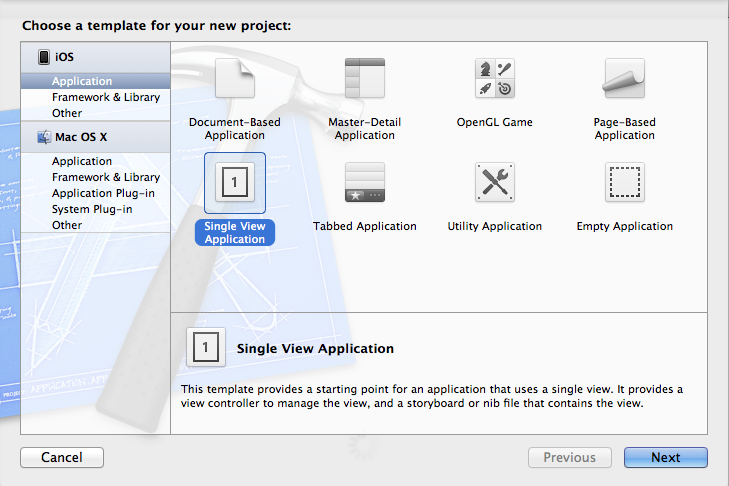
下面对这些工程一一说明:
1.Document-Based Application:
工程缺省说明如下:
This template provides a starting point for a document-based application. It provides an interface to store documents locally or in iCloud.
这个就是iOS新增的一个重要功能--云计算的一个体现,你可以创建一个基于Master-Detail Application类型的工程,不过加入了一个文档的概念,而且这些文档可以无缝保存到云端。
我的试验的结果是在当前情况下,在虚拟机上运行程序还不能保存到云端。
2.Master-Detail Application:
工程缺省说明如下:
This template provides a starting point for a master-detail application. It provides a user interface configured with a navigation controller to display a list of items and also a split view on iPad.
很多有过一些开发经验的程序员会发现现在为iPhone的Navigation(导航模式)和为iPad的Split(分割模式)的工程模板没有了,其实这个地方就是这两种工程的入口,如果你选择是iPhone版的Master-Detail Application,其实际生成的就是Navigation(导航模式),如果选择iPad,则为Split(分割模式)
3.OpenGL Game
工程缺省说明如下:
This template provides a starting point for an OpenGL ES-based game. It provides a view into which you render your OpenGL ES scene, and a timer to allow you to animate the view.
这个是生成一个基于OpenGL的工程,值得说明的是,iOS已全面支持OpenGLES 2.0,并且使用shader编程实现其中的功能。
4.Page-Based Application:
工程缺省说明如下:
This template provides a starting point for a page-based application that uses a page view controller.
这个是iOS5引入的一个新的类,page view controller,其翻页效果是基于OpenGLES实现的。
5.Single View Application:
工程缺省说明如下:
This template provides a starting point for an application that uses a single view. It provides a view controller to manage the view, and a storyboard or nib file that contains the view.
这个就是大家很熟悉的View-Based Application,没啥好说的。
6.Tabbed Application:
工程缺省说明如下:
This template provides a starting point for an application that uses a tab bar. It provides a user interface configured with a tab bar controller, and view controllers for the tab bar items.
这个就是大家熟悉的Tab Bar Application,值得一提的就是,现在控制Tab bar内容及其相关View controller都是使用代码来实现的。Tab bar从一开始就可以使用代码控制,不过大部分时候可以通过IB来定义,在XCode4.0之前和4.0中,IB在这个地方的使用方式不同。现在终于要放弃使用IB编辑了。
7.Utility Application:
工程缺省说明如下:
This template provides a starting point for a utility application that has a main view and an alternate view. For iPhone, it sets up an Info button to flip the main view to the alternate view. For iPad, it sets up an Info bar button that shows the alternate view in a popover.
这个唯一新增的就是支持iPad了,而且很少用到这个模板。
8.Empty Application:
工程缺省说明如下:
This template provides a starting point for any application. It provides just an application delegate and a window.
这个就是原来的Window-Based Application.
【开发技术】Xcode3与xcode4.2模板对比(Xcode4.2开发之一些变化)的更多相关文章
- 转Web开发的发展史---Web开发技术的演变
转自:http://blog.csdn.net/zzzkk2009/article/details/9849431 在接下来的几个月时间里,我打算写一系列关于完整web开发的文章.这第一篇文章虽然有所 ...
- 快速全面了解QT软件界面开发技术
快速全面了解QT软件界面开发技术 目录 前言 一. 学习QT可能的目的是什么? 只想体验一下QT? 当前的项目选择了用QT. 为将来做QT技术储备. 二. QT的核心技术优势是什么? QT在软 ...
- VC++/MFC(VC6)开发技术精品学习资料下载汇总
工欲善其事,必先利其器,VC开发MFC Windows程序,Visual C++或Visual Studio是必须的,恩,这里都给你总结好了,拿去吧:VC/MFC开发必备Visual C++.Visu ...
- fir.im Weekly - 2016 移动开发技术大回顾
2016 年是移动技术发展迅速的一年,认认真真回顾这一年必不可少.@移动开发前线 的 这篇 2016移动开发技术巡礼 ,精心盘点了 2016 年 移动开发技术大事件,分为 iOS/Android平台篇 ...
- JavaWeb开发技术基础概念回顾篇
JavaWeb开发技术基础概念回顾篇 第一章 动态网页开发技术概述 1.JSP技术:JSP是Java Server Page的缩写,指的是基于Java服务器端动态网页. 2.JSP的运行原理:当用户第 ...
- mess系统 开发技术,需求整理
1.1.WEB开发的相关知识 WEB,在英语中web即表示网页的意思,它用于表示Internet主机上供外界访问的资源. Internet上供外界访问的Web资源分为: 静态web资源(如html 页 ...
- Android开发技术周报183学习记录
Android开发技术周报183学习记录 教程 Android性能优化来龙去脉总结 记录 一.性能问题常见 内存泄漏.频繁GC.耗电问题.OOM问题. 二.导致性能问题的原因 1.人为在ui线程中做了 ...
- 通俗易懂,什么是.NET?什么是.NET Framework?什么是.NET Core? .Net Web开发技术栈
通俗易懂,什么是.NET?什么是.NET Framework?什么是.NET Core? 什么是.NET?什么是.NET Framework?本文将从上往下,循序渐进的介绍一系列相关.NET的概念 ...
- Web前端开发大系概览 (前端开发技术栈)
前言 互联网建立50多年了,网站开发技术日新月异,但web前端始终离不开浏览器,最终还是HTML+JavaScript+CSS这3个核心,围绕这3个核心而开发出来大量技术框架/解决方案. 我从2000 ...
随机推荐
- C# Excel数据导入到数据库
http://www.jb51.net/article/44743.htm 假如Excel中的数据如下: 数据库建表如下: 其中Id为自增字段: 代码: 复制代码 代码如下: using System ...
- spring的注解使用
1.注解测试在xml里面配置<context:component-scan base-package="cn.ql"></component-scan>co ...
- Excel数据导入至Dataset中
public static DataSet ExcelToDataSet(string ppfilenameurl,string pptable) { string strConn = "P ...
- [js高手之路] vue系列教程 - vue的基本用法与常见指令(1)
本系列课程选用vue的版本为1.0.21, 什么是vue? vue是由尤雨溪开发的一款基于MVVM的框架,M->模型,V->视图, 也就是说模型数据改变了,视图也跟着改变, 视图内容改变, ...
- ul li内的文字水平居中显示
head><style rel="stylesheet" type="text/css" >#top{height:140px;}#top u ...
- iOS SQLite解密之SQLCipher
开门见山,本文主要讲在Mac下使用SQLCipher编译解密数据库文件方法,iOS项目集成SQLCipher自己可以百度,网上帖子很多. 官方集成文档:https://www.zetetic.net/ ...
- BCB F12切换界面 显示异常
亲们,我偶遇了一个小怪兽F12切换界面,效果如下: 还没有解决办法:
- Pyqt4的对话框 -- 文件对话框
文件对话框允许用户选择文件或文件夹,被选择的文件可进行读或写操作 # QInputDialog 文件对话框 # 本示例包含一个菜单栏,一个状态栏和一个被设置为中心部件的文本编辑器. # 状态栏的状态信 ...
- 扒一扒offsetleft,srollleft,pagex,clientx,postion().left等精确位置的获取与理解
先上个pc端和手机端的图: 说明:上面的属性,都是in这个div的属性值.我是点击的in这个div的左上角,所以pageX.pageY是40. HTML: <div class=" ...
- 五分钟学习React(一): 什么是React
在前端的世界里,我们要处理的文件不是太多,而是太少.每天开发项目将html.css.js.图片.字体文件都像大杂烩一般加载都网页上.当应用变得越来越臃肿的时候,会发现js用了那么多全局变量,css的继 ...
