uniapp 实现小程序中自定义tabBar 的方法
uniapp 实现小程序中自定义tabBar 的方法
第一种方式: page.json中配置
"tabBar": {
"color": "#7A7E83",
"selectedColor": "#007AFF",
"borderStyle": "black",
"backgroundColor": "#F8F8F8",
"fontSize": "12px",
"spacing": "5px",
"height": "50px",
"list" : [
{
"pagePath": "pages/index/index",
"text": "头像",
"iconPath": "static/down.png",
"selectedIconPath": "static/down.png"
},
{
"pagePath": "pages/bizhi/index",
"text": "壁纸",
"iconPath": "static/bizhi.png",
"selectedIconPath": "static/bizhi.png"
},
{
"pagePath": "pages/zhenjian/index",
"text": "证件照",
"iconPath": "static/zhenjian.png",
"selectedIconPath": "static/zhenjian.png"
},
{
"pagePath": "pages/zhenjian/index",
"text": "头像易",
"iconPath": "static/txy.png",
"selectedIconPath": "static/txy.png"
}
]
},
定义的内容需要在pages 中声明了。
这种方式定义比较快速,简单。
如果需要根据用户权限,或者在tabBar 上自定义一些逻辑,需要使用自定义的内容
第二种方式 自定义内容
<template>
<view class="tab-bar">
<view v-for="(item,index) in list" :key="index" class="tab-bar-item" @click="switchTab(item, index)">
<image class="tab_img" :src="selected === index ? item.selectedIconPath : item.iconPath"></image>
<view class="tab_text" :style="{color: selected === index ? selectedColor : color}">{{item.text}}</view>
</view>
</view>
</template>
<script>
export default {
props: {
selected: { // 当前选中的tab index
type: Number,
default: 0
},
},
data() {
return {
color: "#333333",
selectedColor: "#d4237a",
list: [
{
"pagePath": "pages/index/index",
"text": "头像",
"iconPath": "https://bj.bcebos.com/txy-dev/txy/main/down.png",
"selectedIconPath": "https://bj.bcebos.com/txy-dev/txy/main/down.png"
},
{
"pagePath": "pages/bizhi/index",
"text": "壁纸",
"iconPath": "https://bj.bcebos.com/txy-dev/txy/main/bizhi.png",
"selectedIconPath": "https://bj.bcebos.com/txy-dev/txy/main/bizhi.png"
},
{
"pagePath": "pages/bizhi/index",
"text": "证件照",
"iconPath": "https://bj.bcebos.com/txy-dev/txy/main/zhenjian.png",
"selectedIconPath": "https://bj.bcebos.com/txy-dev/txy/main/zhengjian.png"
},
{
"pagePath": "pages/bizhi/index",
"text": "头像易",
"iconPath": "https://bj.bcebos.com/txy-dev/txy/main/txy.png",
"selectedIconPath": "https://bj.bcebos.com/txy-dev/txy/main/txy.png"
}
]
}
},
methods: {
switchTab(item, index) {
console.log("item", item)
console.log("index", index)
let url = item.pagePath;
// 对应患者和医生的首页
if (index == 0) {
url = "/pages/index/index"
}
// 对应患者和医生的我的页面
if (index == 1) {
url = "/pages/bizhi/index"
}
if (index == 2) {
uni.navigateToMiniProgram({
appId: 'wxac06eaffe466baa3',
})
// wxacd92e691aba23dd
// wxac06eaffe466baa3
return
}
if (index == 3) {
uni.navigateToMiniProgram({
appId: 'wxacd92e691aba23dd',
})
// wxacd92e691aba23dd
// wxac06eaffe466baa3
return
}
uni.switchTab({
url
})
}
}
}
</script>
<style lang="less">
.tab-bar {
position: fixed;
bottom: 0;
left: 0;
right: 0;
height: 100rpx;
background: white;
display: flex;
justify-content: center;
align-items: center;
padding-bottom: env(safe-area-inset-bottom); // 适配iphoneX的底部
.tab-bar-item {
flex: 1;
text-align: center;
display: flex;
justify-content: center;
align-items: center;
flex-direction: column;
.tab_img {
width: 37rpx;
height: 41rpx;
}
.tab_text {
font-size: 20rpx;
margin-top: 9rpx;
}
}
}
</style>
在需要用到tabBar 的页面 引用。 并且需要关闭第一种方法中默认的
onShow() {
uni.hideTabBar({
animation: false
})
},

下面是我的小程序体验码,希望能和大家共同学习进步


[项目代码] https://gitee.com/eyes-star/txy-openmp.git
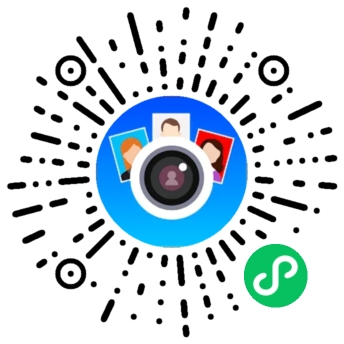
[项目代码] https://gitee.com/eyes-star/zjz-openmp.git
uniapp 实现小程序中自定义tabBar 的方法的更多相关文章
- 微信小程序中自定义modal
微信小程序中自定义modal .wxml <modal hidden="{{hidden}}" title="这里是title" confirm-text ...
- 【小程序】小程序中设置 tabBar
小程序中 tabBar 的设置,tabBar 就是底部导航栏,在app.json中配置. list 为数组至少两项.tab栏的 position 为 top 时间,不显示图标. "tabBa ...
- 微信小程序中的tabBar设置
我们先来看一份图,这个设置在官方文档中已经写得很清楚了,我只是做一个总结 注:我写注释是为了方便说明,在小程序中的json文件中是不能用注释的 这个tabBar属于全局属性,因此就在全局配置文件app ...
- 微信小程序中自定义swiper轮播图面板指示点的样式
重置样式: .swiper{ width: 100%; height: 240px; margin-bottom: 0.5rem; position:relative; } div.wx-swiper ...
- 微信小程序中自定义函数的学习使用
新手,最近在给学校搞个党费计算器.需要自己定义函数来实现某个功能. 1.无参函数: 函数都是写在js文件里面的. Page({ data:{ income1:'0', }, cal:function( ...
- 小程序 之自定义tabbar上边框颜色
一.设置borderStyle 二.设置page样式 page::after{ content: ''; position: fixed; left: 0; bottom: 0; width: 100 ...
- 微信小程序中的自定义组件
微信小程序中的组件 前言 之前做小程序开发的时候,对于开发来说比较头疼的莫过于自定义组件了,当时官方对这方面的文档也只是寥寥几句,一笔带过而已,所以写起来真的是非常非常痛苦!! 好在微信小程序的库从 ...
- taro中自定义tabbar实现中间图标凸出效果
遇到的一个需求是在tabbar上有一个凸起的小图标, 但是微信自带的tabbar是没有这个效果的, 无奈,只能使用自定义tabbar,查找了多方文档后发现大多是原生小程序实现, 关于taro文档的少之 ...
- 微信小程序中的组件
前言 之前做小程序开发的时候,对于开发来说比较头疼的莫过于自定义组件了,当时官方对这方面的文档也只是寥寥几句,一笔带过而已,所以写起来真的是非常非常痛苦!! 好在微信小程序的库从 1.6.3 开始,官 ...
- 微信小程序中的自定义组件(components)
其实小程序开发很像vue和react的结合,数据绑定和setData 重新渲染页面的数据,最近发现连写组件都是很像,也是醉了,自我认为哈, 因为小程序可以将页面内的功能模块抽象成自定义组件,以便在 ...
随机推荐
- Springboot mybatis总结
mybatis 总结 属性配置 1. mybatis.configuration.mapUnderscoreToCamelCase=true mapUnderscoreToCamelCase用于映射表 ...
- C++ 调用 Python(通过Boost.Python)
本文将用一个小的示例来展示如何通过Boost.Python 来实现 C++/Python 混合编程从而将两种语言的优势整合到一起. 1. CMakeLists.txt cmake_minimum_re ...
- Windows优先使用IPv4
当前主流的Windows系统(从Windows 7之后)都会同时使用ipv6和ipv4,并且优先使用ipv6.当你ping另一个服务器的时候就能看到,优先使用的是ipv6进行通信.由于能够在DNS中解 ...
- 【微服务】- Nacos - 注册中心
微服务 - 注册中心 - Nacos 生命不息,写作不止 继续踏上学习之路,学之分享笔记 总有一天我也能像各位大佬一样 一个有梦有戏的人 @怒放吧德德 分享学习心得,欢迎指正,大家一起学习成长! 上一 ...
- kibana配置文件kibana.yml参数详解
server.port: 默认值: 5601 Kibana 由后端服务器提供服务,该配置指定使用的端口号. server.host: 默认值: "localhost" 指定后端服务 ...
- MySQL5.7.15数据库配置主从服务器实现双机热备实例教程
环境说明 程序在:Web服务器192.168.0.57上面 数据库在:MySQL服务器192.168.0.67上面 实现目的:增加一台MySQL备份服务器(192.168.0.68),做为MySQL服 ...
- mapboxgl加载tiff
缘起 近期在项目中遇到这么一个需求,需要在地图上展示一组格网数据,格网大小为2m*2m,地图api用的mapboxgl.起初拿到这个需要感觉很easy,在地图上添加一个fill图层就好啦.把格网面数据 ...
- 中小制造企业需要ERP和MES吗?
并不是所有中小制造企业都需要ERP和MES,这个取决于你的规模和管理思维与模式!匹配很重要,不同规模的企业做不同的选择!比如你大型企业,一般是要使用ERP的,其工厂也应该需要上MES系统,ERP主要用 ...
- 独辟蹊径:逆推Krpano切图算法,实现在浏览器切多层级瓦片图
前言 此文我首发于CSDN(所以里面的图片有它的水印) 趁着隔离梳理一下之前做的一个有用的功能:在浏览器中去切割多分辨率瓦片图 这是一个有趣的过程,跟我一起探索吧 阅读本文需具备前置知识:对krpan ...
- P4556 [Vani有约会]雨天的尾巴 /【模板】线段树合并 (树上差分+线段树合并)
显然的树上差分问题,最后要我们求每个点数量最多的物品,考虑对每个点建议线段树,查询子树时将线段树合并可以得到答案. 用动态开点的方式建立线段树,注意离散化. 1 #include<bits/st ...

