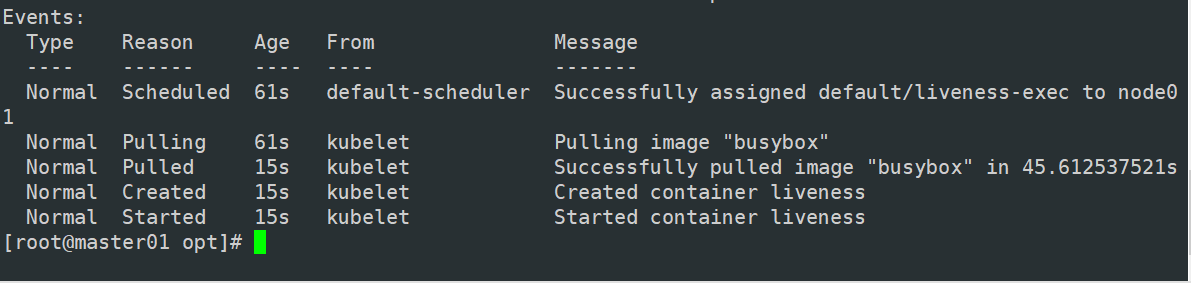Kubernetes-Pod进阶
目录:
Pod 进阶
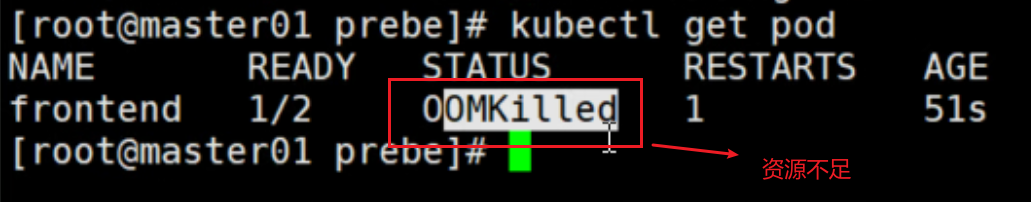
资源限制
CPU 资源单位
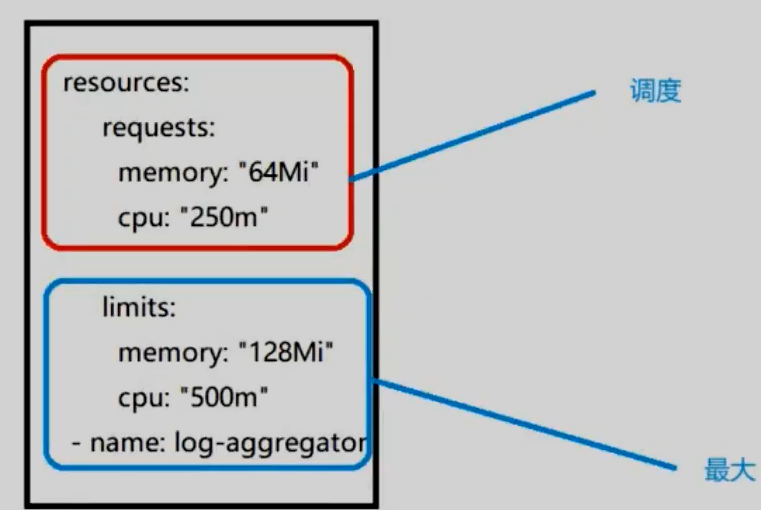
内存 资源单位
1 apiVersion: v1
2 kind: Pod
3 metadata:
4 name: frontend
5 spec:
6 containers:
7 - name: app
8 image: images.my-company.example/app:v4
9 env:
10 - name: MYSQL_ROOT_PASSWORD
11 value: "password"
12 resources:
13 requests:
14 memory: "64Mi"
15 cpu: "250m"
16 limits:
17 memory: "128Mi"
18 cpu: "500m"
19 - name: log-aggregator
20 image: images.my-company.example/log-aggregator:v6
21 resources:
22 requests:
23 memory: "64Mi"
24 cpu: "250m"
25 limits:
26 memory: "128Mi"
27 cpu: "500m"
1 vim pod2.yaml
2 apiVersion: v1
3 kind: Pod
4 metadata:
5 name: frontend
6 spec:
7 containers:
8 - name: web
9 image: nginx
10 env:
11 - name: WEB_ROOT_PASSWORD
12 value: "password"
13 resources:
14 requests:
15 memory: "64Mi"
16 cpu: "250m"
17 limits:
18 memory: "128Mi"
19 cpu: "500m"
20 - name: db
21 image: mysql
22 env:
23 - name: MYSQL_ROOT_PASSWORD
24 value: "abc123"
25 resources:
26 requests:
27 memory: "512Mi" 128
28 cpu: "0.5"
29 limits:
30 memory: "1Gi" 256
31 cpu: "1"
32
33
34
35
36 kubectl apply -f pod2.yaml
37 kubectl describe pod frontend
38
39 kubectl get pods -o wide
40 NAME READY STATUS RESTARTS AGE IP NODE NOMINATED NODE READINESS GATES
41 frontend 2/2 Running 5 15m 10.244.2.4 node02 <none> <none>
42
43 kubectl describe nodes node02 #由于当前虚拟机有2个CPU,所以Pod的CPU Limits一共占用了50%
44 Namespace Name CPU Requests CPU Limits Memory Requests Memory Limits AGE
45 --------- ---- ------------ ---------- --------------- ------------- ---
46 default frontend 500m (25%) 1 (50%) 128Mi (3%) 256Mi (6%) 16m
47 kube-system kube-flannel-ds-amd64-f4pbp 100m (5%) 100m (5%) 50Mi (1%) 50Mi (1%) 19h
48 kube-system kube-proxy-pj4wp 0 (0%) 0 (0%) 0 (0%) 0 (0%) 19h
49 Allocated resources:
50 (Total limits may be over 100 percent, i.e., overcommitted.)
51 Resource Requests Limits
52 -------- -------- ------
53 cpu 600m (30%) 1100m (55%)
54 memory 178Mi (4%) 306Mi (7%)
55 ephemeral-storage 0 (0%) 0 (0%)
重启策略(restartPolicy):
1 kubectl edit deployment nginx-deployment
2 ......
3 restartPolicy: Always
4
5
6 //示例
7 vim pod3.yaml
8 apiVersion: v1
9 kind: Pod
10 metadata:
11 name: foo
12 spec:
13 containers:
14 - name: busybox
15 image: busybox
16 args:
17 - /bin/sh
18 - -c
19 - sleep 30; exit 3
20
21
22 kubectl apply -f pod3.yaml
23
24 //查看Pod状态,等容器启动后30秒后执行exit退出进程进入error状态,就会重启次数加1
25 kubectl get pods
26 NAME READY STATUS RESTARTS AGE
27 foo 1/1 Running 1 50s
28
29
30 kubectl delete -f pod3.yaml
31
32 vim pod3.yaml
33 apiVersion: v1
34 kind: Pod
35 metadata:
36 name: foo
37 spec:
38 containers:
39 - name: busybox
40 image: busybox
41 args:
42 - /bin/sh
43 - -c
44 - sleep 30; exit 3
45 restartPolicy: Never
46 #注意:跟container同一个级别
47
48 kubectl apply -f pod3.yaml
49
50 //容器进入error状态不会进行重启
51 kubectl get pods -w
健康检查/探针(Probe)
探针的三种规则:
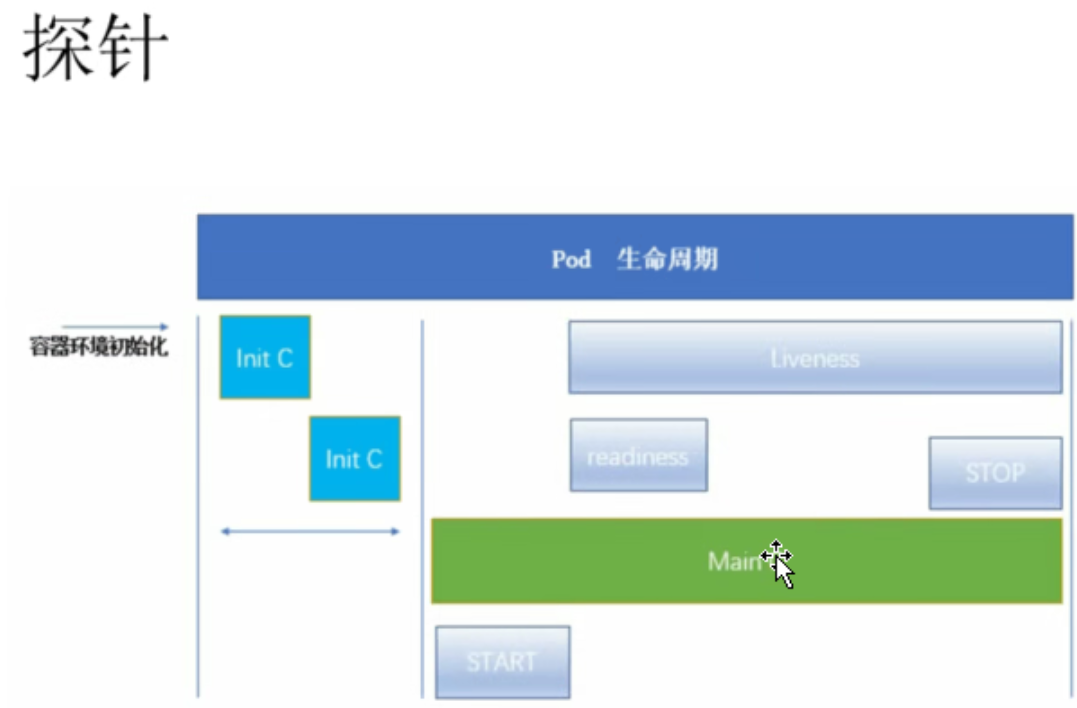
Probe支持三种检查方法:
1 //示例1:exec方式
2 apiVersion: v1
3 kind: Pod
4 metadata:
5 labels:
6 test: liveness
7 name: liveness-exec
8 spec:
9 containers:
10 - name: liveness
11 image: k8s.gcr.io/busybox
12 args:
13 - /bin/sh
14 - -c
15 - touch /tmp/healthy; sleep 30; rm -rf /tmp/healthy; sleep 60
16 livenessProbe:
17 exec:
18 command:
19 - cat
20 - /tmp/healthy
21 failureThreshold: 1
22 initialDelaySeconds: 5
23 periodSeconds: 5
1 vim exec.yaml
2 apiVersion: v1
3 kind: Pod
4 metadata:
5 name: liveness-exec
6 namespace: default
7 spec:
8 containers:
9 - name: liveness-exec-container
10 image: busybox
11 imagePullPolicy: IfNotPresent
12 command: ["/bin/sh","-c","touch /tmp/live ; sleep 30; rm -rf /tmp/live; sleep 3600"]
13 livenessProbe:
14 exec:
15 command: ["test","-e","/tmp/live"]
16 initialDelaySeconds: 1
17 periodSeconds: 3
18
19 kubectl create -f exec.yaml
20
21 kubectl describe pods liveness-exec
22 Events:
23 Type Reason Age From Message
24 ---- ------ ---- ---- -------
25 Normal Scheduled 51s default-scheduler Successfully assigned default/liveness-exec-pod to node02
26 Normal Pulled 46s kubelet, node02 Container image "busybox" already present on machine
27 Normal Created 46s kubelet, node02 Created container liveness-exec-container
28 Normal Started 45s kubelet, node02 Started container liveness-exec-container
29 Warning Unhealthy 8s (x3 over 14s) kubelet, node02 Liveness probe failed:
30 Normal Killing 8s kubelet, node02 Container liveness-exec-container failed liveness probe,will be restarted
31
32 kubectl get pods -w
33 NAME READY STATUS RESTARTS AGE
34 liveness-exec 1/1 Running 1 85s
35
36
37 //示例2:httpGet方式
38 apiVersion: v1
39 kind: Pod
40 metadata:
41 labels:
42 test: liveness
43 name: liveness-http
44 spec:
45 containers:
46 - name: liveness
47 image: k8s.gcr.io/liveness
48 args:
49 - /server
50 livenessProbe:
51 httpGet:
52 path: /healthz
53 port: 8080
54 httpHeaders:
55 - name: Custom-Header
56 value: Awesome
57 initialDelaySeconds: 3
58 periodSeconds: 3
1 vim httpget.yaml
2 apiVersion: v1
3 kind: Pod
4 metadata:
5 name: liveness-httpget
6 namespace: default
7 spec:
8 containers:
9 - name: liveness-httpget-container
10 image: soscscs/myapp:v1
11 imagePullPolicy: IfNotPresent
12 ports:
13 - name: http
14 containerPort: 80
15 livenessProbe:
16 httpGet:
17 port: http
18 path: /index.html
19 initialDelaySeconds: 1
20 periodSeconds: 3
21 timeoutSeconds: 10
22
23 kubectl create -f httpget.yaml
24
25 kubectl exec -it liveness-httpget -- rm -rf /usr/share/nginx/html/index.html
26
27 kubectl get pods
28 NAME READY STATUS RESTARTS AGE
29 liveness-httpget 1/1 Running 1 2m44s
30
31
32 //示例3:tcpSocket方式
33 apiVersion: v1
34 kind: Pod
35 metadata:
36 name: goproxy
37 labels:
38 app: goproxy
39 spec:
40 containers:
41 - name: goproxy
42 image: k8s.gcr.io/goproxy:0.1
43 ports:
44 - containerPort: 8080
45 readinessProbe:
46 tcpSocket:
47 port: 8080
48 initialDelaySeconds: 5
49 periodSeconds: 10
50 livenessProbe:
51 tcpSocket:
52 port: 8080
53 initialDelaySeconds: 15
54 periodSeconds: 20
1 vim tcpsocket.yaml
2 apiVersion: v1
3 kind: Pod
4 metadata:
5 name: probe-tcp
6 spec:
7 containers:
8 - name: nginx
9 image: soscscs/myapp:v1
10 livenessProbe:
11 initialDelaySeconds: 5
12 timeoutSeconds: 1
13 tcpSocket:
14 port: 8080
15 periodSeconds: 10
16 failureThreshold: 2
17
18 kubectl create -f tcpsocket.yaml
19
20 kubectl exec -it probe-tcp -- netstat -natp
21 Active Internet connections (servers and established)
22 Proto Recv-Q Send-Q Local Address Foreign Address State PID/Program name
23 tcp 0 0 0.0.0.0:80 0.0.0.0:* LISTEN 1/nginx: master pro
24
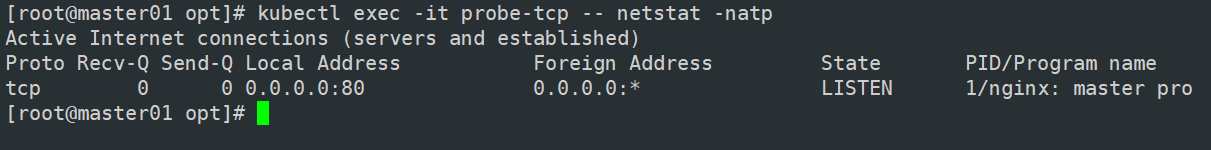
25 kubectl get pods -w
26 NAME READY STATUS RESTARTS AGE
27 probe-tcp 1/1 Running 0 1s
28 probe-tcp 1/1 Running 1 25s #第一次是 init(5秒) + period(10秒) * 2
29 probe-tcp 1/1 Running 2 45s #第二次是 period(10秒) + period(10秒) 重试了两次
30 probe-tcp 1/1 Running 3 65s
1 vim readiness-httpget.yaml
2 apiVersion: v1
3 kind: Pod
4 metadata:
5 name: readiness-httpget
6 namespace: default
7 spec:
8 containers:
9 - name: readiness-httpget-container
10 image: soscscs/myapp:v1
11 imagePullPolicy: IfNotPresent
12 ports:
13 - name: http
14 containerPort: 80
15 readinessProbe:
16 httpGet:
17 port: 80
18 path: /index1.html
19 initialDelaySeconds: 1
20 periodSeconds: 3
21 livenessProbe:
22 httpGet:
23 port: http
24 path: /index.html
25 initialDelaySeconds: 1
26 periodSeconds: 3
27 timeoutSeconds: 10
28
29 kubectl create -f readiness-httpget.yaml
30
31 //readiness探测失败,无法进入READY状态
32 kubectl get pods
33 NAME READY STATUS RESTARTS AGE
34 readiness-httpget 0/1 Running 0 18s
35
36 kubectl exec -it readiness-httpget sh
37 # cd /usr/share/nginx/html/
38 # ls
39 50x.html index.html
40 # echo 123 > index1.html
41 # exit
42
43 kubectl get pods
44 NAME READY STATUS RESTARTS AGE
45 readiness-httpget 1/1 Running 0 2m31s
46
47 kubectl exec -it readiness-httpget -- rm -rf /usr/share/nginx/html/index.html
48
49 kubectl get pods -w
50 NAME READY STATUS RESTARTS AGE
51 readiness-httpget 1/1 Running 0 4m10s
52 readiness-httpget 0/1 Running 1 4m15s
1 vim readiness-myapp.yaml
2 apiVersion: v1
3 kind: Pod
4 metadata:
5 name: myapp1
6 labels:
7 app: myapp
8 spec:
9 containers:
10 - name: myapp
11 image: soscscs/myapp:v1
12 ports:
13 - name: http
14 containerPort: 80
15 readinessProbe:
16 httpGet:
17 port: 80
18 path: /index.html
19 initialDelaySeconds: 5
20 periodSeconds: 5
21 timeoutSeconds: 10
22 ---
23 apiVersion: v1
24 kind: Pod
25 metadata:
26 name: myapp2
27 labels:
28 app: myapp
29 spec:
30 containers:
31 - name: myapp
32 image: soscscs/myapp:v1
33 ports:
34 - name: http
35 containerPort: 80
36 readinessProbe:
37 httpGet:
38 port: 80
39 path: /index.html
40 initialDelaySeconds: 5
41 periodSeconds: 5
42 timeoutSeconds: 10
43 ---
44 apiVersion: v1
45 kind: Pod
46 metadata:
47 name: myapp3
48 labels:
49 app: myapp
50 spec:
51 containers:
52 - name: myapp
53 image: soscscs/myapp:v1
54 ports:
55 - name: http
56 containerPort: 80
57 readinessProbe:
58 httpGet:
59 port: 80
60 path: /index.html
61 initialDelaySeconds: 5
62 periodSeconds: 5
63 timeoutSeconds: 10
64 ---
65 apiVersion: v1
66 kind: Service
67 metadata:
68 name: myapp
69 spec:
70 selector:
71 app: myapp
72 type: ClusterIP
73 ports:
74 - name: http
75 port: 80
76 targetPort: 80
77
78 kubectl create -f readiness-myapp.yaml
79
80 kubectl get pods,svc,endpoints -o wide
81 NAME READY STATUS RESTARTS AGE IP NODE NOMINATED NODE READINESS GATES
82 pod/myapp1 1/1 Running 0 3m42s 10.244.2.13 node02 <none> <none>
83 pod/myapp2 1/1 Running 0 3m42s 10.244.1.15 node01 <none> <none>
84 pod/myapp3 1/1 Running 0 3m42s 10.244.2.14 node02 <none> <none>
85
86 NAME TYPE CLUSTER-IP EXTERNAL-IP PORT(S) AGE SELECTOR
87 ......
88 service/myapp ClusterIP 10.96.138.13 <none> 80/TCP 3m42s app=myapp
89
90 NAME ENDPOINTS AGE
91 ......
92 endpoints/myapp 10.244.1.15:80,10.244.2.13:80,10.244.2.14:80 3m42s
93
94
95 kubectl exec -it pod/myapp1 -- rm -rf /usr/share/nginx/html/index.html
96
97 //readiness探测失败,Pod 无法进入READY状态,且端点控制器将从 endpoints 中剔除删除该 Pod 的 IP 地址
98 kubectl get pods,svc,endpoints -o wide
99 NAME READY STATUS RESTARTS AGE IP NODE NOMINATED NODE READINESS GATES
100 pod/myapp1 0/1 Running 0 5m17s 10.244.2.13 node02 <none> <none>
101 pod/myapp2 1/1 Running 0 5m17s 10.244.1.15 node01 <none> <none>
102 pod/myapp3 1/1 Running 0 5m17s 10.244.2.14 node02 <none> <none>
103
104 NAME TYPE CLUSTER-IP EXTERNAL-IP PORT(S) AGE SELECTOR
105 ......
106 service/myapp ClusterIP 10.96.138.13 <none> 80/TCP 5m17s app=myapp
107
108 NAME ENDPOINTS AGE
109 ......
110 endpoints/myapp 10.244.1.15:80,10.244.2.14:80 5m17s
1 vim post.yaml
2 apiVersion: v1
3 kind: Pod
4 metadata:
5 name: lifecycle-demo
6 spec:
7 containers:
8 - name: lifecycle-demo-container
9 image: soscscs/myapp:v1
10 lifecycle: #此为关键字段
11 postStart:
12 exec:
13 command: ["/bin/sh", "-c", "echo Hello from the postStart handler >> /var/log/nginx/message"]
14 preStop:
15 exec:
16 command: ["/bin/sh", "-c", "echo Hello from the poststop handler >> /var/log/nginx/message"]
17 volumeMounts:
18 - name: message-log
19 mountPath: /var/log/nginx/
20 readOnly: false
21 initContainers:
22 - name: init-myservice
23 image: soscscs/myapp:v1
24 command: ["/bin/sh", "-c", "echo 'Hello initContainers' >> /var/log/nginx/message"]
25 volumeMounts:
26 - name: message-log
27 mountPath: /var/log/nginx/
28 readOnly: false
29 volumes:
30 - name: message-log
31 hostPath:
32 path: /data/volumes/nginx/log/
33 type: DirectoryOrCreate
34
35 kubectl create -f post.yaml
36
37 kubectl get pods -o wide
38 NAME READY STATUS RESTARTS AGE IP NODE NOMINATED NODE READINESS GATES
39 lifecycle-demo 1/1 Running 0 2m8s 10.244.2.28 node02 <none> <none>
40
41 kubectl exec -it lifecycle-demo -- cat /var/log/nginx/message
42 Hello initContainers
43 Hello from the postStart handler
44
45 //在 node02 节点上查看
46 [root@node02 ~]# cd /data/volumes/nginx/log/
47 [root@node02 log]# ls
48 access.log error.log message
49 [root@node02 log]# cat message
50 Hello initContainers
51 Hello from the postStart handler
52 #由上可知,init Container先执行,然后当一个主容器启动后,Kubernetes 将立即发送 postStart 事件。
53
54 //删除 pod 后,再在 node02 节点上查看
55 kubectl delete pod lifecycle-demo
56
57 [root@node02 log]# cat message
58 Hello initContainers
59 Hello from the postStart handler
60 Hello from the poststop handler
61 #由上可知,当在容器被终结之前, Kubernetes 将发送一个 preStop 事件。
总结
Kubernetes-Pod进阶的更多相关文章
- 第25 章 : Kubernetes 网络模型进阶
Kubernetes 网络模型进阶 本文将主要分享以下五个方面的内容: Kubernetes 网络模型来龙去脉 Pod 究竟如何上网? Service 究竟怎么工作? 啥?负载均衡还分内部外部? 思考 ...
- Kubernetes Pod 驱逐详解
原文链接:Kubernetes Pod 驱逐详解 在 Kubernetes 中,Pod 使用的资源最重要的是 CPU.内存和磁盘 IO,这些资源可以被分为可压缩资源(CPU)和不可压缩资源(内存,磁盘 ...
- Kubernetes Pod 镜像拉取策略
Kubernetes Pod 镜像拉取策略 官方文档:https://kubernetes.io/docs/concepts/containers/images/ • IfNotPresent:默认值 ...
- Kubernetes Pod 资源限制
Kubernetes Pod 资源限制 官方文档:https://kubernetes.io/docs/concepts/configuration/manage-compute-resources- ...
- Kubernetes Pod 调度约束
Kubernetes Pod 调度约束 可以将pod调度到指定的节点Node内 默认:根据节点资源利用率等分配Node节点. nodeName用于将Pod调度到指定的Node名称上 nodeSelec ...
- Kubernetes Pod故障归类与排查方法
Pod概念 Pod是kubernetes集群中最小的部署和管理的基本单元,协同寻址,协同调度. Pod是一个或多个容器的集合,是一个或一组服务(进程)的抽象集合. Pod中可以共享网络和存储(可以简单 ...
- Python Django撸个WebSSH操作Kubernetes Pod(下)- 终端窗口自适应Resize
追求完美不服输的我,一直在与各种问题斗争的路上痛并快乐着 上一篇文章Django实现WebSSH操作Kubernetes Pod最后留了个问题没有解决,那就是terminal内容窗口的大小没有办法调整 ...
- Kubernetes Pod 全面知识
Pod 是在 Kubernetes 中创建和管理的.最小的可部署的计算单元,是最重要的对象之一.一个 Pod 中包含一个或多个容器,这些容器在 Pod 中能够共享网络.存储等环境. 学习 Kubern ...
- 6、Kubernetes Pod控制器应用进阶
定义pod时,在spec字段中常用的定义字段有哪些? master ~]# kubectl explain pods.spec.containers KIND: Pod VERSION: v1 RES ...
- Kubernetes的Pod进阶(十一)
一.Lifecycle 官网:https://kubernetes.io/docs/concepts/workloads/pods/pod-lifecycle/ 通过前面的分享,关于pod是什么相信看 ...
随机推荐
- C# 高德地图WebApi对接示例
1.登录或注册高德地图开放平台然后申请应用key(需要认证个人或企业开发者) 高德开放平台 | 高德地图API (amap.com)https://developer.amap.com/?ref=ht ...
- Seata分布式事务
使用Seata版本:1.6.1(2023/2/6最新版)该版本存在很多坑,相较于1.0版本,配置上存在很多差别,如果你的版本不同,请不要参考本文. 1.6.1配置存在许多问题,比较难找,如果你使用1. ...
- VS Code windows系统C/C++环境配置_添加路径
1.安装cygwin 2.配置VS Code 按ctrl + shift + p ,选择 c/c++:Edit configuration(json) { "configurations&q ...
- 2021级《JAVA语言程序设计》上机考试试题10
教学副院长功能页 <%@ page language="java" contentType="text/html; charset=UTF-8" page ...
- centos7设置python路径
直接在命令行运行.py 文件: [clouder@ana53 common]$ python3 driver.py Traceback (most recent call last): File &q ...
- c语言以及高级语言中的float到底是什么以及IEEE754
对内存里float4字节的好奇 初学计算机都要学那个什么二进制十进制什么补码 反码那些玩意儿哈,由于最近要做一个单片机往另外一个单片机发数据的需求,直接c语言指针 然后float4字节传过去不就得了吗 ...
- HDMI转USB视频采集卡(ACASIS 1080P高清视频采集卡)--九五小庞
ACASIS阿卡西斯是深圳市菲德越科技有限公司旗下数码科技品牌.菲德越是2008年成立的一家专注于采集卡.硬盘盒.集线器等专业3C配件产品,集研发.设计.生产.销售于一体的高新科技公司,我们公司以向客 ...
- unity puerTS热更
https://blog.csdn.net/yupu56/article/details/120766597
- 简述traceroute命令的原理
原理 traceroute命令是一种用于显示数据包从源主机到目的主机经过的路由器和网络设备的路径的工具.traceroute命令的原理是利用IP数据报的生存时间(TTL)字段和因特网控制报文协议(IC ...
- idea代码格式xml
<code_scheme name="Default copy" version="173"> <option name="LINE ...