Centos7 防火墙常用配置及说明
一、 Centos7和Centos6 防火墙的区别:
使用的工具不一样了。Centos6 使用的是iptables ,Centos7 使用的是filewall
iptables 用于过滤数据包,属于网络层防火墙。
firewall 能够允许哪些服务可用,那些端口可用...属于更高一层的防火墙。
二、常用命令:
vi /usr/lib/firewalld/services/ssh.xml
vi /usr/lib/firewalld/services/html.xml
systemctl enable firewalld.service
systemctl restart firewalld.service
firewall-cmd --state
firewall-cmd --list-all
firewall-cmd --zone=public --permanent --add-port=8502/tcp
vi /etc/firewalld/zones/public.xml
<port protocol="tcp" port="8502"/>
systemctl restart firewalld.service
三、firewall 配置
The configuration for firewalld is stored in various XML files
in /usr/lib/firewalld and /etc/firewalld
注意:以下firewalld 的操作只有重启之后才有效:service firewalld restart
1、系统配置目录
/usr/lib/firewalld/services
目录中存放定义好的网络服务和端口参数,系统参数,不能修改。

2、用户配置目录
/etc/firewalld/
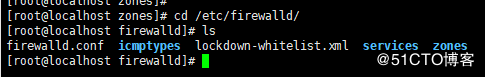
3、如何自定义添加端口
用户可以通过修改配置文件的方式添加端口,也可以通过命令的方式添加端口,注意:修改的内容会在/etc/firewalld/目录下的配置文件中体现。
3.1 、命令的方式添加端口:
firwall-cmd --permanent --add-port=9527/tcp
参数介绍:
1、firwall-cmd:是Linux提供的操作firewall的一个工具;2、--permanent:表示设置为持久;3、--add-port:标识添加的端口;
另外,firewall中有Zone的概念,可以将具体的端口制定到具体的zone配置文件中。
例如:添加8010端口
firewall-cmd --zone=public --permanent --add-port=8010/tcp
--zone=public:指定的zone为public;
如果–zone=dmz 这样设置的话,会在dmz.xml文件中新增一条。
l 3.2、修改配置文件的方式添加端口
<?xml version="1.0" encoding="utf-8"?>
<zone>
<short>Public</short>
<description>For use in public areas.</description>
<rule family="ipv4">
<source address="122.10.70.234"/>
<port protocol="udp" port="514"/>
<accept/>
</rule>
<rule family="ipv4">
<source address="123.60.255.14"/>
<port protocol="tcp" port="10050-10051"/>
<accept/>
</rule>
<rule family="ipv4">
<source address="192.249.87.114"/> 放通指定ip,指定端口、协议
<port protocol="tcp" port="80"/>
<accept/>
</rule>
<rule family="ipv4"> 放通任意ip访问服务器的9527端口
<port protocol="tcp" port="9527"/>
<accept/>
</rule>
</zone>
上述的一个配置文件可以很好的看出:
1、添加需要的规则,开放通源ip为122.10.70.234,端口514,协议tcp; 2、开放通源ip为123.60.255.14,端口10050-10051,协议tcp;/3、开放通源ip为任意,端口9527,协议tcp;
四、firewall常用命令
1、重启、关闭、开启、firewalld.serverice 服务
Service firewalld restart 重启
Service firewalld start 开启
Service firewalld stop 关闭
systemctl status firewalld
systemctl stop firewalld 关闭
systemctl start firewalld 开启
systemctl restart firewalld 重启
systemctl disable firewalld 关闭开机启动
2、查看状态
firewall-cmd --state
3、查看防火墙规则
firewall-cmd --list-all
五、Centos 切换为iptables防火墙
切换到iptables首先应该关掉默认的firewalld,然后安装iptables服务。
1、关闭firewall:
service firewalld stop systemctl disable firewalld.service #禁止firewall开机启动
2、安装iptables防火墙
yum install iptables-services #安装
3、编辑iptables防火墙配置
vi /etc/sysconfig/iptables #编辑防火墙配置文件
下边是一个完整的配置文件:
Firewall configuration written by system-config-firewall Manual customization of this file is not recommended.
*filter :INPUT ACCEPT [0:0] :FORWARD ACCEPT [0:0] :OUTPUT ACCEPT [0:0]
-A INPUT -m state --state ESTABLISHED,RELATED -j ACCEPT
-A INPUT -p icmp -j ACCEPT -A INPUT -i lo -j ACCEPT
-A INPUT -m state --state NEW -m tcp -p tcp --dport 22 -j ACCEPT
-A INPUT -m state --state NEW -m tcp -p tcp --dport 80 -j ACCEPT
-A INPUT -m state --state NEW -m tcp -p tcp --dport 3306 -j ACCEPT
-A INPUT -j REJECT --reject-with icmp-host-prohibited
-A FORWARD -j REJECT --reject-with icmp-host-prohibited
COMMIT
:wq! #保存退出
service iptables start #开启systemctl enable iptables.service #设置防火墙开机启动
Centos7 防火墙常用配置及说明的更多相关文章
- centOS7.2防火墙常用配置(转)
centOS7.2防火墙常用配置 firewall-cmd --state #查看默认防火墙状态(关闭后显示not running,开启后显示running) systemctl stop fir ...
- Ubuntu 防火墙常用配置操作(ufw)【适用于 Debian 及其衍生版---Linux Mint、Deepin 等】-转
Ubuntu 防火墙常用配置操作(ufw)[适用于 Debian 及其衍生版---Linux Mint.Deepin 等] 点击访问
- Iptables 防火墙常用配置
转至:https://blog.csdn.net/lswzw/article/details/87971259 Iptables 防火墙常用配置 概念 命令行模式 查看 & 命令 -n:直接显 ...
- Centos7防火墙常用命令
有些人安装的linux的系统默认防火墙不是iptables,而是firewall,那就得使用以下方式关闭防火墙了. >>>关闭防火墙 systemctl stop firewalld ...
- iptables防火墙常用配置介绍
参考地址 http://www.cnblogs.com/metoy/p/4320813.html http://netfilter.org/ iptables http://man.chinaunix ...
- Centos7 防火墙firewalld配置
开启80端口 firewall-cmd --zone=public --add-port=80/tcp --permanent 出现success表明添加成功 移除某个端口 firewall-cmd ...
- Centos7防火墙常用命令及mask锁定不能添加端口问题
一.开放端口 sudo firewall-cmd --zone=public --add-port=3000/tcp --permanent sudo firewall-cmd --reload 二. ...
- Centos7 防火墙常用命令 开启 关闭防火墙
如果你的系统上没有安装使用命令安装 #yum install firewalld //安装firewalld 防火墙 开启服务 # systemctl start firewalld.service ...
- Centos7下常用配置命令
1.禁用ipv6 Step 1: add this rule in /etc/sysctl.conf : net.ipv6.conf.all.disable_ipv6=1 Step 2: add th ...
随机推荐
- iOS CrashLog Analysis
链接: iOS友盟崩溃日志定位代码 [友盟统计报表解读]之错误分析iOS版 DYSMTool Download Address 利用友盟和dsym分析发布app用户错误 iOS -- 友盟工具进行Cr ...
- 大文件拆分方案的java实践(附源码)
引子 大文件拆分问题涉及到io处理.并发编程.生产者/消费者模式的理解,是一个很好的综合应用场景,为此,花点时间做一些实践,对相关的知识做一次梳理和集成,总结一些共性的处理方案和思路,以供后续工作中借 ...
- c# pictureBox1.Image的获得图片路径的三种方法 winform
代码如下:c# pictureBox1.Image的获得图片路径的三种方法 winform 1.绝对路径:this.pictureBox2.Image=Image.FromFile("D:\ ...
- WordPress主题开发:输出指定页面导航
实例: <ul> <li class="widget widget_nav_menu"> <?php if(is_page(array(12,14,1 ...
- [Android Pro] Android P版本 新功能介绍和兼容性处理(三)Android Studio 3.0 ~ 3.2 其他特性
cp : https://blog.csdn.net/yi_master/article/details/80067198 1:JAVA8特性支持 1)Base64.java 在升级到as3.0之后, ...
- Nginx代理proxy pass配置去除前缀
使用Nginx做代理的时候,可以简单的直接把请求原封不动的转发给下一个服务. 比如,访问abc.com/appv2/a/b.html, 要求转发到localhost:8088/appv2/a/b.ht ...
- 树莓派3中编译Opencv3.4.10
一.命令 -dev libv4l-dev libavcodec-dev libavformat-dev libswscale-dev cd wget http://sourceforge.net/pr ...
- Redis实战 内存淘汰机制
http://blog.720ui.com/2016/redis_action_02_maxmemory_policy/#volatile-lru 文章目录 1. 如何配置 2. 动态改配置命令 2. ...
- CentOS yum安装redis(转)
1.安装redis yum install redis 2.安装php-redis扩展 yum install php-redis 3.启动redis,并设定开机自动启动 service redis ...
- SNF快速开发平台MVC-审核流,审核完成后会给下一个审核人发邮件,下一个审核人可以不登录系统,在邮件里进行审核处理
审核流设计和使用参考以下资料: 审核流设计 http://www.cnblogs.com/spring_wang/p/4874531.html 审核流实例 http://www.cnblogs.com ...
