EOS踩坑记 2
【EOS踩坑记 2】
1、--contracts-console
在开发模式下,需要将 nodeos 添加此选项。

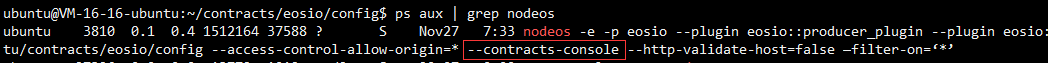
2、Debug Method
The main method used to debug smart contract is Caveman Debugging, where we utilize the printing functionality to inspect the value of a variable and check the flow of the contract.
原始人调试法(Log 调试法)
Printing in smart contract can be done through the Print API. The C++ API is the wrapper for C API, so most often we will just use the C++ API.
3、If no optional arguments are used (i.e. --url and --wallet-url), cleos automatically tries to connect to a locally running eos node (i.e. nodeos).
4、nodeos --plugin
--plugin eosio::chain_api_plugin
也可以在 cofnig.ini 中配置
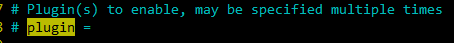
plugin = eosio::chain_api_plugin
5、nodeos -h 可以查看 plugin 有哪些option可以设置
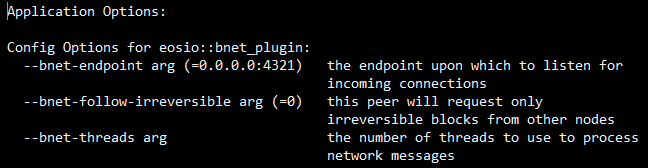
6、cleos system
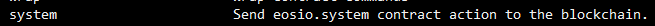
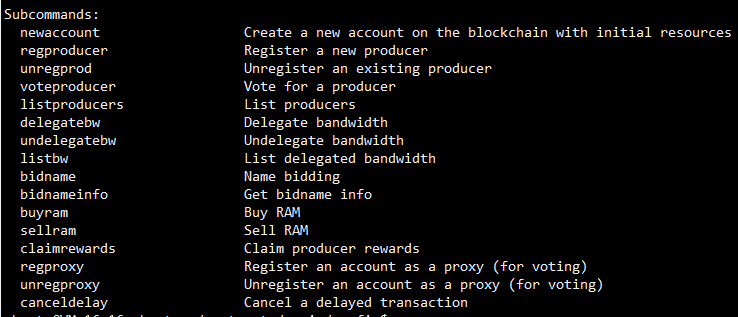
7、p2p-peer-address
通过 config.ini 中的 p2p-peer-address 可以配置要联接的主网结点,使得当前结点可以加入主网。
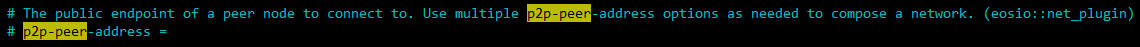
# Default p2p port is
p2p-peer-address = 123.255.78.9:
8、Non-Producing Node
A non-producing node is a node that is not configured to produce blocks. An example use case would be to provide a synchronized node that provides a public HTTP-RPC API for developers or as a dedicated private endpoint for your app.
You need to set some peers in your config ini, for example:
p2p-peer-address = 106.10.42.238:9876
Or you can include the peer in as a boot flag, like so:
--p2p-peer-address=106.10.42.238:9876
只需指定 p2p-peer-address,就这么简单。详情见参考[3]。
9、nodeos 单节点常用选项
# Enable production on a stale chain, since a single-node test chain is pretty much always stale
enable-stale-production = true
# Enable block production with the testnet producers
producer-name = eosio
# Load the block producer plugin, so you can produce blocks
plugin = eosio::producer_plugin
# As well as API and HTTP plugins
plugin = eosio::chain_api_plugin
plugin = eosio::http_plugin
# This will be used by the validation step below, to view history
plugin = eosio::history_api_plugin
10、EOSIO Core Network
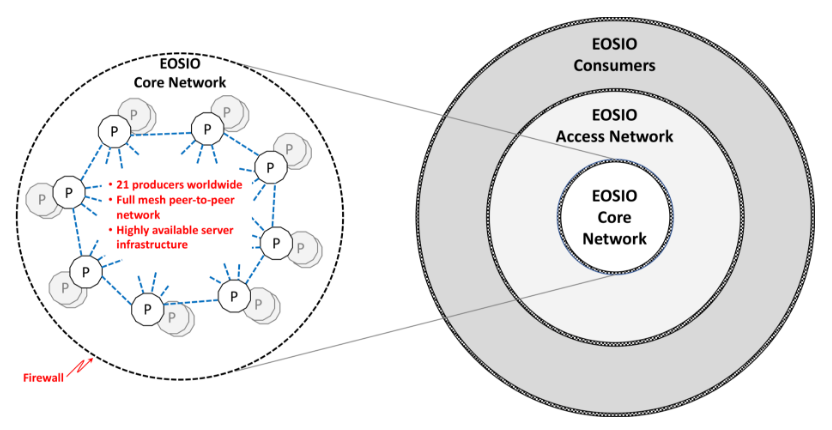
11、EOSIO Access Network
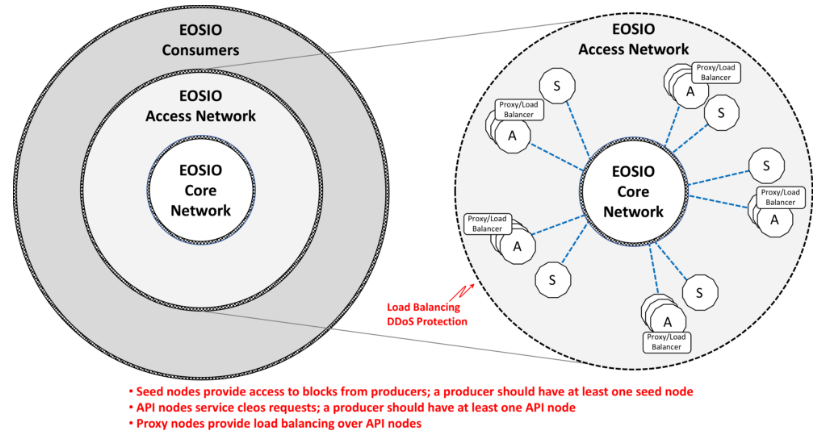
1)API Node
API nodes handle requests from cleos to perform transactions and query state. API nodes communicate with cleos via http, and with other nodeos nodes using the EOSIO networking protocols.
Each producer node should have at least one associated API node.
2)Seed Node
Seed nodes communicate with other nodeos nodes in order to maintain synchronization with the producer nodes. Seed nodes might be producer candidates that are maintaining synchronization with producers and servicing other nodes.
Each producer node should have at least one associated seed node.
12、EOSIO Consumer Network
参考:
1、https://developers.eos.io/eosio-cpp/docs/debugging
2、https://developers.eos.io/eosio-nodeos/docs/environment-producing-node
3、https://developers.eos.io/eosio-nodeos/docs/environment-non-producing-node
EOS踩坑记 2的更多相关文章
- EOS踩坑记
[EOS踩坑记] 1.每个account只能更新自己的contract,即使两个account的秘钥相同,也不允许. 如下,使用alice的权限来更新james的contract.会返回 Missin ...
- Spark踩坑记——Spark Streaming+Kafka
[TOC] 前言 在WeTest舆情项目中,需要对每天千万级的游戏评论信息进行词频统计,在生产者一端,我们将数据按照每天的拉取时间存入了Kafka当中,而在消费者一端,我们利用了spark strea ...
- Spark踩坑记——数据库(Hbase+Mysql)
[TOC] 前言 在使用Spark Streaming的过程中对于计算产生结果的进行持久化时,我们往往需要操作数据库,去统计或者改变一些值.最近一个实时消费者处理任务,在使用spark streami ...
- 【踩坑记】从HybridApp到ReactNative
前言 随着移动互联网的兴起,Webapp开始大行其道.大概在15年下半年的时候我接触到了HybridApp.因为当时还没毕业嘛,所以并不清楚自己未来的方向,所以就投入了HybridApp的怀抱. Hy ...
- Spark踩坑记——共享变量
[TOC] 前言 Spark踩坑记--初试 Spark踩坑记--数据库(Hbase+Mysql) Spark踩坑记--Spark Streaming+kafka应用及调优 在前面总结的几篇spark踩 ...
- Spark踩坑记——从RDD看集群调度
[TOC] 前言 在Spark的使用中,性能的调优配置过程中,查阅了很多资料,之前自己总结过两篇小博文Spark踩坑记--初试和Spark踩坑记--数据库(Hbase+Mysql),第一篇概况的归纳了 ...
- djangorestframework+vue-cli+axios,为axios添加token作为headers踩坑记
情况是这样的,项目用的restful规范,后端用的django+djangorestframework,前端用的vue-cli框架+webpack,前端与后端交互用的axios,然后再用户登录之后,a ...
- HttpWebRequest 改为 HttpClient 踩坑记-请求头设置
HttpWebRequest 改为 HttpClient 踩坑记-请求头设置 Intro 这两天改了一个项目,原来的项目是.net framework 项目,里面处理 HTTP 请求使用的是 WebR ...
- vue踩坑记
vue踩坑记 易错点 语法好难啊qwq 不要把'data'写成'date' 在v-html/v-bind中使用vue变量时不需要加变量名 在非vue事件中使用vue中变量时需要加变量名 正确 < ...
随机推荐
- BZOJ1800:fly 飞行棋 (双指针 组合数)
pro: 给出圆周上的若干个点,已知点与点之间的弧长,其值均为正整数,并依圆周顺序排列. 请找出这些点中有没有可以围成矩形的,并希望在最短时间内找出所有不重复矩形. N<20; sol:很可能被 ...
- URI,url简介
URI,URL是什么? URI :Uniform Resource Identifier,统一资源标识符: URL:Uniform Resource Locator,统一资源定位符: URN:Unif ...
- 关于JVM的一些冷知识
(1) Java加载类的一般顺序: 1.静态属性,静态方法声明,静态块. 2.动态属性,普通方法声明,构造块. 3.构造方法. 当加载一个类时,JVM会根据属性的数据类型第一时间赋默认值(一举生成的) ...
- webpack学习笔记(三)
访问网址: https://github.com/webpack/analyse "scripts": { "dev-build": "webpack ...
- JSP本质的理解(浏览器调试,response里面的文本都是out.write写入网络流)
一.请求转发到一个Servlet 请求重定向后,url显示的是/abc1234这个url 这个jsp页面就是一个servlet[通过our把文本输入的网络流里面去了]
- 给大厨写的R数据分析代码
###************************************** 新老客户统计 ***************************************### dachu &l ...
- Jenkins入门-环境搭建(1)
因为Jenkins的环境搭建比较简单,本来不想来介绍,但是发现有些入门小朋友,从各种网站上下载的各种安装包来搭建,最后导致出现了各种千奇百怪的问题,介于这种情况下我决定还是来写一下Jenkins的环境 ...
- 第一天Python
一.开发语言 高级语言:Python Java.PHP 高级语言--字节码(PHP适用于写网页) 低级语言:C.汇编--机器码(底层开发,根本,效率低) 二.Python种类 三.安装
- leetcode习题练习
day001 #!user/bin/env python # -*- coding:utf-8 -*- #day001 两数之和 #方法1 def Sum(nbs,tgt): len_nums = l ...
- 安装JVCL/JCL组件
在安装的时候,注意要先安装JCL,我试图直接安装JVCL,提示找不到文件,先安装JCL后再安装就不存在这个问题.安装到组件面板上的安装包以D结尾,可以Install,以R结尾的只要编译就可以了. 安装 ...
