如何使用Cygwin在Windows上运行OpenSSH SSHD服务器
记录几款非常有趣, 但不怎么耳熟的软件:
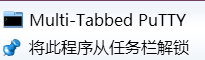
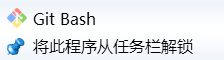
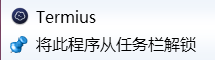
Cygwin 是可以安装 OpenSSH server 和 client 的, Mosh 也可以, 这对于 Linux 用户而言就非常方便了.
如何使用Cygwin在Windows上运行OpenSSH SSHD服务器
http://www.noah.org/ssh/cygwin-sshd.html
Install the following Cygwin packages (rerun setup if necessary -- you can add packages after you have already installed Cygwin).
Admin --> cygrunsrv
Net --> openssh
Open a new bash shell window and run the SSH configure stuff.
ssh-host-config -y
This step will create necessary configuration files, a priviledge separation user and necessary directories.
When prompted with "CYGWIN=" type for following:
tty ntsec
Now you are ready to start the service.
cygrunsrv -S sshd
Finished
Bugs
Sometimes you get a sshd/cygrunsrv service error after trying to run the service.
cygrunsrv: Error starting a service:
QueryServiceStatus: Win32 error 1062:
The service has not been started.
There can be a couple of causes for this. The following may fix the problem (this is not an option on XP Home).
Solution 1.
You may have an old or corrupt installation of Cygwin. Try reinstalling. The following may also help:
cygrunsrv -R sshd
REBOOT (or use the Task Manager to kill all instances of sshd that may be running in the background)
run "ssh-host-config -y" again.
This seemed to help on a few systems I worked on.
Solution 2.
Open an explorer window and use the "Properties | Security" dialog and explicitly add "Full Control" for the SYSTEM user to the following directories:
C:\Cygwin
C:\Cygwin\var
C:\Cygwin\var\log
Hope that helps!
OpenSSH server 安装后是一个叫 CYGWIN sshd 的服务, 如果启动失败, 需要更改为本地登录.
如何使用Cygwin在Windows上运行OpenSSH SSHD服务器的更多相关文章
- 使 IIS 6.0 可以在 64 位 Windows 上运行 32 位应用程序 试图加载格式不正确的程序。
原文 使 IIS 6.0 可以在 64 位 Windows 上运行 32 位应用程序 试图加载格式不正确的程序. win7 64位操作系统上边运行IIS网站应用的时候,提示错误"试图加载格式 ...
- 如何实现在Windows上运行Linux程序,附示例代码
微软在去年发布了Bash On Windows, 这项技术允许在Windows上运行Linux程序, 我相信已经有很多文章解释过Bash On Windows的原理, 而今天的这篇文章将会讲解如何自己 ...
- 在Windows上运行Linux
在Windows上运行Linux 之前了解过一些适用于linux的Windows子系统,最近又听人提起,于是在自己的Windows 10专业版上安装了一个Ubuntu.运行起来还真方便,以后在wind ...
- Docker在Linux/Windows上运行NetCore文章系列
Windows系列 因为Window很简单,VS提供界面化配置,所以只写了一篇文章 Docker在Windows上运行NetCore系列(一)使用命令控制台运行.NetCore控制台应用 Linux( ...
- Docker在Windows上运行NetCore系列(一)使用命令控制台运行.NetCore控制台应用
系列文章:https://www.cnblogs.com/alunchen/p/10121379.html 本篇文章操作系统信息 Windows:Window 10 Visual Studio:201 ...
- 电脑出现“损坏的图像”窗口提示dll没有被指定在Windows上运行如何解决
电脑中出现了无法运行应用程序的情况,弹出一个“***.exe - 损坏的图像”的窗口,上面提示“***.dll没有被指定在Windows上运行……”,如果我们遇到这样的问题,应该要如何解决呢? 1.我 ...
- win10 安装VMware Workstation Pro提示无法在windows上运行
win10 安装vm无法在windows上运行 之前还可以用 网上搜了一下 要安装最新15.5.0就不会报错了 没毛病!! 不想注册下载 百度网盘(2019年9月19日版本) https://pan ...
- windows下运行的linux服务器批量管理工具(带UI界面)
产生背景: 由于做服务器运维方面的工作,需要一人对近千台LINUX服务器进行统一集中的管理,如同时批量对LINUX服务器执行相关的指令.同时批量对LINUX服务器upload程序包.同时批量对LINU ...
- redis 在windows上运行
参考自:https://github.com/ServiceStack/redis-windows 1.用vagrant 运行redis的最后版本 1.1在windows上安装vagrant http ...
随机推荐
- zabbix监控概念
监控:数据采集 --> 数据存储 --> 数据展示 报警:采集到的数据超出阈值 SNMP:Simple Network Management Protocol(只能实现数据采集) NMS ...
- 【CF908G】New Year and Original Order(动态规划)
[CF908G]New Year and Original Order(动态规划) 题面 洛谷 CF 题解 设\(f[i][j][k][0/1]\)表示当前填到了第\(i\)位,有\(j\)个大于等于 ...
- 在linux环境下搭建JDK+JAVA+Mysql,并完成jforum的安装
参考链接: YUM安装MySQL和JDK和Tomcat:http://cmdschool.blog.51cto.com/2420395/1696206/ http://www.cnblogs.com/ ...
- chip
1.芯片(chip.pas/cpp) [问题描述] 企鹅集成电路公司生产了一种大小为 2×3的芯片.每块芯片是从一块大小为N×M的硅片上切下来的,但由于原材料纯度问题,因而有若干的单位正方形并不能作为 ...
- C语言进阶--Day2
今天主要讲解的是函数的压栈与出栈 1. 要实现一个数组的逆置,用栈的压栈出栈观点: reverseArr(int *parr,int i,int len) { if(i != len-1) rever ...
- Mac下如何生成SSH Key-使用GitLab
步骤1.检查是否已经存在SSH Key 打开电脑终端,输入以下命令: ls -al ~/.ssh 会出现两种情况 步骤2. 生成/设置SSH Key 继续上一步可能出现的情况 (1)情况一:终端出现文 ...
- QT:基本知识(一);
注: 该博文为扩展型: 1) QString转换为LPCTSTR QString szStr; LPCTSTR str = (LPWSTR)(szStr.utf16()); 2) 中文 ...
- Go-day07
今日内容概要: 1.json解析 2.文件操作 3.命令行参数 4.错误处理 一.Golang里的类型断言 1 em必须为initerface类型才可以进行类型断言 比如如下代码会报错 s := &q ...
- root登陆欢迎界面设置
root登陆欢迎界面设置 #!/bin/bash echo -ne "\033[0;36m" cat<<EOF _oo0oo_ (| -_- |) \ = / ___/ ...
- 2017-12-14python全栈9期第一天第二节之初始计算机系统
CPU:相当于人的大脑.用于计算 内存:储存数据.4G.8G.32G....成本高.断电即消失 硬盘:固态.机械.长久保存数据+文件 操作系统: 应用程序:
