MySQL 部署 MHA 高可用架构 (二)
实现 MHA VIP 功能
配置 master_ip_failover 脚本(db3)
把 master_ip_failover 上传到 /iba/software 上
master_ip_failover 文件内容
```
#!/usr/bin/env perl
use strict;
use warnings FATAL => 'all';
use Getopt::Long;
my (
$command, $ssh_user, $orig_master_host, $orig_master_ip,
$orig_master_port, $new_master_host, $new_master_ip, $new_master_port
);
my $vip = '192.168.31.88/24';
my $key = '1';
my $ssh_start_vip = "/sbin/ifconfig eth0:$key $vip";
my $ssh_stop_vip = "/sbin/ifconfig eth0:$key down";
GetOptions(
'command=s' => $command,
'ssh_user=s' => $ssh_user,
'orig_master_host=s' => $orig_master_host,
'orig_master_ip=s' => $orig_master_ip,
'orig_master_port=i' => $orig_master_port,
'new_master_host=s' => $new_master_host,
'new_master_ip=s' => $new_master_ip,
'new_master_port=i' => $new_master_port,
);
exit &main();
sub main {
print "\n\nIN SCRIPT TEST====$ssh_stop_vip==$ssh_start_vip===\n\n";
if ( $command eq "stop" || $command eq "stopssh" ) {
my $exit_code = 1;
eval {
print "Disabling the VIP on old master: $orig_master_host \n";
&stop_vip();
$exit_code = 0;
};
if ($@) {
warn "Got Error: $@\n";
exit $exit_code;
}
exit $exit_code;
}
elsif ( $command eq "start" ) {
my $exit_code = 10;
eval {
print "Enabling the VIP - $vip on the new master - $new_master_host \n";
&start_vip();
$exit_code = 0;
};
if ($@) {
warn $@;
exit $exit_code;
}
exit $exit_code;
}
elsif ( $command eq "status" ) {
print "Checking the Status of the script.. OK \n";
exit 0;
}
else {
&usage();
exit 1;
}
}
sub start_vip() {
ssh $ssh_user\@$new_master_host \" $ssh_start_vip \";
}
sub stop_vip() {
return 0 unless ($ssh_user);
ssh $ssh_user\@$orig_master_host \" $ssh_stop_vip \";
}
sub usage {
print
"Usage: master_ip_failover --command=start|stop|stopssh|status --orig_master_host=host --orig_master_ip=ip --orig_master_port=port --new_master_host=host --new_master_ip=ip --new_master_port=port\n";
}
</details>
cd /iba/software/
cp /iba/software/master_ip_failover /usr/local/bin/
修改脚本参数,改为自己的VIP,网卡设备
vi /usr/local/bin/master_ip_failover
my $vip = '192.168.31.88/24';
my $ssh_start_vip = "/sbin/ifconfig eth0:$key $vip";
my $ssh_stop_vip = "/sbin/ifconfig eth0:$key down";
修改 mha 配置
vi /etc/mha/app1.cnf
在 [server default] 下添加
master_ip_failover_script=/usr/local/bin/master_ip_failover
yum install dos2unix -y
dos2unix /usr/local/bin/master_ip_failover
chmod +x /usr/local/bin/master_ip_failover
### 在主库上手工生成第一个vip地址
ifconfig eth0:1 192.168.31.88/24
手动停止网卡的方法:ifconfig eth0:1 down
### 重启 MHA manager 使配置生效(db3)
masterha_stop --conf=/etc/mha/app1.cnf
nohup masterha_manager --conf=/etc/mha/app1.cnf --remove_dead_master_conf --ignore_last_failover < /dev/null> /var/log/mha/app1/manager.log 2>&1 &
tail -f /var/log/mha/app1/manager.log
### 测试
停止主库
systemctl stop mysqld
查看 ip, 发现 vip 已经飘走
ip add
在 db3 上执行
masterha_check_repl --conf=/etc/mha/app1.cnf
结果显示 主库现在为 db1 ,经查看,vip 成功切换到 db1 上。
## 实现邮件报警
### 编写发邮件脚本(db3)
在 [server default] 下添加
vi /etc/mha/app1.cnf
report_script=/usr/local/bin/send_report
### 文件/usr/local/bin/send_report 内容
!/usr/bin/python
-- coding: UTF-8 --
import smtplib
from email.mime.text import MIMEText
from email.header import Header
第三方 SMTP 服务
mail_host="smtp.126.com" #设置服务器
mail_user="xxxxx@126.com" #用户名
mail_pass="xxxxx" #口令
sender = 'xxxxx@126.com'
receivers = 'yyyyyy@qq.com' # 接收邮件,可设置为你的QQ邮箱或者其他邮箱
message = MIMEText('MHA master 已经切换, 请查看', 'plain', 'utf-8')
message['From'] = sender
message['To'] = receivers
subject = 'MySQL MHA 邮件'
message['Subject'] = Header(subject, 'utf-8')
try:
smtpObj = smtplib.SMTP()
smtpObj.connect(mail_host, 25) # 25 为 SMTP 端口号
smtpObj.login(mail_user,mail_pass)
smtpObj.sendmail(sender, receivers, message.as_string())
print "邮件发送成功"
except smtplib.SMTPException, e:
print "Error:", evi /usr/local/bin/send_report
### 添加执行权限
chmod + x /usr/local/bin/send_report
### 重启 mha
masterha_stop --conf=/etc/mha/app1.cnf
nohup masterha_manager --conf=/etc/mha/app1.cnf --remove_dead_master_conf --ignore_last_failover < /dev/null> /var/log/mha/app1/manager.log 2>&1 &
### MySQL 主库 down 时,切换成功发送邮件
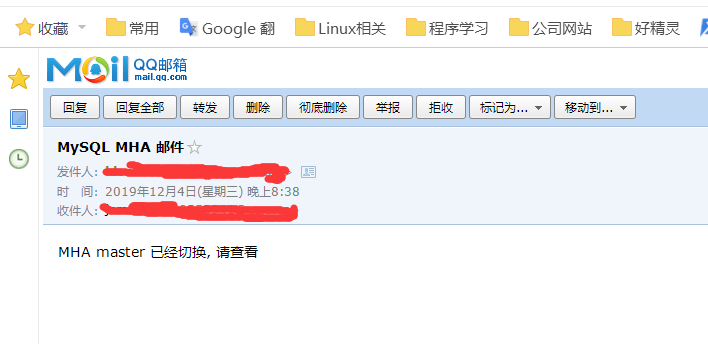
### 邮件发送成功MySQL 部署 MHA 高可用架构 (二)的更多相关文章
- MySQL 部署 MHA 高可用架构 (一)
MHA 官方网址 Manager : https://github.com/yoshinorim/mha4mysql-manager Node : https://github.com/yoshino ...
- MySQL系列:高可用架构之MHA
前言 从11年毕业到现在,工作也好些年头,入坑mysql也有近四年的时间,也捣鼓过像mongodb.redis.cassandra.neo4j等Nosql数据库.其实一直想写博客分享下工作上的零零碎碎 ...
- MySQL数据库的优化(下)MySQL数据库的高可用架构方案
MySQL数据库的优化(下)MySQL数据库的高可用架构方案 2011-03-09 08:53 抚琴煮酒 51CTO 字号:T | T 在上一篇MySQL数据库的优化中,我们跟随笔者学习了单机MySQ ...
- mysql +keeplive+drbd高可用架构(MHA基于监听端口VIP的高可用)
1MySQL+DRBD+keepalived高可用架构 DRBD(DistributedReplicatedBlockDevice)是一个基于块设备级别在远程服务器直接同步和镜像数据的开源软件,类似于 ...
- MHA高可用架构与Atlas读写分离
1.1 MHA简介 1.1.1 MHA软件介绍 MHA(Master High Availability)目前在MySQL高可用方面是一个相对成熟的解决方案,它由日本DeNA公司youshimaton ...
- 浅谈MySQL集群高可用架构
前言 高可用架构对于互联网服务基本是标配,无论是应用服务还是数据库服务都需要做到高可用.对于一个系统而言,可能包含很多模块,比如前端应用,缓存,数据库,搜索,消息队列等,每个模块都需要做到高可用,才能 ...
- mysql集群高可用架构
前言 高可用架构对于互联网服务基本是标配,无论是应用服务还是数据库服务都需要做到高可用.对于一个系统而言,可能包含很多模块,比如前端应用,缓存,数据库,搜索,消息队列等,每个模块都需要做到高可用,才能 ...
- mysql +keeplive+drbd高可用架构
1MySQL+DRBD+keepalived高可用架构 DRBD(DistributedReplicatedBlockDevice)是一个基于块设备级别在远程服务器直接同步和镜像数据的开源软件,类似于 ...
- MHA 高可用架构部署
一, MHA 介绍 MHA(Master High Availability)目前在MySQL高可用方面是一个相对成熟的解决方案,它由日本DeNA公司youshimaton(现就职于Facebook公 ...
随机推荐
- iOS开发中,获取图片之后保存或下载到本地相册中
#pragma mark 先获取本地图片或者网络图片 - (void)saveHeaderImageWith:(NSString *)path { UIImage *img = [UIImage im ...
- Nginx之HTTPS
Nginx之HTTPS 1. HTTPS安全证书基本概述 为什么需要使用HTTPS,因为HTTP不安全,当我们使用http网站时,会遭到劫持和篡改,如果采用https协议,那么数据在传输过程中是加密的 ...
- Linux查看文件系统的挂载时间浅析
我们在Linux系统中如何找到文件系统的挂载时间呢,下面实验测试环境为RHEL 6.6,其它Linux版本没有验证测试.这个简单测试了一下常用的ext3/4.xfs.nfs文件系统. ext文件系统 ...
- spring mvc 源码简要分析
关于web项目,运用比较多的是过滤器和拦截器 过滤器基于责任链设计模式 创建过滤器链 / Create the filter chain for this requestApplicationFilt ...
- 第三章 HTTP报文中的HTTP信息
第三章 HTTP报文中的HTTP信息 HTTP通信过程:客户端—>服务端,服务端—>客户端. 1.HTTP报文 使用HTTP协议交互的信息被称为HTTP报文,包括请求报文和响应报文. [请 ...
- ClickHouse
ClickHouse 是俄罗斯的Yandex于2016年开源的列式存储数据库(DBMS),主要用于在线分析处理查询(OLAP),能够使用SQL查询实时生成分析数据报告 1 安装前的准备1.1 Cent ...
- 基于socketserver实现并发的socket编程
目录 一.基于TCP协议 1.1 server类 1.2 request类 1.3 继承关系 1.4 服务端 1.5 客户端 1.6 客户端1 二.基于UDP协议 2.1 服务端 2.2 客户端 2. ...
- pyEcharts安装及使用指南(最新)
pyEcharts安装及使用指南(最新): 网上资料大多数是0.5X的版本, 这里我给出我的0.5版本连接https://www.cnblogs.com/dgwblog/p/11811562.html ...
- pixijs shader fade 从左到有右淡入 从下到上淡入效果
pixijs shader fade 从左到有右淡入 从下到上淡入效果 const app = new PIXI.Application({ transparent: true }); doc ...
- C#上手练习7(构造方法语句)
创建类的对象是使用“类名 对象名 = new 类名()”的方式来实现的. 实际上,“类名()”的形式调用的是类的构造方法,也就是说构造方法的名字是与类的名称相同的. 构造方法的定义语法形式如下. 访问 ...
