AutoCad 二次开发 文字镜像
AutoCad 二次开发 文字镜像

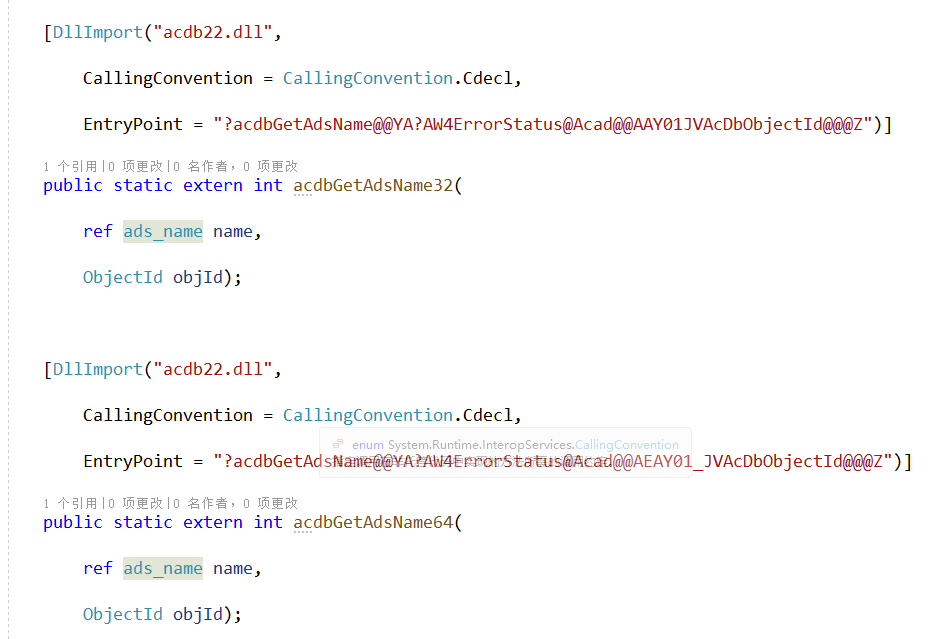

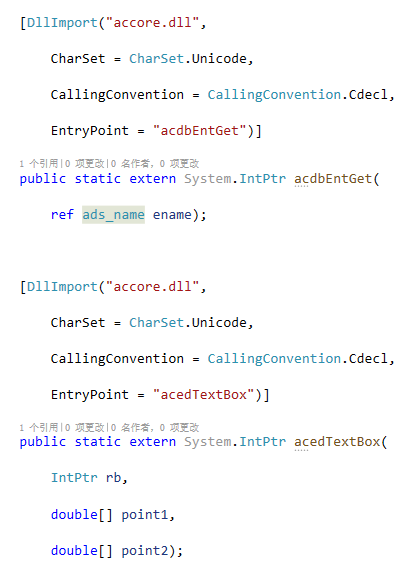
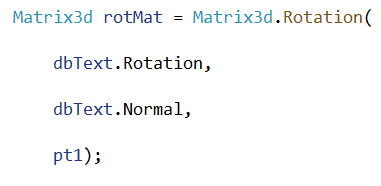
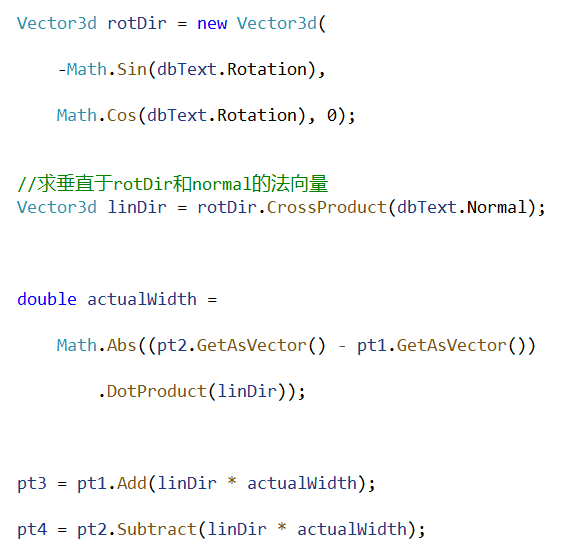
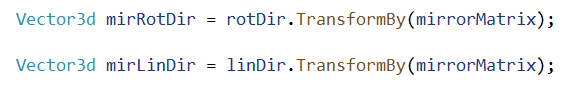


public class MyMirror
{
Document Doc = Application.DocumentManager.MdiActiveDocument;
Editor Ed = Application.DocumentManager.MdiActiveDocument.Editor;
Database Db = Application.DocumentManager.MdiActiveDocument.Database; List<Entity> list = new List<Entity>();
List<ObjectId> listOId = new List<ObjectId>(); [CommandMethod("testM")] public void MirrorTextCmd() { Document doc = Application.DocumentManager.MdiActiveDocument; Database db = doc.Database; Editor ed = doc.Editor; //Entity selection PromptEntityOptions peo = new PromptEntityOptions( "\nSelect a text entity:"); peo.SetRejectMessage("\nMust be text entity..."); peo.AddAllowedClass(typeof(DBText), true); PromptEntityResult perText = ed.GetEntity(peo); if (perText.Status != PromptStatus.OK) return; peo = new PromptEntityOptions("\nSelect a mirror line:"); peo.SetRejectMessage("\nMust be a line entity..."); peo.AddAllowedClass(typeof(Line), true); PromptEntityResult perLine = ed.GetEntity(peo); if (perLine.Status != PromptStatus.OK) return; using (Transaction tr = db.TransactionManager.StartTransaction()) { Line line = tr.GetObject(perLine.ObjectId, OpenMode.ForRead) as Line; Line3d mirrorLine = new Line3d( line.StartPoint, line.EndPoint); MirrorText(perText.ObjectId, mirrorLine); tr.Commit(); } } void MirrorText(ObjectId oId, Line3d mirrorLine) { Database db = oId.Database; using (Transaction tr = db.TransactionManager.StartTransaction()) { // Get text entity DBText dbText = tr.GetObject(oId, OpenMode.ForRead) as DBText; // Clone original entity DBText mirroredTxt = dbText.Clone() as DBText; // Create a mirror matrix Matrix3d mirrorMatrix = Matrix3d.Mirroring(mirrorLine); // Do a geometric mirror on the cloned text mirroredTxt.TransformBy(mirrorMatrix); // Get text bounding box Point3d pt1, pt2, pt3, pt4; GetTextBoxCorners( dbText, out pt1, out pt2, out pt3, out pt4); // Get the perpendicular direction to the original text Vector3d rotDir = pt4.Subtract(pt1.GetAsVector()).GetAsVector(); // Get the colinear direction to the original text Vector3d linDir = pt3.Subtract(pt1.GetAsVector()).GetAsVector(); // Compute mirrored directions Vector3d mirRotDir = rotDir.TransformBy(mirrorMatrix); Vector3d mirLinDir = linDir.TransformBy(mirrorMatrix); //Check if we need to mirror in Y or in X if (Math.Abs(mirrorLine.Direction.Y) > Math.Abs(mirrorLine.Direction.X)) { // Handle the case where text is mirrored twice // instead of doing "oMirroredTxt.IsMirroredInX = true" mirroredTxt.IsMirroredInX = !mirroredTxt.IsMirroredInX; mirroredTxt.Position = mirroredTxt.Position + mirLinDir; } else { mirroredTxt.IsMirroredInY = !mirroredTxt.IsMirroredInY; mirroredTxt.Position = mirroredTxt.Position + mirRotDir; } // Add mirrored text to database //btr.AppendEntity(mirroredTxt); //tr.AddNewlyCreatedDBObject(mirroredTxt, true); //list.Add(mirroredTxt);
mirroredTxt.ToSpace();
tr.Commit(); } }
#region p/Invoke public struct ads_name
{ public IntPtr a; public IntPtr b; }; // Exported function names valid only for R19 [DllImport("acdb22.dll", CallingConvention = CallingConvention.Cdecl, EntryPoint = "?acdbGetAdsName@@YA?AW4ErrorStatus@Acad@@AAY01JVAcDbObjectId@@@Z")] public static extern int acdbGetAdsName32( ref ads_name name, ObjectId objId); [DllImport("acdb22.dll", CallingConvention = CallingConvention.Cdecl, EntryPoint = "?acdbGetAdsName@@YA?AW4ErrorStatus@Acad@@AEAY01_JVAcDbObjectId@@@Z")] public static extern int acdbGetAdsName64( ref ads_name name, ObjectId objId); public static int acdbGetAdsName(ref ads_name name, ObjectId objId) { if (Marshal.SizeOf(IntPtr.Zero) > ) return acdbGetAdsName64(ref name, objId); return acdbGetAdsName32(ref name, objId); } [DllImport("accore.dll", CharSet = CharSet.Unicode, CallingConvention = CallingConvention.Cdecl, EntryPoint = "acdbEntGet")] public static extern System.IntPtr acdbEntGet( ref ads_name ename); [DllImport("accore.dll", CharSet = CharSet.Unicode, CallingConvention = CallingConvention.Cdecl, EntryPoint = "acedTextBox")] public static extern System.IntPtr acedTextBox( IntPtr rb, double[] point1, double[] point2); void GetTextBoxCorners(DBText dbText, out Point3d pt1, out Point3d pt2, out Point3d pt3, out Point3d pt4) { ads_name name = new ads_name(); int result = acdbGetAdsName( ref name, dbText.ObjectId); ResultBuffer rb = new ResultBuffer(); Interop.AttachUnmanagedObject( rb, acdbEntGet(ref name), true); double[] point1 = new double[]; double[] point2 = new double[]; // Call imported arx function acedTextBox(rb.UnmanagedObject, point1, point2); pt1 = new Point3d(point1); pt2 = new Point3d(point2); var ptX = pt1 + Vector3d.XAxis * ;
var ptY = pt2 + Vector3d.YAxis * ; var lX = new Line(pt1, ptX);
var lY = new Line(pt2, ptY); lX.Color= Color.FromColor(System.Drawing.Color.Green);
lY.Color= Color.FromColor(System.Drawing.Color.Orange); Line line = new Line(pt1, pt2); line.Color = Color.FromColor(System.Drawing.Color.Red); line.ToSpace();
lX.ToSpace();
lY.ToSpace(); // Create rotation matrix Matrix3d rotMat = Matrix3d.Rotation( dbText.Rotation, dbText.Normal, pt1); // The returned points from acedTextBox need // to be transformed as follow pt1 = pt1.TransformBy(rotMat).Add(dbText.Position.GetAsVector()); pt2 = pt2.TransformBy(rotMat).Add(dbText.Position.GetAsVector()); Line linetrans = new Line(pt1, pt2); linetrans.Color = Color.FromColor(System.Drawing.Color.Yellow) ; linetrans.ToSpace(); Vector3d rotDir = new Vector3d( -Math.Sin(dbText.Rotation), Math.Cos(dbText.Rotation), ); //求垂直于rotDir和normal的法向量
Vector3d linDir = rotDir.CrossProduct(dbText.Normal); double actualWidth = Math.Abs((pt2.GetAsVector() - pt1.GetAsVector()) .DotProduct(linDir)); pt3 = pt1.Add(linDir * actualWidth); pt4 = pt2.Subtract(linDir * actualWidth); Line linetrans2 = new Line(pt3, pt4); linetrans2.Color = Color.FromColor(System.Drawing.Color.Blue); linetrans2.ToSpace();
} #endregion
}
AutoCad 二次开发 文字镜像的更多相关文章
- AutoCAD二次开发——AutoCAD.NET API开发环境搭建
AutoCAD二次开发工具:1986年AutoLisp,1989年ADS,1990年DCL,1993年ADS-RX,1995年ObjectARX,1996年Active X Automation(CO ...
- 1,下载和部署开发环境--AutoCAD二次开发
环境需求为: AutoCAD 2020版 ObjectARX SDK 下载地址:https://www.autodesk.com/developer-network/platform-technolo ...
- AutoCad 二次开发 .net 之层表的增加 删除 修改图层颜色 遍历 设置当前层
AutoCad 二次开发 .net 之层表的增加 删除 修改图层颜色 遍历 设置当前层 AutoCad 二次开发 .net 之层表的增加 删除 修改图层颜色 遍历 设置当前层我理解的图层的作用大概是把 ...
- AutoCad 二次开发 jig操作之标注跟随线移动
AutoCad 二次开发 jig操作之标注跟随线移动 在autocad当中,我认为的jig操作的意思就是即时绘图的意思,它能够实时的显示出当前的操作,以便我们直观的感受到当前的绘图操作是什么样子会有什 ...
- AutoCAD二次开发-使用ObjectARX向导创建应用程序(HelloWorld例子)
AutoCAD2007+vs2005 首先自己去网上搜索下载AutoCAD2007的ARX开发包. 解压后如下 打开后如下 classmap文件夹为C++类和.net类的框架图,是一个DWG文件. d ...
- 我的AutoCAD二次开发之路 (一)
原帖地址 http://379910987.blog.163.com/blog/static/33523797201011184552167/ 今天在改代码的时候,遇到了AddVertexAt方法的用 ...
- Autocad中使用命令来调用python对Autocad二次开发打包后的exe程序
在Autocad中直接调用Python二次开发程序是有必要的,下面介绍一种方法来实现这个功能: 其基本思路是:先将二次开发的程序打包为可执行程序exe,然后编写lsp文件,该文件写入调用exe程序的语 ...
- 承接 AutoCAD 二次开发 项目
本人有多年的CAD开发经验,独立完成多个CAD二次开发项目.熟悉.net及Asp.net开发技术,和Lisp开发技术. 现在成立了工作室,独立承接CAD二次开发项目.结项后提供源码及开发文档,有需要的 ...
- AutoCad 二次开发 .net 之创建Table
我使用了COM对象来在cad2018中创建table表格,需要的ObjectArx开发包可以在官网上下载,并且需要使用.netframework4.6的库才行. 项目里除了引用常规的Cad开发dll, ...
随机推荐
- (22)ASP.NET Core EF创建模型(索引、备用键、继承、支持字段)
1.索引 索引是跨多个数据存储区的常见概念.尽管它们在数据存储中的实现可能会有所不同,但也可用于基于列(或一组列)更高效地进行查找. 1.1约定 按照约定,将在用作外键的每个属性(或一组属性)中创建索 ...
- 02--Java Jshell的使用 最适合入门的Java教程
JShell JShell目标 Java Shell 工具(简称:JShell)是一个用于学习Java编程语言和构建Java代码原型的交互式工具.JShell是一个Read-Evaluate-Prin ...
- typescript 入门教程一
##### 从今天开始,持续更新typescript入门教程系列.... 目前ts越来越火,主流的前端框架,好比*angular,vue 3*均是采用ts来编写,所有很多公司的项目都是用**ts**来 ...
- 收藏收藏:时隔一年,你关注的打造一个实用的TXT文本操作及日志框架,我们开源了,不再为程序写日志发愁(也支持.net core哦)
记得做这个框架是在2018年刚接触.net core的时候,那个时候为了能够专心的研究我开始不写博客了,但是学有所成并在公司运用了近一年的时间了,决定回来和各位分享我们所掌握的那星星点点的知识,希望可 ...
- vue 开发插件流程
UI demo UI 插件汇总 我的github iSAM2016 在练习写UI组件的,用到全局的插件,网上看了些资料.看到些的挺好的,我也顺便总结一下写插件的流程: 声明插件-> 写插件-&g ...
- Navicate12激活教程(完整详细版)
写在前面 最近身边的小伙伴苦于没有Navicat12的激活工具,不能使用最新版的Navicat,鉴于此,遂将自己整理的文章贴出来,供大家参考,不过个人还是主张维护正版的意愿,如果经济实力允许的话,还是 ...
- SpringBoot整合MybatisPlus3.X之SQL注入器(九)
pom.xml <dependencies> <dependency> <groupId>org.springframework.boot</groupId& ...
- List<model>需要根据特定字段求差集的实现
list对象不能直接使用Except等封装好的函数,因为内存地址不一样(还有一些数虽然主数据一致但是update/create信息也不一致,对,我碰到的需求就是这么难受 TOT) 这时候我们的需求很多 ...
- RocketMQ4.2 最佳实践之集群搭建
学习了RocketMQ的基本概念后,我们来看看RocketMQ最简单的使用场景.RocketMQ的服务器最简单的结构,必须包含一个NameServer和一个Broker.Producer把某个主题的消 ...
- ProvisionedAppxPackage VS AppxPackage
正文 先来说说问题的由来. 在 Preinstall 的 component 中,有一支 component 叫做 MS_StartApp,这个 component 的行为是在预安装时为目标机器装入一 ...
