vuex 的基本使用
工程目录
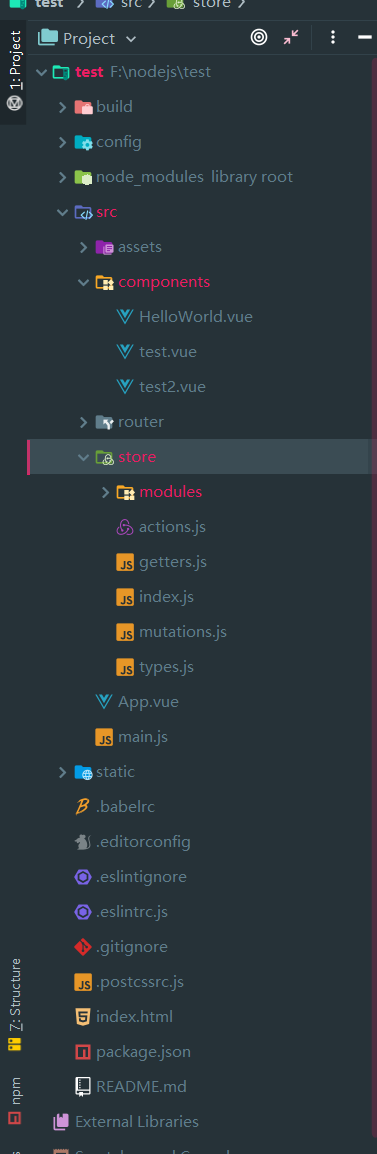
主要关注store 文件夹下的文件
store/index.js
import Vue from 'vue'
import Vuex from 'vuex'
// import getters from './store/getters.js'
// import actions from './store/actions.js'
// import mutations from './store/mutations.js'
import types from './types' // children module
import users from './modules/users.js' Vue.use(Vuex) const state = {
count: 1
} const mutations = {
[types.INCREMENT]: (state, n) => {
state.count = state.count + n
},
[types.DECREMENT]: (state, n) => {
state.count = state.count - n
}
} const actions = {
increment: (context, n = 1) => {
context.commit(types.INCREMENT, n)
},
decrement: (context, commit, n = 1) => {
context.commit(types.DECREMENT, n)
}
} export default new Vuex.Store({
state,
mutations,
actions,
modules: {
users
}
})
store/modules/users.js
import types from '../types'
const state = {
username: 'xiaojf'
}
const mutations = {
[types.CHANGEUSERNAME]: (state, username) => {
state.username = username
}
}
const actions = {
changeUsername (context, username = 'zhangsan') {
context.commit(types.CHANGEUSERNAME, username)
}
}
export default {
state,
mutations,
actions
}
/components/test.vue
<template>
<div>
<div class="test">{{name}}</div>
<div class="test">{{this.$store.state.count}}</div>
<button v-on:click="increment()">increment</button>
<button v-on:click="decrement()">decrement</button> <br>
this is users module state <span style="color: red;" v-on:click="changeUsername()"> {{this.$store.state.users.username}}</span> <br>
<test2></test2>
</div>
</template> <script>
import test2 from './test2' export default {
name: 'test',
data: function () {
return {
name: 'xiaojf'
}
},
components: {
test2
},
methods: {
increment () {
// mutation
this.$store.dispatch('increment', 1)
},
decrement () {
// action
this.$store.dispatch('decrement', 2)
},
changeUsername () {
// children module's action
this.$store.dispatch('changeUsername', 'xiaojianfeng')
}
}
}
</script> <style scoped>
.test {
font-size: 28px;
color: red;
}
</style>
/components/test.vue
<template>
<div>
this is test2 {{this.$store.state.count}}
</div>
</template> <script>
export default {
name: 'test2',
data: function () {
return {
name: 'xiaojf'
}
}
}
</script>
vuex 的基本使用的更多相关文章
- 关于Vue.js 2.0 的 Vuex 2.0,你需要更新的知识库
应用结构 实际上,Vuex 在怎么组织你的代码结构上面没有任何限制,相反,它强制规定了一系列高级的原则: 应用级的状态集中放在 store 中. 改变状态的唯一方式是提交mutations,这是个同步 ...
- vuex复习方案
这次复习vuex,发现官方vuex2.0的文档写得太简略了,有些看不懂了.然后看了看1.0的文档,感觉很不错.那以后需要复习的话,还是先看1.0的文档吧.
- vuex 初体验
vuex是vue的状态管理工具,vue进阶从es6和npm开始,es6推荐阮一峰大神的教程. vuex学习从官方文档和一个记忆小游戏开始.本着兴趣为先的原则,我先去试玩了一把-->. Vuex ...
- vuex(1.0版本写法)
Vuex 是一个专门为 Vue.js 应用所设计的集中式状态管理架构. 官方文档:http://vuex.vuejs.org/zh-cn/ 2.0和1.0都能在此找到 每一个 Vuex 应用的核心就 ...
- 关于Vue vuex vux 文档
01. vue 链接 http://vuejs.org.cn/guide/ 02. vuex ----->>状态管理模块儿<<------- https://vuex.vue ...
- vuex
英文:(Introduction)中文:https://github.com/vuejs/vuex/issues/176(贡献者努力中)
- Vue 2.0 + Vue Router + Vuex
用 Vue.js 2.x 与相配套的 Vue Router.Vuex 搭建了一个最基本的后台管理系统的骨架. 当然先要安装 node.js(包括了 npm).vue-cli 项目结构如图所示: ass ...
- Vue2.X的状态管理vuex记录
记住上述的顺序情况:想要改变state,只能通过Mutation,虽然action可以直接改变state,这样会使每个状态可以方便的跟踪和记录(用Devtools跟踪) vue Method -- ...
- 在vue1.0遇到vuex和v-model的坑
事情是这样的,在开发项目的过程中我使用了vuex并且在store中定义了一个保存用户信息的对象 userInfo : { 'nickName' : '', // 昵称 'password' :'', ...
- vuex 笔记
Vuex 笔记 一个简单的状态管理 单一数据源: const sourceOfTruth = {} const vmA = new Vue({ data: sourceOfTruth }) const ...
随机推荐
- MyBatis框架的基本要素-核心接口和类的作用范围
通过上面运行案例-查询用户表中的记录数. 非集成环境下的最佳作用域范围: SqlSessionFactoryBuilder 用过即丢,推荐作用域在方法体内. SqlSessionFactory 最佳作 ...
- FFT版题 [51 Nod 1028] 大数乘法
题目链接:51 Nod 传送门 数的长度为10510^5105,乘起来后最大长度为2×1052\times10^52×105 由于FFT需要把长度开到222的次幂,所以不能只开到2×1052\time ...
- vigil deb 包制作
前边有写过简单rpm 包的制作,现在制作一个简单的deb 包. deb 包的制作是通过源码编译+ fpm 环境准备 rust curl https://sh.rustup.rs -sSf | sh 配 ...
- tldr/cheat
tldr 比man好用的查询命令查询工具, man很强大,但是 TLDR,too long dont read 安装 npm install -g tldr 使用说明 其他版本下载 https://g ...
- POJ 1741.Tree and 洛谷 P4178 Tree-树分治(点分治,容斥版) +二分 模板题-区间点对最短距离<=K的点对数量
POJ 1741. Tree Time Limit: 1000MS Memory Limit: 30000K Total Submissions: 34141 Accepted: 11420 ...
- SQL基础-操纵表及插入、查询
一.操纵表 1.表的关键信息 2.更新表名 更新表名:使用RENAME TABLE关键字.语法如下: RENAME TABLE 旧表名 TO 新表名; 比如,生产环境投产前备份teacher表,使用如 ...
- JVM内存的划分
JVM内存的划分有五片: 1. 寄存器: 2. 本地方法区: 3. 方法区: 4. 栈内存: 5. 堆内存.
- c++ 获取字符串中最长的回文子串
#include <vector> #include <iostream> #include <string> using namespace std; strin ...
- EasyEarth三维可视化解决方案——智慧河长
EasyEarth—— 为河长装上“千里眼.顺风耳” 为各级河长办应急指挥.任务指派. 实绩考核提供快速直观的 高效.精准.智能化决策平台. 河长制背景 我国治水工作呈现出新老问题交织态势,河湖管理保 ...
- MySQL8.0报错Can't connect to MySQL server on 'localhost' (10061)的解决办法
MySQL8.0报错Can't connect to MySQL server on 'localhost' (10061)的解决办法 事情的起因 今天课堂上要展示小组项目,需要用一个软件叫W ...
