Android studio开发-第一个应用
Android studio开发-第一个应用
上效果图
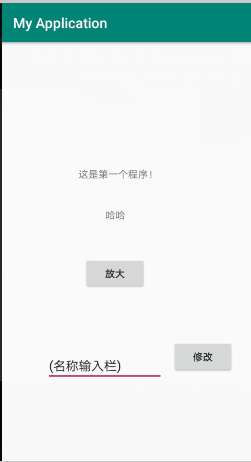
1.先创建布局文件 firstbutton.xml

代码
<?xml version="1.0" encoding="utf-8"?>
<android.support.constraint.ConstraintLayout xmlns:android="http://schemas.android.com/apk/res/android"
xmlns:app="http://schemas.android.com/apk/res-auto"
xmlns:tools="http://schemas.android.com/tools"
android:layout_width="match_parent"
android:layout_height="match_parent"
tools:context=".MainActivity"> <TextView
android:id="@+id/textView4"
android:layout_width="113dp"
android:layout_height="22dp"
android:layout_marginBottom="336dp"
android:text="这是第一个程序!"
app:layout_constraintBottom_toBottomOf="parent"
app:layout_constraintHorizontal_bias="0.472"
app:layout_constraintLeft_toLeftOf="parent"
app:layout_constraintRight_toRightOf="parent" /> <Button
android:id="@+id/button"
android:layout_width="89dp"
android:layout_height="47dp"
android:layout_marginStart="128dp"
android:layout_marginLeft="128dp"
android:layout_marginTop="50dp"
android:layout_marginEnd="167dp"
android:layout_marginRight="167dp"
android:text="放大"
android:onClick="bigger"
app:layout_constraintEnd_toEndOf="parent"
app:layout_constraintStart_toStartOf="parent"
app:layout_constraintTop_toBottomOf="@+id/txv"
tools:ignore="OnClick" /> <Button
android:id="@+id/confirm"
android:layout_width="wrap_content"
android:layout_height="wrap_content"
android:layout_marginStart="12dp"
android:layout_marginLeft="12dp"
android:layout_marginTop="377dp"
android:layout_marginEnd="43dp"
android:layout_marginRight="43dp"
android:layout_marginBottom="86dp"
android:text="修改"
android:onClick="display"
app:layout_constraintBottom_toBottomOf="parent"
app:layout_constraintEnd_toEndOf="parent"
app:layout_constraintStart_toEndOf="@+id/name"
app:layout_constraintTop_toTopOf="parent" /> <EditText
android:id="@+id/name"
android:layout_width="166dp"
android:layout_height="wrap_content"
android:layout_marginStart="75dp"
android:layout_marginLeft="75dp"
android:layout_marginTop="54dp"
android:layout_marginEnd="12dp"
android:layout_marginRight="12dp"
android:layout_marginBottom="88dp"
android:ems=""
android:inputType="textPersonName"
android:hint="请输入要显示的字符"
android:text="(名称输入栏)"
app:layout_constraintBottom_toBottomOf="parent"
app:layout_constraintEnd_toStartOf="@+id/confirm"
app:layout_constraintStart_toStartOf="parent"
app:layout_constraintTop_toBottomOf="@+id/button" /> <TextView
android:id="@+id/txv"
android:layout_width="wrap_content"
android:layout_height="wrap_content"
android:layout_marginStart="159dp"
android:layout_marginLeft="159dp"
android:layout_marginTop="36dp"
android:layout_marginEnd="197dp"
android:layout_marginRight="197dp"
android:text="哈哈"
app:layout_constraintEnd_toEndOf="parent"
app:layout_constraintStart_toStartOf="parent"
app:layout_constraintTop_toBottomOf="@+id/textView4" /> </android.support.constraint.ConstraintLayout>
修改java代码
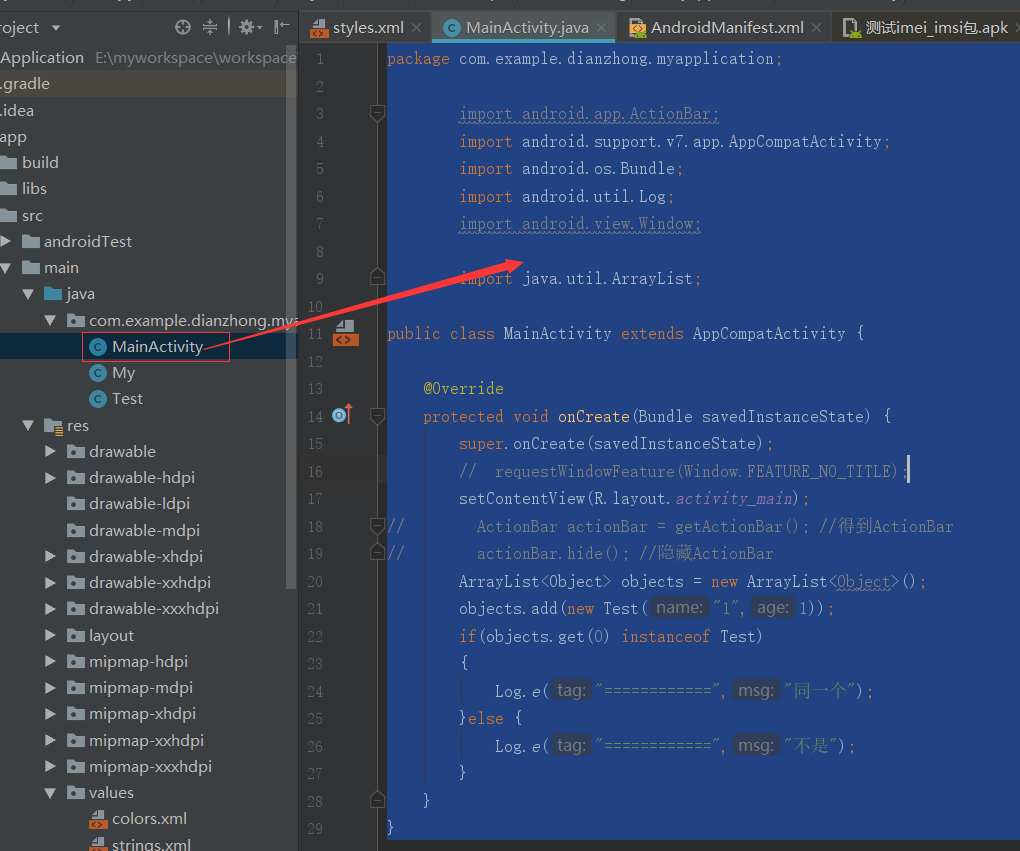
插入代码
package com.demo.my.myapplication; import android.support.annotation.Nullable;
import android.support.v7.app.AppCompatActivity;
import android.os.Bundle;
import android.util.Log;
import android.view.View;
import android.widget.EditText;
import android.widget.TextView; public class MainActivity extends AppCompatActivity { @Override
protected void onCreate(@Nullable Bundle savedInstanceState) {
super.onCreate(savedInstanceState);
setContentView(R.layout.firstbutton); } //添加布局
int size=30; // 按钮对应的 onclick 响应
public void bigger(View v){
TextView txv;
txv=(TextView) findViewById(R.id.txv); //根据ID找到对应的text对象
txv.setTextSize(++size); //修改对象的字符大小-size
} //另一个按钮对应的onclick响应
public void display(View v){
EditText name=(EditText) findViewById(R.id.name); //根据ID找到对应的text对象,并进行接下来的操作
TextView text2=(TextView) findViewById(R.id.txv);
text2.setText(name.getText().toString()); //设置字符 } }
Android studio开发-第一个应用的更多相关文章
- Android Studio开发第一篇QuickStart
为什么把as的环境开发放在gradle里呢,因为eclipse里装gradle插件还是不够方便,as直接集成了,然后正好as也是大势所趋,学习一下正好. 看到右边Quick Start快速启动栏下面 ...
- 《Android Studio开发实战 从零基础到App上线》资源下载和内容勘误
转载于:https://blog.csdn.net/aqi00/article/details/73065392 资源下载 下面是<Android Studio开发实战 从零基础到App上线&g ...
- windows平台下Android studio开发环境搭建教程
最近,Google 已宣布,为了简化 Android 的开发力度,以重点建设 Android Studio 工具,到今年年底将停止支持Eclipse等其他集成开发环境 .而随着Android stud ...
- 使用 Android Studio 开发 widget 安卓桌面插件
•What AppWidget 即桌面小部件,也叫桌面控件,就是能直接显示在Android系统桌面上的小程序: 这么说可能有点抽象,看图: 像这种,桌面上的天气.时钟.搜索框等等,都属于 APP Wi ...
- 使用Android Studio开发J2SE项目方法
0.前言 最近因为要为项目开发一个底层的Java应用,所以非常偶然的遇到了这样一个问题,过去Eclipse有Java Project而现在手头使用Android Studio并不能直接建立Java应用 ...
- Android studio 开发环境搭建
Android studio 开发环境搭建 一.环境: 下载java jdk:http://www.oracle.com/technetwork/cn/java/javase/downloads/jd ...
- 【Android 应用开发】Ubuntu 下 Android Studio 开发工具使用详解 (旧版本 | 仅作参考)
. 基本上可以导入项目开始使用了 ... . 作者 : 万境绝尘 转载请注明出处 : http://blog.csdn.net/shulianghan/article/details/21035637 ...
- Android Studio开发环境配置以及相关说明
版权声明:本文为HaiyuKing原创文章,转载请注明出处! 前言 这里简单记录下在开发的时候使用的Android Studio开发环境版本以及相关注意事项. 一般来讲,每隔一段时间就要检查下Andr ...
- 【Android Studio安装部署系列】二、Android Studio开发环境搭建
版权声明:本文为HaiyuKing原创文章,转载请注明出处! 概述 Android Studio开发环境安装步骤 下载Android Studio 下载地址: http://www.wanandroi ...
随机推荐
- 经典面试题回答——学习Java基础的目的
本系列知识解释:相信每个学习Java的人都是从JavaSE開始的,也就是Java基础開始. 可是却并不清楚学习Java基础究竟有什么用? 首先我来回答这个问题,学习Java基础是有两个目 ...
- lambda和委托那点事
Lambda 简介 Lambda 表达式是一种可用于创建委托或表达式目录树类型的一种匿名函数(匿名方法+Lambda).通过使用 lambda 表达式,可以写入可作为参数传递或作为函数 调用值返回的本 ...
- Windows10、ARM开发板、VMware虚拟机同时连接Internet
前段时间有人遇到一些网络连接问题,让我帮忙处理,他想让ARM开发板连接外网,可以连接网络数据库,同时保证自己的电脑可以上网. 本来说直接可以连接一个路由器,分配一个内网IP给ARM就可以了,但是当时那 ...
- SpringMVC_2
web.xml <?xml version="1.0" encoding="UTF-8"?> <web-app xmlns:xsi=" ...
- c# Java 微信红包算法
int total_money_cent = 1000; // 红包总金额 单位:分 int total_people = 8; // 抢红包总人数 int[] array = new int[tot ...
- android 3G移植【转】
本文转载自:http://blog.csdn.net/hanmengaidudu/article/details/17028383 一 开发环境简介 内容 说明 3G模块 华为EM820W(WCDMA ...
- 用C语言实现websocket服务器
Websocket Echo Server Demo 背景 嵌入式设备的应用开发大都依靠C语言来完成,我去研究如何用c语言实现websocket服务器也是为了在嵌入式设备中实现一个ip camera的 ...
- JQ 获取Table的td 值
<script type="text/javascript"> function SetTable() { $("#myTab table").ea ...
- [转]c 语言中 %d,%lu等区别
转载至:http://blog.sina.com.cn/s/blog_7d94c35c01019f96.html %d 有符号10进制整数 %ld 长整型 %hd短整型 %hu 无符号短整形 %u无符 ...
- hdu6195 cable cable cable
cable cable cable Time Limit: 2000/1000 MS (Java/Others) Memory Limit: 32768/32768 K (Java/Others ...
