AlertDialog的几种用法
xml代码:
<?xml version="1.0" encoding="utf-8"?>
<LinearLayout
xmlns:android="http://schemas.android.com/apk/res/android"
xmlns:app="http://schemas.android.com/apk/res-auto"
xmlns:tools="http://schemas.android.com/tools" android:layout_width="match_parent"
android:layout_height="match_parent"
android:orientation="vertical"
tools:context="com.example.lesson7_3_id19_alertdialog.MainActivity"> <Button
android:layout_width="match_parent"
android:layout_height="wrap_content"
android:text="简单的dialog"
android:onClick="dialog_1"/>
<Button
android:layout_width="match_parent"
android:layout_height="wrap_content"
android:text="列表的dialog"
android:onClick="dialog_2"/>
<Button
android:layout_width="match_parent"
android:layout_height="wrap_content"
android:text="单选的dialog"
android:onClick="dialog_3"/>
<Button
android:layout_width="match_parent"
android:layout_height="wrap_content"
android:text="多选的dialog"
android:onClick="dialog_4"/>
<Button
android:layout_width="match_parent"
android:layout_height="wrap_content"
android:text="自定义View的dialog"
android:onClick="dialog_5"/>
<Button
android:layout_width="match_parent"
android:layout_height="wrap_content"
android:text="使用adapter的dialog"
android:onClick="dialog_6"/>
</LinearLayout>
java代码:
package com.example.lesson7_3_id19_alertdialog; import android.app.AlertDialog;
import android.content.DialogInterface;
import android.os.Bundle;
import android.support.v7.app.AppCompatActivity;
import android.view.View;
import android.widget.ArrayAdapter;
import android.widget.EditText;
import android.widget.Toast; public class MainActivity extends AppCompatActivity { @Override
protected void onCreate(Bundle savedInstanceState) {
super.onCreate(savedInstanceState);
setContentView(R.layout.activity_main);
}
public void dialog_1(View v){
AlertDialog.Builder builder = new AlertDialog.Builder(this);
builder.setIcon(R.mipmap.ic_launcher_round); builder.setTitle("标题栏");
builder.setMessage("正文部分,简单的文本");
builder.setPositiveButton("确定",new DialogInterface.OnClickListener() {
@Override
public void onClick(DialogInterface dialog, int which) {
Toast.makeText(MainActivity.this, "点击了确定", Toast.LENGTH_SHORT).show();
}
});
builder.setNegativeButton("取消",null);
builder.setNeutralButton("中立",null);
AlertDialog alertDialog = builder.create();
alertDialog.show(); }
private String [] item = {"游戏","运动","电影","旅游","看书"};
public void dialog_2(View v){
AlertDialog.Builder builder = new AlertDialog.Builder(this);
builder.setTitle("请选择");
builder.setItems(item, new DialogInterface.OnClickListener() {
@Override
public void onClick(DialogInterface dialog, int which) {
Toast.makeText(MainActivity.this, "选择了"+item[which], Toast.LENGTH_SHORT).show();
}
});
// 取消可以不添加
//builder.setNegativeButton("取消",null);
AlertDialog alertDialog = builder.create();
alertDialog.show(); }
int index;
public void dialog_3(View v){
AlertDialog.Builder builder = new AlertDialog.Builder(this);
builder.setTitle("请选择");
builder.setSingleChoiceItems(item, index, new DialogInterface.OnClickListener() {
@Override
public void onClick(DialogInterface dialog, int which) {
index = which;
}
});
builder.setPositiveButton("确定", new DialogInterface.OnClickListener() {
@Override
public void onClick(DialogInterface dialog, int which) {
Toast.makeText(MainActivity.this, "选择了"+item[index], Toast.LENGTH_SHORT).show();
}
});
builder.setNegativeButton("取消",null);
AlertDialog alertDialog = builder.create();
alertDialog.show();
}
// 设置boolean数组所有的选项设置默认没选
boolean[] bools = {false,false,false,false,false};
public void dialog_4(View v){
AlertDialog.Builder builder = new AlertDialog.Builder(this);
builder.setTitle("请选择");
builder.setMultiChoiceItems(item, bools, new DialogInterface.OnMultiChoiceClickListener() {
@Override
public void onClick(DialogInterface dialog, int which, boolean isChecked) {
bools[which] = isChecked;
}
});
builder.setPositiveButton("确定", new DialogInterface.OnClickListener() {
@Override
public void onClick(DialogInterface dialog, int which) {
StringBuffer sb = new StringBuffer();
for (int i = 0; i < item.length; i++) {
if (bools[i]) {
sb.append(item[i] + " ");
}
}
Toast.makeText(MainActivity.this, "选择了" + sb.toString(), Toast.LENGTH_SHORT).show();
}
});
builder.setNegativeButton("取消",null);
AlertDialog alertDialog = builder.create();
alertDialog.show();
}
public void dialog_5(View v){
AlertDialog.Builder builder = new AlertDialog.Builder(this);
builder.setTitle("连接wifi");
final EditText et = new EditText(this);
et.setHint("请输入密码");
et.setSingleLine(true);
builder.setView(et);
builder.setNegativeButton("取消",null);
builder.setPositiveButton("确定", new DialogInterface.OnClickListener() {
@Override
public void onClick(DialogInterface dialog, int which) {
String password = et.getText().toString();
if (password.equals("123456")) {
Toast.makeText(MainActivity.this, "连接成功", Toast.LENGTH_SHORT).show();
}else{
Toast.makeText(MainActivity.this, "密码错误", Toast.LENGTH_SHORT).show();
}
}
});
AlertDialog alertDialog = builder.create();
alertDialog.show(); }
public void dialog_6(View v){
ArrayAdapter<String> adapter = new ArrayAdapter<String>(this,android.R.layout.simple_list_item_1,item);
AlertDialog.Builder builder = new AlertDialog.Builder(this);
builder.setTitle("使用适配器");
builder.setAdapter(adapter, new DialogInterface.OnClickListener() {
@Override
public void onClick(DialogInterface dialog, int which) {
Toast.makeText(MainActivity.this, "选择了"+item[which], Toast.LENGTH_SHORT).show();
}
});
AlertDialog alertDialog = builder.create();
alertDialog.show();
}
}
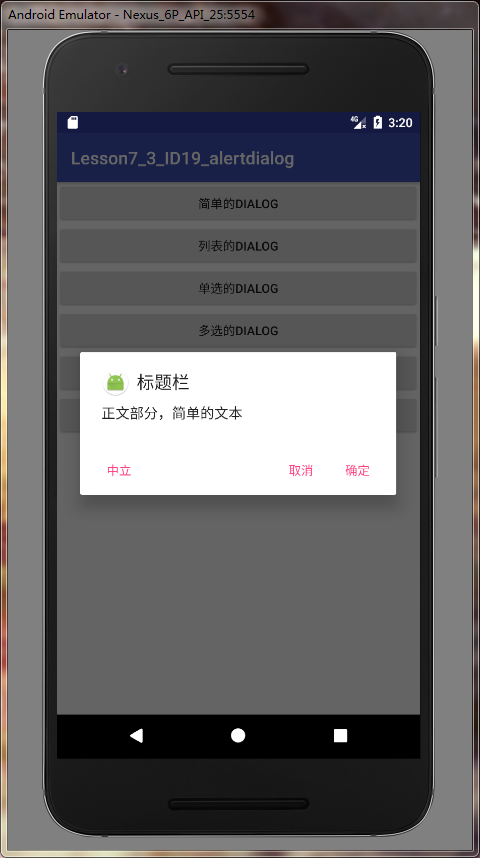
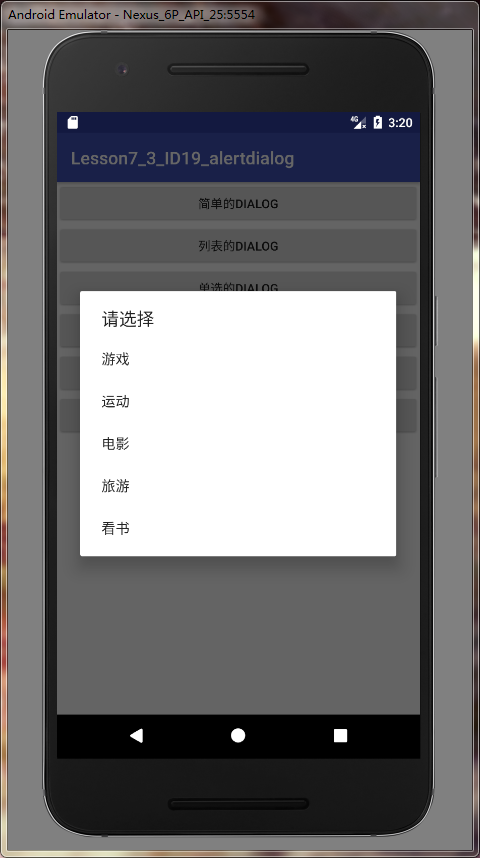
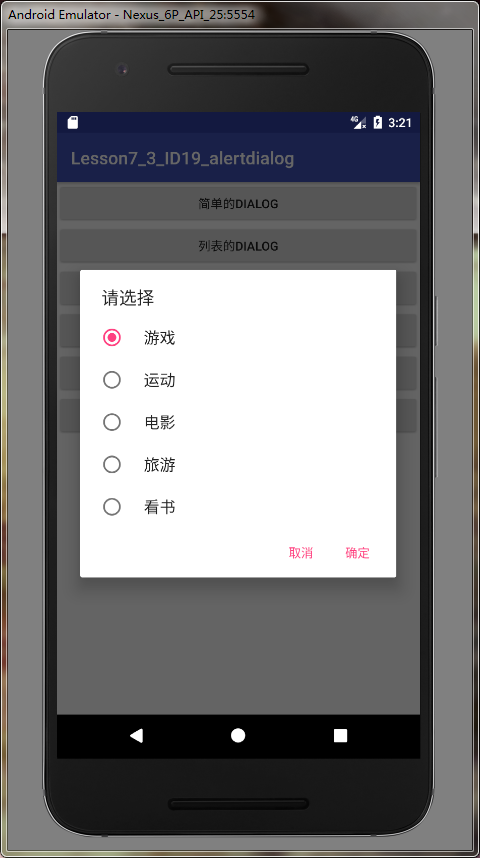
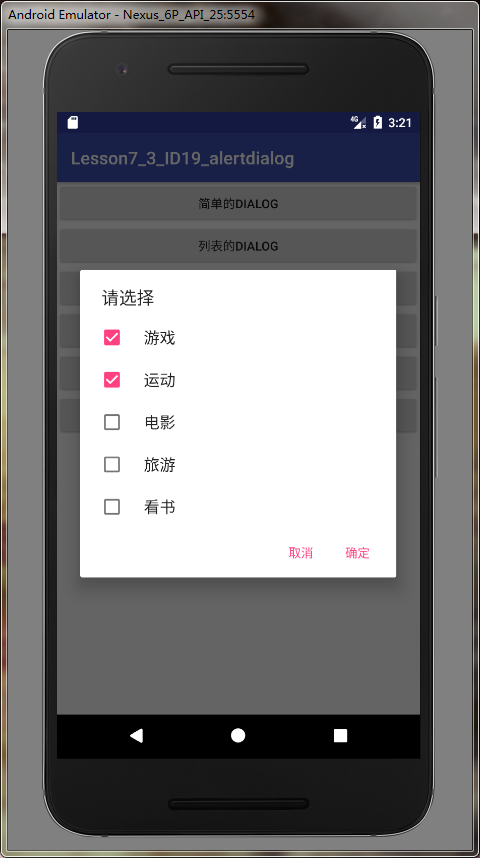
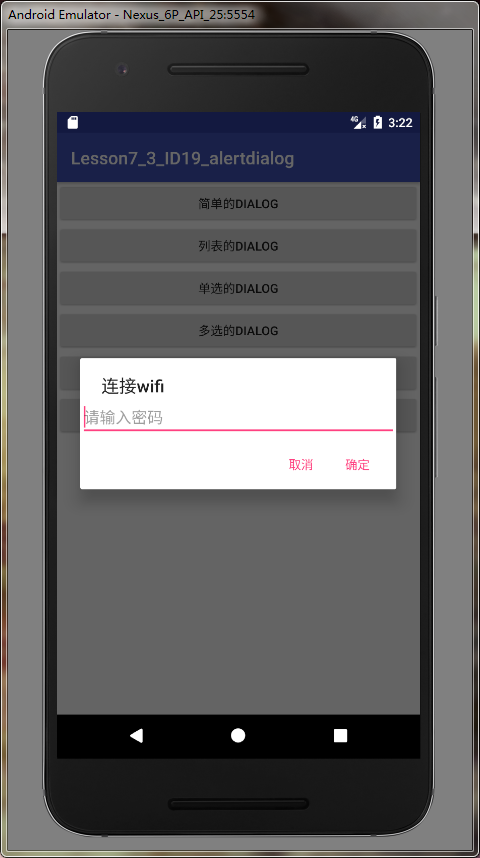
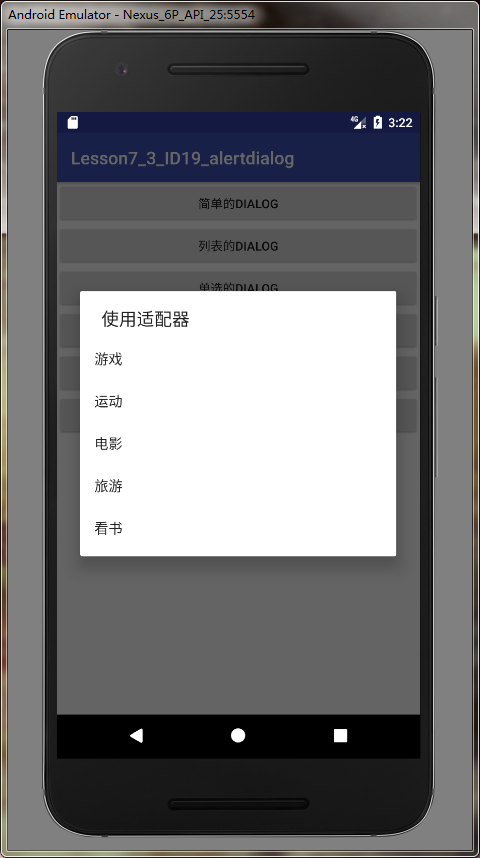
AlertDialog的几种用法的更多相关文章
- using 的三种用法
using 有哪三种用法? 1)引入命名空间. 2)给命名空间或者类型起别名. 3)划定作用域.自动释放资源,使用该方法的类型必须实现了 System.IDisposable接口,当对象脱离作用域之后 ...
- c++ operator操作符的两种用法:重载和隐式类型转换,string转其他基本数据类型的简洁实现string_cast
C++中的operator主要有两个作用,一是操作符的重载,一是自定义对象类型的隐式转换.对于操作符的重载,许多人都不陌生,但是估计不少人都不太熟悉operator的第二种用法,即自定义对象类型的隐式 ...
- Wix 安装部署教程(十五) --CustomAction的七种用法
在WIX中,CustomAction用来在安装过程中执行自定义行为.比如注册.修改文件.触发其他可执行文件等.这一节主要是介绍一下CustomAction的7种用法. 在此之前要了解InstallEx ...
- Android Intent的几种用法全面总结
Android Intent的几种用法全面总结 Intent, 用法 Intent应该算是Android中特有的东西.你可以在Intent中指定程序要执行的动作(比如:view,edit,dial), ...
- Js闭包常见三种用法
Js闭包特性源于内部函数可以将外部函数的活动对象保存在自己的作用域链上,所以使内部函数的可以将外部函数的活动对象占为己有,可以在外部函数销毁时依然存有外部函数内的活动对象内容,这样做的好处是可 ...
- operator 的两种用法
C++,有时它的确是个耐玩的东东,就比如operator,它有两种用法,一种是operator overloading(操作符重载),一种是operator casting(操作隐式转换).1.操作符 ...
- Service的两种用法及其生命周期
先来一点基础知识: Service 是android的四大组件之一,与Activity同属于一个级别,它是运行在后台进行服务的组件(例如在后台播放的音乐,播放音乐的同时并不影响其他操作).Servic ...
- C#中this的 四种 用法
C#中的this用法,相信大家应该有用过,但你用过几种?以下是个人总结的this几种用法,欢迎大家拍砖,废话少说,直接列出用法及相关代码. this用法1:限定被相似的名称隐藏的成员 /// < ...
- js正则表达式中的问号几种用法小结
这篇文章主要介绍了js正则表达式中的问号几种用法,比如+?,*?,{2,3}?可以停止匹配的贪婪模式,感兴趣的朋友可以参考下 在表示重复的字符后面加问号,比如+?,*?,{2,3}?可以停止匹配的贪婪 ...
随机推荐
- MYSQL学习拓展一:MySQL 存储过程之游标的使用!
一.MySQL游标的概念 游标介绍: MySQL的游标(cursor)是一个重要的概念,通过查找资料与自己的理解,主要得出以下几点关于自己的理解. 有数据缓冲的思想:游标的设计是一种数据缓冲区的思想, ...
- 创建app前的环境配置/AppIcon/启动图片
1.真机调试http://blog.csdn.net/tht2009/article/details/48580569 2.创建app前的环境配置
- 编译含有Servlet的java文件
直接在命令行方式下用javac HelloWorld.java编译HellowWorld Servlet是不行的,因为Java SE JDK不含Servlet类库. 解决方法:在环境变量CLASSPA ...
- CKD 实现
主要功能: 1.新物料(部品号)的入库管理 部品号的验证.描述.品名.重量.单价等 2.部品号-供应商的核对 校验部品号/供应商的对应情况.入库.移除等 3.BOM清单的导入 基础清单的导入 4.订单 ...
- Spring 3.1新特性之一:使用Spring Profile和Mybatis进行多个数据源(H2和Mysql)的切换
最近在做WebMagic的后台,遇到一个问题:后台用到了数据库,本来理想情况下是用Mysql,但是为了做到开箱即用,也整合了一个嵌入式 数据库H2.这里面就有个问题了,如何用一套代码,提供对Mysql ...
- .NETFramework:Stream
ylbtech-.NETFramework:Stream 1.返回顶部 1. #region 程序集 mscorlib, Version=4.0.0.0, Culture=neutral, Publi ...
- Android Studio新建类头部注释和添加函数注释模板及快捷键
一,Android Studio新建类头部注释 是不是有时候看到这个很心烦 其实Studio中有设置修改这些注释模板的信息的功能 其实很简单,只需要两步: 1.打开Setting设置面板,找到File ...
- C++笔试题库之编程、问答题 100~150道
101. winsock建立连接的主要实现步骤? 答: 服务器端:socket()建立套接字,绑定(bind)并监听(listen),用accept()等待客户端连接, accept()发现有客户端连 ...
- 关于<?php exit;?>"的绕过问题
在Moctf中看到一道题目: <?php show_source(__FILE__); $c="<?php exit;?>"; @$c.=$_POST['c']; ...
- poj1661【DP,左右两端dp】
/* [过滤这一段~~~] 一开始想的[错误的,为自己的总结的写的,读者略过]: 每个状态的点肯定是高度,那么我DP每一层,这样的话就有一层循环,其实这无关复杂度,不会很多时间 错误的是想法是从最高层 ...
