CentOS httpd服务(Apache)
1、从ISO镜像安装,Apache 服务的软件包名称为 httpd
#检查源配置
[root@localhost media]# cat /etc/yum.repos.d/CentOS-Media.repo
# CentOS-Media.repo
#
# This repo can be used with mounted DVD media, verify the mount point for
# CentOS-. You can use this repo and yum to install items directly off the
# DVD ISO that we release.
#
# To use this repo, put in your DVD and use it with the other repos too:
# yum --enablerepo=c7-media [command]
#
# or for ONLY the media repo, do this:
#
# yum --disablerepo=\* --enablerepo=c7-media [command] [c7-media]
name=CentOS-$releasever - Media
baseurl=file:///media/CentOS/
file:///media/cdrom/
file:///media/cdrecorder/
gpgcheck=
enabled=
gpgkey=file:///etc/pki/rpm-gpg/RPM-GPG-KEY-CentOS-7
#挂载cdrom,挂载点和repo配置相同
mount /dev/cdrom /media/cdrom
#安装httpd
[root@localhost media]# yum install httpd #启动服务
[root@localhost media]# systemctl start httpd
[root@localhost media]# systemctl status httpd
● httpd.service - The Apache HTTP Server
Loaded: loaded (/usr/lib/systemd/system/httpd.service; disabled; vendor preset: disabled)
Active: active (running) since 一 -- :: CST; 5s ago
Docs: man:httpd()
man:apachectl()
Main PID: (httpd)
。。。 。。。 #设置自动启动
systemctl enable httpd
#永久打开80端口
[root@localhost media]# firewall-cmd --zone=public --add-port=/tcp --permanent #也可以打开防火墙的http服务,打开http服务后,默认会打开80端口,当时在firewall-cmd --list-ports里看不到
#可以在/etc/services里查看所有服务注册的端口
[root@bigdata-senior01 etc]# firewall-cmd --zone=public --add-service=http --permanent
至此,从浏览器可以访问缺省页面。
2、配置
缺省配置目录:
服务目录 /etc/httpd
主配置文件 /etc/httpd/conf/httpd.conf
网站数据目录 /var/www/html
访问日志 /var/log/httpd/access_log
错误日志 /var/log/httpd/error_log
2.1、配置文件主要参数/etc/httpd/conf/httpd.conf
ServerRoot 服务目录
ServerAdmin 管理员邮箱
User 运行服务的用户
Group 运行服务的用户组
ServerName 网站服务器的域名
DocumentRoot 网站数据目录
Directory 网站数据目录的权限
Listen 监听的 IP 地址与端口号
DirectoryIndex 默认的索引页页面
ErrorLog 错误日志文件
CustomLog 访问日志文件
Timeout 网页超时时间,默认为 秒
2.2、替换网站缺省的页面
#静态网站一般以index.html为启动页面,在网络目录里放入一个index.html页面替换apache的缺省页面
[root@localhost html]# pwd
/var/www/html
[root@localhost html]# echo "welcome visit my homepage..." > index.html
[root@localhost html]# ls
index.html
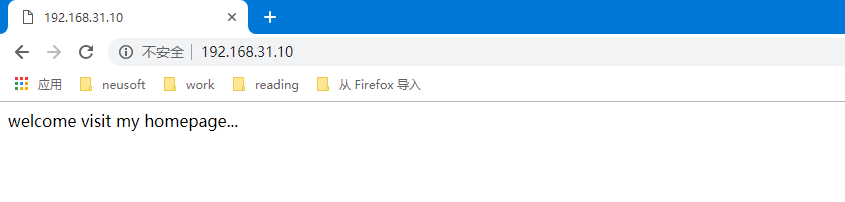
生产环境网站的数据文件整体放入/var/www/html即可
2.3、重新设定网站的数据目录
[root@localhost html]# mkdir /home/wwwroot
[root@localhost html]# cd /home/wwwroot/
[root@localhost wwwroot]# echo "welcome my new page..." > index.html
[root@localhost wwwroot]# ls
index.html
#修改DocumentRoot和<Directory "">
[root@localhost conf]# vi /etc/httpd/conf/httpd.conf #
# DocumentRoot: The directory out of which you will serve your
# documents. By default, all requests are taken from this directory, but
# symbolic links and aliases may be used to point to other locations.
#
# DocumentRoot "/var/www/html"
DocumentRoot "/home/wwwroot" #
# Relax access to content within /var/www.
#
<Directory "/home/wwwroot">
AllowOverride None
# Allow open access:
Require all granted
</Directory> 。。。。。。
#重启httpd服务
[root@localhost conf]# systemctl restart httpd
重新访问:
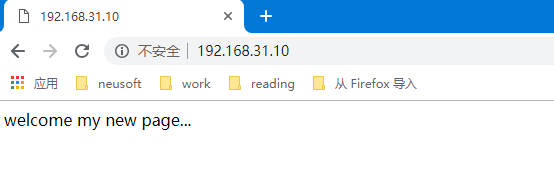
页面已经变化。
如果出现“Forbidden,You don't have permission to access /index.html on this server.”,则可能是SELinux的权限导致的。
这要重新配置SELinux权限,或者直接关闭SELinux权限。
#权限disabled
[root@localhost conf]# cat /etc/selinux/config # This file controls the state of SELinux on the system.
# SELINUX= can take one of these three values:
# enforcing - SELinux security policy is enforced.
# permissive - SELinux prints warnings instead of enforcing.
# disabled - No SELinux policy is loaded.
#SELINUX=enforcing
SELINUX=disabled
# SELINUXTYPE= can take one of three two values:
# targeted - Targeted processes are protected,
# minimum - Modification of targeted policy. Only selected processes are protected.
# mls - Multi Level Security protection.
SELINUXTYPE=targeted
3、开启个人用户主页
#编辑配置文件
[root@localhost conf.d]# vi /etc/httpd/conf.d/userdir.conf #
# UserDir: The name of the directory that is appended onto a user's home
# directory if a ~user request is received.
#
# The path to the end user account 'public_html' directory must be
# accessible to the webserver userid. This usually means that ~userid
# must have permissions of , ~userid/public_html must have permissions
# of , and documents contained therein must be world-readable.
# Otherwise, the client will only receive a "403 Forbidden" message.
#
<IfModule mod_userdir.c>
#
# UserDir is disabled by default since it can confirm the presence
# of a username on the system (depending on home directory
# permissions).
#
#UserDir disabled #是否允许个人主页 #
# To enable requests to /~user/ to serve the user's public_html
# directory, remove the "UserDir disabled" line above, and uncomment
# the following line instead:
#
UserDir public_html #主页目录
</IfModule> #
# Control access to UserDir directories. The following is an example
# for a site where these directories are restricted to read-only.
#
<Directory "/home/*/public_html">
家目录的权限修改为 755,保证其他人也有权限读取
mkdir public_html
chmod -R /home/es
[es@localhost public_html]$ echo "this is a homepage of es" > index.html
然后使用“网址/~用户名”(其中的波浪号是必需的,而且网址、波浪号、用户名之间没有空格),确保Selinux权限是关闭的。

4、给主页加上用户和密码认证
#生成两个用户es和xu.dm
[root@localhost httpd]# htpasswd -c /etc/httpd/.htpasswd es
New password:
Re-type new password:
Adding password for user es
[root@localhost httpd]# htpasswd /etc/httpd/.htpasswd xu.dm
New password:
Re-type new password:
Adding password for user xu.dm [root@localhost httpd]# vi conf.d/userdir.conf
#
# Control access to UserDir directories. The following is an example
# for a site where these directories are restricted to read-only.
#
<Directory "/home/*/public_html">
# AllowOverride FileInfo AuthConfig Limit Indexes
# Options MultiViews Indexes SymLinksIfOwnerMatch IncludesNoExec
# Require method GET POST OPTIONS
AllowOverride all
#刚刚生成出来的密码验证文件保存路径
authuserfile "/etc/httpd/.htpasswd"
#当用户尝试访问个人用户网站时的提示信息
authname "need user&password privately website"
authtype basic
#用户进行账户密码登录时需要验证的用户名称,valid-user表示authuserfile里的用户
require valid-user
</Directory> [root@localhost httpd]# systemctl restart httpd
参数: AuthName:认证描述,填写的内容会出现在认证窗口的提示信息中。 AuthType:认证类型,在HTTP1.0中,只有一种认证类型:basic。在HTTP1.1中有几种认证类型,如:MD5。 AuthUserFile:指定一个包含用户名和密码的文本文件,每行对应一个用户。 AuthGroupFile:指定包含用户组清单和这些组的成员清单的文本文件。组的成员之间用空格分开,如:managers:user1 user2。 require:指定哪些用户或组才能被授权访问,如: require user user1 user2 (只有用户user1和user2可以访问) require group managers (只有组managers中成员可以访问) require valid-user (在AuthUserFile指定的文件中任何用户都可以访问)
另外一种方式:
在需要认证的应用根目录下,创建.htaccess文件,内容如下:
AuthName "User Authentication"
AuthType basic
AuthUserFile /etc/hattpd/.htpasswd
require valid-user 修改/etc/httpd/conf/httpd.conf配置文件,或者是用户userdir.conf,将Directory标签中的AllowOverride参数值修改为All,如下: AllowOverride All 修改后的配置表示的含义为:/var/www/html目录下或者/home/*/public_html每个应用的访问权限由该目录下的.htaccess文件来控制。 保存后,重启apache
5、虚拟主机
利用虚拟主机功能,可以把一台处于运行状态的物理服务器分割成多个“虚拟的服务器”。
该技术无法实现目前云主机技术的硬件资源隔离,让这些虚拟的服务器共同使用物理服务器的硬件资源,供应商只能限制硬盘的使用空间大小。
Apache 的虚拟主机功能是服务器基于用户请求的不同 IP 地址、主机域名或端口号,实现提供多个网站同时为外部提供访问服务的技术。
5.1、基于IP,确保IP都可以连接
[root@bigdata-senior01 ~]# vi /etc/httpd/conf/httpd.conf
... ...
#追加如下内容
<VirtualHost 192.168.31.10>
DocumentRoot /home/wwwroot/
ServerName www.home10.com
<Directory /home/wwwroot/ >
AllowOverride None
Require all granted
</Directory>
</VirtualHost>
<VirtualHost 192.168.31.11>
DocumentRoot /home/wwwroot/
ServerName www.home11.com
<Directory /home/wwwroot/ >
AllowOverride None
Require all granted
</Directory>
</VirtualHost>
... ...
5.2、基于域名
[root@bigdata-senior01 bbs]# vi /etc/hosts 127.0.0.1 localhost localhost.localdomain localhost4 localhost4.localdomain4
:: localhost localhost.localdomain localhost6 localhost6.localdomain6
192.168.31.10 bigdata-senior01.home.com www.home10.com
192.168.31.11 www.home11.com bbs.home.com [root@bigdata-senior01 wwwroot]# vi /etc/httpd/conf/httpd.conf
。。。 。。。
<VirtualHost 192.168.31.10>
DocumentRoot /home/wwwroot/
ServerName www.home10.com
<Directory /home/wwwroot/ >
AllowOverride None
Require all granted
</Directory>
</VirtualHost>
<VirtualHost 192.168.31.11>
DocumentRoot /home/wwwroot/
ServerName www.home11.com
<Directory /home/wwwroot/ >
AllowOverride None
Require all granted
</Directory>
</VirtualHost>
<VirtualHost 192.168.31.11>
DocumentRoot /home/wwwroot/bbs
ServerName bbs.home.com
<Directory /home/wwwroot/bbs >
AllowOverride None
Require all granted
</Directory>
</VirtualHost>
[root@bigdata-senior01 wwwroot]# systemctl restart httpd
#在本机上测试,没有浏览器,用curl简单测试
[root@bigdata-senior01 wwwroot]# curl bbs.home.com
this is a bbs
5.3、基于端口
[root@bigdata-senior01 wwwroot]# ls
bbs index.html
[root@bigdata-senior01 wwwroot]# echo "listen port:9092" > /index.html
[root@bigdata-senior01 wwwroot]# echo "listen port:9093" > /index.html
[root@bigdata-senior01 wwwroot]# cat /index.html
listen port: [root@bigdata-senior01 wwwroot]# vi /etc/httpd/conf/httpd.conf
。。。。。。
# Change this to Listen on specific IP addresses as shown below to
# prevent Apache from glomming onto all bound IP addresses.
#
#Listen 12.34.56.78:
Listen
Listen
Listen <VirtualHost 192.168.31.10:>
DocumentRoot /home/wwwroot/
ServerName www.home10.com
<Directory /home/wwwroot/bbs >
AllowOverride None
Require all granted
</Directory>
</VirtualHost>
<VirtualHost 192.168.31.10:>
DocumentRoot /home/wwwroot/
ServerName www.home10.com
<Directory /home/wwwroot/bbs >
AllowOverride None
Require all granted
</Directory>
</VirtualHost>
。。。
CentOS httpd服务(Apache)的更多相关文章
- centos httpd服务做yum本地源,以及安装Mysql
step0 首先centos的iso文件是有两张的,dvd1和dvd2,dvd2是额外的软件,常有的一些软件都在dvd1里面,而且repodata配置文件也在dvd1里面,如果直接把dvd2当做镜像文 ...
- Linux(CentOS)系统下安装好apache(httpd)服务后,其他电脑无法访问的原因
原文:Linux(CentOS)系统下安装好apache(httpd)服务后,其他电脑无法访问的原因 今天试了下在虚拟机上利用CentOS系统的yum命令安装好了httpd(apache2.4.6), ...
- Centos 7 下 Corosync + Pacemaker + psc 实现 httpd 服务高可用
一.介绍 高可用,大家可能会想到比较简单的Keepalived,或者更早一点的 heartbeat,也可能会用到 Corosync+Pacemaker,那么他们之间有什么区别. Heartbeat到了 ...
- Httpd服务进阶知识-基于Apache Modele的LAMP架构之PhpMyAdmin案例
Httpd服务进阶知识-基于Apache Modele的LAMP架构之PhpMyAdmin案例 作者:尹正杰 版权声明:原创作品,谢绝转载!否则将追究法律责任. 一.常见LAMP应用 PhpMyAdm ...
- Centos 6.5 Apache服务安装
Apache是什么: Apache HTTP Server(简称Apache)是Apache软件基金会的一个高性能.功能强大.稳定可靠.又很灵活的开发源代码的web服务软件,对linux的支持相对好 ...
- 【转】Linux下apache/httpd服务启动与停止
apache服务,或者说httpd服务,如何启动,如何开机启动. 转来转去,找不到原文.. 操作系统环境:红帽5,具体如下:# uname -a Linux machine1 2.6.18-164.e ...
- 安装Apache(httpd服务)
安装Apache(httpd服务) ① 移动所有压缩包到root文件夹下(root的家) ② 解压httpd压缩包(.tar.gz) 使用tar指令解压.tar.gz压缩包 tar 指令 -zxf : ...
- Linux下httpd服务与Apache服务的查看和启动
转:http://jingyan.baidu.com/article/63f236282d43170209ab3d43.html 这里简要介绍Linux环境中Apache也就是httpd服务的启动,查 ...
- RHEL7和RHEL6即时设置、开启和开机、永久开启服务的方法、原理(例子:端口与Nginx冲突的Apache httpd服务的关闭)
1.RHEL7 说明:启用服务就是在当前 runlevel 的配置文件目录/etc/systemd/system/multi-user.target.wants/里,建立/usr/lib/system ...
随机推荐
- Android 项目,没有可运行的Module项
打开工程以后发现,可运行的Module 没有了.怎么办? 点击这个,即可.
- Habse中Rowkey的设计原则——通俗易懂篇
Hbase的Rowkey设计原则 一. Hbase介绍 HBase -> Hadoop Database,HBase是Apache的Hadoop项目的子项目.HBase不同于一般的关系数据库,它 ...
- springBoot 自定义redisTemplate
package com.atirm.mybatismutiplesource.config.RedisConfig; import com.atirm.mybatismutiplesource.ent ...
- springboot 常用依赖
<?xml version="1.0" encoding="UTF-8"?><project xmlns="http://maven ...
- FPGA代码一位半加器入门-第2篇
1. 代码比较简单,总结起来是用逻辑运算替代了数学运算加减,应该是因为这样的逻辑资源耗费的少.S是A+B的个位,CO是A+B的进位. module half_adder(A,B,S,CO); inpu ...
- mongdb数据迁移导出与导入
导出: mongoexport --host localhost --port --username un1 --password pwd1 --db db1 --collection col1 -- ...
- andriod 学习三 使用android资源
3.1 android框架中有许多资源,包括布局,字符串,位图,图片....,使用资源之前需要在相应的资源文件中定义资源,然后编译程序时ADT将定义的资源转换成java类并给予唯一的id,而代码中需要 ...
- dubbo入门(一)
1.简介 Dubbo由阿里巴巴开源,是一个分布式服务框架,致力于提供高性能和透明化的RPC(远程过程调用)远程服务调用方案,以及SOA服务治理方案.如果没有分布式的需求,Dbubbo是不需要的,其本质 ...
- hdu5698瞬间移动(杨辉三角+快速幂+逆元)
瞬间移动 Time Limit: 4000/2000 MS (Java/Others) Memory Limit: 65536/65536 K (Java/Others)Total Submis ...
- 机器学习-线性回归LinearRegression
概述 今天要说一下机器学习中大多数书籍第一个讲的(有的可能是KNN)模型-线性回归.说起线性回归,首先要介绍一下机器学习中的两个常见的问题:回归任务和分类任务.那什么是回归任务和分类任务呢?简单的来说 ...
