Spark操作实战
1. local模式
$SPARK_HOME/bin/spark-shell --master local
import org.apache.log4j.{Level,Logger} // 导入java log4j的日志相关类
Logger.getLogger("org.apache.spark").setLevel(Level.WARN) //设置日志级别
val data= sc.textFile("file:///home/workspace/software/spark-2.0.0/README.md")
data.collect // 显示所有内容
data.first // 显示第一条记录内容,本例中是String
data.take() // 显示第一条内容,但是是Array
val filterdData=data.filter(line=>line.contains("Spark")) //对数据集进行过滤
filterdData.collect //如果数据量比较大的话,该方法可能会占用很大的内存,要慎用
filterdData.count //行数统计
filterdData.map(line=>line.split(" ").size).reduce((a,b)=>if (a>b) a else b) //获取单词数最多的行
filterdData.map(line=>line.split(" ").size).reduce((a,b)=>Math.max(a,b)) //获取单词数最多的行
val countResult=data.flatMap(line=>line.split(" ")).map(word=>(word,)).reduceByKey((a,b)=>a+b) //单词个数统计
countResult.collect // 显示统计结果,可能比较消耗内存哦
data.map(line=>line.split(" ").size).top() //获取单词个数排名前三的统计结果 data.count //cache前的行数统计
data.cache //设置data为内存缓存,注意RDD.cache()与RDD.persist()的区别,可用RDD.unpersist()取消缓存的rdd
data.count //cache后的行数统计 data.saveAsTextFile("file:///home/workspace/countresult") //保存结果到文件系统/home/workspace/countresult文件夹下面
2. Spark standalone模式
先上传文件到hdfs
hdfs dfs -put /home/workspace/software/spark-2.0./README.md /
spark操作
$SPARK_HOME/bin/spark-shell --master spark://192.168.1.193:7077
import org.apache.log4j.{Level,Logger} // 导入java log4j的日志相关类
Logger.getLogger("org.apache.spark").setLevel(Level.WARN) //设置日志级别
val data= sc.textFile("/README.md")
data.collect // 显示所有内容
data.first // 显示第一条记录内容,本例中是String
data.take() // 显示第一条内容,但是是Array
val filterdData=data.filter(line=>line.contains("Spark")) //对数据集进行过滤
filterdData.collect //如果数据量比较大的话,该方法可能会占用很大的内存,要慎用
filterdData.count //行数统计
filterdData.map(line=>line.split(" ").size).reduce((a,b)=>if (a>b) a else b) //获取单词数最多的行
filterdData.map(line=>line.split(" ").size).reduce((a,b)=>Math.max(a,b)) //获取单词数最多的行
val countResult=data.flatMap(line=>line.split(" ")).map(word=>(word,)).reduceByKey((a,b)=>a+b) //单词个数统计
countResult.collect // 显示统计结果,可能比较消耗内存哦
data.map(line=>line.split(" ").size).top() //获取单词个数排名前三的统计结果 data.count //cache前的行数统计
data.cache //设置data为内存缓存,注意RDD.cache()与RDD.persist()的区别,可用RDD.unpersist取消缓存的RDD
data.count //cache后的行数统计 data.saveAsTextFile("/countresult") //保存结果到hdfs的/countresult文件夹下面
最后保存的结果为:
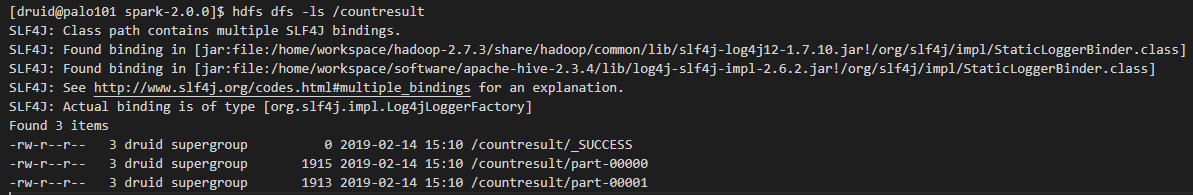
3. yarn模式
$SPARK_HOME/bin/spark-shell --master yarn
import org.apache.log4j.{Level,Logger} // 导入java log4j的日志相关类
Logger.getLogger("org.apache.spark").setLevel(Level.WARN) //设置日志级别
val data= sc.textFile("/README.md")
data.collect // 显示所有内容
data.first // 显示第一条记录内容,本例中是String
data.take() // 显示第一条内容,但是是Array
val filterdData=data.filter(line=>line.contains("Spark")) //对数据集进行过滤
filterdData.collect //如果数据量比较大的话,该方法可能会占用很大的内存,要慎用
filterdData.count //行数统计
filterdData.map(line=>line.split(" ").size).reduce((a,b)=>if (a>b) a else b) //获取单词数最多的行
filterdData.map(line=>line.split(" ").size).reduce((a,b)=>Math.max(a,b)) //获取单词数最多的行
val countResult=data.flatMap(line=>line.split(" ")).map(word=>(word,)).reduceByKey((a,b)=>a+b) //单词个数统计
countResult.collect // 显示统计结果,可能比较消耗内存哦
data.map(line=>line.split(" ").size).top() //获取单词个数排名前三的统计结果 data.count //cache前的行数统计
data.cache //设置data为内存缓存,注意RDD.cache()与RDD.persist()的区别
data.count //cache后的行数统计 data.saveAsTextFile("/countresult") //保存结果到hdfs的/countresult文件夹下面
还有一种mesos部署模式,因为环境没有做部署,没有做测试。
spark-shell参数列表:
[druid@palo101 workspace]$ spark-shell --help
Usage: ./bin/spark-shell [options] Options:
--master MASTER_URL spark://host:port, mesos://host:port, yarn, or local.
--deploy-mode DEPLOY_MODE Whether to launch the driver program locally ("client") or
on one of the worker machines inside the cluster ("cluster")
(Default: client).
--class CLASS_NAME Your application's main class (for Java / Scala apps).
--name NAME A name of your application.
--jars JARS Comma-separated list of local jars to include on the driver
and executor classpaths.
--packages Comma-separated list of maven coordinates of jars to include
on the driver and executor classpaths. Will search the local
maven repo, then maven central and any additional remote
repositories given by --repositories. The format for the
coordinates should be groupId:artifactId:version.
--exclude-packages Comma-separated list of groupId:artifactId, to exclude while
resolving the dependencies provided in --packages to avoid
dependency conflicts.
--repositories Comma-separated list of additional remote repositories to
search for the maven coordinates given with --packages.
--py-files PY_FILES Comma-separated list of .zip, .egg, or .py files to place
on the PYTHONPATH for Python apps.
--files FILES Comma-separated list of files to be placed in the working
directory of each executor. --conf PROP=VALUE Arbitrary Spark configuration property.
--properties-file FILE Path to a file from which to load extra properties. If not
specified, this will look for conf/spark-defaults.conf. --driver-memory MEM Memory for driver (e.g. 1000M, 2G) (Default: 1024M).
--driver-java-options Extra Java options to pass to the driver.
--driver-library-path Extra library path entries to pass to the driver.
--driver-class-path Extra class path entries to pass to the driver. Note that
jars added with --jars are automatically included in the
classpath. --executor-memory MEM Memory per executor (e.g. 1000M, 2G) (Default: 1G). --proxy-user NAME User to impersonate when submitting the application.
This argument does not work with --principal / --keytab. --help, -h Show this help message and exit.
--verbose, -v Print additional debug output.
--version, Print the version of current Spark. Spark standalone with cluster deploy mode only:
--driver-cores NUM Cores for driver (Default: ). Spark standalone or Mesos with cluster deploy mode only:
--supervise If given, restarts the driver on failure.
--kill SUBMISSION_ID If given, kills the driver specified.
--status SUBMISSION_ID If given, requests the status of the driver specified. Spark standalone and Mesos only:
--total-executor-cores NUM Total cores for all executors. Spark standalone and YARN only:
--executor-cores NUM Number of cores per executor. (Default: in YARN mode,
or all available cores on the worker in standalone mode) YARN-only:
--driver-cores NUM Number of cores used by the driver, only in cluster mode
(Default: ).
--queue QUEUE_NAME The YARN queue to submit to (Default: "default").
--num-executors NUM Number of executors to launch (Default: ).
If dynamic allocation is enabled, the initial number of
executors will be at least NUM.
--archives ARCHIVES Comma separated list of archives to be extracted into the
working directory of each executor.
--principal PRINCIPAL Principal to be used to login to KDC, while running on
secure HDFS.
--keytab KEYTAB The full path to the file that contains the keytab for the
principal specified above. This keytab will be copied to
the node running the Application Master via the Secure
Distributed Cache, for renewing the login tickets and the
delegation tokens periodically.
Spark操作实战的更多相关文章
- Spark入门实战系列--10.分布式内存文件系统Tachyon介绍及安装部署
[注]该系列文章以及使用到安装包/测试数据 可以在<倾情大奉送--Spark入门实战系列>获取 .Tachyon介绍 1.1 Tachyon简介 随着实时计算的需求日益增多,分布式内存计算 ...
- Spark入门实战系列--1.Spark及其生态圈简介
[注]该系列文章以及使用到安装包/测试数据 可以在<倾情大奉送--Spark入门实战系列>获取 .简介 1.1 Spark简介 年6月进入Apache成为孵化项目,8个月后成为Apache ...
- Spark入门实战系列--3.Spark编程模型(上)--编程模型及SparkShell实战
[注]该系列文章以及使用到安装包/测试数据 可以在<倾情大奉送--Spark入门实战系列>获取 .Spark编程模型 1.1 术语定义 l应用程序(Application): 基于Spar ...
- Spark入门实战系列--3.Spark编程模型(下)--IDEA搭建及实战
[注]该系列文章以及使用到安装包/测试数据 可以在<倾情大奉送--Spark入门实战系列>获取 . 安装IntelliJ IDEA IDEA 全称 IntelliJ IDEA,是java语 ...
- Spark入门实战系列--5.Hive(上)--Hive介绍及部署
[注]该系列文章以及使用到安装包/测试数据 可以在<倾情大奉送--Spark入门实战系列>获取 .Hive介绍 1.1 Hive介绍 月开源的一个数据仓库框架,提供了类似于SQL语法的HQ ...
- Spark入门实战系列--5.Hive(下)--Hive实战
[注]该系列文章以及使用到安装包/测试数据 可以在<倾情大奉送--Spark入门实战系列>获取 1.Hive操作演示 1.1 内部表 1.1.1 创建表并加载数据 第一步 启动HDFS ...
- Spark入门实战系列--6.SparkSQL(上)--SparkSQL简介
[注]该系列文章以及使用到安装包/测试数据 可以在<倾情大奉送--Spark入门实战系列>获取 .SparkSQL的发展历程 1.1 Hive and Shark SparkSQL的前身是 ...
- Spark入门实战系列--6.SparkSQL(中)--深入了解SparkSQL运行计划及调优
[注]该系列文章以及使用到安装包/测试数据 可以在<倾情大奉送--Spark入门实战系列>获取 1.1 运行环境说明 1.1.1 硬软件环境 线程,主频2.2G,10G内存 l 虚拟软 ...
- Spark入门实战系列--6.SparkSQL(下)--Spark实战应用
[注]该系列文章以及使用到安装包/测试数据 可以在<倾情大奉送--Spark入门实战系列>获取 .运行环境说明 1.1 硬软件环境 线程,主频2.2G,10G内存 l 虚拟软件:VMwa ...
随机推荐
- oracle-srvctl-output
############################## [grid@rac01 ~]$ crsctl query crs administratorCRS Administrator List: ...
- Java 8后的首个长期支持版本Java 11
Java 11是Java8后的首个长期支持版本.按照 Oracle 公布的支持路线图,Java 11 将会获得 Oracle 提供的长期支持服务,直至2026年9月. 按照官方的说法,新的发布周期会严 ...
- vue-loader v15、vue-loader v14及之前版本,配置css modules的区别
vue-loader v15 配置css modules: 是在 css-loader 里配置 官方文档:https://vue-loader.vuejs.org/zh/migrating.html# ...
- 使用Jmeter创建ActiveMQ JMS POINT TO POINT请求,环境搭建、请求创建、插件安装、监听服务器资源等
转自:http://www.cnblogs.com/qianyiliushang/p/4348584.html 准备工作: 安装JDK,推荐使用1.7以上版本,并设置JAVA_HOME 下载Jmete ...
- NET设计模式 第二部分 创建型模式(5):原型模式(Prototype Pattern)
原型模式(Prototype Pattern) ——.NET设计模式系列之六 Terrylee,2006年1月 概述 在软件系统中,有时候面临的产品类是动态变化的,而且这个产品类具有一定的等级结构.这 ...
- Hadoop Mapreduce 案例 wordcount+统计手机流量使用情况
mapreduce设计思想 概念:它是一个分布式并行计算的应用框架它提供相应简单的api模型,我们只需按照这些模型规则编写程序,即可实现"分布式并行计算"的功能. 案例一:word ...
- windbg条件断点总结
1 . 条件断点是断点命令 ( bp 或者 bu ) 与j命令或者.if命令一起使用的,后面跟着一个gc命令 0:000> bp Address "j (Condition) 'O ...
- Linux常用命令之定时任务
定时任务的实现,可以让我们把很多重复的,有规律的事情交给机器做.我们就不用苦逼的烦躁做同一件事,这样也让我们做程序的有更多的乐趣和价值.用技术的手段解决常人花时间精力解决的问题.在Linux下实现定时 ...
- 代码编辑器之EditPlus
引用及下载地址:http://www.iplaysoft.com/editplus.html EditPlus是一套功能非常强大的文字编辑器,拥有无限制的Undo/Redo(撤销).英文拼字检查.自动 ...
- excel技巧--文本拆分合并
如果像上图那样将一单元格内拆分成同等大小的字词,可用如下步骤: 1.将该单元格的宽度缩至拆分词的大小: 2.选择同列的适当的单元格,用于填充拆分的字符: 3.点击“开始”-->填充-->两 ...
