10慕课网《进击Node.js基础(一)》初识promise
首先用最简单的方式实现一个动画效果
<!doctype>
<html>
<head>
<title>Promise animation</title>
<style type="text/css">
.ball {
width: 40px;
height: 40px;
border-radius: 20px;
} .ball1 {
background: red;
}
.ball2 {
background: yellow;
}
.ball3 {
background: green;
} </style>
</head> <body>
<div class="ball ball1" style="margin-left: 0"></div>
<div class="ball ball2" style="margin-left: 0"></div>
<div class="ball ball3" style="margin-left: 0"></div>
<script type="text/javascript">
//定义三个球
var ball1 = document.querySelector('.ball1')
var ball2 = document.querySelector('.ball2')
var ball3 = document.querySelector('.ball3')
//球,移动距离,回调函数
function animate(ball, distance, cd){
//每13毫秒改变一次圆球的位置,直到到达指定位置
setTimeout(function(){
var marginLeft = parseInt(ball.style.marginLeft,10)
//球达到预期位置
if(marginLeft === distance){
cd && cd()
}else{
//球在左侧
if(marginLeft < distance){
marginLeft++
}else{
//球在右侧
marginLeft--
}
//调整球的位置
ball.style.marginLeft = marginLeft
animate(ball, distance, cd)
}
},13)
}
//控制动画
animate(ball1, 100,function(){
animate(ball2, 200, function(){
animate(ball3, 150, function(){
animate(ball2, 150, function(){
animate(ball1, 150, function(){ })
})
})
})
}) </script>
</body>
</html>
使用promise实现相同功能
<!doctype>
<html>
<head>
<title>Promise animation</title>
<style type="text/css">
.ball {
width: 40px;
height: 40px;
border-radius: 20px;
} .ball1 {
background: red;
}
.ball2 {
background: yellow;
}
.ball3 {
background: green;
}
</style> <script src="./node_modules/bluebird/js/browser/bluebird.js" type="text/javascript"></script> </head> <body>
<div class="ball ball1" style="margin-left: 0"></div>
<div class="ball ball2" style="margin-left: 0"></div>
<div class="ball ball3" style="margin-left: 0"></div>
<script type="text/javascript">
//定义三个球
var ball1 = document.querySelector('.ball1')
var ball2 = document.querySelector('.ball2')
var ball3 = document.querySelector('.ball3') var Promise = window.Promise function promiseAnimate(ball, distance){
return new Promise(function(resolve, reject){
//球,移动距离,回调函数
function _animate(){
//每13毫秒改变一次圆球的位置,直到到达指定位置
setTimeout(function(){
var marginLeft = parseInt(ball.style.marginLeft,10)
//球达到预期位置
if(marginLeft === distance){
resolve()
}else{
//球在左侧
if(marginLeft < distance){
marginLeft++
}else{
//球在右侧
marginLeft--
}
//调整球的位置
ball.style.marginLeft = marginLeft + 'px'
_animate()
}
},13)
}
_animate()
})
} promiseAnimate(ball1, 100)
.then(function(){
return promiseAnimate(ball2, 200)
})
.then(function(){
return promiseAnimate(ball3, 150)
})
.then(function(){
return promiseAnimate(ball2, 150)
})
.then(function(){
return promiseAnimate(ball1, 150)
})
</script>
</body>
</html>
promise对象三种状态:
- -未完成(pending)
- -已完成(fulfiled)
- -失败(rejected)
promiseA与promiseA+不同点:
- -A+规范通过属于thenable来区分promise对象
- -A+定义onFulfilled/onRejected必须是作为函数来调用,而且调用过程必须是异步的
- -A+严格定义了then方法链式调用时onFulfilled/onRejected的调用顺序
promise then 方法
将异步执行的回调函数放入then方法中,规范链式书写
promiseObj.then(onFunction, onRejected)
onFulfilled = function(value){
return promiseObj2
}
onRejected = function(err){}
promise库有很多
- bluebird
- Q
- then.js
- es6-promise
- ypromise
- async
- native-promise-only
使用promise重写爬虫
对比:07慕课网《进击Node.js基础(一)》HTTP小爬虫
var http = require('http')
var Promise = require('bluebird')
var cheerio = require('cheerio') //使用模块
var baseUrl = 'http://www.imooc.com/learn/'
var videoIds = [728,637,348]
function filterChapters(html){
//可以像jQuery一样使用
var $ = cheerio.load(html)
var chapters = $('.chapter')
var title = $('.clearfix h2').text()
var number = $('.js-learn-num').text()
// courseData = {
// title : title,
// number : 0,
// videos : [{
// chapterTitle:'',
// videos:[{
// title:'',
// id:''
// }]
// }
var courseData = {
title : title,
number : number,
videos : []
}
chapters.each(function(item){
var chapter = $(this)
var chapterTitle = chapter.find('h3').text()
var videos = chapter.find('.video').children('li')
var chapterData = {
chapterTitle :chapterTitle.trim(),
videos:[]
}
videos.each(function(item){
var video = $(this).find('a')
var videoTile = video.text()
var id = video.attr('href').split('video/')[1]
chapterData.videos.push({
title: videoTile.trim(),
id : id
})
})
courseData.videos.push(chapterData)
})
return courseData
}
function printCourseInfo(coursesData){
coursesData.forEach(function(courseData){
console.log(courseData.number + ' 人学过 ' + courseData.title + '\n')
})
coursesData.forEach(function(courseData){
console.log('###' + courseData.title + '\n')
courseData.videos.forEach(function(item){
var chapterTitle = item.chapterTitle
item.videos.forEach(function(video){
console.log(' 【' + video.id + '】' + video.title + '\n')
})
})
})
}
function getPageAsync(url){
return new Promise(function(resolve,reject){
console.log('正则爬取'+ url)
http.get(url,function(res){
var html = ''
res.on('data',function(data){
html += data
})
res.on('end',function(){
resolve(html)
//var courseData = filterChapters(html)
//printCourseInfo(courseData)
})
}).on('errer',function(e){
reject(e)
//console.log('出错')
})
})
}
var fetchCourseArray = []
videoIds.forEach(function(id){
fetchCourseArray.push(getPageAsync(baseUrl + id))
})
Promise
.all(fetchCourseArray)
.then(function(pages){
//对多个数据处理
var coursesData = []
pages.forEach(function(html){
var curses = filterChapters(html)
coursesData.push(curses)
})
coursesData.sort(function(a,b){
return a.number < b.number
})
printCourseInfo(coursesData)
})
HTTP和HTTPS
HTTPS在http的基础上进行了加密
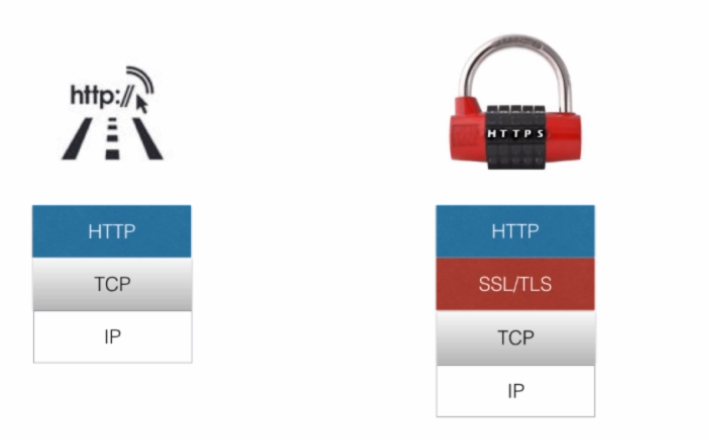
运行HTTPS服务,.pem文件还需要另外的方式创建
var https = require('https')
var fs = require('fs')
var options = {
key: fs.readFileSync('ssh_key.pem'),//ssl 文件
key: fs.readFileSync('ssh_cert.pem'),//证书文件
}
//运行HTTPS服务器
https.createServer(options, function(req,res){
res.writeHead(200)
res.end('hello world'+ req)
}).listen(8090)
10慕课网《进击Node.js基础(一)》初识promise的更多相关文章
- 01慕课网《进击Node.js基础(一)》Node.js安装,创建例子
版本:偶数位为稳定版本,基数为非稳定版本 - 0.6.x - 0.7.x - 0.8.x -0.9.x -0.10.x -0.11.x 概念:Node.js采用谷歌浏览器的V8引擎,用C ...
- 03慕课网《进击Node.js基础(一)》API-URL网址解析
url url.parse(url,query,host);解析域名 url必须,地址字符串 query可选 host 可选:在不清楚协议时正确解析 querystring 字符串和对象之间互相解析 ...
- 07慕课网《进击Node.js基础(一)》HTTP小爬虫
获取HTML页面 var http = require('http') var url='http://www.imooc.com/learn/348' http.get(url,function(r ...
- 进击Node.js基础(二)
一.一个牛逼闪闪的知识点Promise npm install bluebird 二.Promise实例 ball.html <!doctype> <!DOCTYPE html> ...
- 02慕课网《进击Node.js基础(一)》——CommonJs标准
是一套规范管理模块 每个js 为一个模块,多个模块作为一个包 node.js和Couchdb是对其的实现: 不同于jQuery 模块:定义.标识.引用(地址/模块名称) 模块类型: 核心模块http ...
- 进击Node.js基础(一)
一.前言 1:Node.js本质上是用chrome浏览器 v8引擎 使用c++编写的JS运行环境 2:相比于JS没有浏览器安全级的限制,额外提供了一些系统级的API:文件读写,进程管理,网络通信等. ...
- 11慕课网《进击Node.js基础(一)》Buffer和Stream
Buffer 用来保存原始数据 (logo.png) 以下代码读取logo.png为buffer类型 然后将buffer转化为string,新建png 可以将字符串配置: data:image/png ...
- 09慕课网《进击Node.js基础(一)》HTTP-get/request
get是对request封装 可以在后台发起http请求,获取远程资源,更新或者同步远程资源 http.request(options[,callback]) 以下代码灌水失败: var http = ...
- 08慕课网《进击Node.js基础(一)》事件events
引用events模块中的EventEmitter 事件的监听和发射 相同的事件发射数量有限,可以通过setMaxListeners设置峰值 var EventEmitter = require('ev ...
随机推荐
- Alpha冲刺&总结报告(12/12)(麻瓜制造者)
各个成员今日完成的任务 邓弘立: 完成了上传头像的功能 符天愉: 对所有接口进行了再次测试 江郑: 完成了发布需求接口部分的进一步测试和接口文档的编写 刘双玉: 完成了商品信息接口部分的进一步测试和接 ...
- Breaking Down Type Erasure in Swift
Type Erasure Pattern We can use the type erasure pattern to combine both generic type parameters and ...
- swift protocol的几种形式
三个关注点:1.形式:2.实现方式:3.使用方式: 一.基本形式: 形式:内部无泛型类型: 实现:只需指定类型和实现相应的功能即可: 使用:可以用在其他类型出现的任何地方: protocol Resp ...
- nowcoder练习赛28
https://www.nowcoder.com/acm/contest/200#question 最近突然找到了打比赛的乐趣,于是参加了这场比赛. 生日宴会:https://www.nowcoder ...
- BZOJ3534:[SDOI2014]重建(矩阵树定理)
Description T国有N个城市,用若干双向道路连接.一对城市之间至多存在一条道路. 在一次洪水之后,一些道路受损无法通行.虽然已经有人开始调查道路的损毁情况,但直到现在几乎没有消息传回. 幸运 ...
- [JLOI2013]删除物品
嘟嘟嘟 只要每一次将优先级最高的上面的物品移走,就一定能保证是最优解. 所以我们只要想办法简化这个模拟移物品的过程,看完了题解后,发现可以这么想,我们可以把两个栈头碰头的挨在一起,然后设一个指针代表两 ...
- 8、JVM--虚拟机字节码执行引擎
8.1.概述 执行引擎是Java虚拟机最核心的组成部分之一.“虚拟机”是一个相对于“物理机”的概念,这两种机器都有代码执行能力,其区别是物理机的执行引擎是直接建立在处理器.硬件.指令集和操作系统层面上 ...
- Springmvc常见问题
问题一:org.springframework.beans.factory.BeanCreationException: Error creating bean with name 'userCont ...
- VC++ MFC单文档应用程序SDI下调用glGenBuffersARB(1, &pbo)方法编译通过但执行时出错原因分析及解决办法:glewInit()初始化的错误
1.问题症状 在VC++环境下,利用MFC单文档应用程序SDI下开发OpenGL程序,当调用glGenBuffersARB(1, &pbo)方法编译通过但执行时出错,出错代码如下: OpenG ...
- Oracle 表删除操作
删除表内容(dml):delete from 删除表结构(ddl):drop table xx 清空表(ddl):truncate table 清空整张表,不能回滚,不会产生大量日志文件: 表空间会得 ...
