Eclipse反编译工具Jad及插件JadClipse配置(转)
Jad是一个Java的一个反编译工具,是用命令行执行,和通常JDK自带的java,javac命令是一样的。不过因为是控制台运行,所以用起来不太方便。不过幸好有一个eclipse的插件JadClipse,二者结合可以方便的在eclipse中查看class文件的源代码。下面介绍一下配置:
A.下载JadClipse,http://jadclipse.sourceforge.net/wiki/index.php/Main_Page#Download,注意选择与eclipse版本一致的版本,我用的是Eclipse3.4,所以选择下载版本net.sf.jadclipse_3.3.0.jar
B.下载Jad,http://www.varaneckas.com/jad,下载相应版本
C.将下载下来的Jadclipse,如net.sf.jadclipse_3.3.0.jar拷贝到Eclipse下的plugins目录即可。当然也可以用links安装,不过比较麻烦。
D.将Jad.exe拷贝到JDK安装目录下的bin文件下(方便,与java,javac等常用命令放在一起,可以直接在控制台使用jad命令),我的机器上的目录是D:\Program Files\Java\jdk1.6.0_02\bin\jad.exe
F.然后,重新启动Eclipse,找到Eclipse->Window->Preferences->Java,此时你会发现会比原来多了一个JadClipse的选项,单击,会出现,如下: ,在Path to decompiler中输入你刚才放置jad.exe的位置,也可以制定临时文件的目录,如图所示。。当然在JadClipse下还有一些子选项,如Debug,Directives等,按照默认配置即可。
,在Path to decompiler中输入你刚才放置jad.exe的位置,也可以制定临时文件的目录,如图所示。。当然在JadClipse下还有一些子选项,如Debug,Directives等,按照默认配置即可。
G.基本配置完毕后,我们可以查看一下class文件的默认打开方式,Eclipse->Window->Preferences->General->Editors->File Associations,我们可以看到下图: ,我们可以看到class文件的打开方式有两个,JadClipse和Eclipse自带的Class File Viewer,而JadClipse是默认的。
,我们可以看到class文件的打开方式有两个,JadClipse和Eclipse自带的Class File Viewer,而JadClipse是默认的。
H.全部配置完成,下面我们可以查看源码了,选择需要查看的类,按F3即可查看源码,如查看Annotation中的Target,使用jad查看源码如下: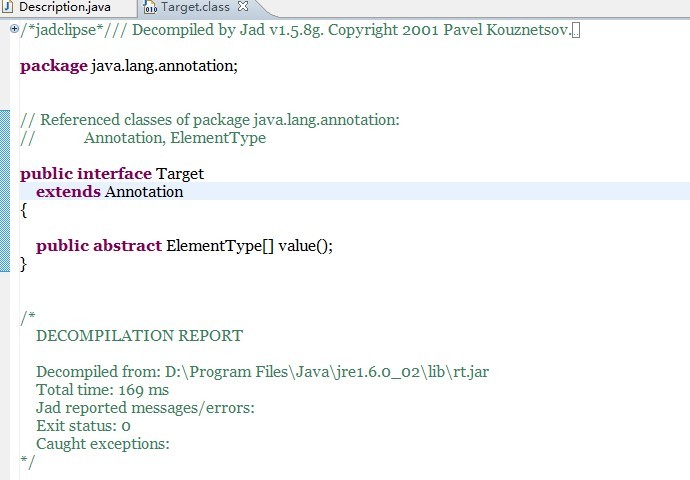 大家可以看到最上面的一行
大家可以看到最上面的一行
"/*jadclipse*/// Decompiled by Jad v1.5.8g. Copyright 2001 Pavel Kouznetsov.",说明是由jad反编译的。
PS:网上说对于存在源代码的类,它不会强行反编译,也就是说它还是会用eclipse自带的Class File Viewer查看class文件。这个我还没有进行过验证。 另外附上我用的jad和jadclipse的压缩包,方便大家下载:/Files/landon/DeComiler.rar
Installation
- Put the JadClipse JAR file into the plugins folder of your Eclipse installation.
- Restart Eclipse (eclipse -clean).
- Get Jad.
- Put the Jad executable into a directory that is in the execution path of your operating system. Alternatively, you can configure the path to the Jad executable under Window > Preferences... > Java > JadClipse > Path to Decompiler. (Set the full path, e.g. C:\Program Files\Jad\jad.exe)
- Go to Window > Preferences... > General > Editors > File Associations and make sure that the JadClipse Class File Viewer has the default file association for *.class files.
Troubleshooting
- The JadClipse plug-in is not activated when I start Eclipse.
- You'll need to launch Eclipse with the -clean flag to allow the environment to detect the plug-in. Subsequent launching of Eclipse won't require the -clean flag.
eclipse -clean
- The Eclipse Class File Viewer instead of the JadClipse Class File Viewer is opened.
- Go to Window > Preferences... > General > Editors > File Associations and make sure that the JadClipse Class File Viewer has the default file association for *.class files.
- The JadClipse Class File Viewer does not show the decompiled source.
- If the editor contains the following text segment JadClipse was not able to execute the Jad binary. Make sure that the path to the binary (Path to Decompiler) is set correcly in the preferences.
/*jadclipse*/ /*
DECOMPILATION REPORT Decompiled from: D:\Program Files\Java\jdk1.5.0_06\jre\lib\rt.jar
Total time: 16 ms
Jad reported messages/errors:
Exit status: 0
Caught exceptions:
java.io.IOException: CreateProcess: (...)
http://jadclipse.sourceforge.net/wiki/index.php/Main_Page#Installation
http://jd.benow.ca/jd-gui/downloads/#jd-gui
jd-gui
http://jd.benow.ca/jd-gui/downloads/jd-gui-0.3.6.windows.zip
http://blog.sina.com.cn/s/blog_437ff56b010166qb.html
Eclipse反编译工具Jad及插件JadClipse配置(转)的更多相关文章
- Eclipse反编译工具Jad及插件JadClipse配置
Jad是一个Java的一个反编译工具,是用命令行执行,和通常JDK自带的java,javac命令是一样的.不过因为是控制台运行,所以用起来不太方便.不过幸好有一个eclipse的插件JadClipse ...
- 2: Eclipse反编译工具Jad及插件JadClipse配置
Jad是一个Java的一个反编译工具,是用命令行执行,和通常JDK自带的java,javac命令是一样的.不过因为是控制台运行,所以用起来不太方便.不过幸好有一个eclipse的插件JadClipse ...
- Java反编译工具Jad及插件JadClipse配置教程
Jad是一个Java的一个反编译工具,和eclipse的插件JadClipse,二者结合可以方便的在eclipse中查看class文件的源代码. 下面介绍一下配置: 下载JadClipse,http: ...
- Eclipse反编译工具Jad及插件
Eclipse反编译工具Jad及插件下载路径 http://download.csdn.net/detail/lijun7788/9689312 http://files.cnblogs.com/fi ...
- Eclipse 反编译工具 jad
** 1 下载 jad工具 ** 2 将.exe文件放在jdk安装路径下,里面有java ,javac 等命令,然后将jad.jar放在eclipse的dropins目录下 ** 3 启动eclips ...
- Java 反编译工具 —— JAD 的下载地址(Windows版/Linux版/Mac OS 版)
Java 反编译工具 —— JAD 的下载地址. 各种版本哦! Windows版,Linux版,Mac OS 版,等等 下载地址: http://varaneckas.com/jad/
- Java反编译工具Jad详解
做项目过程中需要反编译一个jar包,于是作了一些学习,记录下来. Jad(JAva Decompiler)是一个Java的反编译器,可以通过命令行把Java的class文件反编译成源代码. 如果你在使 ...
- 反编译工具 jad
JAD(Java Decompiler)是一个比较流行的Java反编译工具,可以从网站 http://www.varaneckas.com/jad/ 下载,有多个系统下的应用程序,包括Windows. ...
- java反编译工具jad
下好以后解压就可以用了,软件就只有一个exe文件和一个帮助文件.在众多的JAVA反编译工具中,有几种非常著名的工具使用了相同的核心引擎——JAD,其中主要包括:FrontEnd Plus.mDeJav ...
随机推荐
- 鼠标按键自定义软件-X-Mouse Button Control
转载说明 本篇文章可能已经更新,最新文章请转:http://www.sollyu.com/mouse-button-x-mouse-button-custom-software-control/ 说明 ...
- TCP/IP协议简单介绍
TCP/IP协议族总共分为四层,分别为: 应用层:应用层协议有Telnet(远程登入协议).FTP(文件传输协议).SMTP(简单邮件传送协议).SNMP(简单网络管理协议).HTT ...
- 利用input事件来监听移动端的输入
今天遇到一个新需求,经理要求评论功能需要限制字数,就像微博那样限制最多输入150字,这里就需要实时提醒用户还能输入多少字了. 在最开始的时候,想到的是监听keyup事件,然后计算用户输入的字数,但是有 ...
- [OC] UITabBarController
1. New CocoaTouch class -> Select Objective C -> named RootViewController 2. Disable APC error ...
- PHP开发环境和软件
1/很方便的软件XAMMP集成了PHP+MYSQL+MYPHPADMIN等等软件 2/sublime text 程序员神器,都明白的 ps.如果装了vm虚拟机,80端口有时候会被占用,进程关闭就好.
- 删除_desktop.ini病毒文件
del h:\_desktop.ini /f/s/q/a/f 强制删除只读文件/s 从当前目录及其所有子目录栓出指定文件.显示正在删除的文件名/q 制定清音状态.不提示确认删除/a 按照属性来删除
- 【非原】c语言之声明和定义的区别
原创地址:http://www.cnblogs.com/haore147/p/3647466.html 什么是定义?什么是声明?它们有何区别? 举个例子: 1 2 A)int i; B)extern ...
- Lua基础之Function
概述:1.定义和调用 2.多返回值3.可变参数 原文地址 http://blog.csdn.net/dingkun520wy/article/details/50275387 1.定义和调用 函数,在 ...
- linux 历史命令用法(转)
许多使用过Linux一段时间的人通过一些基础操作已经能够把Linux各方面基本玩转,但是如果没有经过系统学习的话就容易缺乏一些实战技巧.这系列文章介绍一些关于bash的能够提高效率的技巧,主要是关于历 ...
- 简单3d RPG游戏 之 005 选择敌人
选择一个敌人,按ctrl+d,复制出3个,调整一下它们的位置,不重叠,修改Tag为Enemy,禁用EnemyAI. 创建Targetting脚本,绑定到Player玩家对象 public class ...
