通过配置web.config使WCF向外提供HTTPS的Restful Service
如何通过WCF向外提供Restful的Service请看如下链接
http://www.cnblogs.com/mingmingruyuedlut/p/4223116.html
那么如何通过对web.config的配置,使原有的Service即符合HTTP又符合HTTPS呢?
请看如下具体步骤:
1):将上篇文章 http://www.cnblogs.com/mingmingruyuedlut/p/4223116.html 中的IIS对应的Site绑定80端口,并且添加HTTPS的443端口
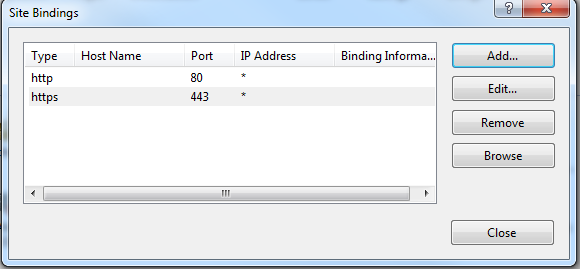
2):保持其他不变,然后我们访问 http://localhost/UserService.svc 依旧可以看到我们所提供的Service是好用的,现在我们向web.config文件添加binding来实现HTTPS的配置
2.1):在system.ServiceModel节点中添加如下节点
<bindings>
<webHttpBinding >
<binding name="SecureWebBinding" >
<security mode="Transport">
<transport clientCredentialType="None"></transport>
</security>
</binding>
</webHttpBinding>
</bindings>
2.2):然后在services节点中添加如下节点
<endpoint address=""
binding="webHttpBinding"
bindingConfiguration="SecureWebBinding"
contract="EricSunWcfService.IUserService"
behaviorConfiguration="ESEndPointBehavior"/> <endpoint address="mex" binding="mexHttpsBinding" contract="IMetadataExchange"/>
2.3):最终的配置文件为
<?xml version="1.0"?>
<configuration> <appSettings>
<add key="aspnet:UseTaskFriendlySynchronizationContext" value="true" />
</appSettings>
<system.web>
<compilation debug="true" targetFramework="4.5" />
<httpRuntime targetFramework="4.5"/>
</system.web>
<system.serviceModel>
<services>
<service name="EricSunWcfService.UserService" behaviorConfiguration="RESTBehaviour">
<endpoint address=""
binding="webHttpBinding"
contract="EricSunWcfService.IUserService"
behaviorConfiguration="ESEndPointBehavior"/>
<endpoint address=""
binding="webHttpBinding"
bindingConfiguration="SecureWebBinding"
contract="EricSunWcfService.IUserService"
behaviorConfiguration="ESEndPointBehavior"/> <endpoint address="mex" binding="mexHttpsBinding" contract="IMetadataExchange"/>
</service>
</services>
<behaviors>
<serviceBehaviors>
<behavior name="RESTBehaviour">
<serviceMetadata httpGetEnabled="true"/>
<serviceDebug includeExceptionDetailInFaults="true"/>
</behavior> <behavior>
<!-- To avoid disclosing metadata information, set the values below to false before deployment -->
<serviceMetadata httpGetEnabled="true" httpsGetEnabled="true"/>
<!-- To receive exception details in faults for debugging purposes, set the value below to true. Set to false before deployment to avoid disclosing exception information -->
<serviceDebug includeExceptionDetailInFaults="false"/>
</behavior>
</serviceBehaviors>
<endpointBehaviors>
<behavior name="ESEndPointBehavior">
<webHttp/>
</behavior>
</endpointBehaviors>
</behaviors>
<protocolMapping>
<add binding="basicHttpsBinding" scheme="https" />
</protocolMapping>
<serviceHostingEnvironment aspNetCompatibilityEnabled="true" multipleSiteBindingsEnabled="true" />
<bindings>
<webHttpBinding >
<binding name="SecureWebBinding" >
<security mode="Transport">
<transport clientCredentialType="None"></transport>
</security>
</binding>
</webHttpBinding>
</bindings>
</system.serviceModel>
<system.webServer>
<!--
To browse web app root directory during debugging, set the value below to true.
Set to false before deployment to avoid disclosing web app folder information.
-->
<directoryBrowse enabled="true"/>
<!--<modules runAllManagedModulesForAllRequests="true"/>--> <modules runAllManagedModulesForAllRequests="true">
<remove name="WebDAVModule" />
</modules>
<handlers>
<remove name="WebDAV" />
</handlers> </system.webServer> </configuration>
3):这样我们通过URL--> https://localhost/UserService.svc ,以及 http://www.cnblogs.com/mingmingruyuedlut/p/4223116.html 这篇文章中的方法去测试我们提供的Service是好用的
至此如何添加https的访问节点就搞定了~~
更多信息请看如下链接:
https://nirajrules.wordpress.com/2011/04/29/wcf-rest-over-https/
通过配置web.config使WCF向外提供HTTPS的Restful Service的更多相关文章
- 配置子目录Web.config使其消除继承,用虚拟目录创建多个网站的方法
来源:http://www.wtnzone.com/post/2011/02/20/Set-Web-Config-to-Turn-Inheritance-Off.aspx ASP.NET提供了强大的W ...
- 配置子目录Web.config使其消除继承,iis7.0设置路由
iis7.0设置路由 ,url转向,伪静态 <system.webServer> <modules runAllManagedModulesForAllRequests=& ...
- asp.net配置web.config支持jQuery.Uploadify插件上传大文件
配置web.config有两处地方需要配置,分别是集成模式和经典模式. 集成模式: <!--文件上传大小设置--> <httpRuntime requestValidationMod ...
- asp.net权限控制配置web.config
项目下 有三个文件夹 A,B,C 验正方式是 Forms 验正 我要设置他们的访问权限为, A,匿名可访问 B,普通用户授权后才能访问 C,只允许管理员访问 <configuration> ...
- WCF学习笔记一之通过配置web.config可以通过http访问接口
一.准备 这里涉及到三个文件,现在只是简单的把代码贴出来,后面再详细的讲一下. 三个文件分别是(都是wcf服务应用程序项目下的): 1.IService1.cs 2.Service1.svc 3.We ...
- asp.net mvc 应用Bundle(捆绑和微小)压缩技术 启用 BundleConfig 配置web.config
从MVC4开始,我们就发现,项目中对Global.asax进行了优化,将原来在MVC3中使用的代码移到了 [App_Start]文件夹下,而Global.asax只负责初始化.其中的BundleCon ...
- asp.net项目配置Web.config,支持JSON
VS2013新建的web项目不支持直接下载json文件,可以在项目的web.config下插入如下的配置信息. <configuration> <system.web> < ...
- 配置Web.config 元素CustomErrors
一.customErrors 元素 属性 说明 defaultRedirect 指定出错时将浏览器定向到的默认 URL.如果未指定该属性,则显示一般性错误. 可选的属性. URL 可以是绝对的(如 w ...
- asp.net 配置 web.config 禁用VS2013自带的Browser Link功能
我的字符被截断了 然后,我修改了下 web.config 的配置,在appSettings节点里加了这个,如下: <appSettings><add key="vs:Ena ...
随机推荐
- Spring学习记录1--@Transactional Propagation
起因 学习Spring的时候就知道aop有一个应用是声明式注解..反正往Service上一丢@Transactional就完事了..不用自己去开启hibernate的session,很简单. 但是@T ...
- Swift3.0P1 语法指南——构造器
原档:https://developer.apple.com/library/prerelease/ios/documentation/Swift/Conceptual/Swift_Programmi ...
- 百度CDN
地址如下: http://cdn.code.baidu.com/
- 复习(2)【postman,charles,filezilla server】
Postman是一款功能强大的网页调试与发送网页HTTP请求的Chrome插件.通常我们可以用它来测试接口. Charles是在Mac下常用的网络封包截取工具,在做移动开发时,我们为了调试与服务器端的 ...
- react+redux官方实例TODO从最简单的入门(1)-- 前言
刚进公司的时候,一点react不会,有一个需求要改,重构页面!!!完全懵逼,一点不知道怎么办!然后就去官方文档,花了一周时间,就纯react实现了页面重构,总体来说,react还是比较简单的,由于当初 ...
- JS trim
JS 去掉左右两边空格 /** * 去掉左右两边空格 * @param str * @returns {*} */function myTrim(str){ return str.replace(/( ...
- (原创)RecyclerView结合xUtils2.6实现滚动时不加载item,xUtils2.6的源码分析与改造
我们知道xUtils中的bitmapUtils与listview相配合可以实现滚动时暂停加载 只需要一句话: listview.addOnScrollListener(new PauseOnScrol ...
- Ruby中实现module继承
module FooModule def self.included base base.extend ClassMethods end module ClassMethods def ...
- markdown编辑器sublime text3
安装包管理Package Control ctrl+`或者点击查看-->显示面板,复制下面的代码到面板里. import urllib.request,os; pf = 'Package Con ...
- FWT与High dick(划掉改成Dimensional) Fourier Transform
我们大家都知道xor卷积有个很好的做法:FWT.FWT的变换形式是很好看的 // 说明一下Vector可以向量化运算,也可以当做数组来slice与concat Vector tf(A,2^n){ Ve ...
