DEP脚本
新方式添加表格监听,解决扩展脚本添加的监听无法移除的问题,目的是跳过methodName参数
最近和部门大神在调试的时候,发现一个神奇的现象。使用脚本给一个表格增加了监听,脚本如下:
pluginCtx.getKDTable("kdtEntrys").addKDTEditListener(function(event,methodName){ if(methodName == "editStopped") { com.kingdee.eas.util.client.MsgBox.showInfo("$$$$$EditStopped"); }
});
然后业务代码中在提交后有移除表格监听的动作。居然报错了,
var obj = {
editStarting : function (e)
{
com.kingdee.eas.util.client.MsgBox.showInfo("editStarting");
} ,
editStarted : function (e)
{
com.kingdee.eas.util.client.MsgBox.showInfo("editStarted");
} , editValueChanged : function (e)
{
com.kingdee.eas.util.client.MsgBox.showInfo("editValueChanged");
} , editStopping : function (e)
{
com.kingdee.eas.util.client.MsgBox.showInfo("editStopping");
} , editStopped : function (e)
{
com.kingdee.eas.util.client.MsgBox.showInfo("editStopped");
} , editCanceled : function (e)
{
com.kingdee.eas.util.client.MsgBox.showInfo("editCanceled");
}
} ; kdtable.addKDTEditListener( new com.kingdee.bos.ctrl.kdf.table.event.KDTEditListener(obj));
使用DEP给采购入库单的分录物料编码F7增加值改变监听时,使用Dep提供的表格表格编辑监听事件方式进行业务逻辑处理,通过F7物料编码值改变,查询并携带给物料新增F7的值填充到采购入库单分录的字符串字段中。
注意:因为使用表格值改变事件(table.addKDTPropertyChangeListener(function(event,methodName)),保存单据时,出现了点击保存按钮无任何反应,但客户端日志中会提示 去掉表格监听事件出错。此问题未解决,因此,采用上面的事件方式进行监听。
var easImporter = JavaImporter();
easImporter.importPackage(Packages.com.kingdee.bos.dao.query);
easImporter.importPackage(Packages.com.kingdee.eas.util.client);
easImporter.importPackage(Packages.com.kingdee.eas.basedata.master.material); with(easImporter){
var table = pluginCtx.getKDTable("detailTable");
var obj = {
editStopped : function (e)
{
com.kingdee.eas.util.client.MsgBox.showInfo("editStopped");
var row = e.getRowIndex();
var col = e.getColIndex(); if(col==2){
// 获取物料编码F7的MaterialInfo
var material = table.getRow(row).getCell("materialNum").getValue();
var sql = "select material.fname_l2 as mName,cp.fname_l2 as cpName, bizType.fname_l2 as btName, levy.fname_l2 as leName from T_BD_Material material left join CT_CUS_Levy levy on levy.fid = material.cflevyid left join CT_CUS_CarPrice cp on cp.fid = material.cfcarpriceid left join CT_CUS_BizType bizType on bizType.fid = material.cfbiztypeid where material.fid = '"+ material.getId()+"'";
var se = new SQLExecutor(sql);
var rs = se.executeSQL();
var leName = "",cpName = "",btName = "";
while(rs.next()){
// 税款
if(rs.getString("leName") != null){
leName = rs.getString("leName").toString();
} // 车款
if(rs.getString("cpName") != null){
cpName = rs.getString("cpName").toString();
} // 业务类型
if(rs.getString("btName") != null){
btName = rs.getString("btName").toString();
} }
//给kdtable 测试单元格赋值
table.getRow(row).getCell("levy").setValue(leName);
table.getRow(row).getCell("carPrice").setValue(cpName);
table.getRow(row).getCell("bizType").setValue(btName); } }
}; table.addKDTEditListener( new com.kingdee.bos.ctrl.kdf.table.event.KDTEditListener(obj));
}
批量更新序时簿中选中行数据的字段值
var easImporter = JavaImporter();
easImporter.importPackage(Packages.com.kingdee.bos.dao.query);
easImporter.importPackage(Packages.com.kingdee.eas.util.client);
easImporter.importPackage(Packages.com.kingdee.eas.fm.common); with(easImporter){ //批量修改物料的监管状态-监管中
var tblMain = pluginCtx.getKDTable("tblMain");
var size = tblMain.getSelectManager().size(); for(var i = 0; i < size; i++){
var block = tblMain.getSelectManager().get(i);
for (var j = block.getTop(); j <= block.getBottom(); j++) {
var cellstr = tblMain.getRow(j).getCell("id");
// 选中行的id
var materialId = cellstr.getValue(); //获取监管基础资料中 监管中 fid
//此处不再进行查询FID,直接写死FID
var sid = 'dUEz3FjuG0OZ/0CDJXh0zGPRCMw='; //修改该物料的监管状态
var sql = "UPDATE T_BD_Material SET cfcontrolstatusid = '" + sid + "' WHERE FID = '" + materialId + "'";
FMIsqlFacadeFactory.getRemoteInstance().executeSql(sql); }
} }
F7字段添加过滤
var easImporter = JavaImporter();
easImporter.importPackage(Packages.com.kingdee.bos.ctrl.extendcontrols);
easImporter.importPackage(Packages.com.kingdee.bos.metadata.entity);
easImporter.importPackage(Packages.com.kingdee.bos.metadata.query.util);
easImporter.importPackage(Packages.com.kingdee.bos.util); with(easImporter){ var prmtSQBM = pluginCtx.getKDBizPromptBox("prmtSQBM");
var filterInfo = new FilterInfo();
var entityViewInfo = new EntityViewInfo();
var company = pluginCtx.getUIContext().get("sysContext").getCurrentFIUnit();
filterInfo.getFilterItems().add(new FilterItemInfo("CU.id",company.get("Id"),CompareType.EQUALS));
entityViewInfo.setFilter(filterInfo); prmtSQBM.setEntityViewInfo(entityViewInfo);
}
弹出界面并传输选中行信息给界面类处理逻辑
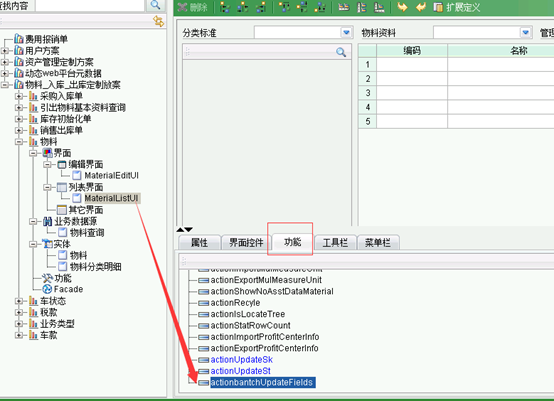
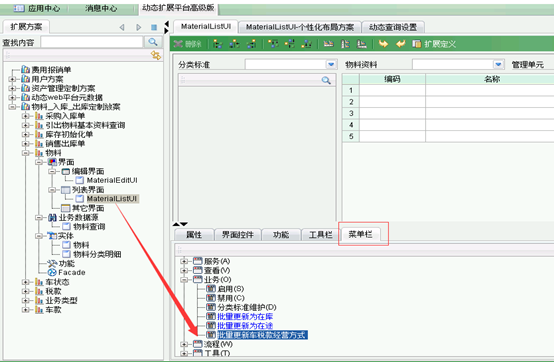
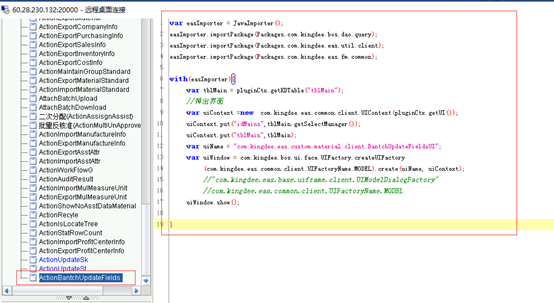
dep:
var easImporter = JavaImporter();
easImporter.importPackage(Packages.com.kingdee.bos.dao.query);
easImporter.importPackage(Packages.com.kingdee.eas.util.client);
easImporter.importPackage(Packages.com.kingdee.eas.fm.common); with(easImporter){
var tblMain = pluginCtx.getKDTable("tblMain");
//弹出界面
var uiContext =new com.kingdee.eas.common.client.UIContext(pluginCtx.getUI());
//选中行信息
uiContext.put("idMains",tblMain.getSelectManager());
uiContext.put("tblMain",tblMain);
var uiName = "com.kingdee.eas.custom.material.client.BantchUpdateFieldsUI";
var uiWindow = com.kingdee.bos.ui.face.UIFactory.createUIFactory
(com.kingdee.eas.common.client.UIFactoryName.MODEL).create(uiName, uiContext);
//"com.kingdee.eas.base.uiframe.client.UIModelDialogFactory"
//com.kingdee.eas.common.client.UIFactoryName.MODEL
uiWindow.show(); }
界面:BantchUpdateFieldsUICTEx.java
package com.kingdee.eas.custom.material.client; import java.awt.event.ActionEvent;
import java.sql.SQLException;
import java.util.ArrayList; import org.apache.commons.lang.StringUtils;
import org.apache.log4j.Logger;
import org.mozilla.javascript.edu.emory.mathcs.backport.java.util.Arrays; import com.kingdee.bos.BOSException;
import com.kingdee.bos.ctrl.kdf.table.KDTSelectBlock;
import com.kingdee.bos.ctrl.kdf.table.KDTSelectManager;
import com.kingdee.bos.ctrl.kdf.table.KDTable;
import com.kingdee.bos.dao.query.SQLExecutor;
import com.kingdee.bos.ui.face.CoreUIObject;
import com.kingdee.eas.common.EASBizException;
import com.kingdee.eas.fm.common.FMIsqlFacadeFactory;
import com.kingdee.eas.util.SysUtil;
import com.kingdee.eas.util.client.MsgBox;
import com.kingdee.jdbc.rowset.IRowSet;
import com.kingdee.portal.biz.common.exception.BizException; /**
* 批量更新字段(车款 税款 经营方式)
* @desc 批量更新界面
* @author yacong_liu
*
*/
public class BantchUpdateFieldsUICTEx extends BantchUpdateFieldsUI {
private static final Logger logger = CoreUIObject
.getLogger(BantchUpdateFieldsUICTEx.class);
private static final ArrayList<String> materialIds = new ArrayList<String>(
8);
// 需要更新的字段F7类型
private static final String[] types = { "车款", "税款", "经营方式" };
private String carPriceId = "";
private String levyId = "";
private String bizTypeId = ""; public BantchUpdateFieldsUICTEx() throws Exception {
super();
} /**
* 取消按钮-关闭当前窗口
*/
@Override
public void actionBtnCancel_actionPerformed(ActionEvent e) throws Exception {
super.actionBtnCancel_actionPerformed(e);
// 关闭当前窗口
getUIWindow().close();
} /**
* 确定按钮-更新数据
*/
@Override
public void actionBtnSubmit_actionPerformed(ActionEvent e) throws Exception {
super.actionBtnSubmit_actionPerformed(e);
getValues(); if(updateFields()){
MsgBox.showInfo("更新数据已完成!");
Thread.sleep(2000);
getUIWindow().close();
} } /**
* 获取值
*/
private void getValues() {
// 车款
String carPrice;
// 税款
String levy;
// 经营方式
String bizType;
if (null != this.carPrice.getSelectedItem()
&& !"无".equals(this.carPrice.getSelectedItem().toString())) {
carPrice = this.carPrice.getSelectedItem().toString();
carPriceId = getUpdateFieldsIdByItemName(carPrice, "车款");
}
if (null != this.levy.getSelectedItem()
&& !"无".equals(this.levy.getSelectedItem().toString())) {
levy = this.levy.getSelectedItem().toString();
levyId = getUpdateFieldsIdByItemName(levy, "税款");
}
if (null != this.bizTypes.getSelectedItem()
&& !"无".equals(this.bizTypes.getSelectedItem().toString())) {
bizType = this.bizTypes.getSelectedItem().toString();
bizTypeId = getUpdateFieldsIdByItemName(bizType, "经营方式");
}
} @Override
public void onLoad() throws Exception {
materialIds.clear();
this.btn_cancel.setEnabled(true);
KDTSelectManager sManager = (KDTSelectManager) getUIContext().get(
"idMains"); //dep传来的选中行信息
KDTable tblMain = (KDTable) getUIContext().get("tblMain");
for (int i = 0; i < sManager.size(); i++) {
KDTSelectBlock block = sManager.get(i);
for (int j = block.getTop(); j <= block.getBottom(); j++) {
// 选中行的id if (null != tblMain.getRow(j).getCell("id")) {
String id = (String) tblMain.getRow(j).getCell("id")
.getValue();
materialIds.add(id); } } }
logger.info("本次批量更新的物料内码:"+materialIds.toString());
super.onLoad();
} /**
* 更新 车款 税款 经营方式
*
* @throws BizException
*
* @throws EASBizException
* @throws BOSException
*/
private boolean updateFields() {
if (materialIds.size() <= 0) {
return false;
} if(StringUtils.isEmpty(carPriceId)&&StringUtils.isEmpty(levyId)&&StringUtils.isEmpty(bizTypeId)){
// 没有选择任何字段
MsgBox.showWarning("您尚未选择更新的字段内容!");
return false;
} try {
String setSql = setFieldsSql();
for (String materialId : materialIds) {
String updateSql = "update t_bd_material set " + setSql
+ " where fid = '" + materialId + "'";
logger.info("***************更新SQL: " + updateSql);
FMIsqlFacadeFactory.getRemoteInstance().executeSql(updateSql);
}
return true;
} catch (EASBizException e) {
logger.error(" 更新选中字段数据出错,请联系管理员!" + e);
MsgBox.showError("更新选中字段数据出错,请联系管理员");
SysUtil.abort(e);
} catch (BOSException e) {
logger.error(" 更新选中字段数据出错,请联系管理员!" + e);
MsgBox.showError("更新选中字段数据出错,请联系管理员");
SysUtil.abort(e);
}
return false; } /**
* 需要更新的字段
*
* @return
*/
private String setFieldsSql() {
ArrayList<String> ids = new ArrayList<String>(3);
ids.clear();
if (StringUtils.isNotEmpty(bizTypeId)) {
ids.add(bizTypeId);
}
if (StringUtils.isNotEmpty(carPriceId)) {
ids.add(carPriceId);
}
if (StringUtils.isNotEmpty(levyId)) {
ids.add(levyId);
} StringBuilder sb = new StringBuilder();
sb.setLength(0);
if(StringUtils.isNotEmpty(carPriceId) && ids.size() == 1){
//只选择了车款
sb.append(" cfcarpriceid = '" + carPriceId + "'");
}else if(StringUtils.isNotEmpty(carPriceId) && ids.size() > 1){
// 除了车款 还有别的字段
sb.append(" cfcarpriceid = '" + carPriceId + "',");
} if(StringUtils.isNotEmpty(levyId) && ids.size() == 1){
//只选了税款
sb.append(" cflevyid = '" + levyId + "'");
}else if(StringUtils.isNotEmpty(levyId) && StringUtils.isNotEmpty(bizTypeId)){
//选了税款 和 经营方式
sb.append(" cflevyid = '" + levyId + "',");
}else if(StringUtils.isNotEmpty(levyId) && StringUtils.isEmpty(bizTypeId)){
//选了税款 没有 经营方式
sb.append(" cflevyid = '" + levyId + "'");
} if(StringUtils.isNotEmpty(bizTypeId)){
//选了 经营方式
sb.append(" cfbiztypeid = '" + bizTypeId + "'");
} return sb.toString(); } /**
* 根据下拉框选中的项目名称获取其对应的fid
*
* @param name
* 下拉框选中项名称
* @return FID
*/
private String getUpdateFieldsIdByItemName(String name, String type) {
if (StringUtils.isEmpty(name) || StringUtils.isEmpty(type)) {
return null;
} String sql = "select c.fid from " + getTableName(type)
+ " c where c.fname_l2 = '" + name + "'";
try {
SQLExecutor sqe = new SQLExecutor(sql);
IRowSet rowSet = sqe.executeSQL();
while (rowSet.next()) {
return rowSet.getString("fid");
}
} catch (BOSException e) {
logger.error("获取" + type + " Fid 失败!SQL执行器获取失败!" + e);
MsgBox.showError("获取" + type + " 内码FID失败!SQL执行器获取失败!请联系管理员" + e);
} catch (SQLException e) {
logger.error("获取" + type + " Fid 失败!执行SQL失败!" + e);
MsgBox.showError("获取" + type + " 内码FID失败!执行SQL失败!请联系管理员" + e);
} return null; } /**
* 获取表名
*
* @param F7Type
* @return
*/
private String getTableName(String F7Type) {
if (!Arrays.asList(types).contains(F7Type)) {
logger.warn("不存在该F7类型!" + F7Type);
return null;
} if (types[0].equals(F7Type)) {
// 车款
return "ct_su_carprice";
}
if (types[1].equals(F7Type)) {
// 税款
return "ct_su_levy"; }
if (types[2].equals(F7Type)) {
// 经营方式
return "ct_su_biztype";
} return null; } /**
* 根据车款枚举名称获取车款id (重构 不在使用 请使用 getUpdateFieldsIdByItemName(String name,
* String type))
*
* @param name
* @return
*/
@Deprecated
private String getCarPriceIdByName(String name) {
if (StringUtils.isEmpty(name)) {
return null;
} String sql = "select c.fid from ct_su_carprice c where c.fname_l2 = '"
+ name + "'";
try {
SQLExecutor sqe = new SQLExecutor(sql);
IRowSet rowSet = sqe.executeSQL();
while (rowSet.next()) {
return rowSet.getString("fid");
}
} catch (BOSException e) {
logger.error("获取车款id 失败!SQL执行器获取失败!" + e);
MsgBox.showError("获取车款内码FID失败!SQL执行器获取失败!请联系管理员" + e);
} catch (SQLException e) {
logger.error("获取车款id 失败!执行SQL失败!" + e);
MsgBox.showError("获取车款内码FID失败!执行SQL失败!请联系管理员" + e);
} return null; } /**
* 根据税款枚举名称获取税款id (重构 不再使用 请使用 getUpdateFieldsIdByItemName(String name,
* String type))
*
* @param name
* @return
*/
@Deprecated
private String getLevyIdByName(String name) {
if (StringUtils.isEmpty(name)) {
return null;
} String sql = "select c.fid from ct_su_levy c where c.fname_l2 = '"
+ name + "'";
try {
SQLExecutor sqe = new SQLExecutor(sql);
IRowSet rowSet = sqe.executeSQL();
while (rowSet.next()) {
return rowSet.getString("fid");
}
} catch (BOSException e) {
e.printStackTrace();
logger.error("获取税款id 失败!" + e);
} catch (SQLException e) {
e.printStackTrace();
logger.error("获取税款id 失败!" + e);
} return null; } /**
* 根据经营方式枚举名称获取经营方式id (重构 不再使用 请使用 getUpdateFieldsIdByItemName(String name,
* String type))
*
* @param name
* @return
*/
@Deprecated
private String getBizTypeIdByName(String name) {
if (StringUtils.isEmpty(name)) {
return null;
} String sql = "select c.fid from ct_su_biztype c where c.fname_l2 = '"
+ name + "'";
try {
SQLExecutor sqe = new SQLExecutor(sql);
IRowSet rowSet = sqe.executeSQL();
while (rowSet.next()) {
return rowSet.getString("fid");
}
} catch (BOSException e) {
e.printStackTrace();
logger.error("获取经营方式id 失败!" + e);
} catch (SQLException e) {
e.printStackTrace();
logger.error("获取经营方式id 失败!" + e);
} return null; } }
DEP脚本的更多相关文章
- eas之dep的前置脚本和后置脚本
dep的前置脚本和后置脚本,什么时候写,是这样解释的: 前置脚本是在方法前执行,后置脚本是在方法后执行 1.比如保存扩展,如果你要在保存前校验某个字段的值,你要在前置脚本中写,如果要保存后 ...
- busybox rootfs 启动脚本分析(二)
上次分析了busybox的启动脚本,这次分析一下init.d中一些脚本的内容. 参考链接 http://www.cnblogs.com/helloworldtoyou/p/6169678.html h ...
- loadRunner录制脚本常见问题及解决方法
1.是用IE9录制IE浏览器异常关闭 系统:win7 LR:11 浏览器:IE9 lr使用IE9录制脚本时,浏览器异常关闭且lr报the recording of the application wa ...
- 【原创】loadrunner12.53 录制脚本时 打不开网页或者打开网页慢?
问题描述: 之前刚装12.5版本时候,用 WebTours测试过,应用程序选择自己本地IE浏览器.exe程序,输入url地址就可以成功录制了 . 但是由于公司网络配置环境改变了(猜测),现 ...
- LR11录制脚本时打不开浏览器,如何解决?
请教一下各位大神,我安装的LR11,在录制脚本的时候打不开浏览器,已经试过了网上的方法还是不行,以下是搜到的方法: 无法打开IE的主要原因是,LR的注册信息被修改了,所以无法找到IE的路径. 解决这个 ...
- 金山毒霸和Chrome浏览器植入脚本导致网页报错
1 (function(win, undefined) { var SELECTORS = transformSelector; function insertTemplate(callback) { ...
- Windows Server 2016 桌面环境的自动配置脚本
除非学习要求,还是建议使用Windows 10 LTSB 2016或其他桌面系统. github:https://github.com/m2nlight/WindowsServerToWindowsD ...
- safeseh+dep保护绕过
[文章作者] :h_one [漏洞程序名称]:mplayer.exe [漏洞类型] :缓冲区溢出 [保护方式] :safeseh+dep [操作平台] ...
- [转]Metasploit的meterpreter黑客脚本列表
原文地址: 摘要: Metasploit的框架是一个令人难以置信的黑客攻击和渗透测试工具,每一个黑客称职的应该是熟悉和有能力的. 在上一篇文章中,我提供了你的 meterpreter 命令列表.这些命 ...
随机推荐
- 深入理解webpack打包机制
一.单入口文件如何打包 /src/single/index.js var index2 = require('./index2'); var util = require('./util'); con ...
- linux 下 chkconfig安装与使用详解
chkconfig 安装 开始的时候因为Raspbian的原因,系统是不自带chkconfig这个命令的, root@raspberrypi:~# chkconfig-bash: chkconfig: ...
- 算法——(5)B/B+/红黑树
1. B树——lgdN B树是平衡多路查找树,主要用于文件系统的索引. 1)定义: 对于一个度数为d的B树, 每个结点最多有d个孩子 如果根结点不是叶子结点,那它至少有两个孩子 每个非叶子结点(非根结 ...
- 从零搭建vue
第一步: 安装node.js,一般安装 长期维护版 相对比较稳定 点击下载,下载好了之后双击运行,可选择安装路径,然后一路下一步即可. 安装完成后,在cmd输入 node -v 如果出现版本号,则安 ...
- Redis(二)安全设置
redis是一款流行的内存数据库,默认是无密码登录,若出于安全考虑,需要为其加上控制权限,则可以通过以下2种方法来设置. 1. 采用绑定IP的方式来进行控制(比较安全的方法) 在redis.conf( ...
- flink统计根据账号每30秒 金额的平均值
package com.zetyun.streaming.flink; import org.apache.flink.api.common.functions.MapFunction;import ...
- Vue04——vue自定义事件、Router、Vue-cli、发布上线
一.Vue的自定义事件 点击任何一个按钮,按钮本身计数累加,但是每点击三个按钮中的一个,totalCounter 都要累加. <body> <div id="app&quo ...
- linux下安装swoole扩展
一.下载swoole 地址:https://github.com/swoole/swoole-src二.将下载好的压缩包放在linux服务器下三.解压压缩包到任意目录 # unzip swoole-s ...
- 2019年,iOS开发的你不可或缺的进阶之路!
序言 我相信很多人都在说,iOS行业不好了,iOS现在行情越来越难了,失业的人比找工作的人还要多.失业即相当于转行,跳槽即相当于降低自己的身价.那么做iOS开发的你,你是否在时刻准备着跳槽或者转行了. ...
- javascript 使用 匿名 箭头函数 this的变化
处理html 页面 <body> <div class="main"> <div class="up"> <div c ...
