springboot中的任务(异步任务--定时任务--邮件任务)
1.pom文件
<?xml version="1.0" encoding="UTF-8"?>
<project xmlns="http://maven.apache.org/POM/4.0.0" xmlns:xsi="http://www.w3.org/2001/XMLSchema-instance"
xsi:schemaLocation="http://maven.apache.org/POM/4.0.0 http://maven.apache.org/xsd/maven-4.0.0.xsd">
<modelVersion>4.0.0</modelVersion> <groupId>com.zy</groupId>
<artifactId>spring-boot-task-demo</artifactId>
<version>0.0.1-SNAPSHOT</version>
<packaging>jar</packaging> <name>spring-boot-task-demo</name>
<description>Demo project for Spring Boot</description> <parent>
<groupId>org.springframework.boot</groupId>
<artifactId>spring-boot-starter-parent</artifactId>
<version>2.0.4.RELEASE</version>
<relativePath/> <!-- lookup parent from repository -->
</parent> <properties>
<project.build.sourceEncoding>UTF-8</project.build.sourceEncoding>
<project.reporting.outputEncoding>UTF-8</project.reporting.outputEncoding>
<java.version>1.8</java.version>
</properties> <dependencies>
<dependency>
<groupId>org.springframework.boot</groupId>
<artifactId>spring-boot-starter-web</artifactId>
</dependency> <dependency>
<groupId>org.springframework.boot</groupId>
<artifactId>spring-boot-starter-test</artifactId>
<scope>test</scope>
</dependency>
</dependencies> <build>
<plugins>
<plugin>
<groupId>org.springframework.boot</groupId>
<artifactId>spring-boot-maven-plugin</artifactId>
</plugin>
</plugins>
</build> </project>
2.启动类
package com.zy; import org.springframework.boot.SpringApplication;
import org.springframework.boot.autoconfigure.SpringBootApplication;
import org.springframework.scheduling.annotation.EnableAsync; @SpringBootApplication
// 支持异步线程,需要异步调用的service层方法上面加上@Async注解,二者联合,可起作用
@EnableAsync
//开启基于注解的定时任务
@EnableScheduling
public class SpringBootTaskDemoApplication { public static void main(String[] args) { SpringApplication.run(SpringBootTaskDemoApplication.class, args); } }
3.controller测试类
package com.zy.controller; import com.zy.service.AsyncServiceImpl;
import org.springframework.beans.factory.annotation.Autowired;
import org.springframework.web.bind.annotation.RequestMapping;
import org.springframework.web.bind.annotation.RestController; @RequestMapping("/task/")
@RestController
public class AsyncController { @Autowired
private AsyncServiceImpl asyncService; @RequestMapping("/async")
public Object async(String name){
return name;
}
}
4.service层
4.1异步任务实现类
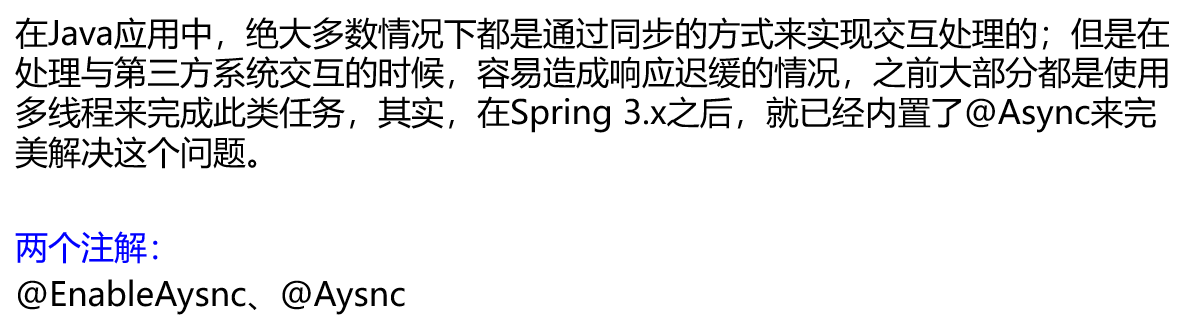
package com.zy.service; import org.springframework.scheduling.annotation.Async;
import org.springframework.stereotype.Service; @Service("asyncService")
public class AsyncServiceImpl { @Async
public String async(String name){
try {
Thread.sleep(5000);
} catch (InterruptedException e) {
e.printStackTrace();
}
return "good morning:" + name;
} }
4.2定时任务实现类
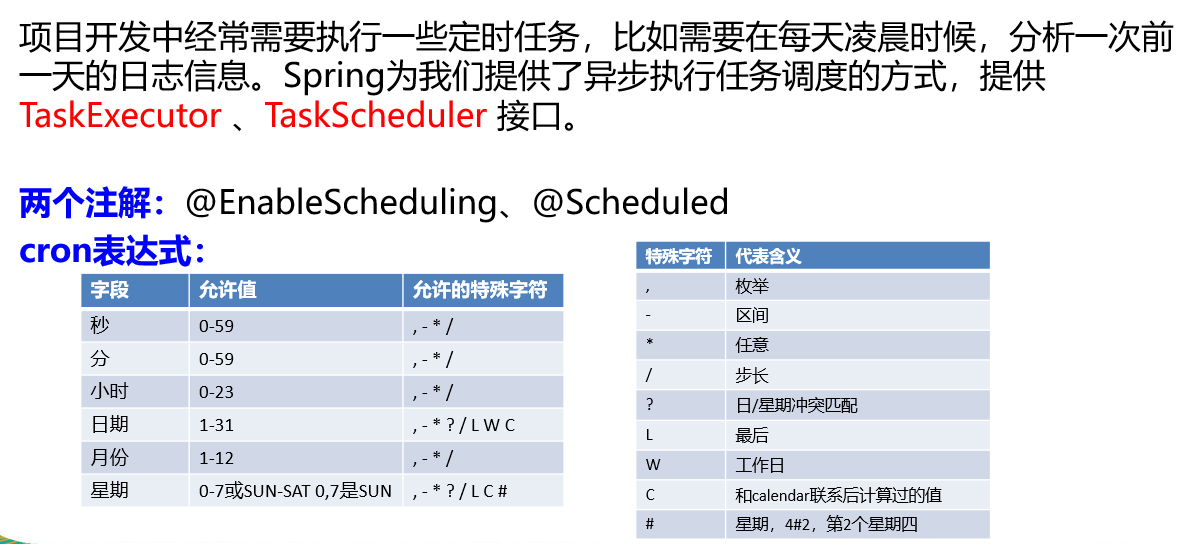
package com.zy.service; import org.springframework.scheduling.annotation.Scheduled;
import org.springframework.stereotype.Service; @Service
public class ScheduledServiceImpl { /**
* second(秒), minute(分), hour(时), day of month(日), month(月), day of week(周几).
* 0 * * * * MON-FRI
* 【0 0/5 14,18 * * ?】 每天14点整,和18点整,每隔5分钟执行一次
* 【0 15 10 ? * 1-6】 每个月的周一至周六10:15分执行一次
* 【0 0 2 ? * 6L】每个月的最后一个周六凌晨2点执行一次
* 【0 0 2 LW * ?】每个月的最后一个工作日凌晨2点执行一次
* 【0 0 2-4 ? * 1#1】每个月的第一个周一凌晨2点到4点期间,每个整点都执行一次;
*/
// @Scheduled(cron = "0 * * * * MON-SAT")
//@Scheduled(cron = "0,1,2,3,4 * * * * MON-SAT")
// @Scheduled(cron = "0-4 * * * * MON-SAT") @Scheduled(cron = "0/50 * * * * MON-SAT") //每50秒执行一次
public void saySchedule(){
System.out.println("saySchedule");
}
}
5.邮件任务配置
5.1在上述pom中引入javamail的依赖
<!-- javamail的starter -->
<dependency>
<groupId>org.springframework.boot</groupId>
<artifactId>spring-boot-starter-mail</artifactId>
</dependency>
5.2application.yaml配置
spring:
mail:
username: aaa@qq.com
# 授权码,而非真实密码
password: bbb
host: smtp.qq.com
# 配置安全连接
properties: mail.smtp.ssl.enable=true
5.3测试类
package com.zy; import org.junit.Test;
import org.junit.runner.RunWith;
import org.springframework.beans.factory.annotation.Autowired;
import org.springframework.boot.test.context.SpringBootTest;
import org.springframework.mail.SimpleMailMessage;
import org.springframework.mail.javamail.JavaMailSenderImpl;
import org.springframework.mail.javamail.MimeMessageHelper;
import org.springframework.test.context.junit4.SpringRunner; import javax.mail.internet.MimeMessage;
import java.io.File; @RunWith(SpringRunner.class)
@SpringBootTest
public class SpringBootTaskDemoApplicationTests { @Autowired
JavaMailSenderImpl mailSender; // 简单邮件发送
@Test
public void contextLoads() { SimpleMailMessage message = new SimpleMailMessage();
//邮件设置
message.setSubject("通知-今晚开会");
message.setText("今晚开会"); message.setTo("ccc@163.com");
message.setFrom("aaa@qq.com"); mailSender.send(message);
} @Test
public void test02() throws Exception{
//1、创建一个复杂的消息邮件
MimeMessage mimeMessage = mailSender.createMimeMessage();
MimeMessageHelper helper = new MimeMessageHelper(mimeMessage, true); //邮件设置
helper.setSubject("通知-今晚开会");
helper.setText("<b style='color:red'>今天 7:30 开会</b>",true); helper.setTo("ccc@163.com");
helper.setFrom("aaa@qq.com"); //上传文件
helper.addAttachment("1.jpg",new File("C:\\Users\\lfy\\Pictures\\Saved Pictures\\1.jpg"));
helper.addAttachment("2.jpg",new File("C:\\Users\\lfy\\Pictures\\Saved Pictures\\2.jpg")); mailSender.send(mimeMessage); } }
springboot中的任务(异步任务--定时任务--邮件任务)的更多相关文章
- springBoot中使用定时任务
简单示例 导入依赖 springBoot已经默认集成了定时任务的依赖,只需要引入基本的依赖就可以使用定时任务. <parent> <groupId>org.springfram ...
- 在SpringBoot中配置定时任务
前言 之前在spring中使用过定时任务,使用注解的方式配置很方便,在SpringBoot中的配置基本相同,只是原来在spring中的xml文件的一些配置需要改变,在SpringBoot中也非常简单. ...
- SpringBoot中并发定时任务的实现、动态定时任务的实现(看这一篇就够了)
原创不易,如需转载,请注明出处https://www.cnblogs.com/baixianlong/p/10659045.html,否则将追究法律责任!!! 一.在JAVA开发领域,目前可以通过以下 ...
- ActiveMQ入门系列之应用:Springboot+ActiveMQ+JavaMail实现异步邮件发送
现在邮件发送功能已经是几乎每个系统或网址必备的功能了,从用户注册的确认到找回密码再到消息提醒,这些功能普遍的会用到邮件发送功能.我们都买过火车票,买完后会有邮件提醒,有时候邮件并不是买完票立马就能收到 ...
- SpringBoot中异步请求和异步调用(看这一篇就够了)
原创不易,如需转载,请注明出处https://www.cnblogs.com/baixianlong/p/10661591.html,否则将追究法律责任!!! 一.SpringBoot中异步请求的使用 ...
- springBoot中实现自定义属性配置、实现异步调用、多环境配置
springBoot中其他相关: 1:springBoot中自定义参数: 1-1.自定义属性配置: 在application.properties中除了可以修改默认配置,我们还可以在这配置自定义的属性 ...
- springBoot中的定时任务
springBoot中的定时任务 1:在Spring Boot的主类中加入@EnableScheduling注解,启用定时任务的配置 2:新建ScheduledTasks任务类 : package c ...
- 定时任务-----Springboot中使用Scheduled做定时任务----http://www.cnblogs.com/lirenqing/p/6596557.html
Springboot中使用Scheduled做定时任务---http://www.cnblogs.com/lirenqing/p/6596557.html 已经验证的方案: pom文件加入依赖 < ...
- SpringBoot中执行定时任务
一:在SpringBoot中使用定时任务相当的简单.首先,我们在启动类中加入@EnableScheduling来开启定时任务. @SpringBootApplication @EnableSchedu ...
随机推荐
- IE、Chrome、Firefox 三大浏览器对比
1. 代理 IE 浏览器设置代理位置在: [Internet 选项]⇒ [连接]选项卡 ⇒ [局域网设置],如下: Chrome 的代理配置界面完全同 IE,只是你设置路径在: [设置]⇒ [高级]⇒ ...
- Python 使用PyMySql 库 连接MySql数据库时 查询中文遇到的乱码问题(实测可行) python 连接 MySql 中文乱码 pymysql库
最近所写的代码中需要用到python去连接MySql数据库,因为是用PyQt5来构建的GUI,原本打算使用PyQt5中的数据库连接方法,后来虽然能够正确连接上发现还是不能提交修改内容,最后在qq交流群 ...
- ubuntu16.04x64环境下 tar方式 安装mysql-5.7.21 试水过程记录
前几天读研时候上铺的同学和我说到了一个问题,就是他们单位的redhat服务器给MySQL服务的数据库文件所在的磁盘空间不够了,对于这个问题我也是没有想过的,在受朋友之托下考虑自己做下复现,由于同学所在 ...
- 如何在Oracle官网下载java的JDK最新版本和历史版本
官网上最显眼位置只显示了Java SE的JDK的最新版本下载链接,因为都是英文,如果英文不是很好,寻找之前的JDK版本需要很长时间,而且未必能在那个隐蔽的位置找到之前版本列表. 今天小编来给你详细讲解 ...
- [UOJ198][CTSC2016]时空旅行
uoj description 你要维护若干个集合,每个集合都是有一个编号比他小的集合扩展而来,扩展内容为加入一个新的元素\((x,c)\)或者删除一个已有元素.集合的扩展关系之间构成一个树形结构. ...
- EXCEL中如何删除透视表的多余汇总
EXCEL中如何删除透视表的多余汇总 1)如下图,选中字段列,单击鼠标右键,在弹出的菜单中选择[字段设置]选项. 2)弹出[字段设置]对话框. 3)选择“分类汇总和筛选”选项卡,然后勾选“无”选项,单 ...
- SolidWorks 导出工程图时流程
SolidWorks 导出工程图时流程 新建零件装配件制作工程图 设置比例 以前经验发现很我输出的图纸比例不对,需要先设置. 空白处右键,进入属性. 设置图纸比例为 1:1.
- 【转】linux tail命令使用方法详解
原文网址:http://www.111cn.net/sys/linux/46902.htm linux tail命令用途是按照要求将指定的文件的最后部分输出到标准设备,一般是终端,通俗讲来,就是把某个 ...
- centos alias命令详解
Alias命令 功能描述:我们在进行系统的管理工作一定会有一些我们经常固定使用,但又很长的命令.那我们可以给这些这一长串的命令起一个别名.之后还需要这一长串命令时就可以直接以别名来替代了.系统中已经有 ...
- ffmpeg C++程序编译时报__cxa_end_catch错误
解决方法在编译sh中加上 -lsupc++ 即可. 2.STL模块函数找不到,链接失败stdc++/include/bits/stl_list.h:466: error: undefined refe ...
