使用FontAwesome
使用FontAwesome

https://github.com/PrideChung/FontAwesomeKit
为什么要使用FontAwesome呢,其实,它的字体就是矢量图,无论是放大还是缩小都不失真的矢量图哦.
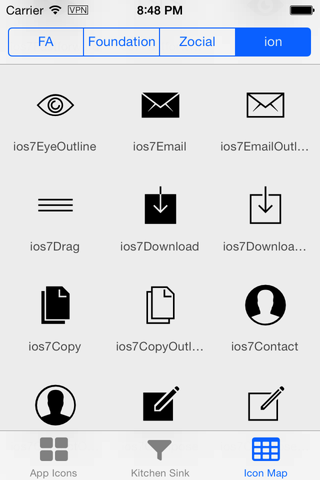
1. 下载源码,导入文件夹FontAwesomeKit,然后引入头文件FontAwesomeKit.h

2. 使用
// 取得固定的icon以及设定尺寸
FAKZocial *twitterIcon = [FAKZocial stackoverflowIconWithSize:]; // 设定相关的属性
[twitterIcon addAttribute:NSForegroundColorAttributeName
value:[UIColor redColor]]; // 在UILabel上显示
UILabel *label = [[UILabel alloc] initWithFrame:CGRectMake(, , , )];
label.attributedText = [twitterIcon attributedString];
[self.view addSubview:label];
label.center = self.view.center;
使用是非常简单的哦,效果如下:

3. 高级应用
你以为就显示出来就没了么?非也,你想过把字体转换为路径么,转换为路径后就可以执行各种CoreAnimation的动画了呢:)
先来试一下CAshapeLayer的动画路径:
// 取得固定的icon以及设定尺寸
FAKZocial *twitterIcon = [FAKZocial chromeIconWithSize:]; // 设定相关的属性
[twitterIcon addAttribute:NSForegroundColorAttributeName
value:[UIColor blackColor]]; // 将icon转换为贝塞尔曲线
UIBezierPath *path = [UIBezierPath pathFromAttributedString:[twitterIcon attributedString]]; // 创建shapeLayer
CAShapeLayer *shapeLayer = [CAShapeLayer layer]; // 获取path
shapeLayer.path = path.CGPath; // 根据这个path来设定尺寸
shapeLayer.bounds = CGPathGetBoundingBox(shapeLayer.path); // 几何反转
shapeLayer.geometryFlipped = YES; // 一些颜色的填充
shapeLayer.fillColor = [UIColor clearColor].CGColor;
shapeLayer.strokeColor = [UIColor cyanColor].CGColor; // 设定layer位置
shapeLayer.position = self.view.center;
[self.view.layer addSublayer:shapeLayer]; // 定时器动画
_timer = [[GCDTimer alloc] initInQueue:[GCDQueue mainQueue]];
[_timer event:^{
shapeLayer.strokeEnd = arc4random()%/.f;
} timeInterval:NSEC_PER_SEC];
[_timer start];

// 取得固定的icon以及设定尺寸
FAKZocial *twitterIcon = [FAKZocial chromeIconWithSize:]; // 设定相关的属性
[twitterIcon addAttribute:NSForegroundColorAttributeName
value:[UIColor blackColor]]; // 将icon转换为贝塞尔曲线
UIBezierPath *path = [UIBezierPath pathFromAttributedString:[twitterIcon attributedString]]; // 创建shapeLayer
CAShapeLayer *shapeLayer = [CAShapeLayer layer]; // 获取path
shapeLayer.path = path.CGPath; // 根据这个path来设定尺寸
shapeLayer.bounds = CGPathGetBoundingBox(shapeLayer.path); // 几何反转
shapeLayer.geometryFlipped = YES; // 一些颜色的填充
shapeLayer.fillColor = [UIColor blackColor].CGColor;
shapeLayer.strokeColor = [UIColor clearColor].CGColor;
shapeLayer.position = CGPointMake(, ); // 渐变颜色图层
CAGradientLayer *colorLayer = [CAGradientLayer layer];
colorLayer.bounds = CGRectMake(, , , );
colorLayer.mask = shapeLayer;
colorLayer.colors = @[(id)[UIColor redColor].CGColor,
(id)[UIColor greenColor].CGColor,
(id)[UIColor yellowColor].CGColor];
colorLayer.position = self.view.center; // 设定layer位置
[self.view.layer addSublayer:colorLayer]; // 定时器动画
_timer = [[GCDTimer alloc] initInQueue:[GCDQueue mainQueue]];
[_timer event:^{
colorLayer.speed = 0.5;
colorLayer.colors = @[(id)[UIColor colorWithRed:arc4random()%/.f
green:arc4random()%/.f
blue:arc4random()%/.f
alpha:].CGColor,
(id)[UIColor colorWithRed:arc4random()%/.f
green:arc4random()%/.f
blue:arc4random()%/.f
alpha:].CGColor,
(id)[UIColor colorWithRed:arc4random()%/.f
green:arc4random()%/.f
blue:arc4random()%/.f
alpha:].CGColor,
(id)[UIColor colorWithRed:arc4random()%/.f
green:arc4random()%/.f
blue:arc4random()%/.f
alpha:].CGColor,
(id)[UIColor colorWithRed:arc4random()%/.f
green:arc4random()%/.f
blue:arc4random()%/.f
alpha:].CGColor];
} timeInterval:NSEC_PER_SEC];
[_timer start];

// 取得固定的icon以及设定尺寸
FAKZocial *twitterIcon = [FAKZocial chromeIconWithSize:]; // 设定相关的属性
[twitterIcon addAttribute:NSForegroundColorAttributeName
value:[UIColor blackColor]]; // 将icon转换为贝塞尔曲线
UIBezierPath *path = [UIBezierPath pathFromAttributedString:[twitterIcon attributedString]]; // 创建shapeLayer
CAShapeLayer *shapeLayer = [CAShapeLayer layer]; // 获取path
shapeLayer.path = path.CGPath; // 根据这个path来设定尺寸
shapeLayer.bounds = CGPathGetBoundingBox(shapeLayer.path); // 几何反转
shapeLayer.geometryFlipped = YES; // 一些颜色的填充
shapeLayer.fillColor = [UIColor redColor].CGColor;
shapeLayer.strokeColor = [UIColor clearColor].CGColor;
shapeLayer.position = CGPointMake(, ); // 渐变颜色图层
CAGradientLayer *colorLayer = [CAGradientLayer layer];
colorLayer.bounds = CGRectMake(, , , );
colorLayer.mask = shapeLayer;
colorLayer.colors = @[(id)[UIColor redColor].CGColor,
(id)[UIColor greenColor].CGColor,
(id)[UIColor yellowColor].CGColor];
colorLayer.position = self.view.center; // 设定layer位置
[self.view.layer addSublayer:colorLayer]; // 旋转
CABasicAnimation *basicAni = \
[CABasicAnimationList animationWithRotationZFromValue:-*M_PI_2 toValue:*M_PI_2];
basicAni.duration = 1.0f;
basicAni.repeatCount = HUGE_VALF;
[shapeLayer addAnimation:basicAni forKey:nil]; // 定时器动画
_timer = [[GCDTimer alloc] initInQueue:[GCDQueue mainQueue]];
[_timer event:^{
colorLayer.colors = @[(id)[UIColor colorWithRed:arc4random()%/.f
green:arc4random()%/.f
blue:arc4random()%/.f
alpha:].CGColor,
(id)[UIColor colorWithRed:arc4random()%/.f
green:arc4random()%/.f
blue:arc4random()%/.f
alpha:].CGColor,
(id)[UIColor colorWithRed:arc4random()%/.f
green:arc4random()%/.f
blue:arc4random()%/.f
alpha:].CGColor,
(id)[UIColor colorWithRed:arc4random()%/.f
green:arc4random()%/.f
blue:arc4random()%/.f
alpha:].CGColor,
(id)[UIColor colorWithRed:arc4random()%/.f
green:arc4random()%/.f
blue:arc4random()%/.f
alpha:].CGColor]; } timeInterval:NSEC_PER_SEC];
[_timer start];

附录:
FAKFontAwesome *starIcon = [FAKFontAwesome asteriskIconWithSize:50];
FAKFoundationIcons *bookmarkIcon = [FAKFoundationIcons bookmarkIconWithSize:15];
FAKZocial *twitterIcon = [FAKZocial twitterIconWithSize:15];
FAKIonIcons *mailIcon = [FAKIonIcons ios7EmailIconWithSize:48];
使用FontAwesome的更多相关文章
- 【三石jQuery视频教程】02.创建 FontAwesome 复选框和单选框
视频地址:http://v.qq.com/page/m/8/c/m0150izlt8c.html 大家好,欢迎来到[三石jQuery视频教程],我是您的老朋友 - 三生石上. 今天,我们要通过基本的H ...
- 直接在 CSS 中引用 FONTAWESOME 图标(附码表)
直接在 CSS 中引用 FONTAWESOME 图标(附码表) 因此我们如果不想用 Fontawesome 提供的类,只想在 css 里面引用图标的话,可以这样子,请自行脑补: .icon:befor ...
- 学习WPF——使用Font-Awesome图标字体
图标字体介绍 在介绍图标字体之前,不得不介绍图标格式ICON ICON是一种图标格式,我们操作系统中各种应用程序都包含一个图标 比如QQ程序的图标是一个可爱的企鹅,我的电脑是一个显示器图标 ----- ...
- 利用PhotoShop将Font-Awesome转为图片格式
介绍如何将Font-Awesome等字体图标转换为图片格式,使用PHOTPSHOP很简单. 网上找了很多,都比较麻烦.别问为什么要这么做,因为你还没遇到需要的时候. 下载Font-Awesome字体库 ...
- 用fontAwesome代替网页icon小图标
1. 引言 网页小图标到处可见,如果一个网页都是干巴巴的文字和图片,而没有小图标,会显得非常简陋.下面的小图标,你是不是会经常用到? 你可能说——“我们用的都是彩色的,不是黑白的”——别着急,下面会讲 ...
- IconFont和FontAwesome的区别?
一.[Iconfont] Iconfont支持所有低版本浏览器: Iconfont的图标库更大: Iconfont可以用自己上传的svg,但是要花费大量时间和耐心去设计AI图标: Iconfont的使 ...
- 分享我用Qt开发的应用程序【二】在Qt应用程序中使用字体图标fontawesome
为了使用简单,需要先写一个单件类,头文件的代码如下: 其中静态方法Instance保证IconHelper的实例全局唯一 (注意构造函数已经私有化了) #ifndefICONHELPER_H #def ...
- Adobe Illustrator里使用fontawesome矢量图标
简单教程:1.安装FontAwesome.otf字体2.打开http://fontawesome.io/cheatsheet/3.选中图标图片,ctrl+c4.粘贴到AI中5.选中粘贴的内容,修改字 ...
- 请用fontAwesome代替网页icon小图标
1. 引言 网页小图标到处可见,如果一个网页都是干巴巴的文字和图片,而没有小图标,会显得非常简陋.下面的小图标,你是不是会经常用到? 你可能说——“我们用的都是彩色的,不是黑白的”——别着急,下面会讲 ...
- fontAwesome代替网页icon小图标
引言 奥森图标(Font Awesome)提供丰富的矢量字体图标—通过CSS可以任意控制所有图标的大小 ,颜色,阴影. 网页小图标到处可见,如果一个网页都是干巴巴的文字和图片,而没有小图标,会显得非常 ...
随机推荐
- tomcat监控工具probe
probe官网:http://www.lambdaprobe.org/ 但是已经链接至github了:https://github.com/psi-probe/psi-probe 下载psi-prob ...
- Redis 【Hash】 一句话说明
HDEL-----------------------------------------------------------哈希表 key 中的一个或多个指定域 HEXISTS----------- ...
- Python——第一个python程序helloworld
安装了Python的环境之后,就是编写Python的代码了. 首先,我们来写一个简单的“hello world” 新建一个空白的txt文本,将后缀改为.py 改了后缀之后即变为Python程序的图标 ...
- final的作用
前言 一直想写写这个话题.代表公司也面试过一些求职者,每次面试我必问的两个问题之一 就是“请你谈一谈对于final关键字的理解”.这是一个简单的小问题,但是不要小看它,通过对这个问题的回答以及一些简单 ...
- 高并发系列之——MQ消息中间件Kafka
1.前言 1.1 包路径和源码 下载链接 基于发布订阅的分布式消息系统,使用scala语言编写. 特点:采用分区机制,每个分区可以放到不同的服务器上,提高了吞吐率,同时基于磁盘存储,以及副本机制可以确 ...
- ssm项目快速搭建(注解)-依赖
父层jar包版本控制,管理配置 <!-- 集中定义依赖版本号 --> <properties> <junit.version>4.12</ ...
- PHP 获取当前类名、方法名、URL地址
1.PHP获取当前类名.方法名 __CLASS__ 获取当前类名 __FUNCTION__ 当前函数名(confirm) __METHOD__ 当前方法名 (bankcard::confir ...
- jenkins 分布式部署
一 什么是Jenkins的分布式构建和部署 Jenkins的分布式构建,在Jenkins的配置中叫做节点,分布式构建能够让同一套代码或项目在不同的环境(如:Windows7\winxp和Linux系统 ...
- C#获取AD域中计算机和用户的信息
如果你的计算机加入了某个AD域,则可以获取该域中所有的计算机和用户的信息. 所用程序集,需要.Net Framework 4. 添加程序集引用 System.DirectoryServices.Acc ...
- K:找寻数组中第n大的数组元素的三个算法
相关介绍: 给定一个数组,找出该数组中第n大的元素的值.其中,1<=n<=length.例如,给定一个数组A={2,3,6,5,7,9,8,1,4},当n=1时,返回9.解决该问题的算法 ...
