Nginx+Tomcat配置负载均衡-动静分离(二)
配置动静分离的时候遇到了一些问题,一个是配置nginx配置文件有问题导致访问不到服务器,另一个问题是配置静态资源的路径和实际的资源目录不匹配导致404,502等错误
结合上一篇的基础,在此将动静分离的配置文件主要部分做一说明,为日后参考。
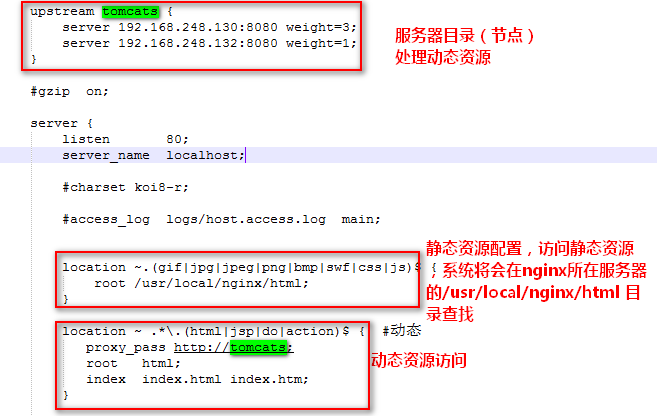
#user nobody;
worker_processes 1; #error_log logs/error.log;
#error_log logs/error.log notice;
#error_log logs/error.log info; #pid logs/nginx.pid; events {
worker_connections 1024;
} http {
include mime.types;
default_type application/octet-stream; #log_format main '$remote_addr - $remote_user [$time_local] "$request" '
# '$status $body_bytes_sent "$http_referer" '
# '"$http_user_agent" "$http_x_forwarded_for"'; #access_log logs/access.log main; #sendfile on;
#tcp_nopush on; keepalive_timeout 0;
#keepalive_timeout 65; # ******************* step one ****************
upstream tomcats {
server 192.168.248.130:8080 weight=3;
server 192.168.248.132:8080 weight=1;
} #gzip on; server {
listen 80;
server_name localhost; #charset koi8-r; #access_log logs/host.access.log main; location ~.(gif|jpg|jpeg|png|bmp|swf|css|js)$ {
root /usr/local/nginx/html;
} location ~ .*\.(html|jsp|do|action)$ { #动态
proxy_pass http://tomcats;
root html;
index index.html index.htm;
} #error_page 404 /404.html; # redirect server error pages to the static page /50x.html
#
error_page 500 502 503 504 /50x.html;
location = /50x.html {
root html;
} # proxy the PHP scripts to Apache listening on 127.0.0.1:80
#
#location ~ \.php$ {
# proxy_pass http://127.0.0.1;
#} # pass the PHP scripts to FastCGI server listening on 127.0.0.1:9000
#
#location ~ \.php$ {
# root html;
# fastcgi_pass 127.0.0.1:9000;
# fastcgi_index index.php;
# fastcgi_param SCRIPT_FILENAME /scripts$fastcgi_script_name;
# include fastcgi_params;
#} # deny access to .htaccess files, if Apache's document root
# concurs with nginx's one
#
#location ~ /\.ht {
# deny all;
#}
} # another virtual host using mix of IP-, name-, and port-based configuration
#
#server {
# listen 8000;
# listen somename:8080;
# server_name somename alias another.alias; # location / {
# root html;
# index index.html index.htm;
# }
#} # HTTPS server
#
#server {
# listen 443 ssl;
# server_name localhost; # ssl_certificate cert.pem;
# ssl_certificate_key cert.key; # ssl_session_cache shared:SSL:1m;
# ssl_session_timeout 5m; # ssl_ciphers HIGH:!aNULL:!MD5;
# ssl_prefer_server_ciphers on; # location / {
# root html;
# index index.html index.htm;
# }
#} }
点击查看 nginx配置文件
静态资源目录说明:
如果工程名字叫做hello,则访问hello项目的静态资源,需要在nginx的静态资源配置目录下面放置相应的工程名文件夹
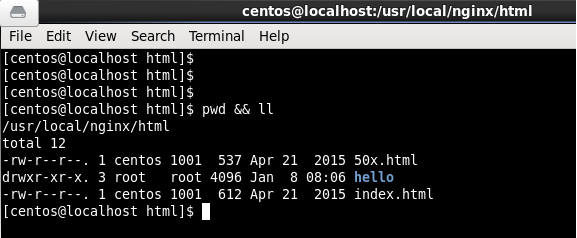
Nginx+Tomcat配置负载均衡-动静分离(二)的更多相关文章
- 简单的 Nginx+Tomcat 配置负载均衡集群
简单 Nginx+Tomcat 配置负载均衡集群 前期准备 解压两个tomcat,修改端口号 server1:8081 server:8082 同时启动 nginx官网下载解压版nginx 创建一个简 ...
- Nginx+Tomcat 配置负载均衡集群
一.Hello world 1.前期环境准备 准备两个解压版tomcat,如何同时启动两个tomcat,请看我的另一篇文章<一台机器同时启动多个tomcat>. nginx官网下载解压版n ...
- Nginx+Tomcat配置负载均衡(一)
关于负载均衡原理方面的知识点不在本文讨论范畴,本文主要就负载均衡配置过程中的细节部分配置做详细说明. 本次负载均衡大致的配置如下: 环境 : WIN7 + VM虚拟机3台(centos6.5) Ngi ...
- nginx+tomcat 配置负载均衡集群 (转载)
一.Hello world 1.前期环境准备 准备两个解压版tomcat,如何同时启动两个tomcat,请看我的另一篇文章<一台机器同时启动多个tomcat>. nginx官网下载解压版n ...
- Nginx + Tomcat 配置负载均衡集群简单实例
一.Hello world 1.前期环境准备 准备两个解压版tomcat,如何同时启动两个tomcat,请看我的另一篇文章<一台机器同时启动多个tomcat>. nginx官网下载解压版n ...
- 从零开始学 Java - CentOS 下 Nginx + Tomcat 配置负载均衡
为什么现在有非常多的聪明人都在致力于互联网? 最近在读埃隆·马斯克传记,他说「我认为现在有非常多的聪明人都在致力于互联网」. 仔细一想,好像真的是这样的. 我问了自己一个问题:如果你不敲代码了,你能做 ...
- nginx + tomcat配置负载均衡
目标:Nginx做为HttpServer,连接多个tomcat应用实例,进行负载均衡. 注:本例程以一台机器为例子,即同一台机器上装一个nginx和2个Tomcat且安装了JDK1.7. 1.安装Ng ...
- Nginx--Windows环境下Nginx+tomcat配置(包括动静分离)
前提条件: (1)已安装好tomcat,且能成功启动 (2)已安装好Nginx,且能成功启动 接下来进行配置: (1)在Nginx的conf文件夹中新增两个文件,分别如下:(新建文件后,直接复制代码即 ...
- Windows下使用Nginx+tomcat配置负载均衡
Nginx是一款轻量级的Web服务器/反向代理服务器及电子邮件(IMAP/POP3)代理服务器,并在一个BSD-like 协议下发行.由俄罗斯的程序设计师Igor Sysoev所开发,供俄国大型的入口 ...
随机推荐
- vue图片裁剪插件vue-cropper
最近做后台管理,需要用到图片裁剪,这个组件很好用,记录一下. 工作太忙,就不总结了. 链接分享:https://github.com/xyxiao001/vue-cropper
- 服务器与客户端连接 & 聊天机器人
服务器运行当显示 E:\pycharm\python\venv\Scripts\python.exe E:/pycharm/python/协议/机器人聊天服务器.py 开始监听 accept 说明服务 ...
- css常用的属性
CSS------属性值篇 display: none | block | inline(默认值) | inline-block(css2新增) | inherit none :此元素不会再显示 {注 ...
- 学号 2018-2019-20175212 实验一 《Java开发环境的熟悉》
学号 2018-2019-20175212 实验一 <Java开发环境的熟悉> 一.实验内容及步骤 1.使用JDK编译.运行简单的Java程序 mkdir 20175212exp1创建20 ...
- PHP7.X连接SQLSERVER数据库(CENTOS7)
加入微软的源 curl https://packages.microsoft.com/config/rhel/7/prod.repo > /etc/yum.repos.d/mssqlreleas ...
- npm安装material-design-icons总是失败
项目中使用npm或者cnpm安装material-design-icons总是失败 解决办法: 1.自己上github下载后拷贝到项目node_modules目录下 2.还有npm安装老出问题,npm ...
- shell+Zabbix export应用之AD环境删除离职人员登录主机之资料
以实际环境:维护环境172.30网段主机 Zabbix hosts export出主机信息至 /tmp/ip.txt shell筛选出ip [root@server ~]# cat /tmp/ip.t ...
- 复仇之路——我一定要学会linux系统
说起linux,我不知道大家对这几个字母有什么认识,是不是早已经对这个操作系统已经很熟悉了?还是不知道他是一个操作系统,只是知道他是一个英文单词?或是知道他是一个人的名字?亦或是一本叫做<Lin ...
- npx
npx 是什么? npm v5.2.0引入的一条命令(npx),引入这个命令的目的是为了提升开发者使用包内提供的命令行工具的体验. 举例:使用create-react-app创建一个react项目. ...
- Linux 文件系统(一)---虚拟文件系统VFS----超级块、inode、dentry、file
转自:http://blog.csdn.net/shanshanpt/article/details/38943731 http://elixir.free-electrons.com/linux/v ...
