logging模块简单使用
日志配置
#!/usr/bin/python2.7 import os
import logging def get_logger(path='./', filename='access.log', level='debug'):
log_level = {
'debug':logging.DEBUG,
'info':logging.INFO,
'warning':logging.WARNING,
'error':logging.ERROR,
'critical':logging.CRITICAL
}
level = 'debug' if level not in log_level else level file = os.path.join(path,filename)
formatter = logging.Formatter('"%(asctime)s" "%(filename)s[line:%(lineno)d]" "%(levelname)s" "%(message)s"')
handler = logging.FileHandler(file, mode='a')
# handler.setLevel(log_level[level])
handler.setFormatter(formatter) logger = logging.getLogger(__name__)
logger.setLevel(log_level[level])
logger.addHandler(handler) return logger
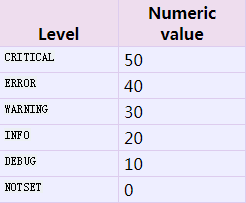
注意:logger.setLevel 和 handler.setLevel 是不一样的。
给日志每个字段加上双引号,方便后面结合awk进行统计分析
awk -F \" '{print $2}' analysis.log
项目里的应用
定义
import logging
logger = logging.getLogger("HorizonLog") # 指定一个名称
logger.setLevel(logging.DEBUG)
formatter = logging.Formatter("%(asctime)s :: %(process)s :: %(message)s", datefmt="%Y-%m-%d %H:%M:%S")
handler = logging.FileHandler(settings.LOG_PATH + '/horizon.log')
handler.setFormatter(formatter)
logger.addHandler(handler)
使用
# Return a logger with the specified name or,
# if no name is specified, return a logger which is the root logger of the hierarchy. logger = logging.getLogger("HorizonLog") logger.info(...)
logger.warning(...)
logger.error(...)
logging模块简单使用的更多相关文章
- logging模块简单用法
logging模块功能比较多,但一般情况下使用其简单功能就已经足够了. 最简单的用法如下: import logging logging.baiscConfig(level=logging.DEBUG ...
- python之logging模块简单用法
前言: python引入logging模块,用来记录自己想要的信息.print也可以输入日志,但是logging相对print来说更好控制输出在哪个地方.怎么输出以及控制消息级别来过滤掉那些不需要的信 ...
- python日志记录-logging模块
1.logging模块日志级别 使用logging模块简单示例: >>>import logging >>>logging.debug("this's a ...
- Python的 Datetime 、 Logging 模块
Datetime模块 datetime是python处理时间和日期的标准库 类名 date类 日期对象,常用的属性有 year . month . day time类 时间 ...
- Python Logging模块的简单使用
前言 日志是非常重要的,最近有接触到这个,所以系统的看一下Python这个模块的用法.本文即为Logging模块的用法简介,主要参考文章为Python官方文档,链接见参考列表. 另外,Python的H ...
- python中logging模块的一些简单用法
用Python写代码的时候,在想看的地方写个print xx 就能在控制台上显示打印信息,这样子就能知道它是什么了,但是当我需要看大量的地方或者在一个文件中查看的时候,这时候print就不大方便了,所 ...
- logging 模块误用导致的内存泄露
首先介绍下怎么发现的吧, 线上的项目日志是通过 logging 模块打到 syslog 里, 跑了一段时间后发现 syslog 的 UDP 连接超过了 8W, 没错是 8 W. 主要是 logging ...
- python logging模块详解[转]
一.简单将日志打印到屏幕: import logging logging.debug('debug message') logging.info('info message') logging.war ...
- python logging模块
1.logging模块提供了四个组件logger:日志类,有两个功能1)配置日志的等级,处理器handler,过滤器filterlogger.setLevel(logging.INFO)logger. ...
随机推荐
- nginx实现新老网站跳转(原URL不变)
新老网站实现跳转 原URL保持不变 通过手动添加cookie 匹配cookie的方法进行跳转第一步 进行添加if判断条件 if ( $query_string ~* "sr=pro" ...
- 【Teradata UDF】中文按字符查找chs_instr
一.场景描述 数据库为ASCII编码单字节存储,在查询中文时可能会出现错误结果.例如查询like“房”字,会查询出不含“房”,含“朔科”的结果. select * from Tablename01 w ...
- Hbase技术笔记
一.Hbase介绍 二.Hbase的Region介绍 三.Hbase的写逻辑介绍 四.Hbase的故障恢复 五.Hbase的拆分和合并 如下ppt所示: 下面就来针对各个部分的内容来进行详细的介绍: ...
- 移动端解决单机事件延迟fastclick
引入百度静态公共资源库 <script type='application/javascript' src='http://apps.bdimg.com/libs/fastclick/1.0.0 ...
- Linux运维高级-核心知识提高
一.Linux之定时任务crond 二.Linux之用户管理 三.Linux之初识磁盘 四.Linux之磁盘管理 五.Linux三剑客-SED 六.Linux三剑客-AWK 七.初识shell编程 八 ...
- zookeeper的分布式锁
实现分布式锁目前有三种流行方案,分别为基于数据库.Redis.Zookeeper的方案,其中前两种方案网络上有很多资料可以参考,本文不做展开.我们来看下使用Zookeeper如何实现分布式锁. 什么是 ...
- mac 利用svn下载远程代码出现Agreeing to the Xcode/iOS license requires admin privileges, please re-run as root via sudo.
终端输出的信息:Agreeing to the Xcode/iOS license requires admin privileges, please re-run as root via sudo. ...
- java面试准备之面向对象
面向对象 下面列出了面向对象软件开发的优点: (1) 代码开发模块化,更易维护和修改. (2) 代码复用. (3) 增强代码的可靠性和灵活性. (4) 增加代码的可理解性. 面向对象编程有很多重要的特 ...
- Oracle篇 之 查询行及概念
Oracle: s_emp s_dept s_region 行:Row(tuple) 列:Column(attribute) conn:改变用户 Drop:删除用户 drop user bri ...
- HTML div 盒子 添加/删除——浮层
1.clear语法:clear : none | left|right| both 2.clear参数值说明:none : 允许两边都可以有浮动对象both : 不允许有浮动对象left : 不允许左 ...
