Ionic3,装饰器(@Input、@ViewChild)以及使用 Events 实现数据回调中的相关用法(五)

标题栏的渐变效果
使用到的相关装饰器、Class以及相关方法:@Input、@ViewChild、Content、ionViewDidLoad
① @Input 装饰器:用来获取页面元素自定义属性值。
<app-header search-show="false" title="发现"></app-header> 在页面 finder.html 页面中,通过调用的控件,并且定义了两个属性 search-show、title;
@Input("search-show")
set setDefaultSearchStatus(value:boolean){
}
@Input("title")
set setTitle(value:String){
this.title = value;
}
在组件关联的 .ts 页面中,通过使用 @Input 装饰器,并且实现其 set 方法,完成对 title 的赋值。
通过使用 {{title}},完成对页面数据的绑定
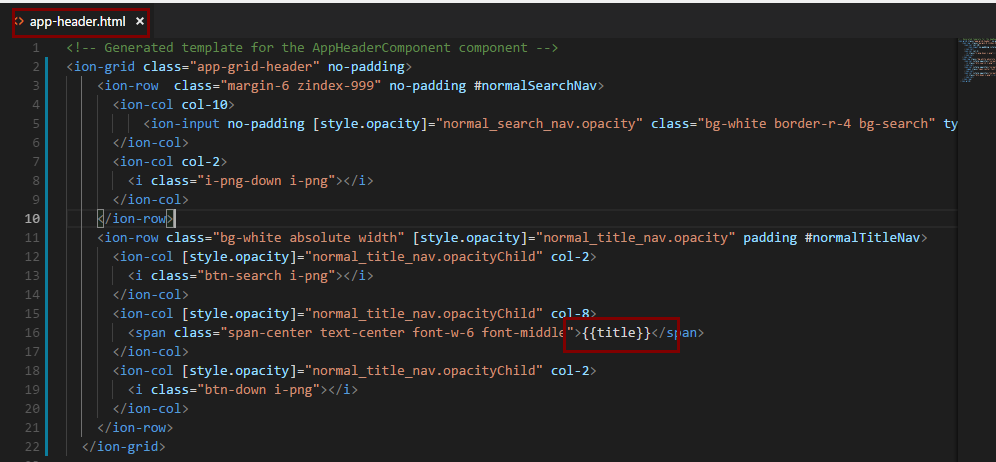
②通过 @Viewchild 和引用 Content 实现对 scroll 监听,Events 的订阅者模式完成数据的回调
在 finder.js 中,重载 ionViewDidLoad 方法
import { IonicPage, Content, Events} from 'ionic-angular';
import { Component, ViewChild } from '@angular/core';
@IonicPage()
@Component({
templateUrl:'./finder.html',
styles:['./finder.scss']
})
export class FinderPage{
constructor(private events:Events){
}
// 页面监听
@ViewChild(Content)content : Content;
ionViewDidLoad(){
this.content.ionScroll.subscribe(($event:any)=>{
this.events.publish("finder_scroll_status",[$event.scrollTop]);//finder_scroll_status 用于回调接收
}) }
在 app-header.ts 中通过 Events 完成接收:
constructor(private events:Events,private ngzone :NgZone){
// 获取【发现】页面中 scroll 监听数据
// ngzone 用来进行页面重构
this.events.subscribe('finder_scroll_status',(params)=>{// subscribe 订阅者模式,完成就收回调数据
})
}
③渐变效果的实现:通过回调得到的页面 scroll 的移动位置,计算标题的 opacity 元素属性,通过改变 opacity 来实现渐变效果。因为要动态的改变页面样式,所以还需要引用 ngZone 服务,用来及时的更新页面
app-header.ts完整代码:
import { Component, Input, ViewChild, NgZone } from '@angular/core';
import { IonicPage, Events } from '../../../node_modules/ionic-angular';
@IonicPage()
@Component({
selector: 'app-header',
templateUrl: 'app-header.html',
styles:['./app-header.scss']
})
export class AppHeaderComponent {
title : String = '';//默认标题
private search_nav_height = ;//搜索框高度
private normal_title_nav = {//普通的标题栏
opacity:,
opacityChild:
};
private normal_search_nav = {//普通的搜索栏
opacity:
};
@Input("search-show")
set setDefaultSearchStatus(value:boolean){
}
@Input("title")
set setTitle(value:String){
this.title = value;
}
@ViewChild('normalSearchNav') normal_search_el;//获取页面普通搜索框
@ViewChild('normalTitleNav') normal_title_el;//普通的 title
constructor(private events:Events,private ngzone :NgZone){
// 获取【发现】页面中 scroll 监听数据
// ngzone 用来进行页面重构
this.events.subscribe('finder_scroll_status',(params)=>{
if(this.normal_search_el && this.normal_search_el.nativeElement.offsetHeight>){
this.search_nav_height = this.normal_search_el.nativeElement.offsetHeight;
}
this.ngzone.run(()=>{
if(this.search_nav_height >= params[] ){//掩藏标题栏 || 显示search
if(this.normal_search_nav.opacity >= ){
this.normal_search_nav.opacity = - (params[]/this.search_nav_height);
this.normal_search_el.nativeElement.style.display = '';
this.normal_title_nav.opacity = (params[]/this.search_nav_height);
this.normal_title_nav.opacityChild = ;
}
}
if(this.search_nav_height < params[]){//掩藏搜索栏 || 显示title
this.normal_search_nav.opacity = ;
this.normal_title_nav.opacity = ;
this.normal_search_el.nativeElement.style.display = 'none';
if(params[]-this.search_nav_height >= this.search_nav_height/){//子元素的一个延时显示
this.normal_title_nav.opacityChild = ;
}
}
})
})
}
}
app-header.html完整代码:
<!-- Generated template for the AppHeaderComponent component -->
<ion-grid class="app-grid-header" no-padding>
<ion-row class="margin-6 zindex-999" no-padding #normalSearchNav>
<ion-col col->
<ion-input no-padding [style.opacity]="normal_search_nav.opacity" class="bg-white border-r-4 bg-search" type="text" placeholder="得到搜索"></ion-input>
</ion-col>
<ion-col col->
<i class="i-png-down i-png"></i>
</ion-col>
</ion-row>
<ion-row class="bg-white absolute width" [style.opacity]="normal_title_nav.opacity" padding #normalTitleNav>
<ion-col [style.opacity]="normal_title_nav.opacityChild" col->
<i class="btn-search i-png"></i>
</ion-col>
<ion-col [style.opacity]="normal_title_nav.opacityChild" col->
<span class="span-center text-center font-w-6 font-middle">{{title}}</span>
</ion-col>
<ion-col [style.opacity]="normal_title_nav.opacityChild" col->
<i class="btn-down i-png"></i>
</ion-col>
</ion-row>
</ion-grid>
先这样吧~
Ionic3,装饰器(@Input、@ViewChild)以及使用 Events 实现数据回调中的相关用法(五)的更多相关文章
- Angular 之装饰器@Input
Input 一个装饰器,用来把某个类字段标记为输入属性,并提供配置元数据. 该输入属性会绑定到模板中的某个 DOM 属性.当变更检测时,Angular 会自动使用这个 DOM 属性的值来更新此数据属性 ...
- 20.python笔记之装饰器
装饰器 装饰器是函数,只不过该函数可以具有特殊的含义,装饰器用来装饰函数或类,使用装饰器可以在函数执行前和执行后添加相应操作. 装饰器是一个很著名的设计模式,经常被用于有切面需求的场景,较为经典的有插 ...
- Python-迭代器&生成器&装饰器&软件目录结构规范-Day5
目录Day-Python-迭代器&生成器 21.生成器 21.1.生成器引入 21.2.生成器作用 31.3.创建生成器的方法 31.4.用函数来实现复杂的生成器 51.5.把函数变成生成器通 ...
- 【Angular专题】 (3)装饰器decorator,一块语法糖
目录 一. Decorator装饰器 二. Typescript中的装饰器 2.1 类装饰器 2.2 方法装饰器 2.3 访问器装饰器 2.4 属性装饰器 2.5 参数装饰器 三. 用ES5代码模拟装 ...
- 装饰器模式&&ES7 Decorator 装饰器
装饰器模式(Decorator Pattern)允许向一个现有的对象动态添加新的功能,同时又不改变其结构.相比JavaScript中通过鸡肋的继承来给对象增加功能来说,装饰器模式相比生成子类更为灵活. ...
- Python全栈开发记录_第五篇(装饰器)
单独记录装饰器这个知识点是因为这个知识点是非常重要的,必须掌握的(代码大约150行). 了解装饰器之前要知道三个知识点 作用域,上一篇讲到过顺序是L->E->G->B 高阶函数: 满 ...
- Python之路(第十一篇)装饰器
一.什么是装饰器? 装饰器他人的器具,本身可以是任意可调用对象,被装饰者也可以是任意可调用对象. 强调装饰器的原则:1 不修改被装饰对象的源代码 2 不修改被装饰对象的调用方式 装饰器的目标:在遵循1 ...
- day6 装饰器总结
装饰器:开放封闭原则,为一个函数加上新的功能,不改变原函数,不改变调用方式 def fun2(wtf): def fun3(): print('i am pythoner!!! ') wtf() re ...
- Python基础4 迭代器,生成器,装饰器,Json和pickle 数据序列化
本节内容 迭代器&生成器 装饰器 Json & pickle 数据序列化 软件目录结构规范 作业:ATM项目开发 1.列表生成式,迭代器&生成器 列表生成式 孩子,我现在有个需 ...
随机推荐
- sql insert、update、delete完以后返回主键ID
以前只用过在insert完以后利用select @@IDENTITY返回主键ID,最近在做微信公众平台,遇到一个需求是在帮绑定万微信openid后自动完成登陆,这就需要update以后返回主键ID,查 ...
- [GO]ticker的使用
package main import ( "time" "fmt" ) //ticker是一个定时触发的计时器,它会以一个间隔往channel发送整一个事件( ...
- 一款基于uploadify扩展的多文件上传插件,完全适用于Html5
http://www.uploadify.com/documentation/ 官网里面有两个插件,一个是要使用flash插件才能文件上传的插件,另外一个是不需要使用要flash插件的文件上传插件完 ...
- 引用数据数据类型Scanner、Random
键盘录入Scanner 获取键盘录入的数据,对获取数据的具体操作进行了封装,只需要调用方法,即可得到键盘录入的数据 A:导包 import java.util.Scanner; ...
- css基础 引用方式 标签选择器 优先级 各式布局
今天讲的css基础,了解了css即层叠式表,是美化网页,控制页面的样式. 样式表引进网页的3种方式1内联式,语法例子:<div style="width: 100px;height: ...
- shiro注解@RequiresPermissions多权限任选一参数用法
@RequiresPermissions(value={"xxx:xxx","xxx:xxx"},logical=Logical.OR)
- C#中使用Redis学习二 在.NET4.5中使用redis hash操作
上一篇>> 摘要 上一篇讲述了安装redis客户端和服务器端,也大体地介绍了一下redis.本篇着重讲解.NET4.0 和 .NET4.5中如何使用redis和C# redis操作哈希表. ...
- PMBOK项目管理思维导图梳理
采用思维导图的形式来展示项目管理的五大过程组.九大知识领域,能更好的展示框架结构,便于理解.分析. 下图为思维导图化制的项目管理要素:灰色为启动过程组.白色为规划过程组.紫色为执行过程组.蓝色为监控过 ...
- Replication--使用MSlogreader_history查看日志读起的延迟和事务命令
--======================================================================== MSlogreader_history 表存放本地 ...
- $.ajax()所有参数详解
原文:https://www.cnblogs.com/everest33Tong/p/6159700.html [一]$.ajax()所有参数详解 url: 要求为String类型的参数,(默认为当前 ...
