jQuery中的Ajax几种请求方式
$(".ajax.load").load("[url]http://www.cnblogs.com/QLeelulu/archive/2008/03/30/1130270.html[/url] .post",
function (responseText, textStatus, XMLHttpRequest){
this;//在这里this指向的是当前的DOM对象,即$(".ajax.load")[0]
//alert(responseText);//请求返回的内容
//alert(textStatus);//请求状态:success,error
//alert(XMLHttpRequest);//XMLHttpRequest对象
});
参数:url (String) : 发送请求的URL地址.data (Map) : (可选) 要发送给服务器的数据,以 Key/value 的键值对形式表示,会做为QueryString附加到请求URL中。callback (Function) : (可选) 载入成功时回调函数(只有当Response的返回状态是success才是调用该方法)。
$.get("./Ajax.aspx", {Action:"get",Name:"lulu"}, function (data, textStatus){
//返回的 data 可以是 xmlDoc, jsonObj, html, text, 等等.
this; // 在这里this指向的是Ajax请求的选项配置信息,请参考下图
alert(data);
//alert(textStatus);//请求状态:success,error等等。
当然这里捕捉不到error,因为error的时候根本不会运行该回调函数
//alert(this);
});
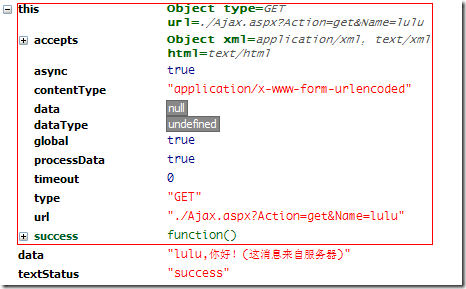
参数:url (String) : 发送请求的URL地址.data (Map) : (可选) 要发送给服务器的数据,以 Key/value 的键值对形式表示。callback (Function) : (可选) 载入成功时回调函数(只有当Response的返回状态是success才是调用该方法)。type (String) : (可选)官方的说明是:Type of data to be sent。其实应该为客户端请求的类型(JSON,XML,等等)
Response.ContentType = "application/json";
Response.Write("{result: ’’" + Request["Name"] + ",你好!(这消息来自服务器)’’}");
jQuery 代码:
$.post("Ajax.aspx", { Action: "post", Name: "lulu" },
function (data, textStatus){
// data 可以是 xmlDoc, jsonObj, html, text, 等等.
//this; // 这个Ajax请求的选项配置信息,请参考jQuery.get()说到的this
alert(data.result);
}, "json");

参数
url (String) : 待载入 JS 文件地址。callback (Function) : (可选) 成功载入后回调函数。
加载并执行 test.js。
$.getScript("AjaxEvent.js", function(){
alert("AjaxEvent.js 加载完成并执行完成.你再点击上面的Get或Post按钮看看有什么不同?");
});
$.ajax({
beforeSend: function(){
// Handle the beforeSend event
},
complete: function(){
// Handle the complete event
}
// ...
});
$("#loading").bind("ajaxSend", function(){
$(this).show();
}).bind("ajaxComplete", function(){
$(this).hide();
});
$("#loading").ajaxStart(function(){
$(this).show();
});
$.ajax({
url: "test.html",
global: false,// 禁用全局Ajax事件.
// ...
});
- ajaxStart (Global Event)
This event is broadcast if an Ajax request is started and no other Ajax requests are currently running.- beforeSend (Local Event)
This event, which is triggered before an Ajax request is started, allows you to modify the XMLHttpRequest object (setting additional headers, if need be.) - ajaxSend (Global Event)
This global event is also triggered before the request is run. - success (Local Event)
This event is only called if the request was successful (no errors from the server, no errors with the data). - ajaxSuccess (Global Event)
This event is also only called if the request was successful. - error (Local Event)
This event is only called if an error occurred with the request (you can never have both an error and a success callback with a request). - ajaxError (Global Event)
This global event behaves the same as the local error event. - complete (Local Event)
This event is called regardless of if the request was successful, or not. You will always receive a complete callback, even for synchronous requests. - ajaxComplete (Global Event)
This event behaves the same as the complete event and will be triggered every time an Ajax request finishes.
- beforeSend (Local Event)
- ajaxStop (Global Event)
This global event is triggered if there are no more Ajax requests being processed.具体的全局事件请参考API文档。
好了,下面开始说jQuery里面功能最强的Ajax请求方法 $.ajax();jQuery.ajax( options ) : 通过 HTTP 请求加载远程数据这个是jQuery 的底层 AJAX 实现。简单易用的高层实现见 $.get, $.post 等。$.ajax() 返回其创建的 XMLHttpRequest 对象。大多数情况下你无需直接操作该对象,但特殊情况下可用于手动终止请求。注意: 如果你指定了 dataType 选项,请确保服务器返回正确的 MIME 信息,(如 xml 返回 "text/xml")。错误的 MIME 类型可能导致不可预知的错误。见 Specifying the Data Type for AJAX Requests 。
当设置 datatype 类型为 ’’script’’ 的时候,所有的远程(不在同一个域中)POST请求都回转换为GET方式。$.ajax() 只有一个参数:参数 key/value 对象,包含各配置及回调函数信息。详细参数选项见下。jQuery 1.2 中,您可以跨域加载 JSON 数据,使用时需将数据类型设置为 JSONP。使用 JSONP 形式调用函数时,如 "myurl?callback=?" jQuery 将自动替换 ? 为正确的函数名,以执行回调函数。数据类型设置为 "jsonp" 时,jQuery 将自动调用回调函数。(这个我不是很懂)参数列表:参数名 类型 描述 url String (默认: 当前页地址) 发送请求的地址。 type String (默认: "GET") 请求方式 ("POST" 或 "GET"), 默认为 "GET"。注意:其它 HTTP 请求方法,如 PUT 和 DELETE 也可以使用,但仅部分浏览器支持。 timeout Number 设置请求超时时间(毫秒)。此设置将覆盖全局设置。 async Boolean (默认: true) 默认设置下,所有请求均为异步请求。如果需要发送同步请求,请将此选项设置为 false。注意,同步请求将锁住浏览器,用户其它操作必须等待请求完成才可以执行。 beforeSend Function 发送请求前可修改 XMLHttpRequest 对象的函数,如添加自定义 HTTP 头。XMLHttpRequest 对象是唯一的参数。 function (XMLHttpRequest) {
this; // the options for this ajax request
}cache Boolean (默认: true) jQuery 1.2 新功能,设置为 false 将不会从浏览器缓存中加载请求信息。 complete Function 请求完成后回调函数 (请求成功或失败时均调用)。参数: XMLHttpRequest 对象,成功信息字符串。 function (XMLHttpRequest, textStatus) {
this; // the options for this ajax request
}contentType String (默认: "application/x-www-form-urlencoded") 发送信息至服务器时内容编码类型。默认值适合大多数应用场合。 data Object,
String发送到服务器的数据。将自动转换为请求字符串格式。GET 请求中将附加在 URL 后。查看 processData 选项说明以禁止此自动转换。必须为 Key/Value 格式。如果为数组,jQuery 将自动为不同值对应同一个名称。如 {foo:["bar1", "bar2"]} 转换为 ’’&foo=bar1&foo=bar2’’。 dataType String 预期服务器返回的数据类型。如果不指定,jQuery 将自动根据 HTTP 包 MIME 信息返回 responseXML 或 responseText,并作为回调函数参数传递,可用值:"xml": 返回 XML 文档,可用 jQuery 处理。"html": 返回纯文本 HTML 信息;包含 script 元素。"script": 返回纯文本 JavaScript 代码。不会自动缓存结果。"json": 返回 JSON 数据 。error Function (默认: 自动判断 (xml 或 html)) 请求失败时将调用此方法。这个方法有三个参数:XMLHttpRequest 对象,错误信息,(可能)捕获的错误对象。 function (XMLHttpRequest, textStatus, errorThrown) {
// 通常情况下textStatus和errorThown只有其中一个有值
this; // the options for this ajax request
}global Boolean (默认: true) 是否触发全局 AJAX 事件。设置为 false 将不会触发全局 AJAX 事件,如 ajaxStart 或 ajaxStop 。可用于控制不同的Ajax事件 ifModified Boolean (默认: false) 仅在服务器数据改变时获取新数据。使用 HTTP 包 Last-Modified 头信息判断。 processData Boolean (默认: true) 默认情况下,发送的数据将被转换为对象(技术上讲并非字符串) 以配合默认内容类型 "application/x-www-form-urlencoded"。如果要发送 DOM 树信息或其它不希望转换的信息,请设置为 false。 success Function 请求成功后回调函数。这个方法有两个参数:服务器返回数据,返回状态 function (data, textStatus) {
// data could be xmlDoc, jsonObj, html, text, etc...
this; // the options for this ajax request
}这里有几个Ajax事件参数:beforeSend ,success ,complete ,error 。我们可以定义这些事件来很好的处理我们的每一次的Ajax请求。注意一下,这些Ajax事件里面的 this 都是指向Ajax请求的选项信息的(请参考说 get() 方法时的this的图片)。
请认真阅读上面的参数列表,如果你要用jQuery来进行Ajax开发,那么这些参数你都必需熟知的。示例代码,获取博客园首页的文章题目:
$.ajax({
type: "get",
url: "[url]http://www.cnblogs.com/rss[/url]",
beforeSend: function(XMLHttpRequest){
//ShowLoading();
},
success: function(data, textStatus){
$(".ajax.ajaxResult").html("");
$("item",data).each(function(i, domEle){
$(".ajax.ajaxResult").append(" - "+$(domEle).children("title").text()+""); }); }, complete: function(XMLHttpRequest, textStatus){ //HideLoading(); }, error: function(){ //请求出错处理 } });
其他
- jQuery.ajaxSetup( options ) : 设置全局 AJAX 默认选项。设置 AJAX 请求默认地址为 "/xmlhttp/",禁止触发全局 AJAX 事件,用 POST 代替默认 GET 方法。其后的 AJAX 请求不再设置任何选项参数。jQuery 代码:
$.ajaxSetup({
url: "/xmlhttp/",
global: false,
type: "POST"
});
$.ajax({ data: myData });serialize() 与 serializeArray()serialize() : 序列表表格内容为字符串。serializeArray() : 序列化表格元素 (类似 ’’.serialize()’’ 方法) 返回 JSON 数据结构数据。示例:HTML代码:<p id="results"><b>Results: b> p>
<form>
<select name="single">
<option>Singleoption>
<option>Single2option>
select>
<select name="multiple" multiple="multiple">
<option selected="selected">Multipleoption>
<option>Multiple2option>
<option selected="selected">Multiple3option>
select><br/>
<input type="checkbox" name="check" value="check1"/> check1
<input type="checkbox" name="check" value="check2"
checked="checked"/> check2
<input type="radio" name="radio" value="radio1"
checked="checked"/> radio1
<input type="radio" name="radio" value="radio2"/> radio2
form> serializeArray() 结果为:
serializeArray() 结果为: 一些资源一个jQuery的Ajax Form表单插件:[url]http://www.malsup.com/jquery/form/[/url]一个专门生成Loading图片的站点:[url]http://ajaxload.info/[/url]
一些资源一个jQuery的Ajax Form表单插件:[url]http://www.malsup.com/jquery/form/[/url]一个专门生成Loading图片的站点:[url]http://ajaxload.info/[/url]
jQuery中的Ajax几种请求方式的更多相关文章
- jQuery中的Ajax几种请求方法
在网上查的几种Ajax的请求的方法: jQuery 确实是一个挺好的轻量级的JS框架,能帮助我们快速的开发JS应用,并在一定程度上改变了我们写JavaScript代码的习惯.废话少说,直接进入正题,我 ...
- Jquery中each的3种遍历方式
学习目标: 参考博文: https://blog.csdn.net/honey_th/article/details/7404273 一.Jquery中each的几种遍历方法 1. 选择器+遍历 &l ...
- jQuery中的ajax服务端返回方式详细说明
http://blog.sina.com.cn/s/blog_6f92e3a70100u3b6.html 上次总结了下ajax的所有参数项,其中有一项dataType是设置具体的服务器返回方式 ...
- Ajax中的get和post两种请求方式的异同
Ajax中我们经常用到get和post请求.那么什么时候用get请求,什么时候用post方式请求呢? 在做回答前我们首先要了解get和post的区别. 1. get是把参数数据队列加到提交表单的A ...
- Ajax的get和post两种请求方式区别
Ajax的get和post两种请求方式区别 (摘录):http://ip-10000.blog.sohu.com/114437748.html 解get和post的区别. 1. get是把参数数据队列 ...
- 关于JQuery中的ajax请求或者post请求的回调方法中的操作执行或者变量修改没反映的问题
前段时间做一个项目,而项目中所有的请求都要用jquery 中的ajax请求或者post请求,但是开始处理一些简单操作还好,但是自己写了一些验证就出现问题了,比如表单提交的时候,要验证帐号的唯一性,所以 ...
- JavaScript原生封装ajax请求和Jquery中的ajax请求
前言:ajax的神奇之处在于JavaScript 可在不重载页面的情况与 Web 服务器交换数据,即在不需要刷新页面的情况下,就可以产生局部刷新的效果.Ajax 在浏览器与 Web 服务器之间使用异步 ...
- jQuery入门(4)jQuery中的Ajax应用
jQuery入门(1)jQuery中万能的选择器 jQuery入门(2)使用jQuery操作元素的属性与样式 jQuery入门(3)事件与事件对象 jQuery入门(4)jQuery中的Ajax()应 ...
- 【Java EE 学习 33 上】【JQuery样式操作】【JQuery中的Ajax操作】【JQuery中的XML操作】
一.JQuery中样式的操作 1.给id=mover的div采用属性增加样式.one $("#b1").click(function(){ $("#mover" ...
随机推荐
- 理解Java中的引用传递和值传递
关于Java传参时是引用传递还是值传递,一直是一个讨论比较多的话题,有论坛说Java中只有值传递,也有些地方说引用传递和值传递都存在,比较容易让人迷惑.关于值传递和引用传递其实需要分情况看待,今天学习 ...
- 重温WCF之群聊天程序(十)
完成的效果图: 服务器端代码: using System; using System.Collections.Generic; using System.Linq; using System.Serv ...
- lvs+keepalived 负载均衡
LVS是一个开源的软件,可以实现LINUX平台下的简单负载均衡.LVS是Linux Virtual Server的缩写,意思是Linux虚拟服务器.目前有三种IP负 载均衡技术(VS/NAT.VS/T ...
- Java Security: Illegal key size or default parameters?
来自:http://stackoverflow.com/questions/6481627/java-security-illegal-key-size-or-default-parameters I ...
- visio调整画布大小和旋转画布(转)
1.调整画布大小: 鼠标移至画布边界(注意不能是顶点附近),按下ctrl,就会出现双向箭头,拖动鼠标即能调整画布大小. 2.旋转画布: 鼠标移至画布顶点或附近,按下ctrl, 出现单箭头优弧,移动鼠标 ...
- matlab练习程序(简单多边形的核)
还是计算几何, 多边形的核可以这样理解:这个核为原多边形内部的一个多边形,站在这个叫核的多边形中,我们能看到原多边形的任何一个位置. 算法步骤如下: 1.根据原多边形最大和最小的x,y初始化核多边形, ...
- ios 音乐播放
#import "ViewController.h" #import <AVFoundation/AVFoundation.h> @interface ViewCont ...
- Linux内核system_call中断处理过程
“平安的祝福 + 原创作品转载请注明出处 + <Linux内核分析>MOOC课程http://mooc.study.163.com/course/USTC-1000029000 ” men ...
- Linux学习笔记(11)软件包管理
Linux中的软件包分为源码包(脚本安装包)及二进制包(RPM包.系统默认包).其中源码包的优点是: 1)源码包是开源的,如果有足够的能力,可以修改源代码: 2)可自由选择所需的功能: 3)源码包需编 ...
- 用ajax和js怎么做出滚动条滚到最下面分页
获取滚动条位置(scrollTop) 获取可视窗口高度(viewportHeight) 获取整个页面可滚动高度(scrollHeight) 当scrollTop+viewportHeight==scr ...
