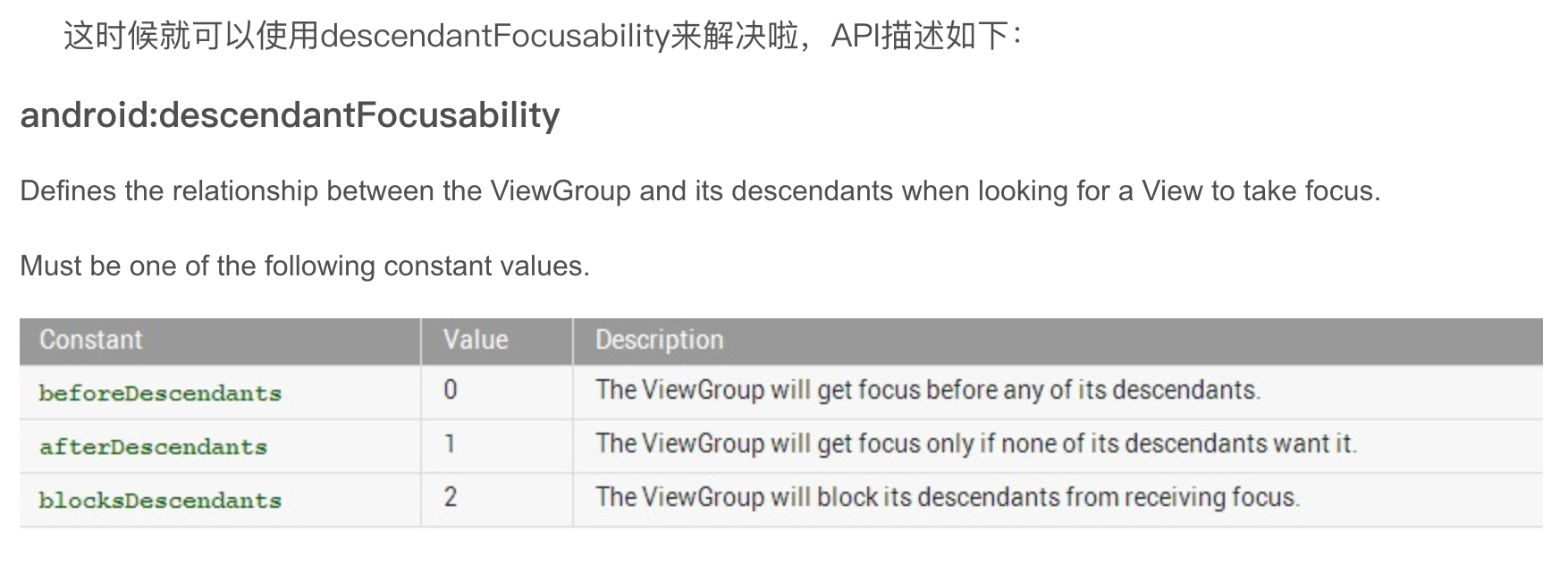Android-fragment的替换
fragment的替换:是指一个Activity加载多个Fragment,当某些动作的时候在Activity替换Fragment显示;
昨天写的这几篇博客,Android-fragment简介-fragment的简单使用,Activity-fragment-ListView展示,Android-fragment生命周期,都是讲解了在Activity的Layout里面(使用fragment-class去指定加载Fragment)
注意:⚠️ 本篇博客,和昨天写的这几篇博客都是使用 android.app.Fragment 自身的Fragment,不是v4包的,两者是有不同之处的;
在使用Fragment开发过程中,有一个开发技巧:
1.如果Activity显示的画面,不会切换画面,就直接在Activity-Layout-<fragment 指定加载Fragment
2.如果Activity显示的画面,会切换,就在Activity-Layout-帧布局占位(把位置占住),然后在Activity代码中去替换fragment(fragment去替换帧布局)
Activity
package liudeli.activity.fragment; import android.app.Activity;
import android.app.Fragment;
import android.app.FragmentTransaction;
import android.graphics.Color;
import android.os.Bundle;
import android.view.View;
import android.widget.Button; import liudeli.activity.R; public class MyTestFragmentActivity4 extends Activity implements View.OnClickListener { private Button msg;
private Button persons;
private Button my; @Override
protected void onCreate(Bundle savedInstanceState) {
super.onCreate(savedInstanceState);
setContentView(R.layout.activity_test_fragment4); initView();
initChangeFragment();
initListener();
} private void initView() {
msg = findViewById(R.id.bt_msg);
persons = findViewById(R.id.bt_persons);
my = findViewById(R.id.bt_my);
} /**
* 初始化默认切换到 消息Fragment
*/
private void initChangeFragment() {
// 得到FragmentManager
android.app.FragmentManager manager = getFragmentManager();
// 开始事务 得到事务
FragmentTransaction fragmentTransaction = manager.beginTransaction();
// 替换操作
fragmentTransaction.replace(R.id.frame_layout, new MsgFragment());
// 提交
fragmentTransaction.commit(); setButton(0);
} private void initListener() {
msg.setOnClickListener(this);
persons.setOnClickListener(this);
my.setOnClickListener(this);
} @Override
public void onClick(View v) {
// 得到FragmentManager
android.app.FragmentManager manager = getFragmentManager();
// 开始事务 得到事务
FragmentTransaction fragmentTransaction = manager.beginTransaction(); Fragment fragment = null; switch (v.getId()) {
case R.id.bt_msg:
fragment = new MsgFragment();
setButton(0);
break;
case R.id.bt_persons:
setButton(1);
fragment = new PersonsFragment();
break;
case R.id.bt_my:
setButton(2);
fragment = new MyWoFragment();
break;
}
// 替换操作
fragmentTransaction.replace(R.id.frame_layout, fragment);
// 提交
fragmentTransaction.commit();
} /**
* 设置三个按钮的颜色
* @param value
*/
private void setButton(int value) {
switch (value) {
case 0:
msg.setTextColor(Color.RED);
persons.setTextColor(Color.BLACK);
my.setTextColor(Color.BLACK);
break;
case 1:
msg.setTextColor(Color.BLACK);
persons.setTextColor(Color.RED);
my.setTextColor(Color.BLACK);
break;
case 2:
msg.setTextColor(Color.BLACK);
persons.setTextColor(Color.BLACK);
my.setTextColor(Color.RED);
break;
} }
}
Activity的布局文件
<?xml version="1.0" encoding="utf-8"?>
<LinearLayout
xmlns:android="http://schemas.android.com/apk/res/android"
android:layout_width="match_parent"
android:layout_height="match_parent"
android:orientation="vertical"> <!-- 帧布局 下面的LinearLayout已经先填充了,剩下的控件我全部来填充 -->
<FrameLayout
android:id="@+id/frame_layout"
android:layout_width="match_parent"
android:layout_height="0dp"
android:layout_weight="1"
> </FrameLayout> <!-- 我的layout_weight默认为0,我先填充我的控件 -->
<LinearLayout
android:layout_width="match_parent"
android:layout_height="wrap_content"
android:padding="10dp"
android:layout_below="@id/frame_layout"> <Button
android:id="@+id/bt_msg"
android:layout_width="0dp"
android:layout_height="match_parent"
android:layout_weight="1"
android:text="消息"
android:gravity="center"
android:textColor="@android:color/black"
/> <Button
android:id="@+id/bt_persons"
android:layout_width="0dp"
android:layout_height="match_parent"
android:layout_weight="1"
android:text="好友"
/> <Button
android:id="@+id/bt_my"
android:layout_width="0dp"
android:layout_height="match_parent"
android:layout_weight="1"
android:text="我的"
/> </LinearLayout> </LinearLayout>
消息的Fragment,MsgFragment
package liudeli.activity.fragment; import android.app.Fragment;
import android.os.Bundle;
import android.view.LayoutInflater;
import android.view.View;
import android.view.ViewGroup;
import android.widget.AdapterView;
import android.widget.ArrayAdapter;
import android.widget.ListAdapter;
import android.widget.ListView;
import android.widget.Toast; public class MsgFragment extends Fragment { @Override
public View onCreateView(LayoutInflater inflater, ViewGroup container, Bundle savedInstanceState) {
super.onCreateView(inflater, container, savedInstanceState);
return new ListView(getActivity()); // Fragment不能使用this
} @Override
public void onViewCreated(View view, Bundle savedInstanceState) {
super.onViewCreated(view, savedInstanceState); final String[] data = new String[]{
"你有一条消息1",
"你有一条消息2",
"你有一条消息3",
"你有一条消息4",
"你有一条消息5",
"你有一条消息6",
"你有一条未读消息6",
"你有一条未读消息7",
"你有一条未读消息8",
}; ListView listView = (ListView)view;
ListAdapter listAdapter = new ArrayAdapter(getActivity(),
android.R.layout.simple_list_item_1,
android.R.id.text1,
data);
listView.setAdapter(listAdapter); listView.setOnItemClickListener(new AdapterView.OnItemClickListener() {
@Override
public void onItemClick(AdapterView<?> parent, View view, int position, long id) {
Toast.makeText(getActivity(), data[position], Toast.LENGTH_SHORT).show();
}
});
}
}
好友的Fragment,PersonsFragment
package liudeli.activity.fragment; import android.app.Fragment;
import android.os.Bundle;
import android.view.LayoutInflater;
import android.view.View;
import android.view.ViewGroup;
import android.widget.AdapterView;
import android.widget.ArrayAdapter;
import android.widget.ListAdapter;
import android.widget.ListView;
import android.widget.Toast; public class PersonsFragment extends Fragment { @Override
public View onCreateView(LayoutInflater inflater, ViewGroup container, Bundle savedInstanceState) {
super.onCreateView(inflater, container, savedInstanceState);
return new ListView(getActivity()); // Fragment不能使用this
} @Override
public void onViewCreated(View view, Bundle savedInstanceState) {
super.onViewCreated(view, savedInstanceState); final String[] data = new String[]{
"张三",
"李四",
"王五",
"赵六",
"王八",
"朱九",
"厨十",
"阿名",
"雄霸",
}; ListView listView = (ListView)view;
ListAdapter listAdapter = new ArrayAdapter(getActivity(),
android.R.layout.simple_list_item_1,
android.R.id.text1,
data);
listView.setAdapter(listAdapter); // ListVIew 设置可以解决,Item长按无反应的问题: android:descendantFocusability="blocksDescendants"
// listView.setDescendantFocusability(2); /*listView.setOnItemLongClickListener(new AdapterView.OnItemLongClickListener() {
@Override
public boolean onItemLongClick(AdapterView<?> parent, View view, int position, long id) {
Toast.makeText(getActivity(), data[position], Toast.LENGTH_SHORT).show();
return true;
}
});*/ listView.setOnItemClickListener(new AdapterView.OnItemClickListener() {
@Override
public void onItemClick(AdapterView<?> parent, View view, int position, long id) {
Toast.makeText(getActivity(), data[position], Toast.LENGTH_SHORT).show();
}
});
}
}
我的Fragment,MyWoFragment
package liudeli.activity.fragment; import android.app.Fragment;
import android.os.Bundle;
import android.view.LayoutInflater;
import android.view.View;
import android.view.ViewGroup;
import android.widget.ArrayAdapter;
import android.widget.GridView;
import android.widget.ListAdapter;
import android.widget.ListView; public class MyWoFragment extends Fragment { @Override
public View onCreateView(LayoutInflater inflater, ViewGroup container, Bundle savedInstanceState) {
super.onCreateView(inflater, container, savedInstanceState);
return new GridView(getActivity()); // Fragment不能使用this
} @Override
public void onViewCreated(View view, Bundle savedInstanceState) {
super.onViewCreated(view, savedInstanceState); String[] data = new String[]{
"我的账号",
"我的社交",
"我的简洁",
"我的钱包",
"我的设置",
"退出账号",
"重置账号"
}; GridView gridView = (GridView)view; // 设置三列
gridView.setNumColumns(3); ListAdapter listAdapter = new ArrayAdapter(getActivity(),
android.R.layout.simple_list_item_1,
android.R.id.text1,
data);
gridView.setAdapter(listAdapter);
}
}
ListVIew 设置可以解决,Item长按无反应的问题:
效果:
Android-fragment的替换的更多相关文章
- Android Fragment 生命周期及其API使用(建议使用自定义View替换Fragment)
我为什么不主张使用Fragment Fragment:( Fragment就相当于一个有生命周期的View,它的生命周期被所在的Activity的生命周期管理 ) 生命周期回调说明: onAttach ...
- Android Fragment 生命周期及其正确使用(建议使用自定义View替换Fragment)
使用Fragment 官方例子中显示: 例如:一个学生Fragment,需要传入studentId,进行http请求显示,那么setArguments后防止杀掉Fragment后,参数为0,显示不了数 ...
- Android Fragment应用实战
现在Fragment的应用真的是越来越广泛了,之前Android在3.0版本加入Fragment的时候,主要是为了解决Android Pad屏幕比较大,空间不能充分利用的问题,但现在即使只是在手机上, ...
- Android Fragment应用实战,使用碎片向ActivityGroup说再见
转载请注明出处:http://blog.csdn.net/guolin_blog/article/details/13171191 现在Fragment的应用真的是越来越广泛了,之前Android在3 ...
- Android Fragment 解析和使用
Android Fragment的生命周期和Activity类似,实际可能会涉及到数据传递,onSaveInstanceState的状态保存,FragmentManager的管理和Transactio ...
- Android Fragment 完全解析
参考文章:http://blog.csdn.net/guolin_blog/article/details/8881711 http://blog.csdn.net/guolin_blog/artic ...
- Android Fragment详解
一.什么是Fragment Android在3.0中引入了fragments的概念,主要目的是用在大屏幕设备上--例如平板电脑上,支持更加动态和灵活的UI设计.平板电脑的屏幕要比手机的大得多,有更多的 ...
- Android Fragment 真正的完全解析(上)--转
转载请标明出处:http://blog.csdn.net/lmj623565791/article/details/37970961 自从Fragment出现,曾经有段时间,感觉大家谈什么都能跟Fra ...
- Xamarin Android Fragment的两种加载方式
android Fragment的重点: 3.0版本后引入,即minSdk要大于11 Fragment需要嵌套在Activity中使用,当然也可以嵌套到另外一个Fragment中,但这个被嵌套的Fra ...
- Android Fragment碎片
什么是碎片? 碎片(Fragment)是一种可以嵌入在活动当中的UI片段,它能让程序更加合理和充分地利用大屏幕的空间,因而在平板上应用的非常广泛.可以把Fragment当成Activity一个界面的一 ...
随机推荐
- CentOS 7安装配置Redis数据库
Redis源码获取 1.进入Redis官网获取Redis最新稳定版下载地址 2.通过wget命令下载 Redis 源代码. Redis编译 1.通过tar -xvf redis-3.0.2.tar ...
- Linux Tomcat重新启动
在Linux系统下,重启Tomcat使用命令操作的! 首先,进入Tomcat下的bin目录 cd /usr/local/tomcat/bin 使用Tomcat关闭命令 ./shutdown.sh 查看 ...
- 用Python写单向链表和双向链表
链表是一种数据结构,链表在循环遍历的时候效率不高,但是在插入和删除时优势比较大. 链表由一个个节点组成. 单向链表的节点分为两个部分:存储的对象和对下一个节点的引用.注意是指向下一个节点. 而双向链表 ...
- 亲, 我们来再重申一遍"=="和"equals的区别
今天经历的一个事情太丢脸了, 一个学弟向我请教问题, 是这样的: 一个字符串里面含有空格, 不允许使用.trim()和replace方法, 只用if和for将空格去掉, 题目很简单, 一开始我是这样写 ...
- 超薄二维Mo2C晶体
记者今天从中国科学院金属研究所获悉,该所沈阳材料科学国家(联合)实验室先进炭材料研究部任文才研究组在大尺寸高质量二维过渡族金属碳化物晶体的制备与物性研究方面取得了重要突破.相关成果日前在<自然— ...
- 利用委托机制处理.NET中的异常
WinForm代码 private void button1_Click(object sender, EventArgs e) { try { Convert.ToInt32("abcd& ...
- OpenSSL基础知识
1.openssl里的fips是什么意思? openssl-fips是符合FIPS标准的Openssl. 联邦信息处理标准(Federal Information Processing Standar ...
- iOS.Dev.Support.MultiVersions
如何利用target conditionals和availabilty 如何来区分平台iOS OR Mac “When building for iOS the deployment target i ...
- msys2 git status显示中文文件名问题
git config [--global] core.quotepath off https://stackoverflow.com/questions/5854967/git-msysgit-acc ...
- pca总结,非常详细
#coding=utf- from numpy import * '''通过方差的百分比来计算将数据降到多少维是比较合适的, 函数传入的参数是特征值和百分比percentage,返回需要降到的维度数n ...