JavaScript Event Delegation, and event.target vs. event.currentTarget
In this case, at the time you call console.log(e), there's a DOM element in the currentTarget property. But sometime later, that property is reset to null for some reason. When you expand the event object, that's what you see.
你的情况是,当调用console.log(e)时,currentTarget属性是有值的,但是过后这个值就被重置为null了。所以当你展开事件对象,看到的就是null。
<!DOCTYPE html>
<html lang="en"> <head>
<meta charset="UTF-8">
<title>Document</title>
<style type="text/css">
#wrapDiv,
#innerP,
#textSpan {
margin: 5px;
padding: 5px;
box-sizing: border-box;
cursor: default;
} #wrapDiv {
width: 300px;
height: 300px;
border: indianred 3px solid;
} #innerP {
width: 200px;
height: 200px;
border: hotpink 3px solid;
} #textSpan {
display: block;
width: 100px;
height: 100px;
border: orange 3px solid;
}
</style>
</head> <body>
<div id="wrapDiv">wrapDiv
<p id="innerP">innerP
<span id="textSpan">textSpan</span>
</p>
</div>
<script>
var div = document.getElementById('wrapDiv');
var p = document.getElementById('innerP');
var span = document.getElementById('textSpan'); div.onclick = function(ev){
console.log(ev); //
console.log("target:", ev.target);
console.log("currentTarget:", ev.currentTarget);
}
</script>
</body> </html>
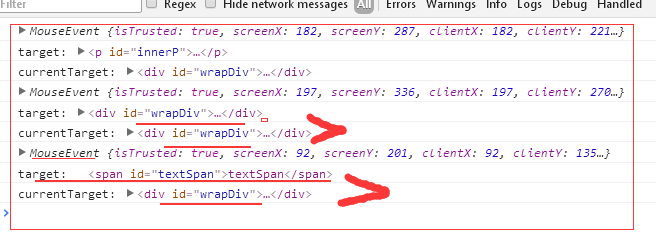
-----------------------------------------------
Event delegation is a popular methodology in JavaScript. It allows us to add an event listener to one parent, and avoid to add many event listeners to specific nodes. We can demonstrate this technique with simple example.
Let’s say we have a list with thousands of items:
<body>
<div id="container">
<ul id="list">
<li><a href="#">Item 1</a></li>
<li><a href="#">Item 2</a></li>
<li><a href="#">Item 3</a></li>
<li><a href="#">Item 4</a></li>
..................................
<li><a href="#">Item 1000</a></li>
</ul>
</div>
</body>With such number of items, it would be a nightmare to loop through every <a> element on the page, adding an event listener one after one. Moreover, it may “freeze” the page when JavaScript is trying to create them all.
So here comes the event delegation: When the event bubbles up to the body element, we can check the element that triggered the event, using the event object’s target property.
document.addEventListener("click", function(e) {
if(e.target && e.target.nodeName == "A") {
console.log("List item ", e.target.textContent, " was clicked!");
}
});
// When we click the 2nd item, the page prints out:
"List item Item 2 was clicked!"
target vs. currentTarget
Since we already talked about the event.target property, there is another property called event.currentTarget in JavaScript event. It can be very confused by just reading about them on JavaScript documentation.
As we’ve seen from the last example, when we clicked the a element, clickevent bubbles up to <body> node of the document like below:
<a> → <li> → <ul> → <div> → <body>
Let’s add one more line of code and prints out what the e.currentTarget is from the example we used above:
document.addEventListener(“click”, function(e) {
if(e.target && e.target.nodeName == “A”) {
console.log(“List item “, e.target.textContent, “ was clicked!”); // "List item Item 2 was clicked!"
}
console.log(e.currentTarget); // #document
});
It prints out “document” since we attached current event listener to the document while e.target refers to <a> which we clicked.
We can also look at one more example to see the differences between target and currentTarget. This time, we add the event listener to the <ul>:
document.getElementById(“list”).addEventListener(“click”, function(e) {
console.log(e.currentTarget); //<ul><li>...</li><ul>
console.log(e.target); //<a href="#">Item 2</a>
);
Again, the currentTarget refers to the element that the event listener directly attached to while the target still refers to the specific <a> we clicked.
With these two properties target and currentTarget, we can easily manipulate the node when the event gets triggered, as well as the node the event is attached to.
JavaScript Event Delegation, and event.target vs. event.currentTarget的更多相关文章
- Event对象中的target属性和currentTarget属性的区别
先上结论: Event.target:触发事件的元素: Event.currentTarget:事件绑定的元素: 通过下面的例子来理解这两个属性的区别: 使用Event.target属性的例子:(我在 ...
- JavaScript Interview Questions: Event Delegation and This
David Posin helps you land that next programming position by understanding important JavaScript fund ...
- javascript 事件委托 event delegation
事件委托 event delegation 一.概念: 假设我们有很多个子元素,每个元素被点击时都会触发相应事件,普通的做法是给每个子元素添加一个事件监听. 而,事件委托则是给它们的父元素添加一个事件 ...
- javascript事件代理(Event Delegation)
看了几篇文章,放上来供参考 司徒正美的文章,Event Delegation Made Easy --------------------------------------------------- ...
- JavaScript------事件委托(event delegation)
简单的说,事件委托(event delegation)是在DOM上层(也就是在触发事件的元素的父元素上)定义事件的处理程序,而不是定义在触发事件的元素本身上. 首先我们来举这样一个例子:我有N个li元 ...
- window.event.srcElement与window.event.target 触发事件的元素 触发事件对象的获取,window.event与时间函数参数的event是同一个 事件对象
判断事件触发的元素: var tag = window.event.target || window.event.srcElement; if (tag.tagName.toLowerC ...
- JS:event对象下的target属性和取消冒泡事件
1.target 通过获取DOM元素 var box = document.getElementById("box"); document.box.onclick = functi ...
- 【前端】event.target 和 event.currentTarget 的区别
event.target 和 event.currentTarget 的区别 举例说明: <!DOCTYPE html> <html> <head> <tit ...
- javascript运行模式:并发模型 与Event Loop
看了阮一峰老师的JavaScript 运行机制详解:再谈Event Loop和[朴灵评注]的文章,查阅网上相关资料,把自己对javascript运行模式和EVENT loop的理解整理下,不一定对,日 ...
随机推荐
- python io 模块之 open() 方法(好久没写博客了)
io.open(file, mode='r', buffering=-1, encoding=None, errors=None, newline=None, closefd=True),打开file ...
- android无后缀二进制执行文件替代apk实现程序功能
韩梦飞沙 韩亚飞 313134555@qq.com yue31313 han_meng_fei_sha android无后缀二进制执行文件替代apk实现程序功能 实现将data/Android ...
- Failed to resolve: com.android.support:design:25.4.0
韩梦飞沙 韩亚飞 313134555@qq.com yue31313 han_meng_fei_sha 错误:(27, 13) Failed to resolve: com.android.s ...
- Struts2 (下)
接收参数 当发送一个请求时,除了使用RequestApi来接收参数之外,Struts2内部提供了3种接收参数的方式 接收参数的方式 1. 提供属性set方法的方式 在Action当中提供对应属性的se ...
- luoguP3979 遥远的国度 树链剖分
\(1, 2\)操作没什么好说的 对于\(3\)操作,分三种情况讨论下 \(id = rt\)的情况下,查整棵树的最小值即可 如果\(rt\)在\(1\)号点为根的情况下不在\(id\)的子树中,那么 ...
- HDU 3949 XOR 线性基
http://acm.hdu.edu.cn/showproblem.php?pid=3949 求异或第k小,结论是第k小就是 k二进制的第i位为1就把i位的线性基异或上去. 但是这道题和上一道线性基不 ...
- python开发_tkinter_修改tkinter窗口的红色图标'Tk'
学过java的swing可能知道,在创建一个窗口的时候,窗口的左上角是一个咖啡图标 如下图所示: 在python中,tkinter模块生成的窗口左上角是一个:Tk字样的图标(Tk为tkinter的缩写 ...
- ClassifyHandler 分类处理结构
public class ClassifyHandler { public object vTrue { get; set; } public object vFalse { get; set; ...
- 基于RBGD的mapping
最近学习RGBD的SLAM,收集了两个RGBD的mapping的开源工具包 1.RGBDSlam2 a.安装方法: #准备工作空间 source /opt/ros/indigo/setup.bash ...
- 回顾下$.ajax()方法参数
1.url: 要求为String类型的参数,(默认为当前页地址)发送请求的地址. 2.type: 要求为String类型的参数,请求方式(post或get)默认为get.注意其他http请求方法,例如 ...
