CSS3之animation属性
CSS中的animation属性可用于为许多其他CSS属性设置动画,例如颜色,背景色,高度或宽度。 每个动画都需要使用@keyframes这种at-rule语句定义,然后使用animation属性来调用它,如下所示:
.element {
animation: pulse 5s infinite;
}
@keyframes pulse {
0% {
background-color: #001F3F;
}
100% {
background-color: #FF4136;
}
}

<!DOCTYPE html>
<html>
<head lang="zh-CN">
<meta charset="UTF-8">
<meta name="viewport" content="width=device-width,initial-scale=1,maximum-scale=1,user-scalable=no"> <title></title>
<style>
.element {
width: 100%;
height: 100%;
animation: pulse 5s infinite;
} @keyframes pulse {
0% {
background-color: #001F3F;
} 100% {
background-color: #FF4136;
}
}
html,
body {
height: 100%;
}
</style>
</head>
<body>
<div class="element"></div>
</body>
</html>
每个@keyframes的 at-rule CSS语句规则都定义了在动画过程中的特定时刻应该发生的情况。 例如,0%是动画的开始,而100%是动画的结束。可以通过简写animation属性或它的八个子属性控制这些关键帧,以更好地控制应该如何操纵这些关键帧。
子属性
animation-name:声明要操纵的@keyframes规则的名称。
animation-duration:动画完成一个周期所需的时间。
animation-timing-function:建立预设的加速曲线,例如缓动或线性。
animation-delay:加载元素到动画序列开始之间的时间。
animation-direction:设置循环后动画的方向。 其默认值在每个周期重置。
animation-iteration-count:应该执行动画的次数。
animation-fill-mode:设置在动画之前/之后应用的值。
例如,您可以将动画的最后状态设置为保留在屏幕上,或者可以将其设置为切换回动画开始之前的状态。
animation-play-state:暂停/播放动画。
可以如下面所示使用这些子属性:
@keyframes stretch {
/* 这里声明动画动作 */
}
.element {
animation-name: stretch;
animation-duration: 1.5s;
animation-timing-function: ease-out;
animation-delay: 0s;
animation-direction: alternate;
animation-iteration-count: infinite;
animation-fill-mode: none;
animation-play-state: running;
}
/* 等同于*/
.element {
animation:
stretch
1.5s
ease-out
0s
alternate
infinite
none
running;
}
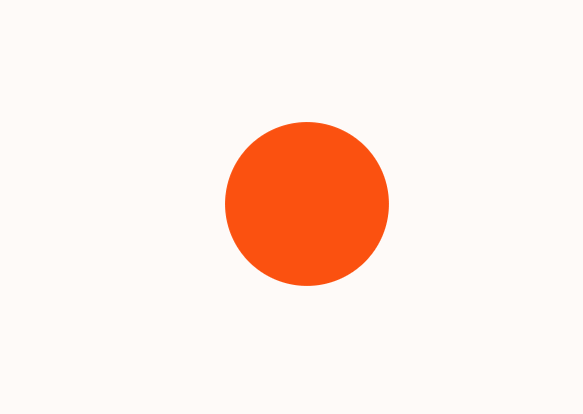
<!DOCTYPE html>
<html> <head lang="zh-CN">
<meta charset="UTF-8">
<meta name="viewport" content="width=device-width,initial-scale=1,maximum-scale=1,user-scalable=no"> <title></title>
<style>
.element {
height: 250px;
width: 250px;
margin: 0 auto;
background-color: red;
animation-name: stretch;
animation-duration: 1.5s;
animation-timing-function: ease-out;
animation-delay: 0;
animation-direction: alternate;
animation-iteration-count: infinite;
animation-fill-mode: none;
animation-play-state: running;
} @keyframes stretch {
0% {
transform: scale(.3);
background-color: red;
border-radius: 100%;
} 50% {
background-color: orange;
} 100% {
transform: scale(1.5);
background-color: yellow;
}
} body,
html {
height: 100%;
} body {
display: flex;
align-items: center;
justify-content: center;
}
</style>
</head> <body>
<div class="element"></div>
</body> </html>
以下是这些子属性中每个属性可以采用的值的完整列表:
|
animation-timing-function
|
ease, ease-out, ease-in, ease-in-out, linear, cubic-bezier(x1, y1, x2, y2) (e.g. cubic-bezier(0.5, 0.2, 0.3, 1.0))
|
|
animation-duration
|
Xs or Xms
|
|
animation-delay
|
Xs or Xms
|
|
animation-iteration-count
|
X
|
|
animation-fill-mode
|
forwards, backwards, both, none
|
|
animation-direction
|
normal, alternate
|
|
animation-play-state
|
paused, running, running
|
多个步骤
如果动画具有相同的开始和结束属性,则在@keyframes中用逗号分隔0%和100%值很有用:
@keyframes pulse {
0%, 100% {
background-color: yellow;
}
50% {
background-color: red;
}
}
多个动画
您也可以用逗号分隔值,以在选择器上声明多个动画。 在下面的示例中,我们想在@keyframe中更改圆的颜色,同时还要将其与另一边左右轻轻一碰。
.element {
animation:
pulse 3s ease infinite alternate,
nudge 5s linear infinite alternate;
}
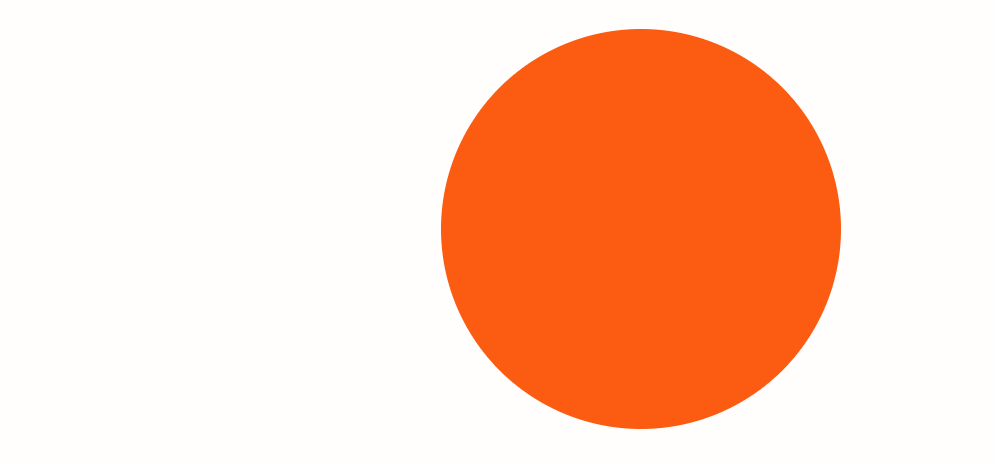
<!DOCTYPE html>
<html> <head lang="zh-CN">
<meta charset="UTF-8">
<meta name="viewport" content="width=device-width,initial-scale=1,maximum-scale=1,user-scalable=no"> <title></title>
<style>
.element {
height: 400px;
width: 400px;
background-color: red;
animation:
pulse 3s ease infinite alternate,
nudge 5s linear infinite alternate;
border-radius: 100%;
} @keyframes pulse { 0%,
100% {
background-color: red;
} 50% {
background-color: orange;
}
} @keyframes nudge { 0%,
100% {
transform: translate(0, 0);
} 50% {
transform: translate(150px, 0);
} 80% {
transform: translate(-150px, 0);
}
} html,
body {
height: 100%;
} body {
display: flex;
align-items: center;
justify-content: center;
}
</style>
</head> <body>
<div class="element"></div>
</body> </html>
性能
对大多数属性进行动画处理是性能方面的考虑,因此在对任何属性进行动画处理之前,我们应谨慎行事。 但是,可以安全地对某些组合进行动画处理:
transform: translate()
transform: scale()
transform: rotate()
opacity
哪些属性可以设置动画?
MDN有一个可以设置动画的CSS属性列表。 可设置动画的属性倾向于颜色和数字。 不可动画属性的一个示例是背景图像。
CSS3之animation属性的更多相关文章
- css3中animation属性animation-timing-function知识点以及其属性值steps()
在animation中最重要的其实就是时间函数(animation-timing-function)这个属性,他决定了你的动画将以什么样的速度执行,所以最关键的属性值也就是cubic-bezier(n ...
- css3使用animation属性实现炫酷效果
animation-name 动画名称,可以有多个值,用逗号隔开,表示绑定了多个动画 animation-name属性为动画指定一个名称 animation-name兼容主流的浏览器,不过还是需要加前 ...
- css3 animation 属性众妙
转自:凹凸实验室(https://aotu.io/notes/2016/11/28/css3-animation-properties/) 本文不会详细介绍每个 css3 animation 属性(需 ...
- CSS3中动画属性transform、transition和animation
Transform:变形 在网页设计中,CSS被习惯性的理解为擅长表现静态样式,动态的元素必须借助于javascript才可以实现,而CSS3的出现改变了这一思维方式.CSS3除了增加革命性的创新功能 ...
- CSS3学习之 animation 属性
发现animation这个新属性很有趣,在此学习,并整理下! 浏览器支持: Internet Explorer 10.Firefox 以及 Opera 支持 animation 属性: Safari ...
- CSS3中动画属性transform、transition 和 animation
CSS3中和动画有关的属性有三个 transform.transition 和 animation.下面来一一说明: transform 从字面来看transform的释义为改变,使 ...
- CSS3 Transform、Transition和Animation属性总结
CSS3的三个与变形和动画啊相关的属性: Transform 浏览器支持情况: Internet Explorer 10.Firefox.Opera 支持 transform 属性. Internet ...
- CSS3 animation属性中的steps实现GIF动图(逐帧动画)
相信 animation 大家都用过很多,知道是 CSS3做动画用的.而我自己就只会在 X/Y轴 上做位移旋转,使用 animation-timing-function 规定动画的速度曲线,常用到的 ...
- css3中的animation属性
作用:通过给元素添加animation属性,可以赋予该元素动画效果. <!DOCTYPE html><html> <head> <styl ...
随机推荐
- vue 项目打包后静态资源加载不到
1, 2,
- 【python】python返回结果多了none(递归时)
把每个返回值的print使用return替代即可 例子: def trim(s): if s[:1]==" ": s=s[1:] retrim(s) elif s[-1:]==&q ...
- MeteoInfoLab脚本示例:AIRS Grid HDF数据
AIRS Grid HDF数据是HDF4 EOS格式,数据地理坐标信息可以被MeteoInfo自动识别,脚本程序更为简单.需要注意的是读取数据时Y轴是反向的(卫星数据通常如此).脚本程序: #Add ...
- day52 Pyhton 前端03
内容回顾 块级标签: div p h 列表:ol;ul;dl 表格:table 行内标签: span a i/em b/strong u/del 行内块: input textarea img 其他: ...
- 扫描仪扫描文件处理-ABBYY自动矫正图像歪斜
修改界面语言: 设置为不识别图片文字(因为我们只需要把图片歪斜校正): 保存无损彩色格式:
- 为什么说 Python 内置函数并不是万能的?
本文出自"Python为什么"系列,请查看全部文章 在Python猫的上一篇文章中,我们对比了两种创建列表的方法,即字面量用法 [] 与内置类型用法 list(),进而分析出它们在 ...
- Java Map转成xml标签字符串
一个简单的java实现,供参考: package com.trilogy.session.data; import java.lang.reflect.Field; import java.util. ...
- js后台提交成功后 关闭当前页 并刷新父窗体
后台提交成功后 关闭当前页 并刷新父窗体 this.ClientScript.RegisterStartupScript(this.GetType(), "message", &q ...
- Redis的一些问题
date: 2020-10-15 10:58:00 updated: 2020-10-19 18:00:00 Redis的一些问题 Remote Dictionary Server 底层C写的 类似于 ...
- 安装 WSL2、Ubuntu 及 docker(详细步骤)
本文链接:https://www.cnblogs.com/tujia/p/13438639.html 一.更新Windows版本 WSL 2 随着 Windows build 19041 而推出,能更 ...
