ansible-playbook文件复用
1. ansible-playbook文件复用
1.1) include 和 import区别
include(动态):在运行时导入
- --list-tags,--list-tasks不会显示到输出
- 不能使用notify触发来自include内处理程序名称(handlers)
import(静态):在playbook解析时预先导入
- 不能与循环一起使用
- 将变量用于目标文件或角色名称时,不能使用inventory(主机/主机组等)中的变量
2. import_playbook
2.1) import_palybook结构详解图
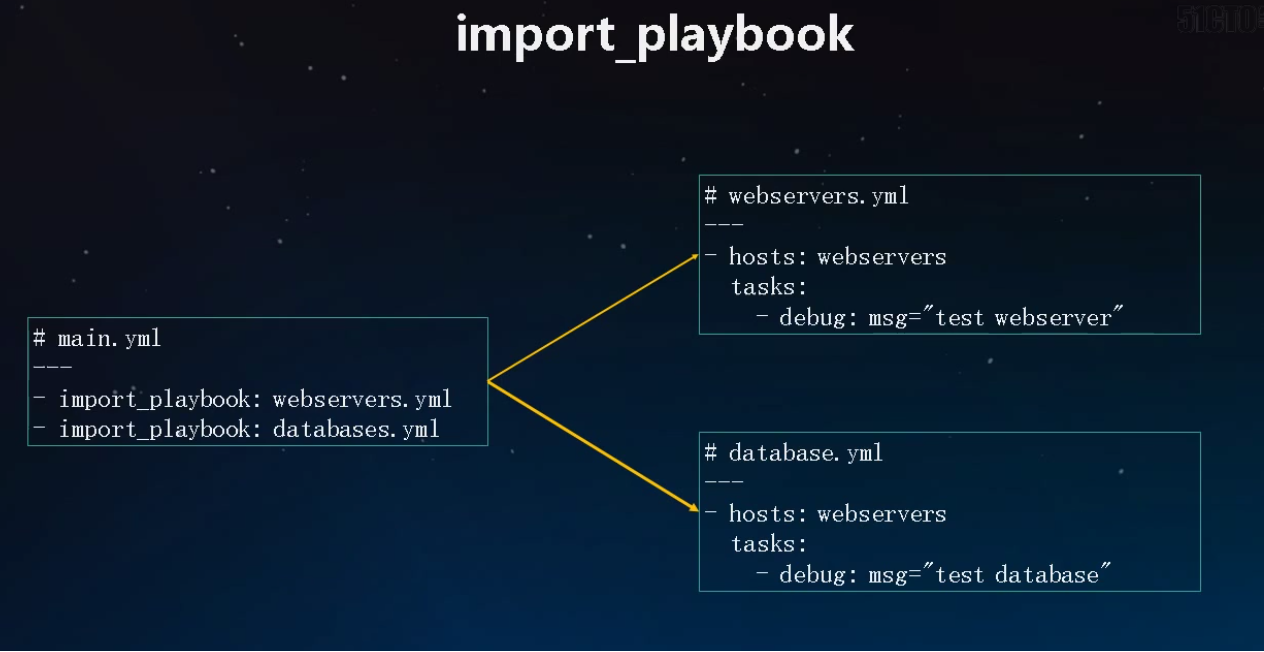
3. 一下简单演示意思使用
3.1) 编写lnmp.yaml的文件测试
1 [root@test-1 bin]# vim nginx.yaml
2 [root@test-1 bin]# cat nginx.yaml
3 ---
4 - hosts: web1
5 gather_facts: no
6
7 tasks:
8 - name: Install nginx
9 debug: msg="test nginx "
10
11 [root@test-1 bin]# vim php.yaml
12 [root@test-1 bin]# cat php.yaml
13 ---
14 - hosts: web1
15 gather_facts: no
16
17 tasks:
18 - name: Install php
19 debug: msg="test php "
20
21 [root@test-1 bin]# vim mysql.yaml
22 [root@test-1 bin]# cat mysql.yaml
23 ---
24 - hosts: web1
25 gather_facts: no
26
27 tasks:
28 - name: Install mysql
29 debug: msg="test mysql "
3.2) 编写improt执行文件引用
1 [root@test-1 bin]# vim import_lnmp.yaml
2 [root@test-1 bin]# cat import_lnmp.yaml
3 #import lnmp
4 ---
5 - import_playbook: nginx.yaml
6 - import_playbook: php.yaml
7 - import_playbook: mysql.yaml
3.3) 检查配置文件是否正常
1 [root@test-1 bin]# ansible-playbook --syntax-check nginx.yaml
2
3 playbook: nginx.yaml
4 [root@test-1 bin]# ansible-playbook --syntax-check php.yaml
5
6 playbook: php.yaml
7 [root@test-1 bin]# ansible-playbook --syntax-check mysql.yaml
8
9 playbook: mysql.yaml
10 [root@test-1 bin]# ansible-playbook --syntax-check import_lnmp.yaml
11
12 playbook: import_lnmp.yaml
3.4) 执行improt文件
1 [root@test-1 bin]# ansible-playbook import_lnmp.yaml
2
3 PLAY [web1] ************************************************************************************************************************************
4
5 TASK [Install nginx] ***************************************************************************************************************************
6 ok: [192.168.200.132] => {
7 "msg": "test nginx "
8 }
9 ok: [192.168.200.133] => {
10 "msg": "test nginx "
11 }
12
13 PLAY [web1] ************************************************************************************************************************************
14
15 TASK [Install php] *****************************************************************************************************************************
16 ok: [192.168.200.132] => {
17 "msg": "test php "
18 }
19 ok: [192.168.200.133] => {
20 "msg": "test php "
21 }
22
23 PLAY [web1] ************************************************************************************************************************************
24
25 TASK [Install mysql] ***************************************************************************************************************************
26 ok: [192.168.200.132] => {
27 "msg": "test mysql "
28 }
29 ok: [192.168.200.133] => {
30 "msg": "test mysql "
31 }
32
33 PLAY RECAP *************************************************************************************************************************************
34 192.168.200.132 : ok=3 changed=0 unreachable=0 failed=0 skipped=0 rescued=0 ignored=0
35 192.168.200.133 : ok=3 changed=0 unreachable=0 failed=0 skipped=0 rescued=0 ignored=0
4.include_tasks和import_tasks结构详细图
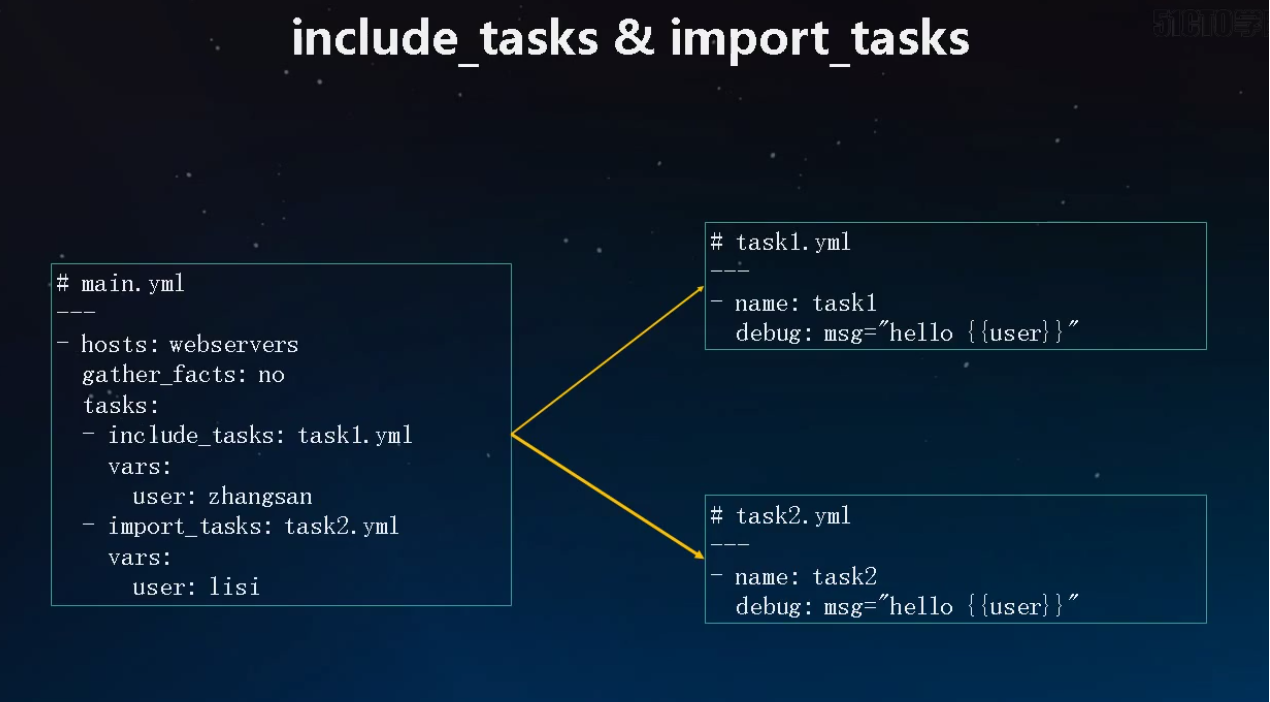
5. 编写include_tasks文件
5.1) 编写include_tasks测试文件
1 [root@test-1 bin]# vim tasks1.yaml
2 [root@test-1 bin]# cat tasks1.yaml
3 #tasks1.yaml
4 ---
5 - name: tasks1
6 debug: msg="hello {{user}}"
7
8 [root@test-1 bin]# vim tasks2.yaml
9 [root@test-1 bin]# cat tasks2.yaml
10 #tasks2.yaml
11 ---
12 - name: tasks2
13 debug: msg="hello {{user}}"
5.2) 编写include_tasks文件
1 [root@test-1 bin]# vim include_tasks.yaml
2 [root@test-1 bin]# cat include_tasks.yaml
3 ---
4 - hosts: web1
5 gather_facts: no
6
7 tasks:
8 - include_tasks: tasks1.yaml
9 - include_tasks: tasks2.yaml
5.3) 检查配置文件
1 [root@test-1 bin]# ansible-playbook --syntax-check include_tasks.yaml
2
3 playbook: include_tasks.yaml
5.4) 执行include_tasks文件
1 [root@test-1 bin]# ansible-playbook include_tasks.yaml
2
3 PLAY [web1] ************************************************************************************************************************************
4
5 TASK [include_tasks] ***************************************************************************************************************************
6 included: /ansible/import/bin/tasks1.yaml for 192.168.200.132, 192.168.200.133
7
8 TASK [tasks1] **********************************************************************************************************************************
9 ok: [192.168.200.132] => {
10 "msg": "hello tasks1"
11 }
12 ok: [192.168.200.133] => {
13 "msg": "hello tasks1"
14 }
15
16 TASK [include_tasks] ***************************************************************************************************************************
17 included: /ansible/import/bin/tasks2.yaml for 192.168.200.132, 192.168.200.133
18
19 TASK [tasks2] **********************************************************************************************************************************
20 ok: [192.168.200.132] => {
21 "msg": "hello tasks2"
22 }
23 ok: [192.168.200.133] => {
24 "msg": "hello tasks2"
25 }
26
27 PLAY RECAP *************************************************************************************************************************************
28 192.168.200.132 : ok=4 changed=0 unreachable=0 failed=0 skipped=0 rescued=0 ignored=0
29 192.168.200.133 : ok=4 changed=0 unreachable=0 failed=0 skipped=0 rescued=0 ignored=0
ansible-playbook文件复用的更多相关文章
- ansible playbook实践(四)-如何调试写好的playbook文件
有时,我们写了一个长长,功能很强悍的yaml文件,但是,我们有可能会担心,写的yaml文件是否正确,是否有漏洞危机,毕竟是要修改线上的机器,那么,有可能我们可以从以下几个检查维度来进行,确保在大规模应 ...
- ansible playbook模式及语法
一.什么是playbook及其组成 什么是playbook playbook 翻译过来就是"剧本" playbook的组成 play:定义的是主机的角色 task:定义的是具体执行 ...
- ansible playbook详解
ansible playbook是由yml语法书写,结构清晰,可读性强,所以必须掌握yml基础语法 语法 描述 缩进 YAML使用固定的缩进风格表示层级结构,每个缩进由两个空格组成,不能使用tabs键 ...
- Ansible playbook 编程
Ansible playbook 编程详解与各种小案例 主机规划 添加用户账号 说明: 1. 运维人员使用的登录账号: 2. 所有的业务都放在 /app/ 下「yun用户的家目录」,避免业务数据乱放: ...
- (三)ansible playbook
一,YAML语法 YAML的语法和其他高阶语言类似并且可以简单表达清单.散列表.标量等数据结构.(列表用横杆表示,键值对用冒号分割,键值对里又可以嵌套另外的键值对) YAML文件扩展名通常为.yaml ...
- Ansible playbook API 开发 调用测试
Ansible是Agentless的轻量级批量配置管理工具,由于出现的比较晚(13年)基于Ansible进行开发的相关文档较少,因此,这里通过一些小的实验,结合现有资料以及源码,探索一下Ansible ...
- ansible playbook批量改ssh配置文件,远程用户Permission denied
最近手里的数百台服务器需要改/etc/ssh/sshd_config的参数,禁止root直接登陆,也就是说 [root@t0 ~]# cat /etc/ssh/sshd_config | grep R ...
- ansible playbook 变量
变量优先级 在命令中定义的变量(-e参数指定的) 在inventory中定义的变量(ansible_ssh_user等) 其他变量(role中.play中) 系统通过father_facts定义的变量 ...
- ansible笔记(11):初识ansible playbook(二)
ansible笔记():初识ansible playbook(二) 有前文作为基础,如下示例是非常容易理解的: --- - hosts: test211 remote_user: root tasks ...
随机推荐
- Spring JPA 拓展
Spring JPA 拓展 翻译:Spring Data Extensions 本节记录了一组Spring数据扩展,它们支持在各种上下文中使用Spring数据.目前,大部分集成都是针对Spring M ...
- JVM学习第三天(JVM的执行子系统)之类加载机制
好几天没有学习了,前几天因为导出的事情,一直在忙,今天继续学习, 其实今天我也遇到了一个问题,如果有会的兄弟可以评论留给我谢谢; 问题:fastJSON中JSONObject.parseObject做 ...
- Linux下vim的安装及配置
目录 一.vim的下载 二.vim的基本知识 三.vim的基本配置 四.vim与外部文件的复制粘贴 一.vim的下载 Ubuntu系统,输入命令: sudo apt install vim Cento ...
- Linux搭建SonarQube
环境:linux+jdk8+mysql5.7.31+sonarqube7.5+sonar-scanner-4.4+jenkins2.249+sonar-l10n-zh-plugin-1.25.jar ...
- pyhton:time模块和datetime模块
一.time模块 1.相关定义: time模块时间的表达有3种,时间戳,时间元祖,格式化时间 #时间戳: print(time.time())#获取当前时间戳.时间戳的计算是1970纪元后经过的浮点秒 ...
- delphi DBgrid应用全书
在一个Dbgrid中显示多数据库 在数据库编程中,不必要也不可能将应用程序操作的所有数据库字段放入一个数据库文件中.正确的数据库结构应是:将数据库字段放入多个数据库文件,相关的数据库都包含一个唯 ...
- [Leetcode]148. 排序链表(归并排序)
题目 在 O(n log n) 时间复杂度和常数级空间复杂度下,对链表进行排序. 示例 1: 输入: 4->2->1->3 输出: 1->2->3->4 示例 2: ...
- 掌握Rabbitmq几个重要概念,从一条消息说起
RabbitMQ 是功能强大的开源消息代理.根据官网称:也是使用量最广泛的消息队列.就像他的口号“Messaging that just works”,开箱即用使用简单,支持多种消息传输协议(AMQP ...
- Docker实战(7):Docker无日志(无*-json.log文件)
出现这种情况基本都是docker 版本太旧,我的处理方案就是将docker 版本升级到最新,然后重新docker run 一遍就会有了.注意:docker 升级后,原来images,容器会出现一些小问 ...
- docker之windows安装¢OS安装
按这个安装 没什么毛病 https://blog.csdn.net/vitaair/article/details/80894890 https://www.runoob.com/docker/ce ...
