java:easyui(重点示例)
1.accordion(可折叠的):
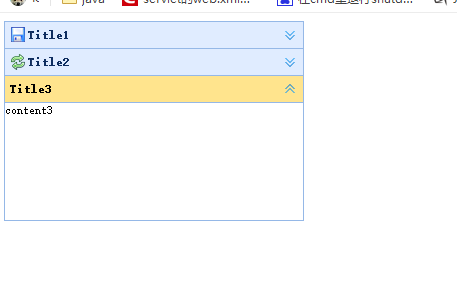
<!doctype html>
<html lang="zh">
<head>
<title>easyUI鐨勯潰鏉跨粍浠�</title>
<link rel="stylesheet" type="text/css" href="easyui/themes/default/easyui.css">
<link rel="stylesheet" type="text/css" href="easyui/themes/icon.css">
<script type="text/javascript" src="easyui/jquery.min.js"></script>
<script type="text/javascript" src="easyui/jquery.easyui.min.js"></script>
</head>
<body>
<div id="aa" class="easyui-accordion" style="width:300px;height:200px;">
<div title="Title1" data-options="iconCls:'icon-save'" style="overflow:auto;padding:10px;">
<h3 style="color:#0099FF;">Accordion for jQuery</h3>
<p>Accordion is a part of easyui framework for jQuery.
It lets you define your accordion component on web page more easily.</p>
</div>
<div title="Title2" data-options="iconCls:'icon-reload'" style="padding:10px;">
content2
</div>
<div title="Title3" data-options="selected:true">
content3
</div>
</div>
</body>
</html>
2.datagrid(数据表格):
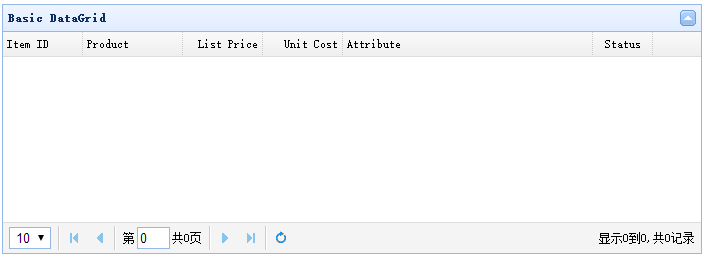
<!doctype html>
<html lang="zh">
<head>
<title>easyUI的window组件</title>
<meta charset="UTF-8">
<link rel="stylesheet" type="text/css" href="easyui/themes/default/easyui.css">
<link rel="stylesheet" type="text/css" href="easyui/themes/icon.css">
<script type="text/javascript" src="easyui/jquery.min.js"></script>
<script type="text/javascript" src="easyui/jquery.easyui.min.js"></script>
<script type="text/javascript" src="easyui/locale/easyui-lang-zh_CN.js"></script>
<script type="text/javascript"> </script>
</head>
<body>
<table class="easyui-datagrid" title="Basic DataGrid" style="width:700px;height:250px"
data-options="singleSelect:true,collapsible:true,url:'datagrid_data1.json',method:'get',pagination:true,
pageSize:10">
<thead>
<tr>
<th data-options="field:'itemid',width:80">Item ID</th>
<th data-options="field:'productid',width:100">Product</th>
<th data-options="field:'listprice',width:80,align:'right'">List Price</th>
<th data-options="field:'unitcost',width:80,align:'right'">Unit Cost</th>
<th data-options="field:'attr1',width:250">Attribute</th>
<th data-options="field:'status',width:60,align:'center'">Status</th>
</tr>
</thead>
</table> </body>
</html>
3.dialog(会话):
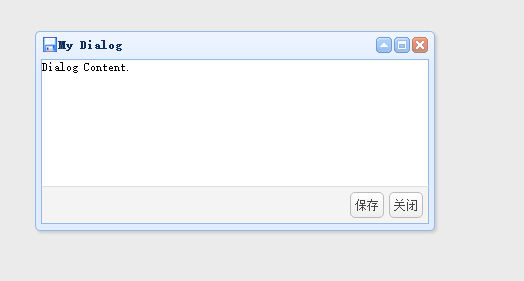
<!doctype html>
<html lang="zh">
<head>
<title>easyUI的window组件</title>
<meta charset="UTF-8">
<link rel="stylesheet" type="text/css" href="easyui/themes/default/easyui.css">
<link rel="stylesheet" type="text/css" href="easyui/themes/icon.css">
<script type="text/javascript" src="easyui/jquery.min.js"></script>
<script type="text/javascript" src="easyui/jquery.easyui.min.js"></script>
<script type="text/javascript" src="easyui/locale/easyui-lang-zh_CN.js"></script>
<script type="text/javascript"> </script>
</head>
<body>
<div id="dd" class="easyui-dialog" title="My Dialog" style="width:400px;height:200px;"
data-options="iconCls:'icon-save',resizable:true,modal:true,collapsible:true,maximizable:true,buttons:[{
text:'保存',
handler:function(){
alert('save...');
}
},{
text:'关闭',
handler:function(){
$('#dd').dialog('close');
}
}]">
Dialog Content.
</div>
</body>
</html>
4.form(表格):
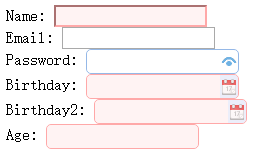
<!doctype html>
<html lang="zh">
<head>
<title>easyUI的面板组件</title>
<meta charset="UTF-8">
<link rel="stylesheet" type="text/css" href="easyui/themes/default/easyui.css">
<link rel="stylesheet" type="text/css" href="easyui/themes/icon.css">
<script type="text/javascript" src="easyui/jquery.min.js"></script>
<script type="text/javascript" src="easyui/jquery.easyui.min.js"></script>
<script type="text/javascript" src="easyui/locale/easyui-lang-zh_CN.js"></script>
</head>
<body>
<form id="ff" method="post">
<div>
<label for="name">Name:</label>
<input class="easyui-validatebox" type="text" name="name" data-options="required:true" />
</div>
<div>
<label for="email">Email:</label>
<input class="easyui-validatebox" type="text" name="email" data-options="validType:'email'" />
</div>
<div>
<label for="email">Password:</label>
<input class="easyui-passwordbox" type="text" name="password" />
</div>
<div>
<label for="email">Birthday:</label>
<input id="dd" type="text" class="easyui-datebox" required="required">
</div>
<div>
<label for="email">Birthday2:</label>
<input id="dd" type="text" class="easyui-datetimebox" required="required">
</div>
<div>
<label for="email">Age:</label>
<input id="dd" type="text" class="easyui-numberbox" required="required" data-options="min:1,max:150">
</div> </form>
</body>
</html>
5.layout(布局):
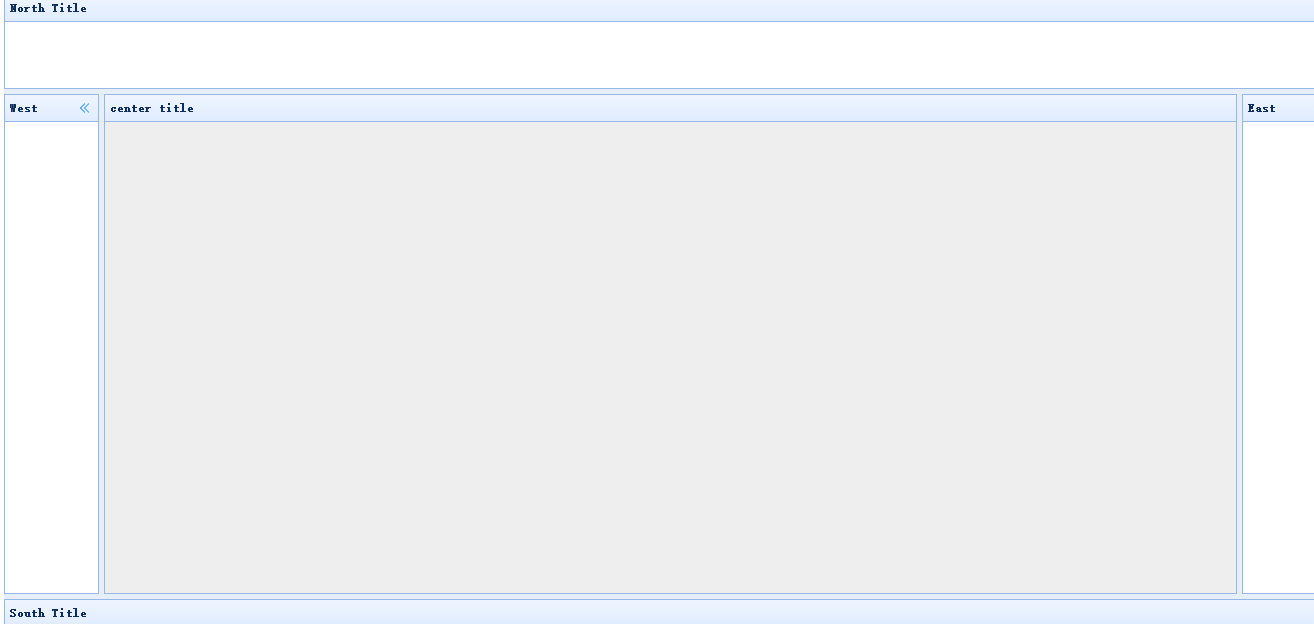
<!doctype html>
<html lang="zh">
<head>
<title>easyUI鐨刲ayout</title>
<link rel="stylesheet" type="text/css" href="easyui/themes/default/easyui.css">
<link rel="stylesheet" type="text/css" href="easyui/themes/icon.css">
<script type="text/javascript" src="easyui/jquery.min.js"></script>
<script type="text/javascript" src="easyui/jquery.easyui.min.js"></script>
</head>
<body>
<div id="cc" class="easyui-layout" style="width:100%;height:700px">
<div data-options="region:'north',title:'North Title',split:true" style="height:100px;"></div>
<div data-options="region:'south',title:'South Title',split:true" style="height:100px;"></div>
<div data-options="region:'east',title:'East',split:true" style="width:100px;"></div>
<div data-options="region:'west',title:'West',split:true" style="width:100px;"></div>
<div data-options="region:'center',title:'center title'" style="padding:5px;background:#eee;"></div>
</div>
</body>
</html>
6.layout2(布局2):
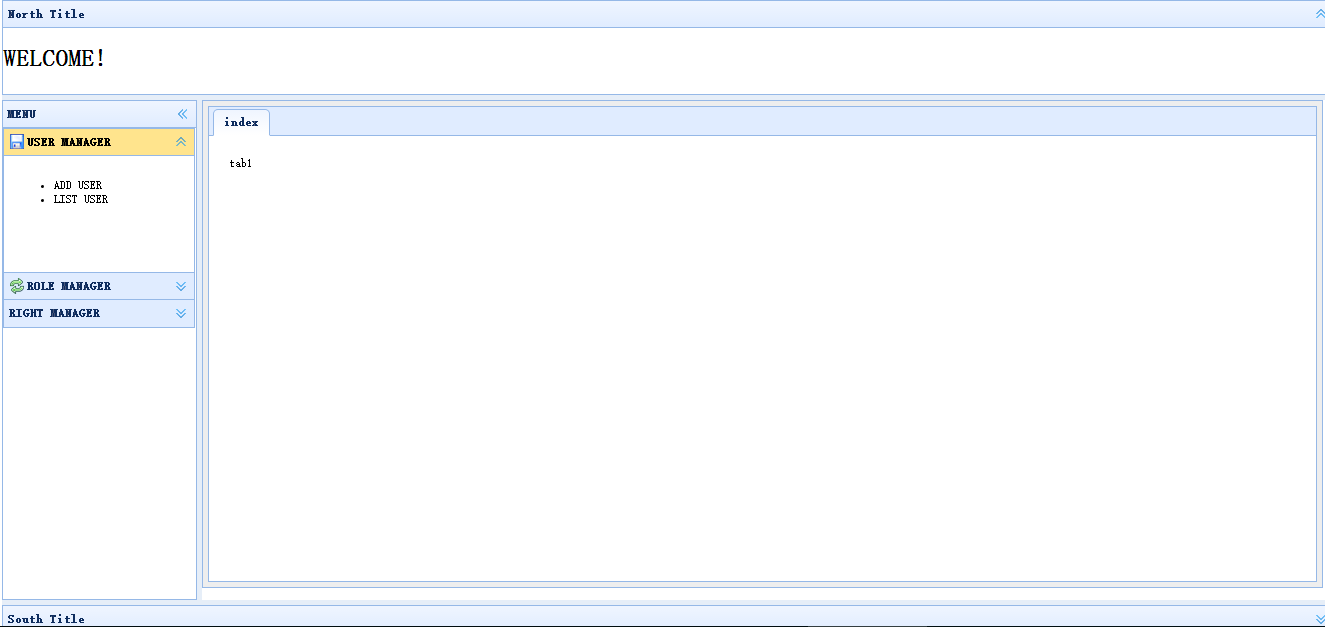
<!doctype html>
<html lang="zh">
<head>
<title>easyUI鐨刲ayout</title>
<link rel="stylesheet" type="text/css" href="easyui/themes/default/easyui.css">
<link rel="stylesheet" type="text/css" href="easyui/themes/icon.css">
<script type="text/javascript" src="easyui/jquery.min.js"></script>
<script type="text/javascript" src="easyui/jquery.easyui.min.js"></script>
<script type="text/javascript">
function addTabs(id){
if ($('#tt').tabs('exists', id)){
$('#tt').tabs('select', id);
} else {
$("#tt").tabs('add',{
title:id,
content:'Tab Body',
closable:true
});
}
}
</script>
</head>
<body>
<div id="cc" class="easyui-layout" style="width:100%;height:700px">
<div data-options="region:'north',title:'North Title',split:true" style="height:100px;">
<h1>WELCOME!</h1>
</div>
<div data-options="region:'west',title:'MENU',split:true" style="width:200px;">
<div id="aa" class="easyui-accordion" style="width:192px;height:200px;">
<div title="USER MANAGER" data-options="iconCls:'icon-save'" style="overflow:auto;padding:10px;">
<ul>
<li><span id="addUser" onclick="addTabs('addUser')">ADD USER</span></li>
<li><span id="listUser" onclick="addTabs('listUser')">LIST USER</span></li>
</ul>
</div>
<div title="ROLE MANAGER" data-options="iconCls:'icon-reload'" style="padding:10px;">
content2
</div>
<div title="RIGHT MANAGER">
content3
</div>
</div>
</div>
<div data-options="region:'center'" id="tt" class="easyui-tabs" style="padding:5px;background:#eee;">
<div title="index" style="padding:20px;display:none;">
tab1
</div>
</div>
<div data-options="region:'south',title:'South Title',split:true" style="height:100px;">
<h2>Copyright</h2>
</div>
</div>
</body>
</html>
7.message(消息):
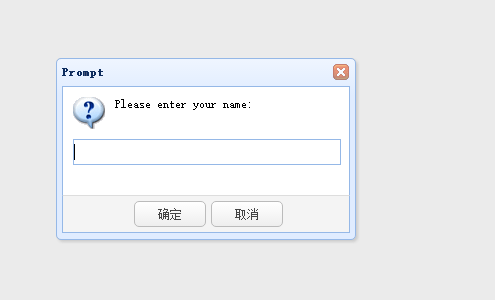
<!doctype html>
<html lang="zh">
<head>
<title>easyUI的window组件</title>
<meta charset="UTF-8">
<link rel="stylesheet" type="text/css" href="easyui/themes/default/easyui.css">
<link rel="stylesheet" type="text/css" href="easyui/themes/icon.css">
<script type="text/javascript" src="easyui/jquery.min.js"></script>
<script type="text/javascript" src="easyui/jquery.easyui.min.js"></script>
<script type="text/javascript" src="easyui/locale/easyui-lang-zh_CN.js"></script>
<script type="text/javascript">
$(function(){
//$.messager.alert('Warning','The warning message');
/*
$.messager.alert({
title:'警告',
msg:'警告信息!',
icon:'warning'
});
*/
/*
$.messager.confirm({
title: 'My Title',
msg: 'Are you confirm this?',
fn: function(r){
if (r){
alert('confirmed: '+r);
}
}
});
*/
$.messager.prompt({
title: 'Prompt',
msg: 'Please enter your name:',
fn: function(r){
if (r){
alert('Your name is:' + r);
}
}
});
})
</script>
</head>
<body> </body>
</html>
8.panel(控制面板):
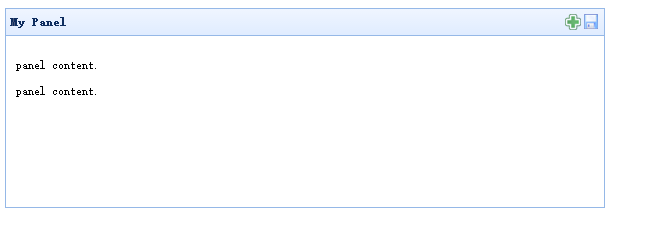
<!doctype html>
<html lang="zh">
<head>
<title>easyUI鐨勯潰鏉跨粍浠�</title>
<link rel="stylesheet" type="text/css" href="easyui/themes/default/easyui.css">
<link rel="stylesheet" type="text/css" href="easyui/themes/icon.css">
<script type="text/javascript" src="easyui/jquery.min.js"></script>
<script type="text/javascript" src="easyui/jquery.easyui.min.js"></script>
<script type="text/javascript">
//椤甸潰杞藉叆鍑芥暟(椤甸潰鍔犺浇瀹屾垚瑙﹀彂)
$(function(){
$('#p').panel({
width:600,
height:200,
title:'My Panel',
tools:[
{
iconCls:'icon-add',
handler:function(){
alert('new');
}
},
{
iconCls:'icon-save',
handler:function(){
alert('save');
}
}
]
});
})
</script>
</head>
<body>
<div id="p" style="padding:10px;">
<p>panel content.</p>
<p>panel content.</p>
</div> </body>
</html>
9.panel2(控制面板2):
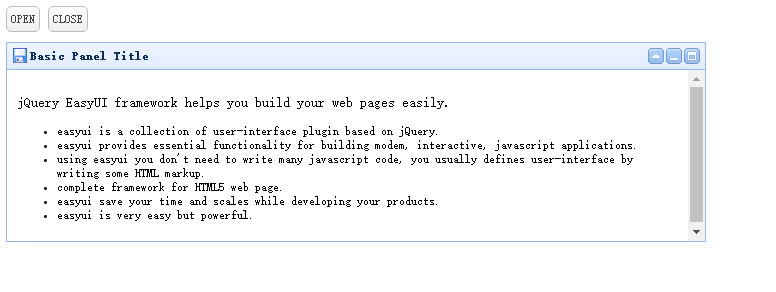
<!doctype html>
<html lang="zh">
<head>
<title>easyUI鐨勯潰鏉跨粍浠�</title>
<link rel="stylesheet" type="text/css" href="easyui/themes/default/easyui.css">
<link rel="stylesheet" type="text/css" href="easyui/themes/icon.css">
<script type="text/javascript" src="easyui/jquery.min.js"></script>
<script type="text/javascript" src="easyui/jquery.easyui.min.js"></script>
</head>
<body>
<div style="margin:20px 0 10px 0;">
<a href="#" class="easyui-linkbutton" onclick="javascript:$('#p').panel('open')">OPEN</a>
<a href="#" class="easyui-linkbutton" onclick="javascript:$('#p').panel('close')">CLOSE</a>
</div>
<!--闈㈡澘-->
<div id="p" class="easyui-panel" title="Basic Panel Title" style="width:700px;height:200px;padding:10px;left:200px;top:100px"
data-options="iconCls:'icon-save',
collapsible:true,minimizable:true,maximizable:true">
<p style="font-size:14px">jQuery EasyUI framework helps you build your web pages easily.</p>
<ul>
<li>easyui is a collection of user-interface plugin based on jQuery.</li>
<li>easyui provides essential functionality for building modem, interactive, javascript applications.</li>
<li>using easyui you don't need to write many javascript code, you usually defines user-interface by writing some HTML markup.</li>
<li>complete framework for HTML5 web page.</li>
<li>easyui save your time and scales while developing your products.</li>
<li>easyui is very easy but powerful.</li>
</ul>
</div>
</body>
</html>
10.tabs(标签页):
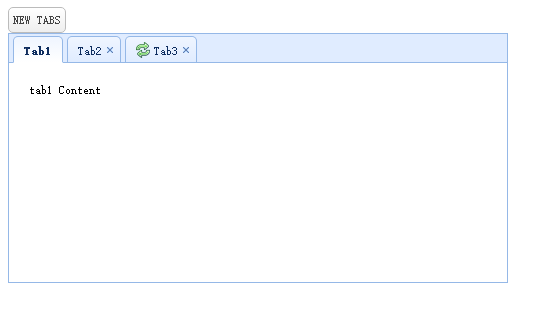
<!doctype html>
<html lang="zh">
<head>
<title>easyUI鐨勯€夐」鍗$粍浠�</title>
<link rel="stylesheet" type="text/css" href="easyui/themes/default/easyui.css">
<link rel="stylesheet" type="text/css" href="easyui/themes/icon.css">
<script type="text/javascript" src="easyui/jquery.min.js"></script>
<script type="text/javascript" src="easyui/jquery.easyui.min.js"></script>
<script type="text/javascript">
$(function(){
$("#newBtn").click(function(){
$("#tt").tabs('add',{
title:'New Tab',
content:'Tab Body',
closable:true,
tools:[{
iconCls:'icon-mini-refresh',
handler:function(){
alert('refresh');
}
}]
});
});
});
</script>
</head>
<body>
<a href="#" id="newBtn" class="easyui-linkbutton">NEW TABS</a>
<div id="tt" class="easyui-tabs" style="width:500px;height:250px;">
<div title="Tab1" style="padding:20px;display:none;">
tab1 Content
</div>
<div title="Tab2" data-options="closable:true" style="overflow:auto;padding:20px;display:none;">
tab2
</div>
<div title="Tab3" data-options="iconCls:'icon-reload',closable:true" style="display:none;">
tab3
</div>
</div>
</body>
</html>
11.window(窗口):
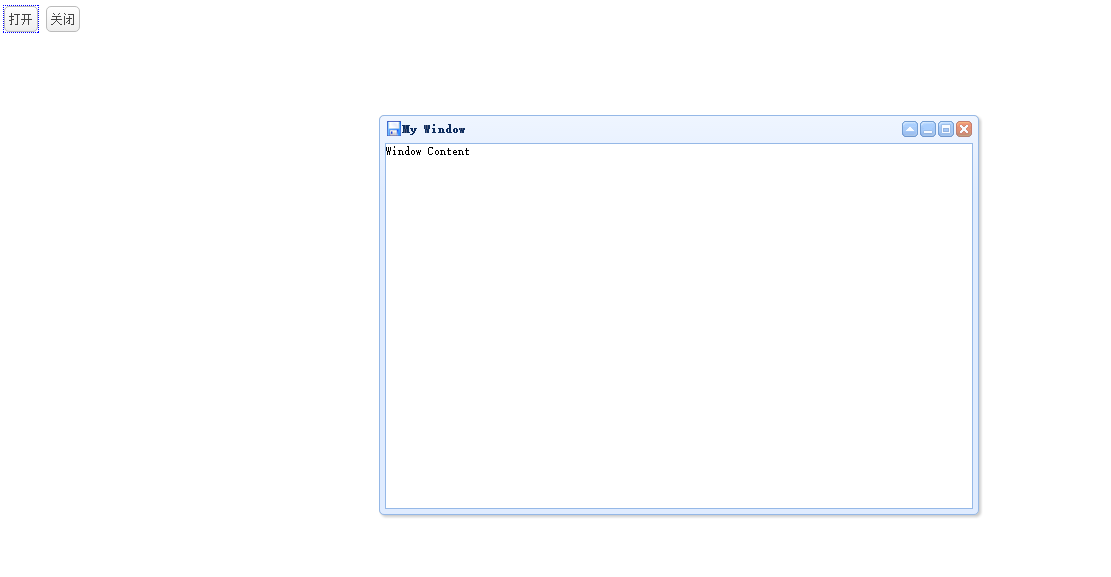
<!doctype html>
<html lang="zh">
<head>
<title>easyUI的window组件</title>
<meta charset="UTF-8">
<link rel="stylesheet" type="text/css" href="easyui/themes/default/easyui.css">
<link rel="stylesheet" type="text/css" href="easyui/themes/icon.css">
<script type="text/javascript" src="easyui/jquery.min.js"></script>
<script type="text/javascript" src="easyui/jquery.easyui.min.js"></script>
<script type="text/javascript" src="easyui/locale/easyui-lang-zh_CN.js"></script>
<script type="text/javascript"> </script>
</head>
<body>
<div>
<a href="#" class="easyui-linkbutton" onclick="javascript:$('#win').window('open'); ">打开</a>
<a href="#" class="easyui-linkbutton" onclick="javascript:$('#win').window('close'); ">关闭</a>
</div>
<div id="win" class="easyui-window" title="My Window" style="width:600px;height:400px;"
data-options="iconCls:'icon-save',closed:true">
Window Content
</div>
</body>
</html>
java:easyui(重点示例)的更多相关文章
- [译]Java Thread Sleep示例
Java Thread Sleep示例 java.lang.Thread sleep(long millis)方法被用来暂停当前线程的执行,暂停时间由方法参数指定,单位为毫秒.注意参数不能为负数,否则 ...
- [译]Java Thread join示例与详解
Java Thread join示例与详解 Java Thread join方法用来暂停当前线程直到join操作上的线程结束.java中有三个重载的join方法: public final void ...
- 多线程Java Socket编程示例
package org.merit.test.socket; import java.io.BufferedReader; import java.io.IOException; import jav ...
- Java基础重点指南
Java基础重点指南 每个人都有自己的学习方法,下面是我学完Java后总结的一些要点: 一:(了解)Java诞生于1995年,由Sun公司开发.它把源代码编译成“中间码”,然后通过“Java虚拟机”把 ...
- Java开发Hbase示例
Java开发Hbase示例 使用Hbase操作数据 package com.sunteng.clickidc.test; import java.io.IOException; import java ...
- Java代理模式示例程序
Java代理模式示例程序 当然不是我想出来的,是我看的一个网上教程里的. 模拟的是一个对电脑公司的代理 真实类的接口: public interface SaleComputer { public S ...
- 从一个简单的Java单例示例谈谈并发
一个简单的单例示例 单例模式可能是大家经常接触和使用的一个设计模式,你可能会这么写 public class UnsafeLazyInitiallization { private static Un ...
- 从一个简单的Java单例示例谈谈并发 JMM JUC
原文: http://www.open-open.com/lib/view/open1462871898428.html 一个简单的单例示例 单例模式可能是大家经常接触和使用的一个设计模式,你可能会这 ...
- Java广度优先爬虫示例(抓取复旦新闻信息)
一.使用的技术 这个爬虫是近半个月前学习爬虫技术的一个小例子,比较简单,怕时间久了会忘,这里简单总结一下.主要用到的外部Jar包有HttpClient4.3.4,HtmlParser2.1,使用的开发 ...
随机推荐
- IntelliJ IDEA导包快捷键
IntelliJ IDEA导包快捷键 Alt+Enter
- UICollectionView中的cell 左对齐
项目中使用UICollectionView做布局,会发现当某个section只有一个cell的时候cell会居中显示,而项目中都是居左显示,这就需要对UICollectionView的布局做些处理,首 ...
- (web)个人项目(挖宝网)
前台:使用bootstrap. 后台:使用layui. 数据库:mysql 下载地址:https://github.com/oukele/wabaowangDemo(数据库文件忘记上传,我在展示功能结 ...
- RestTemplate响应值乱码
@Bean public RestTemplate getRestTemplate(){ RestTemplate restTemplate = new RestTemplate(); //解决中文乱 ...
- [学习笔记] 平衡树——Treap
前置技能:平衡树前传:BST 终于学到我们喜闻乐见的平衡树啦! 所以我们这次讲的是平衡树中比较好写的\(Treap\). (以后会写splay的先埋个坑在这) 好了,进入正题. step 1 我们知道 ...
- SuperSocket框架的系列博文
官方文档 http://docs.supersocket.net/v1-6/zh-CN 对于我等小白,此系列博文,受益匪浅,慢慢看 https://www.cnblogs.com/fly-bird/c ...
- 在Ubuntu 18.04系统中蓝牙鼠标连接失败问题的解决
2018-08-22 16:00:35作者:谖瓞稿源:linux站 如果你在Ubuntu 18.04操作系统中有蓝牙鼠标连接失败问题,那就参考下面的解决方法处理. 解决方法 首先在系统终端下输入: b ...
- JVM(八),垃圾回收标记算法
八.垃圾回收标记算法 1.对象被判定成垃圾的标准 没有被其他对象引用 2.判断对象是否为垃圾的算法 (1)引用计数法 优点and缺点 (2)可达性分析算法
- maven报错1
错误1 错误2 缺少mapper文件 错误3 缺少映射文件 <!-- 如果不添加此节点mybatis的mapper.xml文件都会被漏掉. --> <build> <re ...
- 2019icpc南京网络赛 F 主席树
题意 给一个\(n\)的全排列数组\(a\),求一个递推数组每一项的值:\(ans[i]=ans[j]+1\),\(j\)为\(a[pos[i]-k]到a[pos[i]+k],(pos[i]为i在数组 ...
