设计模式-命令模式(Command)
关注公众号 JavaStorm 获取更多成长。
大约需要6分钟读完。建议收藏后阅读。
命令模式把一个请求或者操作封装到一个对象中。命令模式允许系统使用不同的请求把客户端参数化,对请求排队或者记录请求日志,可以提供命令的撤销和恢复功能。
GitHub地址: https://github.com/UniqueDong/zero-design-stu 中的 headfirst 包下代码。
概述
命令模式是对命令的封装。命令模式把发出命令的责任和执行命令的责任分割开,委派给不同的对象。
每一个命令都是一个操作:请求的一方发出请求要求执行一个操作;接收的一方收到请求,并执行操作。命令模式允许请求的一方和接收的一方独立开来,使得请求的一方不必知道接收请求的一方的接口,更不必知道请求是怎么被接收,以及操作是否被执行、何时被执行,以及是怎么被执行的。
命令允许请求的一方和接收请求的一方能够独立演化,从而具有以下的优点:
(1)命令模式使新的命令很容易地被加入到系统里。
(2)允许接收请求的一方决定是否要否决请求。
(3)能较容易地设计一个命令队列。
(4)可以容易地实现对请求的撤销和恢复。
(5)在需要的情况下,可以较容易地将命令记入日志。
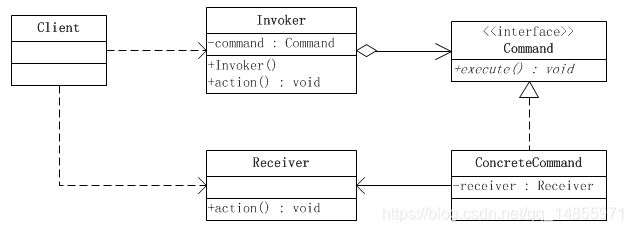
角色
- 客户端(Client)角色: 创建一个 ConcreteCommand,并设置其接受者。
- 命令(Command)角色: 为所有的命令申明一个接口。调用命令对象的 execute 方法就可以让接受者执行相关的动作,同事接口还具备一个 undo() 撤回方法。
- 具体命令(ConcreteCommand)角色: 定义一个接收者和行为之间的弱耦合;实现execute()方法,负责调用接收者的相应操作。execute()方法通常叫做执行方法。调用者只需要调用 execute 方法就可以发出请求,然后由 ConcreteCommand 调用接受者的一个或者多个动作。
- 调用者(Invoker)角色: 调用者持有一个命令对象,提供一个触发方法调用命令对象的 execute 方法,将命令执行。
- 接收者(Receiver)角色: 负责具体实施和执行一个请求。任何一个类都可以成为接收者,实施和执行请求的方法叫做行动方法。
执行流程
- 客户端创建一个命令对象。
- 客户端在调用者对象上调用 setCommand 方法。
- 在未来合适的时间点,调用者调用命令对象的 execute 方法。
- 命令通过调用者委托到对应的接受者执行。完成任务。
场景模拟
一个全能遥控器 6个可编程插槽(每个可以指定一个不同的家电装置),用来控制家电(电视、空调、冰箱、音响)。每个插槽有对应的 [开] 和 [关] 按钮。同时还具备一个整体一键撤回按钮。撤回需求是这样的,比如电灯是关的,然后按下开启按钮电灯就开了。现在假如按下撤销按钮,那么上一个动作将会翻转。在这里,电灯将会关闭。
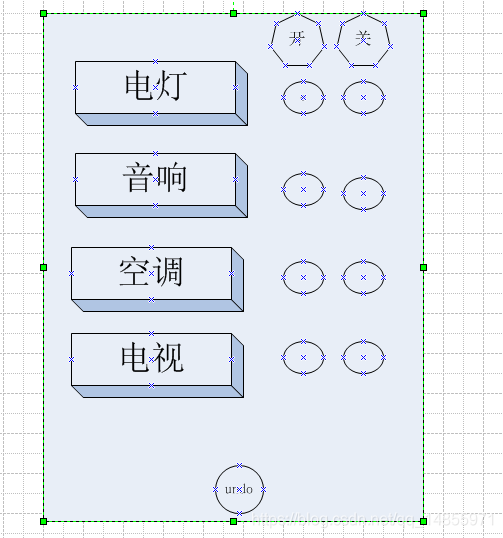
插槽连接对应的家电,开关是对应的指令。每个家电对应两个指令,分别是 【开】和【关】按键。
许多家电都有 on() 和 off() 方法,除此之外还有一些 setVolumn()、setTV()、setTemperature() 方法。
我们总不能 写 if slot1 == Light then light.on()。
代码实现
命令接受者角色
首先我们拥有很多家电。他们其实就是不同命令的接受者执行。
- 灯
package com.zero.headfirst.command.receiver;
public class Light {
public void on() {
System.out.println("打开电灯。");
}
public void off() {
System.out.println("关灯。");
}
}
- 音响
package com.zero.headfirst.command.receiver;
public class Stereo {
public void on() {
System.out.println("打开音响");
}
public void off() {
System.out.println("关闭音响");
}
public void setCD() {
System.out.println("放入CD");
}
public void setVolume() {
System.out.println("音响音量设置为20");
}
}
命令角色
首先让所有的命令对象实现该接口,分别有命令执行与撤回
package com.zero.headfirst.command;
/**
* 命令(Command)角色
*/
public interface Command {
/**
* 命令执行
*/
void execute();
/**
* 命令撤销
*/
void undo();
}
具体命令角色
- 定义开灯命令,实现 execute 。持有 命令接受者 灯的引用,从而当调用者调用 execute 将委托给对应的 灯执行开灯操作。
package com.zero.headfirst.command.impl;
import com.zero.headfirst.command.Command;
import com.zero.headfirst.command.receiver.Light;
public class LightOnCommand implements Command {
/**
* 持有接受者实例,以便当命令execute执行的时候由接受者执行开灯
*/
private Light light;
@Override
public void execute() {
light.on();
}
@Override
public void undo() {
light.off();
}
/**
* 设置命令的接受者
* @param light
*/
public void setLight(Light light) {
this.light = light;
}
}
- 定义关灯命令
package com.zero.headfirst.command.impl;
import com.zero.headfirst.command.Command;
import com.zero.headfirst.command.receiver.Light;
public class LightOffCommand implements Command {
/**
* 持有接受者实例,以便当命令execute执行的时候由接受者执行
*/
private Light light;
@Override
public void execute() {
light.off();
}
@Override
public void undo() {
light.on();
}
public void setLight(Light light) {
this.light = light;
}
}
- 定义打开音响命令
package com.zero.headfirst.command.impl;
import com.zero.headfirst.command.Command;
import com.zero.headfirst.command.receiver.Stereo;
/**
* 音响开指令
*/
public class StereoOnCommand implements Command {
private Stereo stereo;
@Override
public void execute() {
stereo.on();
stereo.setCD();
stereo.setVolume();
}
@Override
public void undo() {
stereo.off();
}
public void setStereo(Stereo stereo) {
this.stereo = stereo;
}
}
- 定义关闭音响命令
package com.zero.headfirst.command.impl;
import com.zero.headfirst.command.Command;
import com.zero.headfirst.command.receiver.Stereo;
public class StereoOffCommand implements Command {
private Stereo stereo;
public void setStereo(Stereo stereo) {
this.stereo = stereo;
}
@Override
public void execute() {
stereo.off();
}
@Override
public void undo() {
stereo.on();
stereo.setCD();
stereo.setVolume();
}
}
剩下的打开电视机、关闭电视机、打开空调、关闭空调的就不一一写了。都是一样的模板套路。具体代码可以查阅 GitHub地址: https://github.com/UniqueDong/zero-design-stu 中的 headfirst 包下代码。
调用者角色
其实就是我们的遥控器。
package com.zero.headfirst.command;
import com.zero.headfirst.command.impl.NoCommand;
import java.util.Arrays;
/**
* 调用者:遥控器
*/
public class RemoteControl {
/**
* 一共4个家电插槽,每个插槽有 开与关命令。
*/
private Command[] onCommands;
private Command[] offCommands;
//用来保存前一个命令,用来实现撤销功能
private Command undoCommand;
/**
* 通过构造器初始化开关数组
*/
public RemoteControl() {
onCommands = new Command[4];
offCommands = new Command[4];
//初始化所有插槽为空指令
Command noCommand = new NoCommand();
for (int i = 0; i < 4; i++) {
onCommands[i] = noCommand;
offCommands[i] = noCommand;
}
//一开始没有所谓的前一个命令,所以默认无指令
undoCommand = noCommand;
}
/**
* 设置指定插槽对应的按钮指令
* @param slot 插槽位置
* @param onCommand 开指令
* @param offCaommand 关指令
*/
public void setCommand(int slot,Command onCommand, Command offCaommand) {
onCommands[slot] = onCommand;
offCommands[slot] = offCaommand;
}
/**
* 模拟按下指定插槽对应的【开】按键
*/
public void pressOnButton(int slot) {
onCommands[slot].execute();
//将当前指令记录下来,用于在撤销的时候能执行命令对应的 undo 方法从而实现撤销功能
undoCommand = onCommands[slot];
}
/**
* 模拟按下指定插槽对应的【关】按键
*/
public void pressOffButton(int slot) {
offCommands[slot].execute();
undoCommand = offCommands[slot];
}
/**
* 撤销功能
*/
public void pressUndoButton() {
undoCommand.undo();
}
@Override
public String toString() {
return "RemoteControl{" +
"onCommands=" + Arrays.toString(onCommands) +
", offCommands=" + Arrays.toString(offCommands) +
'}';
}
}
客户端角色
获取遥控器,并且拿到灯、空调等命令接受者。分别创建对应的 【开】,【关】指令。
链接到对应的插槽。当按下按钮的时候触发指定的指令。
package com.zero.headfirst.command;
import com.zero.headfirst.command.impl.*;
import com.zero.headfirst.command.receiver.AirConditioning;
import com.zero.headfirst.command.receiver.Light;
import com.zero.headfirst.command.receiver.Stereo;
import com.zero.headfirst.command.receiver.TV;
/**
* 客户端角色
*/
public class CommandClient {
public static void main(String[] args) {
//创建一个遥控器-调用者角色
RemoteControl remoteControl = new RemoteControl();
//1. 创建电灯-接受者角色
Light light = new Light();
//创建开灯、关灯命令-命令具体角色
LightOnCommand lightOnCommand = new LightOnCommand();
lightOnCommand.setLight(light);
LightOffCommand lightOffCommand = new LightOffCommand();
lightOffCommand.setLight(light);
//调用者设置电灯插槽以及对应的开关按键指令-调用者角色
remoteControl.setCommand(0, lightOnCommand, lightOffCommand);
// 2. 设置音响插槽与对应按键指令
Stereo stereo = new Stereo();
StereoOnCommand stereoOnCommand = new StereoOnCommand();
stereoOnCommand.setStereo(stereo);
StereoOffCommand stereoOffCommand = new StereoOffCommand();
stereoOffCommand.setStereo(stereo);
remoteControl.setCommand(1, stereoOnCommand, stereoOffCommand);
//3. 空调
AirConditioning airConditioning = new AirConditioning();
AirConditioningOnCommand airConditioningOnCommand = new AirConditioningOnCommand();
airConditioningOnCommand.setAirConditioning(airConditioning);
AirConditioningOffCommand airConditioningOffCommand = new AirConditioningOffCommand();
airConditioningOffCommand.setAirConditioning(airConditioning);
remoteControl.setCommand(2, airConditioningOnCommand, airConditioningOffCommand);
//4. 电视
TV tv = new TV();
TVOnCommand tvOnCommand = new TVOnCommand();
tvOnCommand.setTv(tv);
TVOffCommand tvOffCommand = new TVOffCommand();
tvOffCommand.setTv(tv);
remoteControl.setCommand(3, tvOnCommand, tvOffCommand);
//模拟按键
System.out.println("-------码农回家了,使用遥控开启电灯、音响、空调、电视----");
remoteControl.pressOnButton(0);
remoteControl.pressOnButton(1);
remoteControl.pressOnButton(2);
remoteControl.pressOnButton(3);
System.out.println("------码农睡觉了,使用遥控关闭电灯、音响、电视。不关空调--------");
remoteControl.pressOffButton(0);
remoteControl.pressOffButton(1);
remoteControl.pressOffButton(3);
System.out.println("----撤销测试,先打开电灯。再关闭电灯。然后按撤销----");
remoteControl.pressOnButton(0);
remoteControl.pressOffButton(0);
//一键撤销
remoteControl.pressUndoButton();
}
}
测试结果
-------码农回家了,使用遥控开启电灯、音响、空调、电视----
打开电灯。
打开音响
放入CD
音响音量设置为20
打开空调
空调温度设置28°
打开电视
设置频道为宇宙电视台
电视音量设置为20
------码农睡觉了,使用遥控关闭电灯、音响、电视。不关空调--------
关灯。
关闭音响
关闭电视
----撤销测试,先打开电灯。再关闭电灯。然后按撤销----
打开电灯。
关灯。
打开电灯。
总结
使用场景:
- 工作队列:在某一端添加指令,只要是实现命令模式的对象都可以放到队列里。另外一端是线程。线程进项下面的工作:从队列取出一个命令,然后调用execute 方法,调用完后将该命令丢弃,再继续取下一个命令。
- 线程池。
关注公众号 JavaStorm 获取更多模式

设计模式-命令模式(Command)的更多相关文章
- 设计模式 - 命令模式(command pattern) 多命令 具体解释
命令模式(command pattern) 多命令 具体解释 本文地址: http://blog.csdn.net/caroline_wendy 參考命令模式: http://blog.csdn.ne ...
- 设计模式 - 命令模式(command pattern) 具体解释
命令模式(command pattern) 详细解释 本文地址: http://blog.csdn.net/caroline_wendy 命令模式(command pattern) : 将请求封装成对 ...
- 设计模式 - 命令模式(command pattern) 宏命令(macro command) 具体解释
命令模式(command pattern) 宏命令(macro command) 具体解释 本文地址: http://blog.csdn.net/caroline_wendy 參考: 命名模式(撤销) ...
- 设计模式 - 命令模式(command pattern) 撤销(undo) 具体解释
命令模式(command pattern) 撤销(undo) 详细解释 本文地址: http://blog.csdn.net/caroline_wendy 參考命令模式: http://blog.cs ...
- 设计模式--命令模式Command(对象行为型)
一.命令模式 将一个请求封装为一个对象,从而让你使用不同的请求把客户端参数化,对请求排队或者记录请求日志,可以提供命令的撤销和恢复功能. (1)Command类:是一个抽象类,类中对需要执行的命令进行 ...
- C#设计模式——命令模式(Command Pattern)
一.概述通常来说,“行为请求者”与“行为实现者”是紧耦合的.但在某些场合,比如要对行为进行“记录.撤销/重做.事务”等处理,这种无法抵御变化的紧耦合是不合适的.在这些情况下,将“行为请求者”与“行为实 ...
- 大话设计模式--命令模式 Command -- C++实现实例
1. 命令模式: 将请求封装为一个对象,从而使你可以用不同的请求对客户进行参数化,对请求排队或记录请求日志,以及支持可撤销的操作. 命令模式有点: a. 较容易的设计一个命令队列 b. 在需要的的情况 ...
- 深入浅出设计模式——命令模式(Command Pattern)
模式动机 在软件设计中,我们经常需要向某些对象发送请求,但是并不知道请求的接收者是谁,也不知道被请求的操作是哪个,我们只需在程序运行时指定具体的请求接收者即可,此时,可以使用命令模式来进行设计,使得请 ...
- 设计模式 ( 十三 ) 命令模式Command(对象行为型)
设计模式 ( 十三 ) 命令模式Command(对象行为型) 1.概述 在软件设计中,我们经常需要向某些对象发送请求,但是并不知道请求的接收者是谁,也不知道被请求的操作是哪个,我们只需 ...
随机推荐
- bind、call、apply的区别与实现原理
1.简单说一下bind.call.apply的区别 三者都是用于改变函数体内this的指向,但是bind与apply和call的最大的区别是:bind不会立即调用,而是返回一个新函数,称为绑定函数,其 ...
- python清空tree.insert()
import tkinter from tkinter import ttk # 导入内部包 li = [', '男'] root = tkinter.Tk() root.title('测试') tr ...
- CSS3实现水位充满文字特效
CSS3实现水位充满文字特效是一款既是Loading特效也是文字特效,Loading动画开始时,文字中的水位渐渐上升,为了模拟水位上升的真实效果,水面还会波浪浮动,当Loading动画结束时,文字中的 ...
- RQNOJ 169 最小乘车费用:水dp
题目链接:https://www.rqnoj.cn/problem/169 题意: 给出行驶1-10公里的费用(所有车一样),可以倒车,问行驶n公里的最小费用. 题解: 大水题... (=´ω`=) ...
- Eclipse中导入github上的项目
Eclipse中导入github上的项目 转载至: http://blog.csdn.net/hil2000/article/details/8566456 1.首先在github.com上申请一个账 ...
- 线程池ThreadPool的常用方法介绍
线程池ThreadPool的常用方法介绍 如果您理解了线程池目的及优点后,让我们温故下线程池的常用的几个方法: 1. public static Boolean QueueUserWorkItem(W ...
- (转)linux 打开文件数 too many open files 解决方法
too many open files 出现这句提示的原因是程序打开的文件/socket连接数量超过系统设定值. 查看每个用户最大允许打开文件数量 ulimit -a fdipzone@ubuntu: ...
- Unity-2017.2官方实例教程Roll-a-ball(二)
声明: 本文系转载,由于Unity版本不同,文中有一些小的改动,原文地址:http://www.jianshu.com/p/97b630a23234 上一节Unity-2017.2官方实例教程Roll ...
- P2936(BZOJ3396) [USACO09JAN]全流Total Flow[最大流]
题 裸题不多说,在网络流的练习题里,你甚至可以使用暴力. #include<bits/stdc++.h> using namespace std; typedef long long ll ...
- django orm 操作符
__gt 大于__gte 大于等于__lt 小于__lte 小于等于__in__exact 精确等于 like 'aaa'__iexact 精确等于 忽略大小写 ilike 'aaa'__contai ...
