material(一)
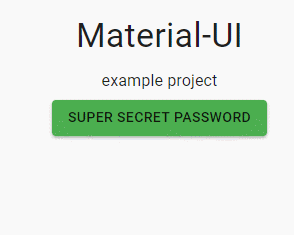
项目目录如下
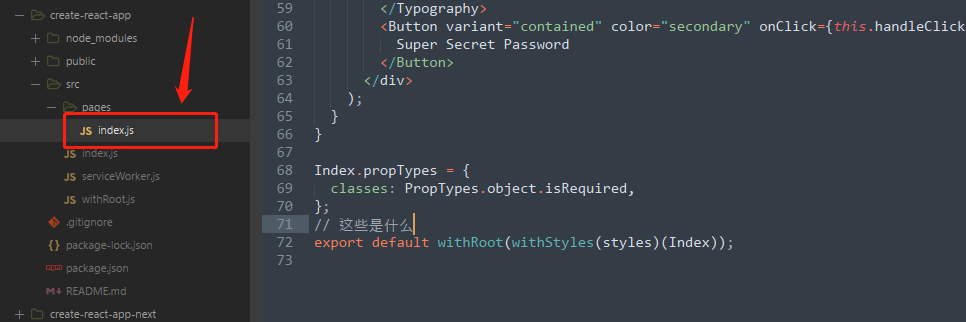
逻辑代码
import React from 'react';
import PropTypes from 'prop-types';
import Button from '@material-ui/core/Button';
import Dialog from '@material-ui/core/Dialog';
import DialogTitle from '@material-ui/core/DialogTitle';
import DialogContent from '@material-ui/core/DialogContent';
import DialogContentText from '@material-ui/core/DialogContentText';
import DialogActions from '@material-ui/core/DialogActions';
import Typography from '@material-ui/core/Typography';
import { withStyles } from '@material-ui/core/styles';
import withRoot from '../withRoot';
const styles = theme => ({
root: {
textAlign: 'center',
paddingTop: theme.spacing.unit * 20,
},
});
class Index extends React.Component {
state = {
open: false,
};
handleClose = () => {
this.setState({
open: false,
});
};
handleClick = () => {
this.setState({
open: true,
});
};
render() {
const { classes } = this.props;
const { open } = this.state;
return (
<div className={classes.root}>
<Dialog open={open} onClose={this.handleClose}>
<DialogTitle>Super Secret Password</DialogTitle>
<DialogContent>
<DialogContentText>1-2-3-4-5</DialogContentText>
</DialogContent>
<DialogActions>
<Button color="primary" onClick={this.handleClose}>
OK
</Button>
</DialogActions>
</Dialog>
<Typography variant="h4" gutterBottom>
Material-UI
</Typography>
<Typography variant="subtitle1" gutterBottom>
example project
</Typography>
<Button variant="contained" color="secondary" onClick={this.handleClick}>
Super Secret Password
</Button>
</div>
);
}
}
Index.propTypes = {
classes: PropTypes.object.isRequired,
};
// 这些是什么
export default withRoot(withStyles(styles)(Index));
index.js
//serviceWorker.js
import React from 'react';
import ReactDOM from 'react-dom';
import Index from './pages/index';
import * as serviceWorker from './serviceWorker';
// 直接render的是index
ReactDOM.render(<Index />, document.querySelector('#root'));
// If you want your app to work offline and load faster, you can change
// unregister() to register() below. Note this comes with some pitfalls.
// Learn more about service workers: http://bit.ly/CRA-PWA
serviceWorker.unregister();
// This optional code is used to register a service worker.
// register() is not called by default.
// This lets the app load faster on subsequent visits in production, and gives
// it offline capabilities. However, it also means that developers (and users)
// will only see deployed updates on subsequent visits to a page, after all the
// existing tabs open on the page have been closed, since previously cached
// resources are updated in the background.
// To learn more about the benefits of this model and instructions on how to
// opt-in, read http://bit.ly/CRA-PWA
const isLocalhost = Boolean(
window.location.hostname === 'localhost' ||
// [::1] is the IPv6 localhost address.
window.location.hostname === '[::1]' ||
// 127.0.0.1/8 is considered localhost for IPv4.
window.location.hostname.match(/^127(?:\.(?:25[0-5]|2[0-4][0-9]|[01]?[0-9][0-9]?)){3}$/),
);
export function register(config) {
if (process.env.NODE_ENV === 'production' && 'serviceWorker' in navigator) {
// The URL constructor is available in all browsers that support SW.
const publicUrl = new URL(process.env.PUBLIC_URL, window.location.href);
if (publicUrl.origin !== window.location.origin) {
// Our service worker won't work if PUBLIC_URL is on a different origin
// from what our page is served on. This might happen if a CDN is used to
// serve assets; see https://github.com/facebook/create-react-app/issues/2374
return;
}
window.addEventListener('load', () => {
const swUrl = `${process.env.PUBLIC_URL}/service-worker.js`;
if (isLocalhost) {
// This is running on localhost. Let's check if a service worker still exists or not.
checkValidServiceWorker(swUrl, config);
// Add some additional logging to localhost, pointing developers to the
// service worker/PWA documentation.
navigator.serviceWorker.ready.then(() => {
console.log(
'This web app is being served cache-first by a service ' +
'worker. To learn more, visit http://bit.ly/CRA-PWA',
);
});
} else {
// Is not localhost. Just register service worker
registerValidSW(swUrl, config);
}
});
}
}
function registerValidSW(swUrl, config) {
navigator.serviceWorker
.register(swUrl)
.then(registration => {
registration.onupdatefound = () => {
const installingWorker = registration.installing;
if (installingWorker == null) {
return;
}
installingWorker.onstatechange = () => {
if (installingWorker.state === 'installed') {
if (navigator.serviceWorker.controller) {
// At this point, the updated precached content has been fetched,
// but the previous service worker will still serve the older
// content until all client tabs are closed.
console.log(
'New content is available and will be used when all ' +
'tabs for this page are closed. See http://bit.ly/CRA-PWA.',
);
// Execute callback
if (config && config.onUpdate) {
config.onUpdate(registration);
}
} else {
// At this point, everything has been precached.
// It's the perfect time to display a
// "Content is cached for offline use." message.
console.log('Content is cached for offline use.');
// Execute callback
if (config && config.onSuccess) {
config.onSuccess(registration);
}
}
}
};
};
})
.catch(error => {
console.error('Error during service worker registration:', error);
});
}
function checkValidServiceWorker(swUrl, config) {
// Check if the service worker can be found. If it can't reload the page.
fetch(swUrl)
.then(response => {
// Ensure service worker exists, and that we really are getting a JS file.
const contentType = response.headers.get('content-type');
if (
response.status === 404 ||
(contentType != null && contentType.indexOf('javascript') === -1)
) {
// No service worker found. Probably a different app. Reload the page.
navigator.serviceWorker.ready.then(registration => {
registration.unregister().then(() => {
window.location.reload();
});
});
} else {
// Service worker found. Proceed as normal.
registerValidSW(swUrl, config);
}
})
.catch(() => {
console.log('No internet connection found. App is running in offline mode.');
});
}
export function unregister() {
if ('serviceWorker' in navigator) {
navigator.serviceWorker.ready.then(registration => {
registration.unregister();
});
}
}
//withRoot.js
import React from 'react';
import { MuiThemeProvider, createMuiTheme } from '@material-ui/core/styles';
import purple from '@material-ui/core/colors/purple';
import green from '@material-ui/core/colors/green';
import CssBaseline from '@material-ui/core/CssBaseline';
// A theme with custom primary and secondary color.
// It's optional.
const theme = createMuiTheme({
palette: {
primary: {
light: purple[300],
main: purple[500],
dark: purple[700],
},
secondary: {
light: green[300],
main: green[500],
dark: green[700],
},
},
typography: {
useNextVariants: true,
},
});
// 类似于app
function withRoot(Component) {
function WithRoot(props) {
return (
<MuiThemeProvider theme={theme}>
{/* CssBaseline kickstart an elegant, consistent, and simple baseline to build upon. */}
<CssBaseline />
<Component {...props} />
</MuiThemeProvider>
);
}
return WithRoot;
}
export default withRoot;
material(一)的更多相关文章
- Material Design Reveal effect(揭示效果) 你可能见过但是叫不出名字的小效果
Material Design Reveal effect(揭示效果) 你可能见过但是叫不出名字的小效果 前言: 每次写之前都会来一段(废)话.{心塞...} Google Play首页两个tab背景 ...
- Cesium原理篇:Material
Shader 首先,在本文开始前,我们先普及一下材质的概念,这里推荐材质,普及材质的内容都是截取自该网站,我觉得他写的已经够好了.在开始普及概念前,推荐一首我此刻想到的歌<光---陈粒>. ...
- 解决Android中No resource found that matches android:TextAppearance.Material.Widget.Button.Inverse问题
解决Android中No resource found that matches android:TextAppearance.Material.Widget.Button.Inverse问题http ...
- 让低版本的 Android 项目显示出 Material 风格的点击效果
每天都被不同的需求纠缠的生活是幸福而又不幸的,这不我们家亲爱的设计师们又让我们在低版本的 Android 平台上实现一下类似于 Material Design 的点击效果. 虽然大家都知道 Mater ...
- Material Design Animation
Material Design Animation Authentic motion 真实的运动 运动以一种优美流动的形式描述了空间关系,功能和目的. Mass and weight: 质量和重量 在 ...
- Material Design 概念,环境和基本属性
Material Design 概念,环境和基本属性 Material Design是随Android 5.0推出的一种设计概念, 涉及到了跨平台和设备的视觉,动态,交互设计等方面. 设计概念 M ...
- Android Material Design 兼容库的使用
Android Material Design 兼容库的使用 mecury 前言:近来学习了Android Material Design 兼容库,为了把这个弄懂,才有了这篇博客,这里先推荐两篇博客: ...
- Google Material Design的图标字体使用教程
使用教程 1. 打开Material icons下载页 2. 选择要下载的图标 (目前不能多选>_<) 3.选择要下载的格式即可 图标字体使用教程 [方法一] STEP 1: 引入字体文件 ...
- Material Design学习笔记
Wiki->移动开发->Android->Material Design-原质化设计 (友情链接:http://wiki.jikexueyuan.com/project/materi ...
- ANDROID L——Material Design详解(UI控件)
转载请注明本文出自大苞米的博客(http://blog.csdn.net/a396901990),谢谢支持! Android L: Google已经确认Android L就是Android Lolli ...
随机推荐
- VC6.0开发中一些链接错误的解决方法
(1)error LNK2001: unresolved external symbol _main 编号:LNK2001 直译:未解决的外部符号:_main. 错误分析:缺少main函数.看看mai ...
- Oracle基础篇--01数据库控制语言DCL
数据库控制语言,是用户对数据的权限控制语言. 通过GRANT语句进行赋权,通过REVOKE撤回权限.数据库的权限包括2种,一种是数据库系统权限,一种是数据库对象权限.在控制语言里面,存在2个概念, 1 ...
- tencent intern learning
gslb全局负载均衡 (负载均衡的问题就是某些session保存在某台服务器中,这个用户就只能用那台服务器服务了) jwt vs 传统cookies & session (jwt类似于公 ...
- Murano Weekly Meeting 2015.09.22
Meeting time: 2015.September.22th 1:00~2:00 Chairperson: Serg Melikyan, PTL from Mirantis Meeting s ...
- 牛客网Java刷题知识点之字节缓冲区练习之从A处复制文本文件到B处(BufferedReader、BufferedWriter)、复制文本文件的原理图解
不多说,直接上干货! CopyTextByBufTest.java package zhouls.bigdata.DataFeatureSelection.test; import java.io.B ...
- js实现的省市县三级联动的最新源码
<!DOCTYPE html> <html> <head> <title>省市区三级联动</title> <!-- 直接使用QQ的省市 ...
- 设置windows 10 wifi
1.cmd 管理员 2.执行:netsh wlan set hostednetwork mode=allow ssid=test key=123456789 3.执行:netsh wlan start ...
- 斗鱼扩展--DouyuRoom使用说明(十四)
1.从 https://pan.baidu.com/s/1yBfZFtcakbDxmyas0VCpRw 下载 DouyuRoom.zip 然后解压到一个目录,我是放在C盘根目录下的,你们随意.然后解压 ...
- C#序列化结构体
在将对象或结构体序列化成二进制数据流时,我们通常都会使用 System.Runtime.Serialization.Formatters.Binary.BinaryFormatter 类来实现, 但是 ...
- [LeetCode]14. Longest Common Prefix最长公共前缀
Write a function to find the longest common prefix string amongst an array of strings. If there is n ...
