如何运行开源的React Native项目?
如何运行开源的RN项目?
1.下载
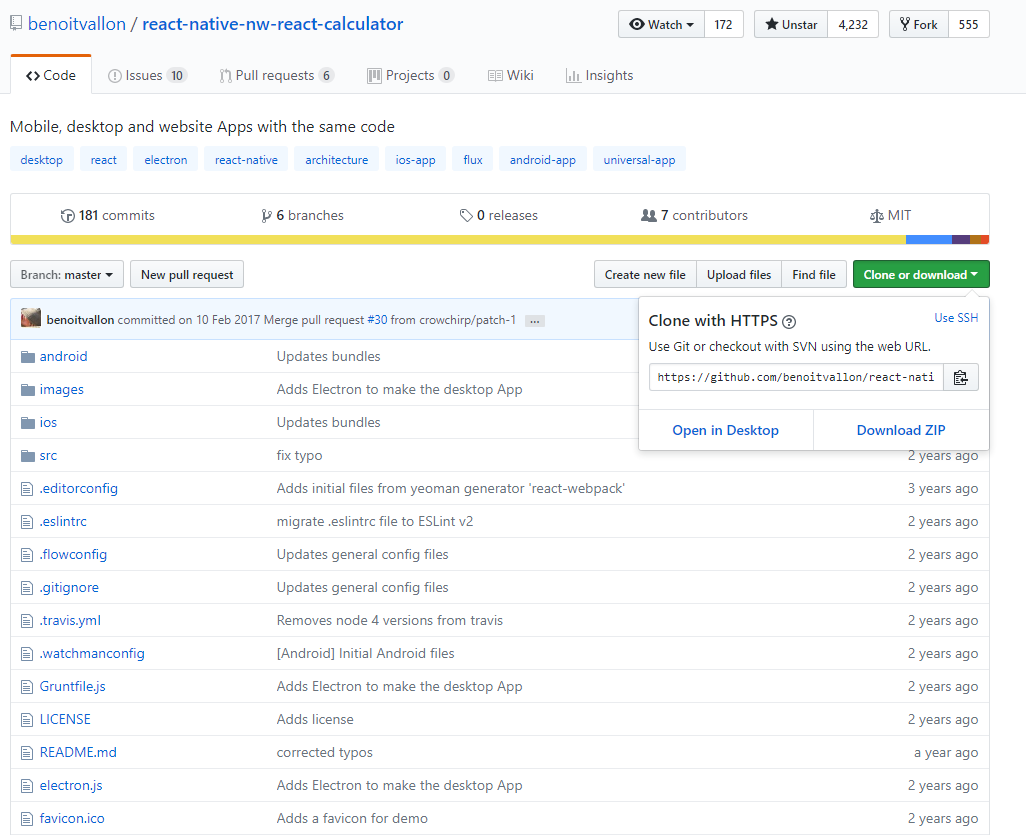
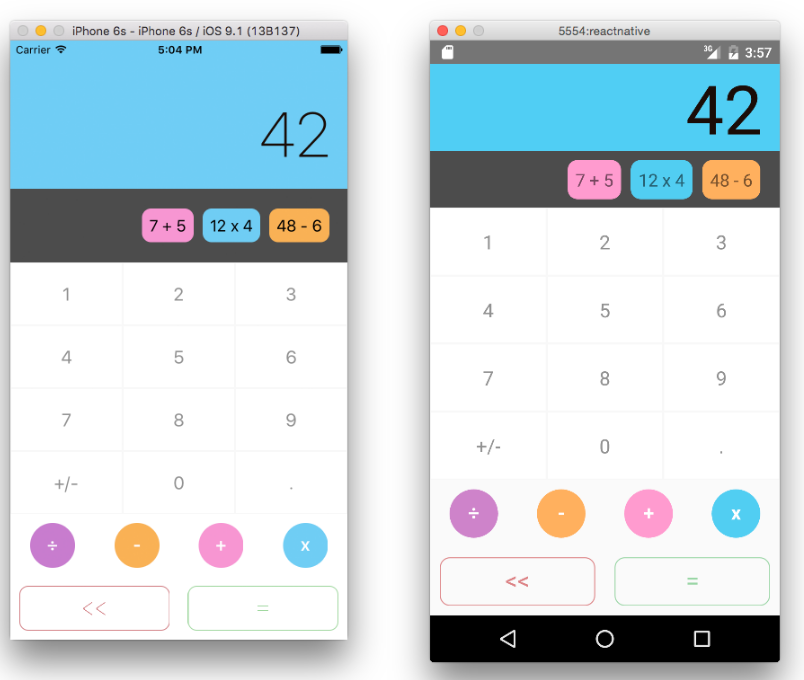
2.解压
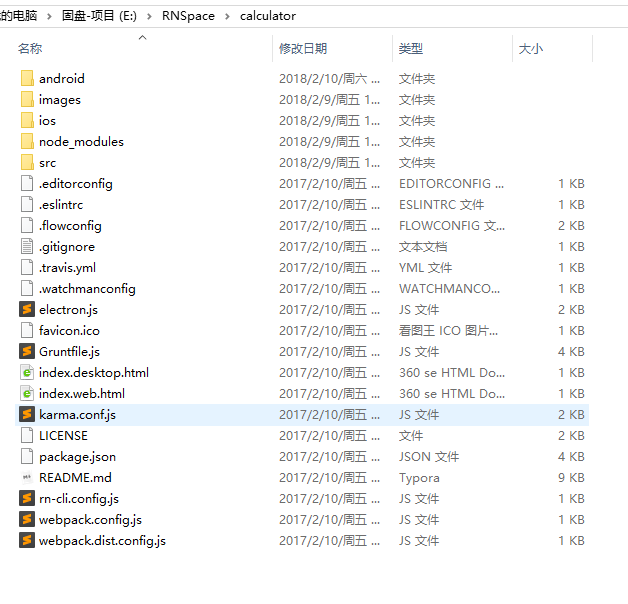
3.配置本地sdk位置
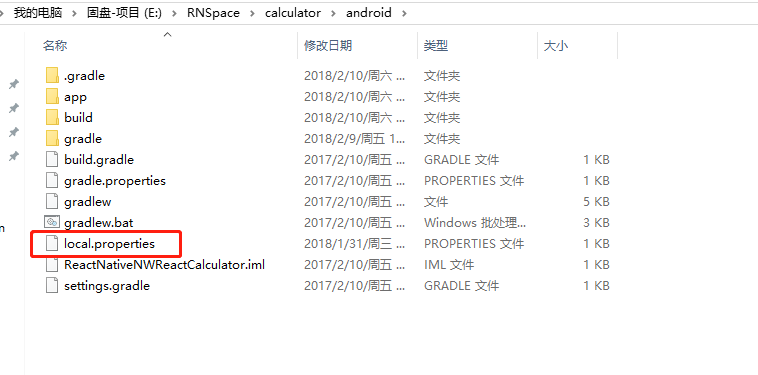
sdk.dir = D\:\\Android\\SDK
4.调整gradle版本

apply plugin: "com.android.application"
import com.android.build.OutputFile
/**
* The react.gradle file registers a task for each build variant (e.g. bundleDebugJsAndAssets
* and bundleReleaseJsAndAssets).
* These basically call `react-native bundle` with the correct arguments during the Android build
* cycle. By default, bundleDebugJsAndAssets is skipped, as in debug/dev mode we prefer to load the
* bundle directly from the development server. Below you can see all the possible configurations
* and their defaults. If you decide to add a configuration block, make sure to add it before the
* `apply from: "react.gradle"` line.
*
* project.ext.react = [
* // the name of the generated asset file containing your JS bundle
* bundleAssetName: "index.android.bundle",
*
* // the entry file for bundle generation
* entryFile: "index.android.js",
*
* // whether to bundle JS and assets in debug mode
* bundleInDebug: false,
*
* // whether to bundle JS and assets in release mode
* bundleInRelease: true,
*
* // whether to bundle JS and assets in another build variant (if configured).
* // See http://tools.android.com/tech-docs/new-build-system/user-guide#TOC-Build-Variants
* // The configuration property can be in the following formats
* // 'bundleIn${productFlavor}${buildType}'
* // 'bundleIn${buildType}'
* // bundleInFreeDebug: true,
* // bundleInPaidRelease: true,
* // bundleInBeta: true,
*
* // the root of your project, i.e. where "package.json" lives
* root: "../../",
*
* // where to put the JS bundle asset in debug mode
* jsBundleDirDebug: "$buildDir/intermediates/assets/debug",
*
* // where to put the JS bundle asset in release mode
* jsBundleDirRelease: "$buildDir/intermediates/assets/release",
*
* // where to put drawable resources / React Native assets, e.g. the ones you use via
* // require('./image.png')), in debug mode
* resourcesDirDebug: "$buildDir/intermediates/res/merged/debug",
*
* // where to put drawable resources / React Native assets, e.g. the ones you use via
* // require('./image.png')), in release mode
* resourcesDirRelease: "$buildDir/intermediates/res/merged/release",
*
* // by default the gradle tasks are skipped if none of the JS files or assets change; this means
* // that we don't look at files in android/ or ios/ to determine whether the tasks are up to
* // date; if you have any other folders that you want to ignore for performance reasons (gradle
* // indexes the entire tree), add them here. Alternatively, if you have JS files in android/
* // for example, you might want to remove it from here.
* inputExcludes: ["android/**", "ios/**"]
* ]
*/
apply from: "react.gradle"
/**
* Set this to true to create two separate APKs instead of one:
* - An APK that only works on ARM devices
* - An APK that only works on x86 devices
* The advantage is the size of the APK is reduced by about 4MB.
* Upload all the APKs to the Play Store and people will download
* the correct one based on the CPU architecture of their device.
*/
def enableSeparateBuildPerCPUArchitecture = false
/**
* Run Proguard to shrink the Java bytecode in release builds.
*/
def enableProguardInReleaseBuilds = false
android {
compileSdkVersion 26 // 23
buildToolsVersion "26.0.2" // 23
defaultConfig {
applicationId "com.reactnativenwreactcalculator"
minSdkVersion 16
targetSdkVersion 22
versionCode 1
versionName "1.0"
ndk {
abiFilters "armeabi-v7a", "x86"
}
}
splits {
abi {
reset()
enable enableSeparateBuildPerCPUArchitecture
universalApk false // If true, also generate a universal APK
include "armeabi-v7a", "x86"
}
}
buildTypes {
release {
minifyEnabled enableProguardInReleaseBuilds
proguardFiles getDefaultProguardFile("proguard-android.txt"), "proguard-rules.pro"
}
}
// applicationVariants are e.g. debug, release
applicationVariants.all { variant ->
variant.outputs.each { output ->
// For each separate APK per architecture, set a unique version code as described here:
// http://tools.android.com/tech-docs/new-build-system/user-guide/apk-splits
def versionCodes = ["armeabi-v7a":1, "x86":2]
def abi = output.getFilter(OutputFile.ABI)
if (abi != null) { // null for the universal-debug, universal-release variants
output.versionCodeOverride =
versionCodes.get(abi) * 1048576 + defaultConfig.versionCode
}
}
}
}
dependencies {
compile fileTree(dir: "libs", include: ["*.jar"])
compile "com.android.support:appcompat-v7:23.0.1"
compile "com.facebook.react:react-native:+" // From node_modules
}
调成本地存在的。
5.安装一些依赖
npm i 或者 npm install
6.运行

react-native run-android

如何运行开源的React Native项目?的更多相关文章
- React Native 项目运行在 Web 浏览器上面
React Native 的出现,让前端工程师拥有了使用 JavaScript 编写原生 APP 的能力.相比之前的 Web app 来说,对于性能和用户体验提升了非常多. 但是 React Nati ...
- 安装android Studio和运行react native项目(基础篇)
ANDROID_HOME环境变量 确保ANDROID_HOME环境变量正确地指向了你安装的Android SDK的路径. 打开控制面板 -> 系统和安全 -> 系统 -> 高级系统设 ...
- 【腾讯Bugly干货分享】React Native项目实战总结
本文来自于腾讯bugly开发者社区,非经作者同意,请勿转载,原文地址:http://dev.qq.com/topic/577e16a7640ad7b4682c64a7 “8小时内拼工作,8小时外拼成长 ...
- Expo大作战(三)--针对已经开发过react native项目开发人员有针对性的介绍了expo,expo的局限性,开发时项目选型注意点等
简要:本系列文章讲会对expo进行全面的介绍,本人从2017年6月份接触expo以来,对expo的研究断断续续,一路走来将近10个月,废话不多说,接下来你看到内容,讲全部来与官网 我猜去全部机翻+个人 ...
- 技术实践丨React Native 项目 Web 端同构
摘要:尽管 React Native 已经进入开源的第 6 个年头,距离发布 1.0 版本依旧是遥遥无期."Learn once, write anywhere",完全不影响 Re ...
- React Native 项目整合 CodePush 全然指南
版权声明:本文为博主原创文章,未经博主同意不得转载. https://blog.csdn.net/y4x5M0nivSrJaY3X92c/article/details/81976844 作者 | 钱 ...
- 第一个React Native项目
1>下图操作创建第一个React Native项目: 用Xcode运行界面如下: 记住: 在使用项目文件期间,终端记住不要关闭的哟!!! 改变了程序代码,需要刷新运行,使用快捷键: Comman ...
- React Native 项目实战-Tamic
layout: post title: React Native 项目实战 date: 2016-10-18 15:02:29 +0800 comments: true categories: Rea ...
- react native项目启动需要做的操作
一.启动: 1.查看端口(默认8081是否被占用) netstat -ano 可以查看所有的进程 2.netstat -ano | findstr "8081" 查看某个端口 ...
随机推荐
- phpstorm如何在同一个文件夹打开多个目录
phpstorm默认一个窗口只显示一个项目,如果新建一个项目,他会给你个选项卡,问你是在新窗口打开新项目还是在本窗口打开. 能不能在一个窗口打开多个项目呢?就像sublime text那样,其实是可以 ...
- VC窗口类的销毁-是否需要delete
Windows窗口如果使用new的方法添加之后,在父窗口析构的时候,有些需要delete有些却不需要delete.这个的确有点坑,由于c++的实现,对于每个自己new的对象,我都会delete删除它, ...
- HTML地理位置定位
最近公司项目需要做一个类似微信朋友圈的互动交友功能,需要显示用户位置信息,因此在网上查了部分资料,记下demo供以后查看学习:(用到了百度api来实现定位功能) <!DOCTYPE html&g ...
- css图片高清适配
同一张图片,在普通屏显示正常,但高清屏出现模糊.原因是原来一个像素的点分成的四个像素的点进行了显示. 解决方案:在高清屏中把图片变成二倍图,前提是二倍的高清图已经存在. .icon{ backgrou ...
- HDU_1085_Holding Bin-Laden Captive!_母函数
Holding Bin-Laden Captive! Time Limit: 2000/1000 MS (Java/Others) Memory Limit: 65536/32768 K (Ja ...
- 四次挥手与tcp标志位
鉴于tcp的标志位可以同时置位,在相应端无数据传输时,四次握手可以用三次报文完成.
- 浅谈SOCKS5代理与HTTP代理的应用区别
[1]什么是SOCKS5协议. SOCKS是一种网络传输协议,主要用于客户端与外网服务器之间通讯的中间传递.SOCKS是"Sockets”的缩写. 当防火墙后的客户端要访问外部的服务器时,就 ...
- Luogu P1041 [2003NOIP提高组]传染病控制
P1041 传染病控制 题目背景 近来,一种新的传染病肆虐全球.蓬莱国也发现了零星感染者,为防止该病在蓬莱国大范围流行,该国政府决定不惜一切代价控制传染病的蔓延.不幸的是,由于人们尚未完全认识这种传染 ...
- 分布式服务框架Dubbo入门案例和项目源码
本项目源代码:http://download.csdn.net/detail/fansunion/9498406 Dubbo是一个分布式服务框架,致力于提供高性能和透明化的RPC远程服务调用方案, 是 ...
- [LeetCode] 887. Super Egg Drop 超级鸡蛋掉落
You are given K eggs, and you have access to a building with N floors from 1 to N. Each egg is iden ...
