微信小程序上传图片及本地测试
前端(.wxml)
<view id="view1">
<view id="btns">
<image id="ima1" mode="aspectFitf" src="{{src}}"></image>
<button type="primary" bindtap="btntakephoto">拍摄照片</button>
<button type="primary" bindtap="btnchoosephoto">选择照片</button>
<button type="primary" bindtap="btnupload">上传</button>
</view>
</view>
样式(wxss)
button{
margin: 8rpx;
padding: 0rpx;
font-size: 30rpx;
width: 200rpx;
float: left;
}
#view1
{
width: %;
height: %;
}
#btns
{
margin: 50rpx;
padding: 0rpx;
}
image{
width: 650rpx;
height: 1050rpx;
background-color: lavender;
}
js(.js)
Page({
data: {
filepath:"",
},
onLoad: function (options) {
this.ctx = wx.createCameraContext()
},
//拍摄照片
btntakephoto: function () {
this.ctx.takePhoto({
quality: 'high',
success: (res) => {
this.setData({
src: res.tempImagePath,
filepath: res.tempImagePath[],
})
}
})
},
//选择照片
btnchoosephoto: function() {
wx.chooseImage({
count: , // 默认9
sizeType: ['original'],
sourceType: ['camera'],
success:(res) => {
this.setData({
src: res.tempFilePaths[],
filepath: res.tempFilePaths[],
});
}
})
},
//上传图片
btnupload: function () {
if (this.data.filepath == "")
{
wx.showToast({
title: '没有选择图片',
icon: 'none',
duration:
})
}
else
{
wx.uploadFile({
url: 'http://localhost:9965/api/image/WxPostFile',
filePath: this.data.filepath,
name: 'file',
formData: {
filename: ''
},
success(res) {
console.log(res);
wx.showToast({
title: "上传成功",
icon: 'success',
duration:
})
}
})
}
}
})
json配置(.json)
{
"navigationBarTitleText": "上传图片",
"navigationBarBackgroundColor": "#003a9b",
"navigationBarTextStyle": "white"
}
后台c#
#region 测试微信小程序图片上传
[HttpPost]
public HttpResponseMessage WxPostFile()
{
bool isSuccess = false;
try
{
HttpPostedFile file = HttpContext.Current.Request.Files[];
var filename = HttpContext.Current.Request["filename"];
string path = AppDomain.CurrentDomain.BaseDirectory + "Out";
if (!Directory.Exists(path))
Directory.CreateDirectory(path);
//var mapPath = HttpContext.Current.Server.MapPath(path); //硬盘物理目录
var fileExt = Path.GetExtension(file.FileName);//文件后缀名(.png)
var mapPathFullPath = path + "\\" + filename + fileExt; //硬盘物理路径
file.SaveAs(mapPathFullPath);
isSuccess = true;
}
catch (Exception ex)
{
isSuccess = false;
}
var resultObj = JsonConvert.SerializeObject(isSuccess);
HttpResponseMessage result = new HttpResponseMessage
{
Content = new StringContent(resultObj, Encoding.GetEncoding("UTF-8"), "application/json")
};
return result;
}
#endregion
本地测试

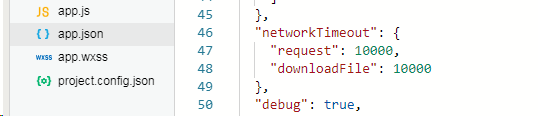
微信小程序上传图片及本地测试的更多相关文章
- H5本地存储技术和微信小程序中的本地存储
1.H5的本地存储 <!DOCTYPE html> <html lang="en"> <head> <meta charset=" ...
- 微信小程序 上传图片并等比列压缩到指定大小
微信小程序官方API中 wx.chooseImage() 是可以进行图片压缩的,可惜的是不能压缩到指定大小. 实际开发中需求可能是压缩到指定大小: 原生js可以使用canvas来压缩,但由于微信小程 ...
- 微信小程序环境搭建(本地,测试,生产)
1.本地 官网文档链接:https://cloud.tencent.com/document/product/619/11442#.E6.9C.AC.E5.9C.B0.E5.A6.82.E4.BD.9 ...
- 微信小程序如何进行本地调试
1.下载并使用微信开发者工具 2.将项目导入工具 3.在项目中修改请求http地址 4.在工具上点击“测试号”,跳转到测试号管理界面设置request合法域名. 注意这里输入的测试域名要和上一步相同. ...
- 微信小程序上传图片(附后端代码)
几乎每个程序都需要用到图片. 在小程序中我们可以通过image组件显示图片. 当然小程序也是可以上传图片的,微信小程序文档也写的很清楚. 上传图片 首先选择图片 通过wx.chooseImage(OB ...
- .NET开发微信小程序-上传图片到服务器
1.上传图片分为几种: a:上传图片到本地(永久保存) b:上传图片到本地(临时保存) c:上传图片到服务器 a和b在小程序的api文档里面有.直接说C:上传图片到服务器 前端代码: /* 上传图片到 ...
- 微信小程序加载本地图片方法
目录结构如下,只要图片按正确的方式放入小程序的开发工具的项目中,即可在wxml文件中用内联样式或者image标签都可以引用本地的图片. 步骤一:微信开发工具 打开项目 步骤二:新建个文件夹(放项目的一 ...
- (十)微信小程序---上传图片chooseImage
官方文档 示例一 wxml <view bindtap="uploadImage">请上传图片</view> <image wx:for=" ...
- 微信小程序上传图片(前端+PHP后端)
一.wxml文件 <text>上传图片</text> <view> <button bindtap="uploadimg">点击选择 ...
随机推荐
- SPOJ AMR12B 720
这个题应该是个优先队列的模版题 当时比赛的时候没时间做先贴一下大神的代码好好学习学习 B - Gandalf vs the Balrog Time Limit:2000MS Memory Li ...
- 【JDBC】使用Spring提供的JDBCTemplate通过PrepareStatement向MySql数据库插入千万条数据,耗时32m47s,速度提升有限
数据库环境还和原来一样,只是从Statement换成了PrepareStatement,都说PrepareStatement因为预编译比Statement快,但是实际运行真快不了多少. 代码如下: p ...
- Mac下持续集成-Mac下Tomcat+Jenkins集成环境搭建
一.MAC安装jdk及环境变量配置 1)访问Oracle官网 http://www.oracle.com,浏览到首页的底部菜单 ,然后按下图提示操作: 2)下载完成后点击安装包,按提示即可完成安装. ...
- 机器学习之Xgboost算法
知识点 """ xgboost:是一种提升算法,串行的决策树 过程: 第一棵树:目标值:1000 ,预测值:950 第二颗树:目标值:1000-950=50(残差作为输入 ...
- PLSQL连接本地oracle或远程oracle数据库,实现随意切换
转: PLSQL连接本地oracle或远程oracle数据库,实现随意切换 置顶 2018年01月12日 19:36:45 前方一片光明 阅读数 43542 版权声明:本文为博主原创文章,未经博主 ...
- Android编译异常` Cause: duplicate entry: META-INF/MANIFEST.MF`
目录 Android编译异常Cause: duplicate entry: META-INF/MANIFEST.MF 解决方案2: 治标又治本(暂无) 解决方案1: 治标不治本(还原大法) 参考资料 ...
- WebApi实现通讯加密 (转)
http://www.cnblogs.com/jonneydong/p/WebApi_Encryption.html 一. 场景介绍: 如题如何有效的,最少量的现有代码侵入从而实现客户端与服务器之间的 ...
- sql拼接中的小错误
字符串类型变量拼接到sql字符串上,容易忘记添加单引号,使用jdbcTemplate执行,报如下错误 正确写法如下:
- Spring Cloud(4):断路器(Hystrix)
Hystrix介绍 相对于单一系统,分布式系统更容易遇到故障,所以我们一般通过构建冗余,使用集群和负载均衡来保证系统的弹性和高可用.当然,这种方式只解决了一部分问题,当服务崩溃时,我们很容易检测到,因 ...
- Java集合(4):未获支持的操作及UnsupportedOperationException
执行各种添加和移除的方法在Collection中都是可选操作的,这意味着实现类并不需要为这些方法提供实现.当我们调用这些方法时,将不会执行有意义的行为,而是通常抛出UnsupportedOperati ...
