(五)lucene之特定项搜索和查询表达式
- 需求:模糊搜索。
- 前提: 本例中使用lucene 5.3.0
package com.shyroke.lucene; import java.io.File;
import java.io.FileNotFoundException;
import java.io.FileReader;
import java.io.IOException;
import java.nio.file.Paths; import org.apache.lucene.analysis.Analyzer;
import org.apache.lucene.analysis.standard.StandardAnalyzer;
import org.apache.lucene.document.Document;
import org.apache.lucene.document.Field;
import org.apache.lucene.document.TextField;
import org.apache.lucene.index.IndexWriter;
import org.apache.lucene.index.IndexWriterConfig;
import org.apache.lucene.index.IndexableFieldType;
import org.apache.lucene.queries.function.valuesource.DualFloatFunction;
import org.apache.lucene.store.Directory;
import org.apache.lucene.store.SimpleFSDirectory; public class Indexer {
// 写索引
private IndexWriter indexWriter; /**
* 实例化写索引
*
* @param dir
* 保存索引的目录
* @throws IOException
*/
public Indexer(String dir) throws IOException {
Directory indexDir = new SimpleFSDirectory(Paths.get(dir)); /**
* IndexWriterConfig实例化该类的时候如果是空的构造方法,那么默认 public IndexWriterConfig() { this(new
* StandardAnalyzer()); }
*/ Analyzer analyzer=new StandardAnalyzer(); //分词器
IndexWriterConfig conf = new IndexWriterConfig(analyzer); indexWriter = new IndexWriter(indexDir, conf);
} /**
* 索引文件
*/ public void index(File file) throws Exception {
System.out.println("被索引的文件为:" + file.getCanonicalPath());
Document document = getDocument(file);
indexWriter.addDocument(document); } /**
* 从文件中获取文档
*
* @param file
* @return
* @throws IOException
*/
private Document getDocument(File file) throws IOException {
Document document = new Document(); Field contentField = new TextField("fileContents", new FileReader(file));
/**
* Field.Store.YES表示把该Field的值存放到索引文件中,提高效率,一般用于文件的标题和路径等常用且小内容小的。
*/
Field fileNameField = new TextField("fileName", file.getName(), Field.Store.YES);
Field filePathField = new TextField("filePath", file.getCanonicalPath(), Field.Store.YES); document.add(contentField);
document.add(fileNameField);
document.add(filePathField); return document;
} /**
* 创建索引
*
* @param dataFile 数据文件所在的目录
* @return 索引文件的数量
* @throws Exception
*/
public int CreateIndex(String dataFile, FileFilter filter) throws Exception { File[] files = new File(dataFile).listFiles(); for (File file : files) {
/**
* 被索引文件必须不能是 1.目录 2.隐藏 3. 不可读 4.不是txt文件,
* 否则不被索引
*/ if (!file.isDirectory() && !file.isHidden() && file.canRead() && filter.accept(file)) {
index(file);
} } return indexWriter.numDocs();
} /**
* 关闭写索引
*
* @throws IOException
*/
public void close() throws IOException {
indexWriter.close(); } }
- 这个类用来遍历数据文件夹,生成索引文件。
对特定项搜索
public class SearchTest {
private IndexWriter writer;
private IndexSearcher search;
private IndexReader reader;
private String indexDir = "E:\\\\lucene4\\\\index";
private String dataDir = "E:\\\\lucene4\\\\data";
@Before
public void setUp() throws Exception {
Indexer indexer = new Indexer(indexDir);
indexer.CreateIndex(dataDir, new FileFilter());
/**
* 一定要把IndexWriter实例关闭,否则segments_1文件不会生成。
*/
indexer.close();
Directory indexDirectory = FSDirectory.open(Paths.get(indexDir));
reader = DirectoryReader.open(indexDirectory);
search = new IndexSearcher(reader);
}
@After
public void tearDown() throws Exception {
reader.close();
}
/**
* 对特定项搜索
* @throws IOException
*/
@Test
public void textTermQuery() throws IOException {
System.out.println("--------------------");
String key = "particular";
Term t = new Term("fileContents", key);
Query query = new TermQuery(t);
TopDocs hits = search.search(query, 10);
System.out.println("匹配 '" + key + "',总共查询到" + hits.totalHits + "个文档");
for (ScoreDoc scoreDoc : hits.scoreDocs) {
Document doc = search.doc(scoreDoc.doc);
System.out.println(doc.get("filePath"));
}
}
}
- 注意:上述代码中的橙色标注代码,一定要把IndexWriter实例关闭,否则segments_1文件不会生成。
结果:
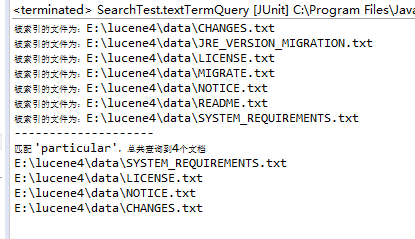
- 解析:对特定项搜索的方法是以搜索关键字作为单位查询,如果把关键字key改为key="particul" ,则结果如下,无法匹配到particular:
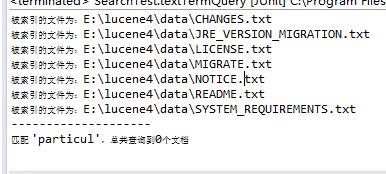
解析查询表达式
/**
* 解析查询表达式,在要搜索的关键字中可以使用AND OR ~ * ?等
* AND 与 OR 或 ~相近
* AND和OR只能大写
* @throws ParseException
* @throws IOException
*/
@Test
public void testQueryParse() throws ParseException, IOException {
System.out.println("--------------------");
Analyzer analyzer=new StandardAnalyzer();
QueryParser parser=new QueryParser("fileContents", analyzer);
String key="Source* AND Derivati*";
Query query=parser.parse(key);
TopDocs hits =search.search(query, 10); System.out.println("匹配 '" + key + "',总共查询到" + hits.totalHits + "个文档"); for (ScoreDoc scoreDoc : hits.scoreDocs) {
Document doc = search.doc(scoreDoc.doc);
System.out.println(doc.get("filePath"));
}
}
结果:
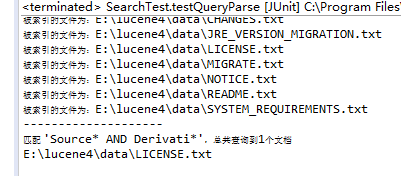
- 查看LICENSE.txt文档,
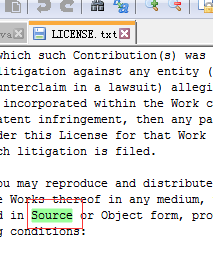

(五)lucene之特定项搜索和查询表达式的更多相关文章
- 记一次企业级爬虫系统升级改造(五):基于JieBaNet+Lucene.Net实现全文搜索
实现效果: 上一篇文章有附全文搜索结果的设计图,下面截一张开发完成上线后的实图: 基本风格是模仿的百度搜索结果,绿色的分页略显小清新. 目前已采集并创建索引的文章约3W多篇,索引文件不算太大,查询速度 ...
- Lucene.Net 站内搜索
Lucene.Net 站内搜索 一 全文检索: like查询是全表扫描(为性能杀手)Lucene.Net搜索引擎,开源,而sql搜索引擎是收费的Lucene.Net只是一个全文检索开发包(只是帮我们 ...
- C# 动态生成word文档 [C#学习笔记3]关于Main(string[ ] args)中args命令行参数 实现DataTables搜索框查询结果高亮显示 二维码神器QRCoder Asp.net MVC 中 CodeFirst 开发模式实例
C# 动态生成word文档 本文以一个简单的小例子,简述利用C#语言开发word表格相关的知识,仅供学习分享使用,如有不足之处,还请指正. 在工程中引用word的动态库 在项目中,点击项目名称右键-- ...
- 基于JieBaNet+Lucene.Net实现全文搜索
实现效果: 上一篇文章有附全文搜索结果的设计图,下面截一张开发完成上线后的实图: 基本风格是模仿的百度搜索结果,绿色的分页略显小清新. 目前已采集并创建索引的文章约3W多篇,索引文件不算太大,查询速度 ...
- Lucene.net站内搜索—6、站内搜索第二版
目录 Lucene.net站内搜索—1.SEO优化 Lucene.net站内搜索—2.Lucene.Net简介和分词Lucene.net站内搜索—3.最简单搜索引擎代码Lucene.net站内搜索—4 ...
- Lucene.net站内搜索—5、搜索引擎第一版实现
目录 Lucene.net站内搜索—1.SEO优化 Lucene.net站内搜索—2.Lucene.Net简介和分词Lucene.net站内搜索—3.最简单搜索引擎代码Lucene.net站内搜索—4 ...
- Lucene.net站内搜索—4、搜索引擎第一版技术储备(简单介绍Log4Net、生产者消费者模式)
目录 Lucene.net站内搜索—1.SEO优化 Lucene.net站内搜索—2.Lucene.Net简介和分词Lucene.net站内搜索—3.最简单搜索引擎代码Lucene.net站内搜索—4 ...
- Lucene.net站内搜索—3、最简单搜索引擎代码
目录 Lucene.net站内搜索—1.SEO优化 Lucene.net站内搜索—2.Lucene.Net简介和分词Lucene.net站内搜索—3.最简单搜索引擎代码Lucene.net站内搜索—4 ...
- Lucene.net站内搜索—2、Lucene.Net简介和分词
目录 Lucene.net站内搜索—1.SEO优化 Lucene.net站内搜索—2.Lucene.Net简介和分词Lucene.net站内搜索—3.最简单搜索引擎代码Lucene.net站内搜索—4 ...
随机推荐
- linux使用nslookup查询dns
nslookup命令主要用于查询DNS信息 nslookup工具的安装以及使用使用yum install bind-utils安装即可 交互模式与非交互模式直接运行nslookup即可进入交互模式,连 ...
- Java设计模式:代理模式(转)
代理(Proxy)是一种设计模式,提供了对目标对象另外的访问方式;即通过代理对象访问目标对象.这样做的好处是:可以在目标对象实现的基础上,增强额外的功能操作,即扩展目标对象的功能.这里使用到编程中的一 ...
- python脚本-excel批量转换为csv文件
pandas和SQL数据分析实战视频教程 https://study.163.com/course/courseMain.htm?courseId=1006383008&share=2& ...
- matlab将多张图片合成视频
文件夹内多张图合成为视频: route='D:\文件及下载相关\桌面\**\Matlab_code\result';%基本路径 %d=dir([route '\*.bmp']);%.jpg格式 Wri ...
- CSS基础(html+css基础)
css: CSS全称为“层叠样式表 (Cascading Style Sheets)”,它主要是用于定义HTML内容在浏览器内的显示样式,如文字大小.颜色.字体加粗等. 1.CSS代码语法: css ...
- Flutter JSON解析与复杂模型转换技巧及实例
其实转换成model类是有好处的,转换后可以减少上线后APP崩溃和出现异常,所以我们从这节课开始,要制作model类模型,然后用model的形式编辑UI界面. 类别json的分析 比如现在从后台得到了 ...
- 在Win7环境下搭建Geant4工作平台
本物理专业小硕,现在材料实验室工作,研究方向大概是核屏蔽材料的软件模拟吧.其实实验室里大多数师兄弟都是搞焊接的,平时能接触到这类直接给源码自己编译的软件的机会基本为零,所以一切都靠自己探索,成功搭建了 ...
- Bandicam录制三大神器之一
链接: http://pan.baidu.com/s/1bnDIUOv 密码: etge
- ansible介绍、安装与配置
一.ansible简介 (1)简介: Ansible是近年越来越火的一款自动化运维工具,其主要的功能是帮助运维实现IT工作的自动化,降低人为操作失误.提高业务自动化率,常用于软件部署.配置自动化.管理 ...
- 哈夫曼编解码压缩解压文件—C++实现
前言 哈夫曼编码是一种贪心算法和二叉树结合的字符编码方式,具有广泛的应用背景,最直观的是文件压缩.本文主要讲述如何用哈夫曼编解码实现文件的压缩和解压,并给出代码实现. 哈夫曼编码的概念 哈夫曼树又称作 ...
