基于Windows服务的聊天程序
本文将演示怎么通过C#开发部署一个Windows服务,该服务提供各客户端的信息通讯,适用于局域网。采用TCP协议,单一服务器连接模式为一对多;多台服务器的情况下,当客户端连接数超过预设值时可自动进行负载转移,当然也可手动切换服务器,这种场景在实际项目中应用广泛。
简单的消息则通过服务器转发,文件类的消息则让客户端自己建立连接进行传输。后续功能将慢慢完善。
自定义协议:
|
标识 |
含义 |
参数 |
From |
|
GETALL |
获取所有在线终端 |
Client |
|
|
OFFLINE |
客户端下线 |
Client |
|
|
SHUTDOWN |
服务器下线 |
Server |
|
|
ALL|{0} |
在线终端 |
{0}所有在线客户端标识|分隔 |
Server |
|
REMOVE|{0} |
通知下线 |
{0}下线客户端的标识 |
Server |
|
TRANST|{0}|{1} |
发送消息 |
{0}接受消息客户端的标识{1}消息 |
Client |
|
TRANSF|{0}|{1} |
发送消息 |
{0}发送消息客户端的标识{1}消息 |
Server |
|
BROADCAST |
广播 |
Server |
|
|
FILE |
文件 |
Client |
|
|
LINKTO|{0} |
连接 |
Server |
|
|
… |
1.新建Windows服务项目

2.修改配置文件添加
<appSettings>
<add key="maxQueueCount" value="10"/>
<add key="failoverServer" value="192.168.250.113,192.168.250.141"/>
</appSettings>
说明:maxQueueCount为最大连接数,failoverServer故障转移备用服务器(多个服务器,隔开)
3.打开ChatService右键添加安装程序,此时会自动添加ProjectInstaller.cs文件,文件中会默认添加serviceProcessInstaller1和serviceInstaller1两个组件
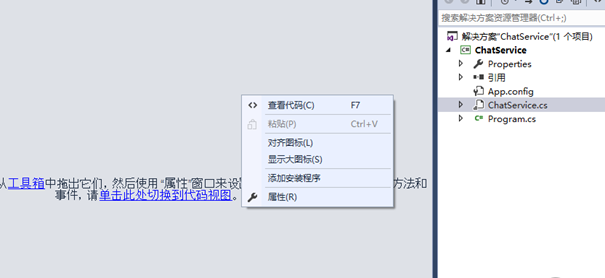
修改serviceInstaller1和serviceProcessInstaller1的属性信息如图


StartType属性说明:
Automatic 指示服务在系统启动时将由(或已由)操作系统启动。如果某个自动启动的服务依赖于某个手动启动的服务,则手动启动的服务也会在系统启动时自动启动。
Disabled 指示禁用该服务,以便它无法由用户或应用程序启动。
Manual 指示服务只由用户(使用“服务控制管理器”)或应用程序手动启动。
Account属性说明:
LocalService 充当本地计算机上非特权用户的帐户,该帐户将匿名凭据提供给所有远程服务器。
LocalSystem 服务控制管理员使用的帐户,它具有本地计算机上的许多权限并作为网络上的计算机。
NetworkService 提供广泛的本地特权的帐户,该帐户将计算机的凭据提供给所有远程服务器。
User 由网络上特定的用户定义的帐户。如果为 ServiceProcessInstaller.Account 成员指定 User,则会使系统在安装服务时提示输入有效的用户名和密码,除非您为 ServiceProcessInstaller 实例的 Username 和 Password 这两个属性设置值。
4.完成以后打开ChatService代码,重写OnStart和OnStop方法(即服务的启动和停止方法)。若要重写其它方法请在ServiceBase中查看。
5.在项目中添加服务注册和卸载脚本文件
Install.bat
@echo off
path %SystemRoot%\Microsoft.NET\Framework\v4.0.30319;%path%
installutil %~dp0\WindowsChat.exe
%SystemRoot%\system32\sc failure "ChatService" reset= 30 actions= restart/1000
pause
@echo on Uninstall.bat
@echo off
path %SystemRoot%\Microsoft.NET\Framework\v4.0.30319;%path%
installutil -u %~dp0\WindowsChat.exe
pause
@echo on
说明:%~dp0 表示bat文件所在的目录
文件属性选择 始终复制-内容,这样才能生成到输出文件夹中

6.回到上面的重写OnStart和OnStop方法
创建一个SocketHelper类
namespace WindowsChat
{
public delegate void WriteInfo(string info); public class SocketHelper
{
#region 构造函数
public SocketHelper()
{
}
public SocketHelper(WriteInfo method)
{
this.method = method;
}
#endregion public static Socket LocalSocket = null;
private object lockObj = new object();
public static List<Socket> Clients = new List<Socket>();
private WriteInfo method = null; /// <summary>
/// 创建Socket
/// </summary>
/// <param name="port">端口默认 11011</param>
/// <param name="backlog">The maximum length of the pending connections queue.</param>
/// <returns></returns>
public Socket Create(int port = , int backlog = )
{
if (LocalSocket == null)
{
IPEndPoint ipEndPoint = new IPEndPoint(IPAddress.Any, port);//本机预使用的IP和端口
LocalSocket = new Socket(AddressFamily.InterNetwork, SocketType.Stream, ProtocolType.Tcp);
LocalSocket.Bind(ipEndPoint);
LocalSocket.Listen(backlog);
}
return LocalSocket;
} /// <summary>
/// 查找客户端连接
/// </summary>
/// <param name="id">标识</param>
/// <returns></returns>
private Socket FindLinked(string id)
{
foreach (var item in Clients)
{
if (item.RemoteEndPoint.ToString() == id)
return item;
}
return null;
} /// <summary>
/// 接受远程连接
/// </summary>
public void Accept()
{
if (LocalSocket != null)
{
while (true)
{
Socket client = LocalSocket.Accept();
Thread thread = new Thread(new ParameterizedThreadStart(Revice));
thread.Start(client);
WriteLog("客户端:" + client.RemoteEndPoint.ToString() + " 接入");
lock (lockObj)
{
Clients.Add(client);
}
BroadCast("ADD|" + client.RemoteEndPoint.ToString());
}
}
} /// <summary>
/// 日志
/// </summary>
/// <param name="info">信息</param>
private void WriteLog(string info)
{
using (FileStream fs = new FileStream("C:\\chatservice.txt", FileMode.Append, FileAccess.Write, FileShare.ReadWrite))
{
using (StreamWriter sw = new StreamWriter(fs, Encoding.UTF8))
{
sw.WriteLine(info);
}
}
if (method != null)
{
method(info);
}
} /// <summary>
/// 广播
/// </summary>
/// <param name="info">信息</param>
public void BroadCast(string info)
{
foreach (var item in Clients)
{
try
{
item.Send(Encoding.UTF8.GetBytes(info));
}
catch (Exception ex)
{
WriteLog(item.RemoteEndPoint.ToString() + ex.Message);
continue;
}
}
} /// <summary>
/// 介绍信息
/// </summary>
/// <param name="client"></param>
public void Revice(object client)
{
Socket param = client as Socket;
var remoteName = param.RemoteEndPoint.ToString();
if (param != null)
{
int res = ;
while (true)
{
byte[] buffer = new byte[];
int size = param.ReceiveBufferSize;
try
{
res = param.Receive(buffer);
}
catch (SocketException ex)
{
if (ex.SocketErrorCode == SocketError.ConnectionReset)
{
Clients.Remove(param);
WriteLog("客户端:" + remoteName + "断开连接1");
BroadCast("REMOVE|" + remoteName);
param.Close();
return;
}
} if (res == )
{
Clients.Remove(param);
WriteLog("客户端:" + remoteName + "断开连接2");
BroadCast("REMOVE|" + remoteName);
param.Close();
return;
}
var clientMsg = Encoding.UTF8.GetString(buffer, , res);
WriteLog(string.Format("收到客户端{0}命令:{1}", remoteName, clientMsg));
if (clientMsg == "GETALL")
{
StringBuilder sb = new StringBuilder();
foreach (var item in Clients)
{
sb.AppendFormat("{0}|", item.RemoteEndPoint.ToString());
}
param.Send(Encoding.UTF8.GetBytes("ALL|" + sb.ToString()));
}
else if (clientMsg == "OFFLINE")
{
if (Clients.Contains(param))
{
Clients.Remove(param);
WriteLog("客户端:" + remoteName + "断开连接2");
BroadCast("REMOVE|" + remoteName);
param.Close();
return;
}
}
else if (clientMsg.StartsWith("TRANST|"))
{
var msgs = clientMsg.Split('|');
var toSocket = FindLinked(msgs[]);
if (toSocket != null)
{
WriteLog(remoteName + "发给" + msgs[] + "的消息" + msgs[]);
toSocket.Send(Encoding.UTF8.GetBytes("TRANSF|" + remoteName + "|" + msgs[]));
}
}
}
}
}
}
}
SocketHelper
重写OnStart和OnStop方法
public partial class ChatService : ServiceBase
{
SocketHelper helper;
Thread mainThread; public ChatService()
{
InitializeComponent();
} protected override void OnStart(string[] args)
{
if (helper == null)
{
helper = new SocketHelper();
}
helper.Create();
mainThread = new Thread(new ThreadStart(helper.Accept));
mainThread.IsBackground = true;
mainThread.Start();
} protected override void OnStop()
{
helper.BroadCast("SHUTDOWN");
}
}
至此一个简易的Windows服务的聊天服务端开发完成,后续会在这基础上进行扩展。
运行install.bat(以管理员身份运行)如图
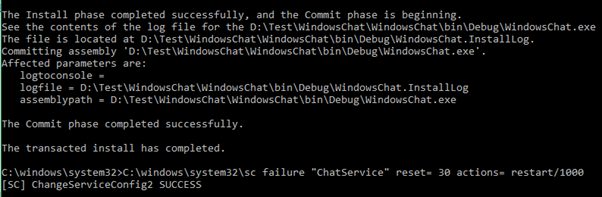
7.运行 services.msc查找到ChatService服务,能正常启动停止说明部署成功!
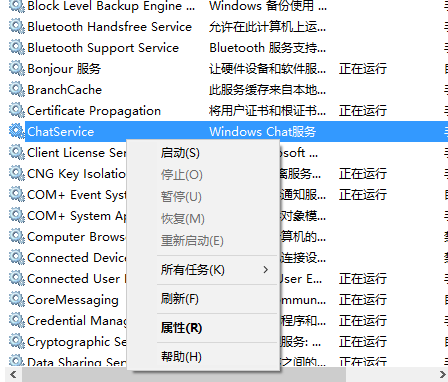
当然你也可以将InstallUtil.exe拷贝到执行文件所在目录,比如c:\bin\
则部署脚本为
cd c:\bin\
InstallUtil WindowsChat.exe
卸载脚本
InstallUtil -u WindowsChat.exe
本文地址:http://www.cnblogs.com/liuxiaobo93/p/7205904.html 未经允许不得转载!
基于Windows服务的聊天程序的更多相关文章
- 基于Windows服务的聊天程序(一)
本文将演示怎么通过C#开发部署一个Windows服务,该服务提供各客户端的信息通讯,适用于局域网.采用TCP协议,单一服务器连接模式为一对多:多台服务器的情况下,当客户端连接数超过预设值时可自动进行负 ...
- Glue4Net简单部署基于win服务的Socket程序
smark 专注于高并发网络和大型网站架规划设计,提供.NET平台下高吞吐的网络通讯应用技术咨询和支持 Glue4Net简单部署基于win服务的Socket程序 在写一些服务应用的时候经常把要它部署到 ...
- asp.net基于windows服务实现定时发送邮件的方法
本文实例讲述了asp.net基于windows服务实现定时发送邮件的方法.分享给大家供大家参考,具体如下: //定义组件 private System.Timers.Timer time; publi ...
- vs 2010创建Windows服务定时timer程序
vs 2010创建Windows服务定时timer程序: 版权声明:本文为搜集借鉴各类文章的原创文章,转载请注明出处: http://www.cnblogs.com/2186009311CFF/p/ ...
- 制作Windows服务和安装程序(C#版)
http://blog.sina.com.cn/s/blog_5f4ffa170100vt2b.html 1.创建服务项目: 打开VS 2005 编程环境,在C#中新建Windows服务程序 2.将安 ...
- 利用TCP协议,实现基于Socket的小聊天程序(初级版)
TCP TCP (Transmission Control Protocol)属于传输层协议.其中TCP提供IP环境下的数据可靠传输,它提供的服务包括数据流传送.可靠性.有效流控.全双工操作和多路复用 ...
- 为C# Windows服务添加安装程序
最近一直在搞Windows服务,也有了不少经验,感觉权限方面确定比一般程序要受限很多,但方便性也很多.像后台运行不阻塞系统,不用用户登录之类.哈哈,扯远了,今天讲一下那个怎么给Windows服务做个安 ...
- 第十三篇 一个安装、管理windows服务的桌面程序
在网上看到一个修改程序入口的程序去把windows 服务修改成控制台的程序,然后利用控制台的程序把服务安装和管理,也想起自己原来也写了一个对windows 报务管理的程序,不过是winform的. ...
- windows服务与自启动程序的区别(转载)
转载:http://blog.csdn.net/anddy926/article/details/8464142 在客户端服务器项目实践中,作为服务端必须保持程序的24小时不间断运行,需要做一个监控, ...
随机推荐
- arcgis python pdf合并
# -*- coding: cp936 -*- import arcpy, os, string #Read input parameters from script tool PDFList = s ...
- CodeWar打怪升级-Python篇
1. The goal of this exercise is to convert a string to a new string where each character in the new ...
- LC 984. String Without AAA or BBB
Given two integers A and B, return any string S such that: S has length A + B and contains exactly A ...
- Swift 自动引用计数(ARC)
Swift 使用自动引用计数(ARC)这一机制来跟踪和管理应用程序的内存 通常情况下我们不需要去手动释放内存,因为 ARC 会在类的实例不再被使用时,自动释放其占用的内存. 但在有些时候我们还是需要在 ...
- osg(openscenegraph).chm帮助文档
openscenegraph 3.6.3 链接:https://pan.baidu.com/s/1cQkiTPQx5MIIfxe5FTfjYw 提取码:7w4z openscenegraph 3.4 ...
- 微信小程序文字超过行后隐藏并且显示省略号
在小程序开发过程中,经常会遇到一些数据无法在text中完全展示,所以会使用到隐藏相关文字,并在后方加上省略号(...). 只需要在对应的text中设置下面的css就可以了. overflow:hidd ...
- 15-1 shell脚本进阶
shell脚本进阶 循环 循环执行 将某代码段重复运行多次 重复运行多少次 循环次数事先已知 循环次数事先未知 有进入条件和退出条件 for, while, until for循环 for VAR i ...
- 第一章 python+selenium自动化测试实战
@序章 自动化测试是软件测试的主流方向之一: 教程从测试的根本需求出发,讲解如何开展自动化测试. 首先,我们要明白,自动化仅仅是满足我们某种需求的一种工具:没有必要花费时间把它全部弄懂:我们只需要学会 ...
- Linux中tftp安装及使用笔记
tftp命令用在本机和tftp服务器之间使用TFTP协议传输文件. TFTP是用来下载远程文件的最简单网络协议,它其于UDP协议而实现. linux服务器端tftp-server的配置 1.安装tft ...
- 粒子群优化算法(PSO)的基本概念
介绍了PSO基本概念,以及和遗传算法的区别: 粒子群算法(PSO)Matlab实现(两种解法)
