centOs编译安装php7.2支持微擎php扩展

发现yum安装许多坑
于是只好编译安装
第一步得到镜像地址
在 https://www.php.net/downloads.php 有的地址比较慢,需要耐心等待
cd /usr/local/src
wget https://www.php.net/distributions/php-7.2.19.tar.gz
tar xzvf php-7.2.19.tar.gz
cd php-7.2.19
接下来是编译安装
配置命令
./configure --prefix=/usr/local/php --with-config-file-path=/usr/local/php --enable-mbstring --enable-ftp --with-gd --with-jpeg-dir=/usr --with-png-dir=/usr --with-mysql=mysqlnd --with-mysqli=mysqlnd --with-pdo-mysql=mysqlnd --with-pear --enable-sockets --with-freetype-dir=/usr --with-zlib --with-libxml-dir=/usr --with-xmlrpc --enable-zip --enable-fpm --enable-xml --enable-sockets --with-gd --with-zlib --with-iconv --enable-zip --with-freetype-dir=/usr/lib/ --enable-soap --enable-pcntl --enable-cli --with-curl
拆开看更清晰:
./configure
--prefix=/usr/local/php
--with-config-file-path=/usr/local/php
--enable-mbstring
--enable-ftp --with-gd
--with-jpeg-dir=/usr
--with-png-dir=/usr
--with-mysql=mysqlnd
--with-mysqli=mysqlnd
--with-pdo-mysql=mysqlnd
--with-pear --enable-sockets
--with-freetype-dir=/usr
--with-zlib --with-libxml-dir=/usr
--with-xmlrpc
--enable-zip
--enable-fpm
--enable-xml
--enable-sockets
--with-gd
--with-zlib
--with-iconv
--enable-zip
--with-freetype-dir=/usr/lib/
--enable-soap
--enable-pcntl
--enable-cli
--with-curl
这个先不管了
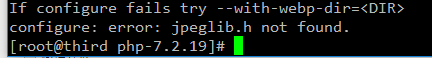
解决方法:
yum install libjpeg libpng freetype libjpeg-devel libpng-devel freetype-devel -y
若是64位系统
解决方法:
yum install libjpeg.x86_64 libpng.x86_64 freetype.x86_64 libjpeg-devel.x86_64 libpng-devel.x86_64 freetype-devel.x86_64 -y
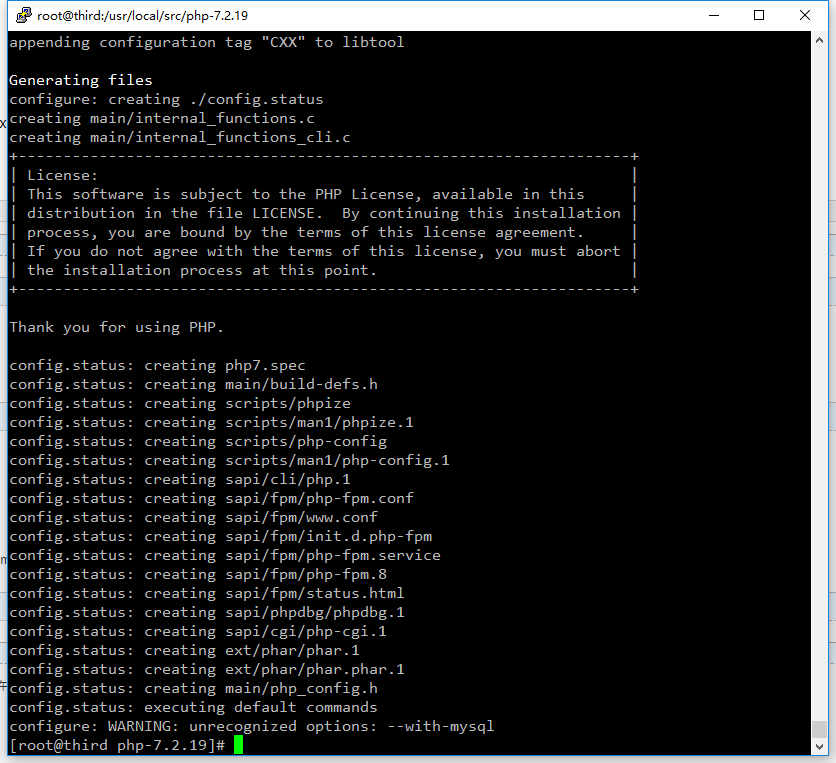
编译php后发生warning:configure:WARNING:unrecognizedoptions:--with-mysql 只是php7版本不支持mysql模块
./configure --help 查看configure的正确语法,重新编译php支持mysql,改用--with-pdo-mysql
php7版本编译语句是:
./configure --prefix=/usr/local/php \
--with-config-file-path=/usr/local/php/etc \
--enable-fpm \
--with-fpm-user=www \
--with-fpm-group=www \
--enable-mysqlnd \
--with-mysqli=mysqlnd \
--with-pdo-mysql=mysqlnd \
--enable-mysqlnd-compression-support \
--with-iconv-dir \
--with-freetype-dir \
--with-jpeg-dir \
--with-png-dir \
--with-zlib \
--with-libxml-dir\
--enable-xml \
--disable-rpath \
--enable-bcmath\
--enable-shmop \
--enable-sysvsem \
--enable-inline-optimization \
--with-curl --enable-mbregex \
--enable-mbstring \
--enable-intl \
--with-mcrypt \
--with-libmbfl \
--enable-ftp \
--with-gd \
--enable-gd-jis-conv \
--with-openssl \
--with-mhash \
--enable-pcntl \
--enable-sockets \
--with-xmlrpc \
--enable-zip \
--enable-soap \
--with-gettext \
--disable-fileinfo \
--enable-opcache \
--with-pear \
--enable-maintainer-zts \
--with-ldap=shared \
--without-gdbm
configure: WARNING: unrecognized options: --with-mcrypt, --enable-gd-native-ttf
php7.2不支持 --with-mcrypt, --enable-gd-native-ttf,把这两个选项删除掉。
修改后./configure通过的语句
其他错误解决: PHP编译安装时常见错误解决办法,php编译常见错误
ext/iconv/.libs/iconv.o: In function `php_iconv_stream_filter_ctor':
/home/king/php-5.2.13/ext/iconv/iconv.c:2491: undefined reference to `libiconv_open'
collect2: ld returned 1 exit status
make: *** [sapi/cli/php] Error 1
[root@test php-5.2.13]# vi Makefile
在安裝 PHP 到系统中时要是发生「undefined reference to libiconv_open'」之类的错误信息,那表示在「./configure 」沒抓好一些环境变数值。错误发生点在建立「-o sapi/cli/php」是出错,没給到要 link 的 iconv 函式库参数。 解决方法:编辑Makefile 大约77 行左右的地方: EXTRA_LIBS = ..... -lcrypt 在最后加上 -liconv,例如: EXTRA_LIBS = ..... -lcrypt -liconv 然后重新再次 make 即可。
或者用另一种办法
make ZEND_EXTRA_LIBS='-liconv'
ln -s /usr/local/lib/libiconv.so.2 /usr/lib64/
作者用的第一种办法解决的,编译好Makefile后,记得先make clean一下,再make,不然会报错
make && make install

See <http://bugzilla.redhat.com/bugzilla> for instructions.
make: *** [ext/fileinfo/libmagic/apprentice.lo] Error 1
查询得知是应为vps内存太小没到1G引起的,在./configure时加--disable-fileinfo也不能解决
内存不足,mysql 5.5以上版本编译需要1G以上内存,可以编译安装mysql5.5
centOs编译安装php7.2支持微擎php扩展的更多相关文章
- nginx php-fpm安装配置 CentOS编译安装php7.2
CentOS编译安装php7.2 介绍: 久闻php7的速度以及性能那可是比php5系列的任何一版本都要快,具体性能有多好,建议还是先尝试下再说.如果你是升级或新安装,那你首先需要考虑php7和程序是 ...
- CentOS编译安装php7.2
介绍: 久闻php7的速度以及性能那可是比php5系列的任何一版本都要快,具体性能有多好,建议还是先尝试下再说.如果你是升级或新安装,那你首先需要考虑php7和程序是否存在兼容性,如果程序是基于php ...
- centos编译安装php7
环境说明 VMware 12 中搭建的CentOS 7 x64 4核 2G内存 环境中已经安装了http://blog.csdn.net/u014595668/article/details/5016 ...
- linux centos编译安装php7.3
php7.2的编译安装参考:https://www.cnblogs.com/rxbook/p/9106513.html 已有的之前编译的旧版本php: mv /usr/local/php /usr/l ...
- centos编译安装vim并支持lua
系统环境:centos6.5 x86 (basic server) 1.安装编译环境. # yum groupinstall "Development Tools" 2.安装vim ...
- Centos 7源码编译安装 php7.1 之生产篇
Centos 7源码编译安装 php7.1 之生产篇 Published 2017年4月30日 by Node Cloud 介绍: 久闻php7的速度以及性能那可是比php5系列的任何一版本都要快,具 ...
- 编译安装PHP7并安装Redis扩展Swoole扩展
编译安装PHP7并安装Redis扩展Swoole扩展 在编译php7的机器上已经有编译安装过php5.3以上的版本,从而依赖库都有了 本php7是编译成fpm-php 使用的, 如果是apache那么 ...
- centos7.6编译安装php7.2.11及redis/memcached/rabbitmq/openssl/curl等常见扩展
centos7.6编译安装php7..11及redis/memcached/rabbitmq/openssl/curl等常见扩展 获取Php的编译参数方法: [root@eus-api-cms-bac ...
- centos7下编译安装php-7.0.15(PHP-FPM)
centos7下编译安装php-7.0.15(PHP-FPM) 一.下载php7源码包 http://php.net/downloads.php 如:php-7.0.15.tar.gz 二.安装所需依 ...
随机推荐
- MySQL数据操作与查询笔记 • 【第5章 MySQL 函数】
全部章节 >>>> 本章目录 5.1 数学函数和控制流函数 5.1.1 数学函数 5.1.2 控制流函数 5.2 字符串函数 5.2.1 字符串函数介绍 5.2.2 字符串 ...
- 编写Java程序,遍历所有英雄信息(美和易思JDBC,PreparedStatement执行查询语句练习习题)
返回本章节 返回作业目录 需求说明: 继续完善英雄信息系统.使用JDBC技术,通过PreparedStatement对象的executeQuery()方法获取表示所有英雄数据的ResultSet结果集 ...
- 访问局域网内其他主机的VMware虚拟机上的mysql数据库和redis缓存
上一篇写了访问局域网内其他主机的虚拟机上的项目 ,现在说说访问局域网内其他主机的虚拟机上的数据库和缓存 博主使用的linux是Ubuntu16.04: 一.安装数据库和缓存 这里连接的数据库和缓存以m ...
- SpringBoot 之 整合JDBC使用
导入相关依赖: # pom.xml <dependency> <groupId>org.springframework.boot</groupId> <art ...
- Bom 基本使用以及定时器 倒计时案例
BOM 是浏览器对象模型 它提供了独立内容而与浏览器窗口进行交互的对象,其核心对象是window 窗口加载事件 注意:window.onload 就可以吧JS代码写在页面元素的上方,因为onload是 ...
- git -remote: Support for password authentication was removed on August 13, 2021
克隆代码时,报错: Support for password authentication was removed on August 13, 2021. Please use a personal ...
- Leetcode系列之两数之和
Leetcode系列之两数之和 给定一个整数数组 nums 和一个目标值 target,请你在该数组中找出和为目标值的那 两个 整数,并返回他们的数组下标.你可以假设每种输入只会对应一个答案.但是,你 ...
- Object.keys()方法 返回对象属性数组
MDN语法 Object.keys(obj) 参数obj:要返回其枚举自身属性的对象. 返回值:一个表示给定对象的所有可枚举属性的字符串数组. 1.传入一个对象,返回的的是所有属性值 var obj2 ...
- layui 时间插件,change&&done,按照官网写法无效,解决方式!
摘抄自 hahei2020:https://blog.csdn.net/hahei2020/article/details/79285370 layui 时间插件, 当选择时间或时间发生改变后,按照官 ...
- SRC(不定期更新)
主域名收集 响应包 Content-Security-Policy-Report-Only
