Centos部属前后端项目
一、安装python3
# 下载并解压
cd /opt
wget https://www.python.org/ftp/python/3.6.3/Python-3.6.3.tgz
tar -zxf Python-3.6.3.tgz # 编译安装
cd Python-3.6.3/
./configure --prefix=/opt/python3/
make && make install
二、下载node并解压
wget https://nodejs.org/dist/v10.15.0/node-v10.15.0-linux-x64.tar.xz
tar -xJf node-v10.15.0-linux-x64.tar.xz
三、添加环境变量
vim /etc/profile # 在文件的末尾添加
PATH=/opt/python3/bin:/usr/local/sbin:/usr/local/bin:/usr/sbin:/usr/bin:/root/bin:/opt/node-v10.15.0-linux-x64/bin # 保存退出,加载文件
source /etc/profile
四、安装虚拟环境工具virtualenvwrapper
pip3 install virtualenvwrapper vim ~/.bashrc
# 添加以下代码 WORKON_HOME=~/Envs
VIRTUALENVWRAPPER_VIRTUALENV_ARGS='--no-site-packages'
VIRTUALENVWRAPPER_PYTHON=/opt/python3/bin/python3
source /opt/python3/bin/virtualenvwrapper.sh # 保存,然后重新登陆
五、源码安装redis
cd /opt/
wget http://download.redis.io/releases/redis-4.0.12.tar.gz
tar -zxf redis-4.0.12.tar.gz
make && make install # 创建配置文件
vim /etc/redis.conf # 输入以下代码
port 6379
daemonize yes
protected-mode yes # 启动
redis-server /etc/redis.conf
六、部署前端
[root@localhost luffy_boy]# cd /opt/luffy/07-luffy_project_01/
[root@localhost 07-luffy_project_01]# ls
build dist node_modules package-lock.json src
config index.html package.json README.md static # 默认根据目录中的package.json安装相应的模块,生成node_modules文件夹
npm install # 替换向后端发送请求的URL接口 # 打包vue项目,生成一个dist的静态文件夹(注意内存,内存不足会打包失败)
npm run build
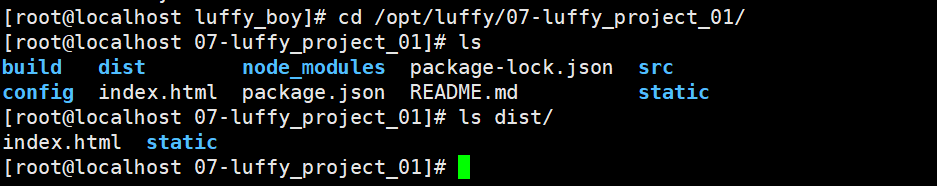
七、部署后端
# 1.进入虚拟环境
# 2.安装对应的模块
pip3 install requirements.txt # 3.进入项目的目录
# 4.创建uwsgi.ini
vim uwsgi.ini '''编写以下配置'''
[uwsgi]
# Django-related settings
# the base directory (full path)
chdir = /opt/luffy/luffy_boy
# Django's wsgi file
module = luffy_boy.wsgi
# the virtualenv (full path)
home = /root/Envs/luffy
# process-related settings
# master
master = true
# maximum number of worker processes
processes = 1
# the socket (use the full path to be safe
socket = 0.0.0.0:9000
#http =0.0.0.0:9000
# clear environment on exit
vacuum = true
#后台运行uwsgi
#daemonize=yes # 5.测试运行
uwsgi --ini uwsgi.ini
八、nginx的配置
# 1.修改nginx的配置文件
server {
listen 80;
server_name 192.168.11.169;
location / {
root /opt/luffy/07-luffy_project_01/dist;
index index.html index.htm;
}
}
server {
listen 8000;
server_name 192.168.11.169;
# 反向代理
location /{
uwsgi_pass 0.0.0.0:9000;
include /opt/nginx/conf/uwsgi_params;
}
}
# 启动nginx
/opt/nginx/sbin/nginx
九、安装并使用supervisor管理后端项目
# 1.退出虚拟环境
# 2.安装supervisor
easy_install supervisor # 3.通过命令生成supervisor的生成配置文件
echo_supervisord_conf > /etc/supervisor.conf # 4.修改配置文件
vim /etc/supervisor.conf '''在末尾添加以下代码'''
[program:luffy]
command=/root/Envs/luffy/bin/uwsgi /opt/luffy/luffy_boy/uwsgi.ini
stopasgroup=true
killasgroup=true # 5.保存退出,启动supervisor
supervisord -c /etc/supervisor.conf # 6.请求后端项目
supervisorctl -c /etc/supervisor.conf start all
部署完成!!!
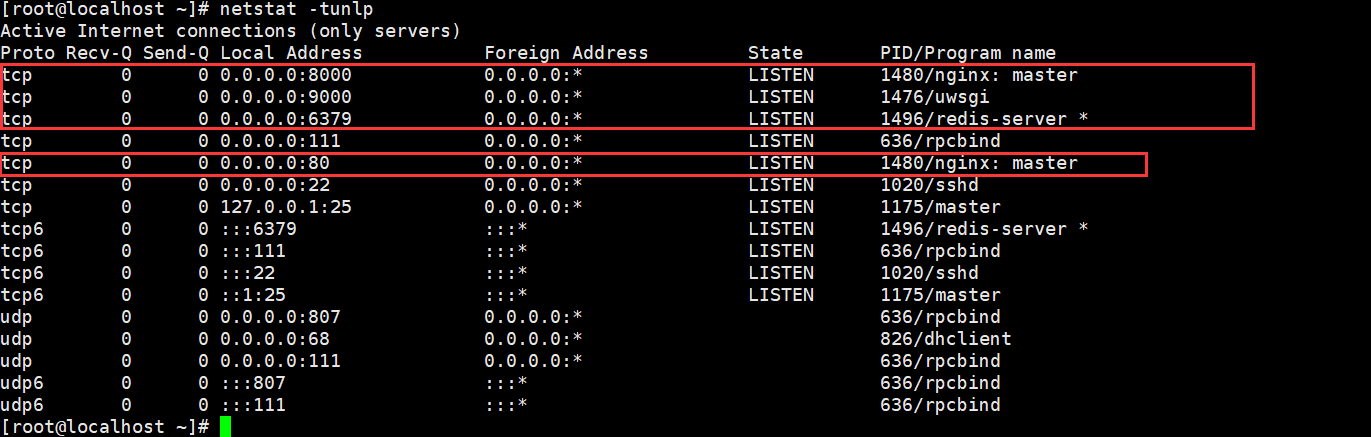
Centos部属前后端项目的更多相关文章
- Docker 部署前后端项目
Docker 部署前后端项目 平生不会相思,才会相思,便害相思. 简介:都是被逼的,从零开始一个Docker 部署九个微服务和三个前端项目.其中,这些服务需要用到Nacos.MySQL.Nginx.E ...
- 在IDEA中使用Maven将SpringBoot项目打成jar包、同时运行打成的jar包(前后端项目分离)
1.maven教程官网 https://m.runoob.com/maven/ 2.理解Maven的构建生命周期(clean.Package) 3.在项目中使用maven进行打包 4.运行打包好的ja ...
- vue+django前后端项目部署
一.python3的安装 1.安装python前的库环境: yum install gcc patch libffi-devel python-devel zlib-devel bzip2-devel ...
- 【宝塔面板】centOS部署前后端分离所有遇到的坑,Django
1:刚刚买完服务器,在宝塔面板安装完一切工具,Django顺利运行后(不能运行一般是起了中文名) # 问题:想迁移数据库,结果发现-bash: python3: command not found# ...
- 测试开发【Mock平台】04实战:前后端项目初始化与登录鉴权实现
[Mock平台]为系列测试开发教程,从0到1编码带你一步步使用Spring Boot 和 Antd React 框架完成搭建一个测试工具平台,希望作为一个实战项目能为你的测试开发学习有帮助. 一.后端 ...
- spring boot+vue前后端项目的分离(我的第一个前后端分离项目)
文章目录 1.前端vue的搭建 2.后端项目的构建 pom文件中引入的jar包 yml文件用来配置连接数据库和端口的设置 application.property进行一些整合 controller层( ...
- Docker部署前后端项目
本地(ubuntu19.04)安装docker: sudo apt install docker.io SSH连接服务器: 安装Docker: yum update yum -y install do ...
- 简述前后端项目RSA+AES加解密
一.登录机制 在项目中,我们可以大致得出一个登录的过程,主要分为 登录验证.登录保持.退出三个部分.登录验证是指客户端提供用户名和密码,向服务器提出登录请求,服务器判断客户端是否可以登录并向客户端确 ...
- LNMP环境+ 前后端项目部署+redis+redis扩展
LNMP 环境 (参照https://lnmp.org/install.html) wget -c http://soft.vpser.net/lnmp/lnmp1.4.tar.gz & ...
随机推荐
- C# 实现HTTP的POST(完整可运行并且通过测试的代码)
https://blog.csdn.net/qq_21381465/article/details/80016159 我是通过VS2010 ,新建一个winform窗体项目,然后写了一个测试软件,软件 ...
- JAVA垃圾回收-可达性分析算法
在java中是通过引用来和对象进行关联的,也就是说如果要操作对象,必须通过引用来进行.那么很显然一个简单的办法就是通过引用计数来判断一个对象是否可以被回收.不失一般性,如果一个对象没有任何引用与之关联 ...
- AES的256位密钥加解密报 java.security.InvalidKeyException: Illegal key size or default parameters 异常的处理及处理工具
一.出现的现象为了数据代码在传输过程中的安全,很多时候我们都会将要传输的数据进行加密,然后等对方拿到后再解密使用.我们在使用AES加解密的时候,在遇到128位密钥加解密的时候,没有进行什么特殊处理:然 ...
- [Algorithm] Graph
图的概念有点多,在此只讨论最基础的内容,所以选择比较薄的高教版<数据结构>. 1.4 非线性数据结构--图 ........................................ ...
- springboot使用SpringTask实现定时任务
SpringTask是Spring自主研发的轻量级定时任务工具,相比于Quartz更加简单方便,且不需要引入其他依赖即可使用. 只需要在配置类中添加一个@EnableScheduling注解即可开启S ...
- JVM 线上故障排查基本操作--CPU飙高
JVM 线上故障排查基本操作 CPU 飚高 线上 CPU 飚高问题大家应该都遇到过,那么如何定位问题呢? 思路:首先找到 CPU 飚高的那个 Java 进程,因为你的服务器会有多个 JVM 进程.然后 ...
- Appium查询元素方法
Appium查询元素有两种方式 一种是使用UI Automator: 参考 https://www.cnblogs.com/gongxr/p/10906736.html 另一种是使用appium的In ...
- centos 安装 swoole_framework 框架
composer require "matyhtf/swoole_framework" 运行以上命令 Using version ^1.20 for matyhtf/swoole_ ...
- springboot整合log4j2遇到的一个坑
背景 项目中使用springboot,需要用log4j2做日志框架 问题 项目启动报错:Could not initialize Log4J2 logging from classpath:log4j ...
- k8s 使用本地镜像的时候
k8s默认会从远端拉取镜像,其配置参数imagePullPolicy为Always containers: - name: demo image: image imagePullPolicy: Nev ...
