WebAPI HelpPage帮助页
WebAPI HelpPage是个插件,根据代码的注释生成API说明页,一目了然。
下面开始安装和配置
1.添加引用
先选择管理NuGet程序包,搜索 Microsoft.AspNet.WebApi.HelpPage 然后当然是安装啦~~~
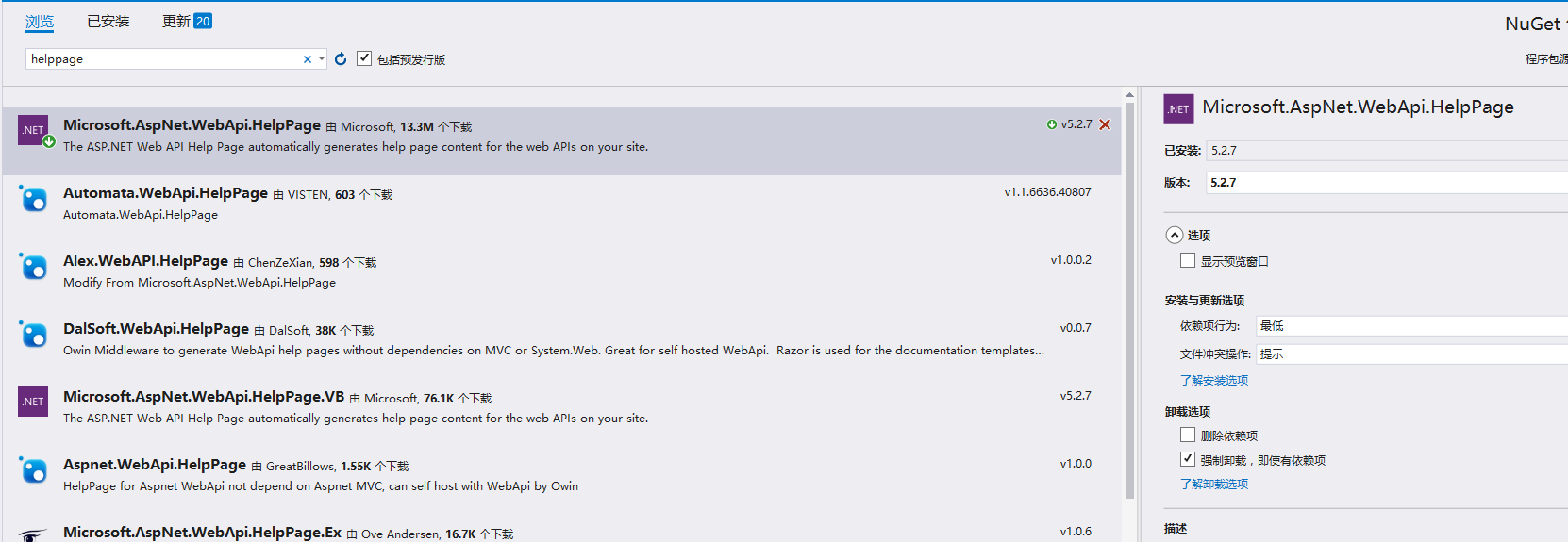
安装完成后我们看项目下是不是多出了一个文件夹Areas ,就是它

2.添加扩展
到了这步,我们先了解下App_Start 下的 HelpPageConfig.cs ,打开后一堆注释,一个Register方法,它用来注册HelpPage页面需要展示的API的文档的。
默认支持单文档导入,我们建立一个支持多文件注册类
using APIDemo.Areas.HelpPage.ModelDescriptions;
using System;
using System.Collections.Generic;
using System.Linq;
using System.Reflection;
using System.Web;
using System.Web.Http.Controllers;
using System.Web.Http.Description; namespace APIDemo.Areas.HelpPage.App_Start
{
public class MultiXmlDocumentationProvider : IDocumentationProvider, IModelDocumentationProvider
{
private readonly XmlDocumentationProvider[] Providers;
public MultiXmlDocumentationProvider(params string[] paths)
{
this.Providers = paths.Select(p => new XmlDocumentationProvider(p)).ToArray();
} public string GetDocumentation(MemberInfo subject)
{
return this.GetFirstMatch(p => p.GetDocumentation(subject));
} public string GetDocumentation(Type subject)
{
return this.GetFirstMatch(p => p.GetDocumentation(subject));
} public string GetDocumentation(HttpControllerDescriptor subject)
{
return this.GetFirstMatch(p => p.GetDocumentation(subject));
} public string GetDocumentation(HttpActionDescriptor subject)
{
return this.GetFirstMatch(p => p.GetDocumentation(subject));
} public string GetDocumentation(HttpParameterDescriptor subject)
{
return this.GetFirstMatch(p => p.GetDocumentation(subject));
} public string GetResponseDocumentation(HttpActionDescriptor subject)
{
return this.GetFirstMatch(p => p.GetDocumentation(subject));
} private string GetFirstMatch(Func<XmlDocumentationProvider, string> expr)
{
return this.Providers
.Select(expr)
.FirstOrDefault(p => !String.IsNullOrWhiteSpace(p));
}
}
}
然后修改HelpPageConfig.cs文件中的代码,注意XML地址:
namespace APIDemo.Areas.HelpPage
{
public static class HelpPageConfig
{
[SuppressMessage("Microsoft.Globalization", "CA1303:Do not pass literals as localized parameters",
MessageId = "APIDemo.Areas.HelpPage.TextSample.#ctor(System.String)",
Justification = "End users may choose to merge this string with existing localized resources.")]
[SuppressMessage("Microsoft.Naming", "CA2204:Literals should be spelled correctly",
MessageId = "bsonspec",
Justification = "Part of a URI.")]
public static void Register(HttpConfiguration config)
{
//config.SetSampleForMediaType(
// new TextSample("Binary JSON content. See http://bsonspec.org for details."),
// new MediaTypeHeaderValue("application/bson"));
config.SetDocumentationProvider(new MultiXmlDocumentationProvider(
HttpContext.Current.Server.MapPath("~/bin/APIDemo.xml")));
}
}
}
3.XML文档文件设置
"~/bin/APIDemo.xml"这个文件需要我们在属性下设置的,让其生成相关xml文件
右击项目=》属性=》生成=》勾选XML文档文件,填写地址,把上面的地址填进去。
4.注册
进入到Global.asax的Application_Start方法看看有没有注册上Area
protected void Application_Start()
{
AreaRegistration.RegisterAllAreas();
GlobalConfiguration.Configure(WebApiConfig.Register);
FilterConfig.RegisterGlobalFilters(GlobalFilters.Filters);
RouteConfig.RegisterRoutes(RouteTable.Routes);
BundleConfig.RegisterBundles(BundleTable.Bundles);
}
然后就可以建立控制器测试下好了没,下面是我的控制器
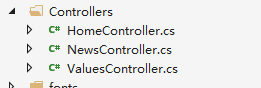
public class NewsController : ApiController
{
/// <summary>
/// 说明写这里
/// </summary>
/// <returns></returns>
public IEnumerable<News> GetAllNews()
{
var news = NewsRepository.GetAllNews();
return news;
}
}
运行:
其实看Areas文件夹下的控制器文件夹,有一个HelpController的控制器,生成了几个 Action
public ActionResult Index()
{
ViewBag.DocumentationProvider = Configuration.Services.GetDocumentationProvider();
return View(Configuration.Services.GetApiExplorer().ApiDescriptions);
} public ActionResult Api(string apiId)
{
if (!String.IsNullOrEmpty(apiId))
{
HelpPageApiModel apiModel = Configuration.GetHelpPageApiModel(apiId);
if (apiModel != null)
{
return View(apiModel);
}
} return View(ErrorViewName);
} public ActionResult ResourceModel(string modelName)
{
if (!String.IsNullOrEmpty(modelName))
{
ModelDescriptionGenerator modelDescriptionGenerator = Configuration.GetModelDescriptionGenerator();
ModelDescription modelDescription;
if (modelDescriptionGenerator.GeneratedModels.TryGetValue(modelName, out modelDescription))
{
return View(modelDescription);
}
} return View(ErrorViewName);
}
我们可以看到Index, 访问它就可以呈现下面的页面了。
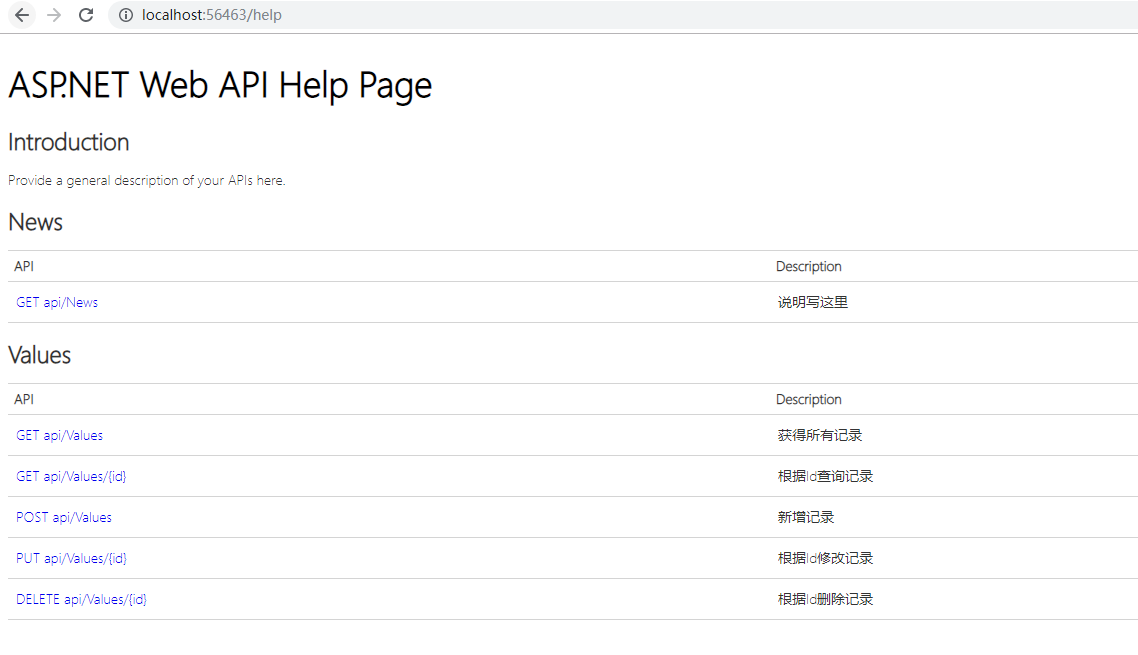
到这里就成功了,API列下有访问的地址,Description列下面是说明。

WebAPI HelpPage帮助页的更多相关文章
- WebApi 之HelpPage帮助页
1.创建解决方案 2.选择类型-Web API 3.设置项目生成XML路径 同时修改HelpPageConfig,代码调用XML文件位置 3.编写WebApi接口代码 4.启动项目 查看接口 5.测试 ...
- WebApi中帮助页Description的中文显示
转自:http://edi.wang/post/2013/10/28/auto-generate-help-document-aspnet-webapi 我选择Web API的一个重要原因就是因为可以 ...
- WebAPI HelpPage支持Area
WebAPI原生的HelpPage文档并不支持Area的生成,需进行如下改造: WebApiConfig: public static class WebApiConfig { public stat ...
- .Net Core WebAPI开启静态页,设置主页
1.使用场景 默认创建的.Net Core WebAPI应用在运行时是没有页面显示的,效果如下: 那么,如果想要给API设置一个主页,应该怎么做呢?这就需要用到本文提供的方法. 2.设置方法 (1)首 ...
- ASP.NET Web API 2系列(三):查看WebAPI接口的详细说明及测试接口
引言 前边两篇博客介绍了Web API的基本框架以及路由配置,这篇博客主要解决在前后端分离项目中,为前端人员提供详细接口说明的问题,主要是通过修改WebApi HelpPage相关代码和添加WebAp ...
- ASP.Net WebAPI中添加helppage帮助页面
一.自动创建带帮助的WebAPI 1.首先创建项目的时候选择WebAPI,如下图所示,生成的项目会自动生成帮助文档. 2.设置调用XML文档的代码 3.设置项目注释XML文档生成目录,项目——属性—— ...
- 1.3为WebApi创建帮助文档
当你创建一个网络 API 时,它很有用来创建一个帮助页,以便其他开发人员将知道如何调用您的 API.您可以创建的所有文档手动,但它是自动生成尽可能多地更好. 为了简化这一任务,ASP.NET Web ...
- Web API使用记录系列(二)HelpPage优化与WebApiTestClient
继续使用记录的第二节,HelpPage的优化与测试工具WebApiTestClient的使用. 之前没怎么整理博客,都是记录一下笔记,真正好好整理发现没想像的那么简单.不管怎么说还是培养下写博客的习惯 ...
- Asp.net WebApi添加帮助文档
一.创建一个空的WebApi站点 二.新增一个名为Test的API控制器,实现部分方法(方法和类要添加文档说明注释) 1. 添加一个用户数据模型UserInfo.cs,代码如下: /// <su ...
随机推荐
- Scrum 冲刺第二篇
我们是这次稳了队,队员分别是温治乾.莫少政.黄思扬.余泽端.江海灵 一.会议 1.1 26号站立式会议照片: 1.2 昨天已完成的事情 团队成员 任务内容 黄思扬 Web 端首页.内容管理页开发. ...
- odoo10学习笔记五:高级视图
转载请注明原文地址:https://www.cnblogs.com/ygj0930/p/11189279.html 树视图 tree视图表现出来是列表视图,列表中一行一纪录.可以根据每行纪录的某字段值 ...
- debian apt-get 代理
一:在 /etc/apt/目录下建立 apt.conf 文件增加如下 Acquire::http::Proxy "http://proxyxxxxxxx:port"; 注意格式:最 ...
- 安装教程-VMware 12 安装Ubuntu 19.04 桌面版
VMware 12 安装Ubuntu 19.04 桌面版 1.实验描述 在虚拟机中,手动安装 Ubuntu 19.04 操作系统,为学习 Linux 桌面版提供平台,因此,有的参数有些差异,请勿较真. ...
- 网关地址和网关IP是什么,他们有什么关系?
2019-12-19 新用户541... 转自 小糊涂大神 修改 通常情况下,一台终端上网必须设置IP地址.子网掩码.网关IP地址,终端IP地址与网关IP属于同一个网段,网关IP是终端访问外网 ...
- 201871010104-陈园园 《面向对象程序设计(java)》第十周学习总结
201871010104-陈园园 <面向对象程序设计(java)>第十周学习总结 项目 内容 这个作业属于哪个课程 https://www.cnblogs.com/nwnu-daizh/ ...
- Git 克隆远程仓库到本地
Git 克隆远程仓库到本地 参考 $ git clone --help https://git-scm.com/book/zh/v2/Git-%E5%9F%BA%E7%A1%80-%E8%8E%B7% ...
- Day01 确定选题
一起来选题 一.谁想个选题? 今天是第一节大软课,大家需要进行分组和确定选题.分组固然是快乐的,但是确定选题是让人费脑筋的.要新颖!要有需求!要我们能实现(笑)......大家面面相觑.面对这种情况, ...
- streamsets 测试框架说明
streamsets 团队为了方便进行sdc以及sdh 的测试基于streamsets python sdk 开发了 streamsets Test Framework 安装 注意python 3.7 ...
- 线段树模板(无lazy优化)
区间修改与区间查询问题 模板: int ans; struct node{ int l,r,v; node(){v=;} }tree[LEN*]; int arr[LEN]; //建树 void bu ...
