SpringBoot入门(0) HelloWorld的实现与原理分析
SpringBoot(0) HelloWorld的实现与原理分析
一、环境准备
1.1 环境约束
–jdk1.8:Spring Boot 推荐jdk1.7及以上;java version “1.8.0_121”
–maven3.x:maven 3.3以上版本;Apache Maven 3.6.0
–IntelliJIDEA2018:IntelliJ IDEA 2018.2.7 x64、STS
–SpringBoot 2.1.2.RELEASE:2.1.2;
1.2 IDEA整合Maven
整合maven到IDEA(适用于初次在idea使用maven)
A.maven设置
<profile>
<id>jdk-1.8</id>
<activation>
<activeByDefault>true</activeByDefault>
<jdk>1.8</jdk>
</activation>
<properties>
<maven.compiler.source>1.8</maven.compiler.source>
<maven.compiler.target>1.8</maven.compiler.target>
<maven.compiler.compilerVersion>1.8</maven.compiler.compilerVersion>
</properties>
</profile>
B.IDEA设置

二、SpringBoot开发HelloWorld
一个功能:
浏览器发送hello请求,服务器接受请求并处理,响应Hello World字符串。
2.1 创建一个maven工程
创建完成后选择Enable Auto-Import自动引入需要的jar包,若是忘记了,需要右下角小方块选择Maven project,然后点看开后点击循环更新的按钮手动更新。
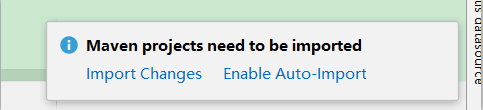
2.2 pom文件中导入springboot相关的依赖
<!-- spring boot官网 复制springboot2.1.2版本所需要的maven配置-->
<!-- Inherit defaults from Spring Boot -->
<parent>
<groupId>org.springframework.boot</groupId>
<artifactId>spring-boot-starter-parent</artifactId>
<version>2.1.2.RELEASE</version>
</parent>
<!--spring-boot场景启动器;这里帮我们导入了web模块正常运行所依赖的组件-->
<!-- Add typical dependencies for a web application -->
<dependencies>
<dependency>
<groupId>org.springframework.boot</groupId>
<artifactId>spring-boot-starter-web</artifactId>
</dependency>
</dependencies>
2.3 编写主程序启动springboot应用
/**
* @SpringBootApplication 来标注一个主程序类,说明这是一个Spring Boot应用
*/
@SpringBootApplication
public class Example {
public static void main(String[] args) {
SpringApplication.run(Example.class, args);
}
}
2.4 编写相关的Controller、Service
@Controller
public class HelloController {
@ResponseBody
@RequestMapping("/hello")
public String hello(){
return "Hello World!";
}
}
2.5 运行主程序

三、HelloWorld输出过程探究
3.1 pom.xml文件
<!-- spring boot官网 复制springboot2.1.2版本所需要的maven配置-->
<!-- Inherit defaults from Spring Boot -->
<parent>
<groupId>org.springframework.boot</groupId>
<artifactId>spring-boot-starter-parent</artifactId>
<version>2.1.2.RELEASE</version>
</parent>
它的父项目是
<parent>
<groupId>org.springframework.boot</groupId>
<artifactId>spring-boot-dependencies</artifactId>
<version>2.1.2.RELEASE</version>
<relativePath>../../spring-boot-dependencies</relativePath>
</parent>
<artifactId>spring-boot-starter-parent</artifactId>
<packaging>pom</packaging> .....
用来真正管理Spring Boot应用里面的所有依赖版本
Spring Boot的版本仲裁中心;
以后我们导入依赖默认是不需要写版本;(没有在dependencies里面管理的依赖自然需要声明版本号)
3.2 启动器
<!--spring-boot场景启动器;这里帮我们导入了web模块正常运行所依赖的组件-->
<!-- Add typical dependencies for a web application -->
<dependencies>
<dependency>
<groupId>org.springframework.boot</groupId>
<artifactId>spring-boot-starter-web</artifactId>
</dependency>
</dependencies>
spring-boot-starter-web:
spring-boot-starter:spring-boot场景启动器;帮我们导入了web模块正常运行所依赖的组件;
Spring Boot将所有的功能场景都抽取出来,做成一个个的starters(启动器),只需要在项目里面引入这些starter相关场景的所有依赖都会导入进来。要用什么功能就导入什么场景的启动器
3.3 主程序类、主入口类
/**
* @SpringBootApplication 来标注一个主程序类,说明这是一个Spring Boot应用
*/
@SpringBootApplication
public class Example {
public static void main(String[] args) {
SpringApplication.run(Example.class, args);
}
}
3.3.1 @SpringBootApplication
@SpringBootApplication: Spring Boot应用标注在某个类上说明这个类是SpringBoot的主配置类,SpringBoot就应该运行这个类的main方法来启动SpringBoot应用;
SpringBootApplication.class:
@Target({ElementType.TYPE})
@Retention(RetentionPolicy.RUNTIME)
@Documented
@Inherited
@SpringBootConfiguration
@EnableAutoConfiguration
@ComponentScan(
excludeFilters = {@Filter(
type = FilterType.CUSTOM,
classes = {TypeExcludeFilter.class}
), @Filter(
type = FilterType.CUSTOM,
classes = {AutoConfigurationExcludeFilter.class}
)}
)
public @interface SpringBootApplication {
@SpringBootConfiguration:Spring Boot的配置类;
标注在某个类上,表示这是一个Spring Boot的配置类;
3.3.2 @SpringBootConfiguration
SpringBootConfiguration.class:
@Target({ElementType.TYPE})
@Retention(RetentionPolicy.RUNTIME)
@Documented
@Configuration
public @interface SpringBootConfiguration {
}
@Configuration:配置类上来标注这个注解;
配置类 ----- 配置文件;配置类也是容器中的一个组件;@Component
Configuration.class:
@Target({ElementType.TYPE})
@Retention(RetentionPolicy.RUNTIME)
@Documented
@Component
public @interface Configuration {
@AliasFor(
annotation = Component.class
)
String value() default "";
}
3.3.3 @EnableAutoConfiguration
@EnableAutoConfiguration:开启自动配置功能;
以前我们需要配置的东西,Spring Boot帮我们自动配置;@EnableAutoConfiguration告诉SpringBoot开启自动配置功能;这样自动配置才能生效;
EnableAutoConfiguration.class:
@Target({ElementType.TYPE})
@Retention(RetentionPolicy.RUNTIME)
@Documented
@Inherited
@AutoConfigurationPackage
@Import({AutoConfigurationImportSelector.class})
public @interface EnableAutoConfiguration {
String ENABLED_OVERRIDE_PROPERTY = "spring.boot.enableautoconfiguration";
Class<?>[] exclude() default {};
String[] excludeName() default {};
}
3.3.3.1 @AutoConfigurationPackage
@AutoConfigurationPackage:自动配置包
@Import(Registrar.class):
Spring的底层注解@Import,给容器中导入一个组件;导入的组件由Registrar.class指定;
将主配置类(@SpringBootApplication标注的类)的所在包及下面所有子包里面的所有组件扫描到Spring容器;
AutoConfigurationPackage.class:
@Target({ElementType.TYPE})
@Retention(RetentionPolicy.RUNTIME)
@Documented
@Inherited
@Import({Registrar.class})
public @interface AutoConfigurationPackage {
}
AutoConfigurationPackage.class:
static class Registrar implements ImportBeanDefinitionRegistrar, DeterminableImports {
Registrar() {
}
public void registerBeanDefinitions(AnnotationMetadata metadata, BeanDefinitionRegistry registry) {
AutoConfigurationPackages.register(registry, (new AutoConfigurationPackages.PackageImport(metadata)).getPackageName());
}
public Set<Object> determineImports(AnnotationMetadata metadata) {
return Collections.singleton(new AutoConfigurationPackages.PackageImport(metadata));
}
}
3.3.3.2 @Import
@Import({AutoConfigurationImportSelector.class});
给容器中导入组件?
AutoConfigurationImportSelector:导入哪些组件的选择器;
将所有需要导入的组件以全类名的方式返回;这些组件就会被添加到容器中;
会给容器中导入非常多的自动配置类(xxxAutoConfiguration);就是给容器中导入这个场景需要的所有组件,并配置好这些组件;
AutoConfigurationImportSelector.class:
// 将所有需要导入的组件以全类名的方式返回;这些组件就会被添加到容器中;
public String[] selectImports(AnnotationMetadata annotationMetadata) {
if (!this.isEnabled(annotationMetadata)) {
return NO_IMPORTS;
} else {
AutoConfigurationMetadata autoConfigurationMetadata = AutoConfigurationMetadataLoader.loadMetadata(this.beanClassLoader);
AutoConfigurationImportSelector.AutoConfigurationEntry autoConfigurationEntry = this.getAutoConfigurationEntry(autoConfigurationMetadata, annotationMetadata);
return StringUtils.toStringArray(autoConfigurationEntry.getConfigurations());
}
}
protected AutoConfigurationImportSelector.AutoConfigurationEntry getAutoConfigurationEntry(AutoConfigurationMetadata autoConfigurationMetadata, AnnotationMetadata annotationMetadata) {
if (!this.isEnabled(annotationMetadata)) {
return EMPTY_ENTRY;
} else {
AnnotationAttributes attributes = this.getAttributes(annotationMetadata);
List<String> configurations = this.getCandidateConfigurations(annotationMetadata, attributes);
configurations = this.removeDuplicates(configurations);
Set<String> exclusions = this.getExclusions(annotationMetadata, attributes);
this.checkExcludedClasses(configurations, exclusions);
configurations.removeAll(exclusions);
configurations = this.filter(configurations, autoConfigurationMetadata);
this.fireAutoConfigurationImportEvents(configurations, exclusions);
return new AutoConfigurationImportSelector.AutoConfigurationEntry(configurations, exclusions);
}
}
有了自动配置类,免去了我们手动编写配置注入功能组件等的工作;

SpringFactoriesLoader.loadFactoryNames(EnableAutoConfiguration.class,classLoader);
AutoConfigurationImportSelector.class:
protected List<String> getCandidateConfigurations(AnnotationMetadata metadata, AnnotationAttributes attributes) {
List<String> configurations = SpringFactoriesLoader.loadFactoryNames(this.getSpringFactoriesLoaderFactoryClass(), this.getBeanClassLoader());
Assert.notEmpty(configurations, "No auto configuration classes found in META-INF/spring.factories. If you are using a custom packaging, make sure that file is correct.");
return configurations;
}
SpringFactoriesLoader.class:
Spring Boot在启动的时候从类路径下的META-INF/spring.factories中获取EnableAutoConfiguration指定的值,将这些值作为自动配置类导入到容器中,自动配置类就生效,帮我们进行自动配置工作;以前我们需要自己配置的东西,自动配置类都帮我们;
public final class SpringFactoriesLoader {
public static final String FACTORIES_RESOURCE_LOCATION = "META-INF/spring.factories";
private static final Log logger = LogFactory.getLog(SpringFactoriesLoader.class);
private static final Map<ClassLoader, MultiValueMap<String, String>> cache = new ConcurrentReferenceHashMap();
private SpringFactoriesLoader() {
}
.....
public static List<String> loadFactoryNames(Class<?> factoryClass, @Nullable ClassLoader classLoader) {
String factoryClassName = factoryClass.getName();
return (List)loadSpringFactories(classLoader).getOrDefault(factoryClassName, Collections.emptyList());
}
private static Map<String, List<String>> loadSpringFactories(@Nullable ClassLoader classLoader) {
MultiValueMap<String, String> result = (MultiValueMap)cache.get(classLoader);
if (result != null) {
return result;
} else {
try {
Enumeration<URL> urls = classLoader != null ? classLoader.getResources("META-INF/spring.factories") : ClassLoader.getSystemResources("META-INF/spring.factories");
LinkedMultiValueMap result = new LinkedMultiValueMap();
while(urls.hasMoreElements()) {
URL url = (URL)urls.nextElement();
UrlResource resource = new UrlResource(url);
Properties properties = PropertiesLoaderUtils.loadProperties(resource);
....
J2EE的整体整合解决方案和自动配置都在spring-boot-autoconfigure-2.1.2.RELEASE.jar;
四、使用Spring Initializer快速创建Spring Boot项
IDEA:使用 Spring Initializer快速创建项目
IDE都支持使用Spring的项目创建向导快速创建一个Spring Boot项目;
选择我们需要的模块;向导会联网创建Spring Boot项目;
默认生成的Spring Boot项目;
- 主程序已经生成好了,我们只需要我们自己的逻辑
- resources文件夹中目录结构
- static:保存所有的静态资源; js css images;
- templates:保存所有的模板页面;(Spring Boot默认jar包使用嵌入式的Tomcat,默认不支持JSP页面);可以使用模板引擎(freemarker、thymeleaf);
- application.properties:Spring Boot应用的配置文件;可以修改一些默认设置;
(如有错误,请指正)
SpringBoot入门(0) HelloWorld的实现与原理分析的更多相关文章
- SpringBoot 2.0 中 HikariCP 数据库连接池原理解析
作为后台服务开发,在日常工作中我们天天都在跟数据库打交道,一直在进行各种CRUD操作,都会使用到数据库连接池.按照发展历程,业界知名的数据库连接池有以下几种:c3p0.DBCP.Tomcat JDBC ...
- Java入门系列之线程池ThreadPoolExecutor原理分析思考(十五)
前言 关于线程池原理分析请参看<http://objcoding.com/2019/04/25/threadpool-running/>,建议对原理不太了解的童鞋先看下此文然后再来看本文, ...
- SpringBoot入门 (一) HelloWorld
一 什么是springboot springboot是一个全新的框架,它设计的目的简化spring项目的初始环境的搭建和开发,主要有以下几个特点: 1.简化初始配置 ,可与主流框架集成: 2.内置Se ...
- SpringBoot入门之HelloWorld
1.SpringBoot简介 百度百科:Spring Boot是由Pivotal团队提供的全新框架,其设计目的是用来简化新Spring应用的初始搭建以及开发过程.该框架使用了特定的方式来进行配置,从而 ...
- SpringBoot入门系列HelloWorld
根据咱们程序员学习的惯例,学习一门新技术都是从HelloWorld开始的. 感觉编程是一件非常富有意义的事情,程序员也是一群可爱的人,渴望被关怀和关注,因为我们总在和世界say Hi. 好了进入正题 ...
- springboot入门学习-helloworld实例
今天学习了springboot,发现使用springboot创建项目确实非常方便,创建第一个springboot项目之前先看一下下面两个问题. 一.什么是springboot? Spring Boot ...
- SpringBoot入门基础
目录 SpringBoot入门 (一) HelloWorld. 2 一 什么是springboot 1 二 入门实例... 1 SpringBoot入门 (二) 属性文件读取... 16 一 自定义属 ...
- SpringBoot入门教程(二)CentOS部署SpringBoot项目从0到1
在之前的博文<详解intellij idea搭建SpringBoot>介绍了idea搭建SpringBoot的详细过程, 并在<CentOS安装Tomcat>中介绍了Tomca ...
- Springboot 2.0 - 集成redis
序 最近在入门SpringBoot,然后在感慨 SpringBoot较于Spring真的方便多时,顺便记录下自己在集成redis时的一些想法. 1.从springboot官网查看redis的依赖包 & ...
随机推荐
- less的基本语法
参考:http://old.zhufengpeixun.cn/qianduanjishuziliao/mobileDevelopment/2016-07-22/528.html
- day33-python阶段性复习七
rc脚本练习 #!/usr/bin/env python #coding:utf8 import sys import os from subprocess import Popen, PIPE cl ...
- python全栈开发笔记----基本数据类型---列表方法
#list 类中提供的方法 #参数 1.def append(self, *args, **kwargs)原来值最后追加#对象..方法(..) #li对象调用append方法 li = [11,22, ...
- Forth 输入流处理
body, table{font-family: 微软雅黑; font-size: 13.5pt} table{border-collapse: collapse; border: solid gra ...
- httpd 2.4连接php-fpm
php-fpm参数修改 默认php-fpm监听在127.0.0.1接口上,修改listen = 192.168.99.150:9000,可以监听在指定网卡上. 默认php-fpm仅允许127.0.0. ...
- jq demo 轮播图,图片可调用,向上,自动+鼠标点击切换
1 <!doctype html> <html> <head> <meta http-equiv="Content-Type" conte ...
- windows下telnet不是内部或外部命令
选择“程序和功能” 设置完后
- gzip 所使用压缩算法的基本原理(选摘)
摘自:http://blog.csdn.net/ghevinn/article/details/45747465 gzip 所使用压缩算法的基本原理 gzip 对于要压缩的文件,首先使用LZ77算法 ...
- 入门项目 A5-1 interface-bank 第三方接口1
from db import db_handler # 提现接口 def withdraw_interface(name, money): # 定义提现接口,传入name与money参数 user_d ...
- angular5理解生命周期
先来看下文档: 按照顺序有八个: 1.ngOnChanges()=>简单理解为当数据绑定输入属性的值发生变化时调用: 2.ngOnInit() => 在调用完构造函数.初始化完所有输入属性 ...
