0_Simple__simpleCubemapTexture
立方体纹理贴图
▶ 源代码。用纹理方法把元素按原顺序从 CUDA3D 数组中取出来,求个相反数放入全局内存,输出。
#include <stdio.h>
#include "cuda_runtime.h"
#include "device_launch_parameters.h"
#include <helper_functions.h>
#include <helper_cuda.h> #define MIN_EPSILON_ERROR 5e-3f texture<float, cudaTextureTypeCubemap> tex; __global__ void transformKernel(float *g_odata, int width)
{
unsigned int x = blockIdx.x*blockDim.x + threadIdx.x;
unsigned int y = blockIdx.y*blockDim.y + threadIdx.y; float u = ((x + 0.5f) / (float)width) * .f - .f;// [0, width-1] 间隔 1 的坐标变换为 [-1+1/width,1-1/width] 间隔 1/width 的坐标
float v = ((y + 0.5f) / (float)width) * .f - .f; float cx, cy, cz; for (unsigned int face = ; face < ; face++)
{
if (face == )// x 正层
{
cx = ;
cy = -v;
cz = -u;
}
else if (face == )// x 负层
{
cx = -;
cy = -v;
cz = u;
}
else if (face == )// y 正层
{
cx = u;
cy = ;
cz = v;
}
else if (face == )// y 负层
{
cx = u;
cy = -;
cz = -v;
}
else if (face == )// z 正层
{
cx = u;
cy = -v;
cz = ;
}
else if (face == )// z 负层
{
cx = -u;
cy = -v;
cz = -;
}
g_odata[face*width*width + y*width + x] = - texCubemap(tex, cx, cy, cz);// 纹理数据读取到全局内存中输出
}
} int main(int argc, char** argv)
{
unsigned int width = , num_faces = , num_layers = ;
unsigned int cubemap_size = width * width * num_faces;
unsigned int size = cubemap_size * num_layers * sizeof(float);
float *h_data = (float *)malloc(size);
float *h_data_ref = (float *)malloc(size); // 理论输出
float *d_data = NULL;
cudaMalloc((void **)&d_data, size); for (int i = ; i < (int)(cubemap_size * num_layers); i++)
h_data[i] = (float)i;
for (unsigned int layer = ; layer < num_layers; layer++)
{
for (int i = ; i < (int)(cubemap_size); i++)
h_data_ref[layer*cubemap_size + i] = -h_data[layer*cubemap_size + i] + layer;
} printf("\n\t\Input data.n\t");
for (int i = ; i < width * num_faces * num_layers; i++)
{
printf("%2.1f ", h_data[i]);
if ((i + ) % width == )
printf("\n\t");
if ((i + ) % (width *width) == )
printf("\n\t");
}
printf("\n\tIdeal output data\n\t");
for (int i = ; i < width * num_faces * num_layers; i++)
{
printf("%2.1f ", h_data_ref[i]);
if ((i + ) % width == )
printf("\n\t");
if ((i + ) % (width *width) == )
printf("\n\t");
} // 设置 CUDA 3D 数组参数和数据拷贝
cudaChannelFormatDesc channelDesc = cudaCreateChannelDesc(, , , , cudaChannelFormatKindFloat);
cudaArray *cu_3darray;
cudaMalloc3DArray(&cu_3darray, &channelDesc, make_cudaExtent(width, width, num_faces), cudaArrayCubemap);
cudaMemcpy3DParms myparms = { };
myparms.srcPos = make_cudaPos(, , );
myparms.dstPos = make_cudaPos(, , );
myparms.srcPtr = make_cudaPitchedPtr(h_data, width * sizeof(float), width, width);
myparms.dstArray = cu_3darray;
myparms.extent = make_cudaExtent(width, width, num_faces);
myparms.kind = cudaMemcpyHostToDevice;
cudaMemcpy3D(&myparms); // 设置纹理参数并绑定
tex.addressMode[] = cudaAddressModeWrap;
tex.addressMode[] = cudaAddressModeWrap;
tex.filterMode = cudaFilterModeLinear;
tex.normalized = true;
cudaBindTextureToArray(tex, cu_3darray, channelDesc); dim3 dimBlock(, , );
dim3 dimGrid(width / dimBlock.x, width / dimBlock.y, );
printf("\n\tCubemap data of %d * %d * %d: Grid size is %d x %d, each block has 8 x 8 threads.\n", width, width, num_layers, dimGrid.x, dimGrid.y);
transformKernel << < dimGrid, dimBlock >> >(d_data, width);// 预跑
cudaDeviceSynchronize(); StopWatchInterface *timer = NULL;// 新的计时工具
sdkCreateTimer(&timer);
sdkStartTimer(&timer); transformKernel << < dimGrid, dimBlock, >> >(d_data, width);
cudaDeviceSynchronize(); sdkStopTimer(&timer);
printf("\n\Time: %.3f msec, %.2f Mtexlookups/sec\n", sdkGetTimerValue(&timer), (cubemap_size / (sdkGetTimerValue(&timer) / 1000.0f) / 1e6));
sdkDeleteTimer(&timer); // 返回计算结果并检验
memset(h_data, , size);
cudaMemcpy(h_data, d_data, size, cudaMemcpyDeviceToHost);
if (checkCmdLineFlag(argc, (const char **)argv, "regression"))
sdkWriteFile<float>("./data/regression.dat", h_data, width * width, 0.0f, false);
else
printf("Comparing kernel output to expected data return %d\n", compareData(h_data, h_data_ref, cubemap_size, MIN_EPSILON_ERROR, 0.0f)); printf("\n\tActual output data\n\t");
for (int i = ; i < width * num_faces * num_layers; i++)
{
printf("%2.1f ", h_data[i]);
if ((i + ) % width == )
printf("\n\t");
if ((i + ) % (width * width) == )
printf("\n\t");
} free(h_data);
free(h_data_ref);
cudaFree(d_data);
cudaFreeArray(cu_3darray); getchar();
return ;
}
▶ 输出结果
Input data.n 0.0 1.0 2.0 3.0 4.0 5.0 6.0 7.0 8.0 9.0 10.0 11.0 12.0 13.0 14.0 15.0 16.0 17.0 18.0 19.0 20.0 21.0 22.0 23.0 24.0 25.0 26.0 27.0 28.0 29.0 30.0 31.0 32.0 33.0 34.0 35.0 36.0 37.0 38.0 39.0 40.0 41.0 42.0 43.0 44.0 45.0 46.0 47.0 48.0 49.0 50.0 51.0 52.0 53.0 54.0 55.0 56.0 57.0 58.0 59.0 60.0 61.0 62.0 63.0
64.0 65.0 66.0 67.0 68.0 69.0 70.0 71.0 72.0 73.0 74.0 75.0 76.0 77.0 78.0 79.0 80.0 81.0 82.0 83.0 84.0 85.0 86.0 87.0 88.0 89.0 90.0 91.0 92.0 93.0 94.0 95.0 96.0 97.0 98.0 99.0 100.0 101.0 102.0 103.0 104.0 105.0 106.0 107.0 108.0 109.0 110.0 111.0 112.0 113.0 114.0 115.0 116.0 117.0 118.0 119.0 120.0 121.0 122.0 123.0 124.0 125.0 126.0 127.0
128.0 129.0 130.0 131.0 132.0 133.0 134.0 135.0 136.0 137.0 138.0 139.0 140.0 141.0 142.0 143.0 144.0 145.0 146.0 147.0 148.0 149.0 150.0 151.0 152.0 153.0 154.0 155.0 156.0 157.0 158.0 159.0 160.0 161.0 162.0 163.0 164.0 165.0 166.0 167.0 168.0 169.0 170.0 171.0 172.0 173.0 174.0 175.0 176.0 177.0 178.0 179.0 180.0 181.0 182.0 183.0 184.0 185.0 186.0 187.0 188.0 189.0 190.0 191.0
192.0 193.0 194.0 195.0 196.0 197.0 198.0 199.0 200.0 201.0 202.0 203.0 204.0 205.0 206.0 207.0 208.0 209.0 210.0 211.0 212.0 213.0 214.0 215.0 216.0 217.0 218.0 219.0 220.0 221.0 222.0 223.0 224.0 225.0 226.0 227.0 228.0 229.0 230.0 231.0 232.0 233.0 234.0 235.0 236.0 237.0 238.0 239.0 240.0 241.0 242.0 243.0 244.0 245.0 246.0 247.0 248.0 249.0 250.0 251.0 252.0 253.0 254.0 255.0
256.0 257.0 258.0 259.0 260.0 261.0 262.0 263.0 264.0 265.0 266.0 267.0 268.0 269.0 270.0 271.0 272.0 273.0 274.0 275.0 276.0 277.0 278.0 279.0 280.0 281.0 282.0 283.0 284.0 285.0 286.0 287.0 288.0 289.0 290.0 291.0 292.0 293.0 294.0 295.0 296.0 297.0 298.0 299.0 300.0 301.0 302.0 303.0 304.0 305.0 306.0 307.0 308.0 309.0 310.0 311.0 312.0 313.0 314.0 315.0 316.0 317.0 318.0 319.0
320.0 321.0 322.0 323.0 324.0 325.0 326.0 327.0 328.0 329.0 330.0 331.0 332.0 333.0 334.0 335.0 336.0 337.0 338.0 339.0 340.0 341.0 342.0 343.0 344.0 345.0 346.0 347.0 348.0 349.0 350.0 351.0 352.0 353.0 354.0 355.0 356.0 357.0 358.0 359.0 360.0 361.0 362.0 363.0 364.0 365.0 366.0 367.0 368.0 369.0 370.0 371.0 372.0 373.0 374.0 375.0 376.0 377.0 378.0 379.0 380.0 381.0 382.0 383.0 Ideal output data
0.0 -1.0 -2.0 -3.0 -4.0 -5.0 -6.0 -7.0 -8.0 -9.0 -10.0 -11.0 -12.0 -13.0 -14.0 -15.0 -16.0 -17.0 -18.0 -19.0 -20.0 -21.0 -22.0 -23.0 -24.0 -25.0 -26.0 -27.0 -28.0 -29.0 -30.0 -31.0 -32.0 -33.0 -34.0 -35.0 -36.0 -37.0 -38.0 -39.0 -40.0 -41.0 -42.0 -43.0 -44.0 -45.0 -46.0 -47.0 -48.0 -49.0 -50.0 -51.0 -52.0 -53.0 -54.0 -55.0 -56.0 -57.0 -58.0 -59.0 -60.0 -61.0 -62.0 -63.0
-64.0 -65.0 -66.0 -67.0 -68.0 -69.0 -70.0 -71.0 -72.0 -73.0 -74.0 -75.0 -76.0 -77.0 -78.0 -79.0 -80.0 -81.0 -82.0 -83.0 -84.0 -85.0 -86.0 -87.0 -88.0 -89.0 -90.0 -91.0 -92.0 -93.0 -94.0 -95.0 -96.0 -97.0 -98.0 -99.0 -100.0 -101.0 -102.0 -103.0 -104.0 -105.0 -106.0 -107.0 -108.0 -109.0 -110.0 -111.0 -112.0 -113.0 -114.0 -115.0 -116.0 -117.0 -118.0 -119.0 -120.0 -121.0 -122.0 -123.0 -124.0 -125.0 -126.0 -127.0
-128.0 -129.0 -130.0 -131.0 -132.0 -133.0 -134.0 -135.0 -136.0 -137.0 -138.0 -139.0 -140.0 -141.0 -142.0 -143.0 -144.0 -145.0 -146.0 -147.0 -148.0 -149.0 -150.0 -151.0 -152.0 -153.0 -154.0 -155.0 -156.0 -157.0 -158.0 -159.0 -160.0 -161.0 -162.0 -163.0 -164.0 -165.0 -166.0 -167.0 -168.0 -169.0 -170.0 -171.0 -172.0 -173.0 -174.0 -175.0 -176.0 -177.0 -178.0 -179.0 -180.0 -181.0 -182.0 -183.0 -184.0 -185.0 -186.0 -187.0 -188.0 -189.0 -190.0 -191.0
-192.0 -193.0 -194.0 -195.0 -196.0 -197.0 -198.0 -199.0 -200.0 -201.0 -202.0 -203.0 -204.0 -205.0 -206.0 -207.0 -208.0 -209.0 -210.0 -211.0 -212.0 -213.0 -214.0 -215.0 -216.0 -217.0 -218.0 -219.0 -220.0 -221.0 -222.0 -223.0 -224.0 -225.0 -226.0 -227.0 -228.0 -229.0 -230.0 -231.0 -232.0 -233.0 -234.0 -235.0 -236.0 -237.0 -238.0 -239.0 -240.0 -241.0 -242.0 -243.0 -244.0 -245.0 -246.0 -247.0 -248.0 -249.0 -250.0 -251.0 -252.0 -253.0 -254.0 -255.0
-256.0 -257.0 -258.0 -259.0 -260.0 -261.0 -262.0 -263.0 -264.0 -265.0 -266.0 -267.0 -268.0 -269.0 -270.0 -271.0 -272.0 -273.0 -274.0 -275.0 -276.0 -277.0 -278.0 -279.0 -280.0 -281.0 -282.0 -283.0 -284.0 -285.0 -286.0 -287.0 -288.0 -289.0 -290.0 -291.0 -292.0 -293.0 -294.0 -295.0 -296.0 -297.0 -298.0 -299.0 -300.0 -301.0 -302.0 -303.0 -304.0 -305.0 -306.0 -307.0 -308.0 -309.0 -310.0 -311.0 -312.0 -313.0 -314.0 -315.0 -316.0 -317.0 -318.0 -319.0
-320.0 -321.0 -322.0 -323.0 -324.0 -325.0 -326.0 -327.0 -328.0 -329.0 -330.0 -331.0 -332.0 -333.0 -334.0 -335.0 -336.0 -337.0 -338.0 -339.0 -340.0 -341.0 -342.0 -343.0 -344.0 -345.0 -346.0 -347.0 -348.0 -349.0 -350.0 -351.0 -352.0 -353.0 -354.0 -355.0 -356.0 -357.0 -358.0 -359.0 -360.0 -361.0 -362.0 -363.0 -364.0 -365.0 -366.0 -367.0 -368.0 -369.0 -370.0 -371.0 -372.0 -373.0 -374.0 -375.0 -376.0 -377.0 -378.0 -379.0 -380.0 -381.0 -382.0 -383.0 Cubemap data of * * : Grid size is x , each block has x threads. Time: 0.098 msec, 249.50 Mtexlookups/sec
Comparing kernel output to expected data return Actual output data
-0.0 -1.0 -2.0 -3.0 -4.0 -5.0 -6.0 -7.0 -8.0 -9.0 -10.0 -11.0 -12.0 -13.0 -14.0 -15.0 -16.0 -17.0 -18.0 -19.0 -20.0 -21.0 -22.0 -23.0 -24.0 -25.0 -26.0 -27.0 -28.0 -29.0 -30.0 -31.0 -32.0 -33.0 -34.0 -35.0 -36.0 -37.0 -38.0 -39.0 -40.0 -41.0 -42.0 -43.0 -44.0 -45.0 -46.0 -47.0 -48.0 -49.0 -50.0 -51.0 -52.0 -53.0 -54.0 -55.0 -56.0 -57.0 -58.0 -59.0 -60.0 -61.0 -62.0 -63.0
-64.0 -65.0 -66.0 -67.0 -68.0 -69.0 -70.0 -71.0 -72.0 -73.0 -74.0 -75.0 -76.0 -77.0 -78.0 -79.0 -80.0 -81.0 -82.0 -83.0 -84.0 -85.0 -86.0 -87.0 -88.0 -89.0 -90.0 -91.0 -92.0 -93.0 -94.0 -95.0 -96.0 -97.0 -98.0 -99.0 -100.0 -101.0 -102.0 -103.0 -104.0 -105.0 -106.0 -107.0 -108.0 -109.0 -110.0 -111.0 -112.0 -113.0 -114.0 -115.0 -116.0 -117.0 -118.0 -119.0 -120.0 -121.0 -122.0 -123.0 -124.0 -125.0 -126.0 -127.0
-128.0 -129.0 -130.0 -131.0 -132.0 -133.0 -134.0 -135.0 -136.0 -137.0 -138.0 -139.0 -140.0 -141.0 -142.0 -143.0 -144.0 -145.0 -146.0 -147.0 -148.0 -149.0 -150.0 -151.0 -152.0 -153.0 -154.0 -155.0 -156.0 -157.0 -158.0 -159.0 -160.0 -161.0 -162.0 -163.0 -164.0 -165.0 -166.0 -167.0 -168.0 -169.0 -170.0 -171.0 -172.0 -173.0 -174.0 -175.0 -176.0 -177.0 -178.0 -179.0 -180.0 -181.0 -182.0 -183.0 -184.0 -185.0 -186.0 -187.0 -188.0 -189.0 -190.0 -191.0
-192.0 -193.0 -194.0 -195.0 -196.0 -197.0 -198.0 -199.0 -200.0 -201.0 -202.0 -203.0 -204.0 -205.0 -206.0 -207.0 -208.0 -209.0 -210.0 -211.0 -212.0 -213.0 -214.0 -215.0 -216.0 -217.0 -218.0 -219.0 -220.0 -221.0 -222.0 -223.0 -224.0 -225.0 -226.0 -227.0 -228.0 -229.0 -230.0 -231.0 -232.0 -233.0 -234.0 -235.0 -236.0 -237.0 -238.0 -239.0 -240.0 -241.0 -242.0 -243.0 -244.0 -245.0 -246.0 -247.0 -248.0 -249.0 -250.0 -251.0 -252.0 -253.0 -254.0 -255.0
-256.0 -257.0 -258.0 -259.0 -260.0 -261.0 -262.0 -263.0 -264.0 -265.0 -266.0 -267.0 -268.0 -269.0 -270.0 -271.0 -272.0 -273.0 -274.0 -275.0 -276.0 -277.0 -278.0 -279.0 -280.0 -281.0 -282.0 -283.0 -284.0 -285.0 -286.0 -287.0 -288.0 -289.0 -290.0 -291.0 -292.0 -293.0 -294.0 -295.0 -296.0 -297.0 -298.0 -299.0 -300.0 -301.0 -302.0 -303.0 -304.0 -305.0 -306.0 -307.0 -308.0 -309.0 -310.0 -311.0 -312.0 -313.0 -314.0 -315.0 -316.0 -317.0 -318.0 -319.0
-320.0 -321.0 -322.0 -323.0 -324.0 -325.0 -326.0 -327.0 -328.0 -329.0 -330.0 -331.0 -332.0 -333.0 -334.0 -335.0 -336.0 -337.0 -338.0 -339.0 -340.0 -341.0 -342.0 -343.0 -344.0 -345.0 -346.0 -347.0 -348.0 -349.0 -350.0 -351.0 -352.0 -353.0 -354.0 -355.0 -356.0 -357.0 -358.0 -359.0 -360.0 -361.0 -362.0 -363.0 -364.0 -365.0 -366.0 -367.0 -368.0 -369.0 -370.0 -371.0 -372.0 -373.0 -374.0 -375.0 -376.0 -377.0 -378.0 -379.0 -380.0 -381.0 -382.0 -383.0
▶ 涨姿势
● helper_time.h 中新定义的计时函数
// 关键步骤
StopWatchInterface *timer = NULL;
sdkCreateTimer(&timer);
sdkStartTimer(&timer); sdkStopTimer(&timer);
sdkGetTimerValue(&timer);
sdkDeleteTimer(&timer); // helper_time.h
class StopWatchInterface
{
public:
StopWatchInterface() {};
virtual ~StopWatchInterface() {}; public:
virtual void start() = ;
virtual void stop() = ;
virtual void reset() = ;
virtual float getTime() = ;// 获取计时(计时器不停)
virtual float getAverageTime() = ;
}; inline bool sdkCreateTimer(StopWatchInterface **timer_interface)
{
#if defined(WIN32) || defined(_WIN32) || defined(WIN64) || defined(_WIN64)
*timer_interface = (StopWatchInterface *)new StopWatchWin();
#else
*timer_interface = (StopWatchInterface *)new StopWatchLinux();
#endif
return (*timer_interface != NULL) ? true : false;
} inline bool sdkDeleteTimer(StopWatchInterface **timer_interface)
{
if (*timer_interface)
{
delete *timer_interface;
*timer_interface = NULL;
}
return true;
} inline bool sdkStartTimer(StopWatchInterface **timer_interface)
{
if (*timer_interface)
(*timer_interface)->start();
return true;
} inline bool sdkStopTimer(StopWatchInterface **timer_interface)
{
if (*timer_interface)
(*timer_interface)->stop();
return true;
} inline float sdkGetTimerValue(StopWatchInterface **timer_interface)
{
if (*timer_interface)
return (*timer_interface)->getTime();
else
return 0.0f;
}
● 立方体纹理贴图。六个面分别为 x = 1 正面、x = -1 轴负面、y = 1 正面、y = -1 负面、z = 1 正面、x = -1 负面,对应前、后、右、左、上、下。按照线性下标 [0, width * width * 6 - 1] 顺序访问时,各元素存储位置如下图所示(width == 2 为例)。
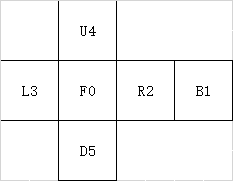
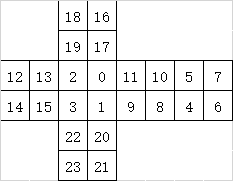
0_Simple__simpleCubemapTexture的更多相关文章
随机推荐
- HDU 1003:Max Sum(DP,连续子段和)
Max Sum Time Limit: 2000/1000 MS (Java/Others) Memory Limit: 65536/32768 K (Java/Others) Total Su ...
- jsp之response方法
response简介 response对象:对客户端的请求作出回应,将Web服务器处理后的结果发回客户端. response对象:属于javax.servlet.HttpServletResponse ...
- Linux设备树使用(二)
一.设备树与驱动的匹配1.设备树会被/scripts中的dtc可执行程序编译成二进制.dtb文件,之前设备树中的节点信息会以单链表的形式存储在这个.dtb文件中:驱动与设备树中compatible属性 ...
- day23 python学习 类 人狗大战
面向过程 VS 面向对象 面向过程的程序设计的核心是过程(流水线式思维),过程即解决问题的步骤,面向过程的设计就好比精心设计好一条流水线,考虑周全什么时候处理什么东西. 面向过程 优点是:极大的降低了 ...
- 使用lua graphql 模块让openresty 支持graphql api
graphql 是一个很不错的api 查询标准语言,已经有一个lua 的版本支持graphql 项目使用docker&&docker-compose 运行 环境准备 模块安装 lu ...
- Selenium(ThoughtWorks公司开发的web自动化测试工具)
Selenium也是一个用于Web应用程序测试的工具.Selenium测试直接运行在浏览器中,就像真正的用户在操作一样.支持的浏览器包括IE(7.8.9).Mozilla Firefox.Mozill ...
- 上产使用MQ的三点注意
安全性考量:在正式环境中使用消息队列中间件服务一定要做相关的安全性设置.包括启用消息队列服务的用户名和密码.启用消息队列服务自带的SSL加密设置.如果您使用的消息队列服务不自带SSL加密,则一定要自己 ...
- linux挂载SD卡
(1)通过#fdisk -l命令确认板子上的linux系统是否识别SD卡 MP805M板子插入SD卡后显示 SD30 slot is without WPmmc1: new high speed SD ...
- admin.ModelAdmin 后台管理关联对象,某个字段怎么显示值
admin.ModelAdmin 后台管理关联对象,某个字段如何显示值?对象 WxpAccount: accountName = ... 对象 AccountMenu: ...
- Microsoft Dynamics CRM 4.0 JScript 通用公共方法
1.基本参数 var CRM_FORM_TYPE_CREATE = 1; var CRM_FORM_TYPE_UPDATE = 2; var CRM_FORM_TYPE_READ_ONLY = 3; ...
