SharePoint 创建列表并使用Windows Presentation Foundation应用程序管理列表
SharePoint创建列表并使用程序管理列表
选中在高速启动导航显示,点击创建。
添加四个选项:East/West/North/South。其余默认。点击确定。
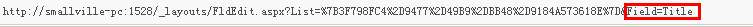
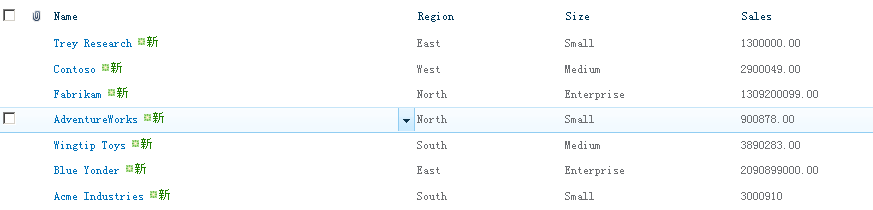
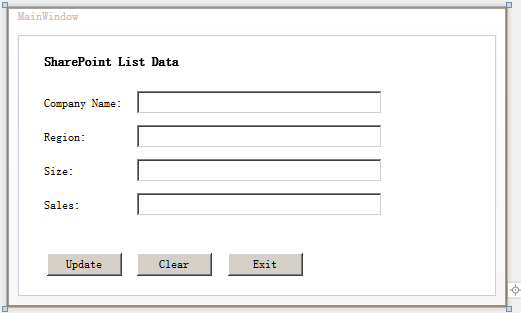
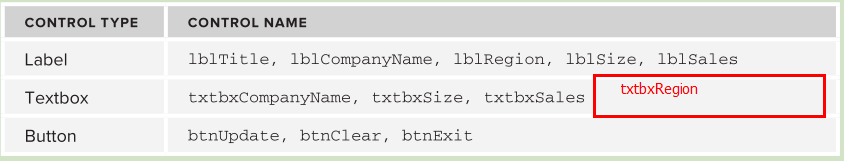
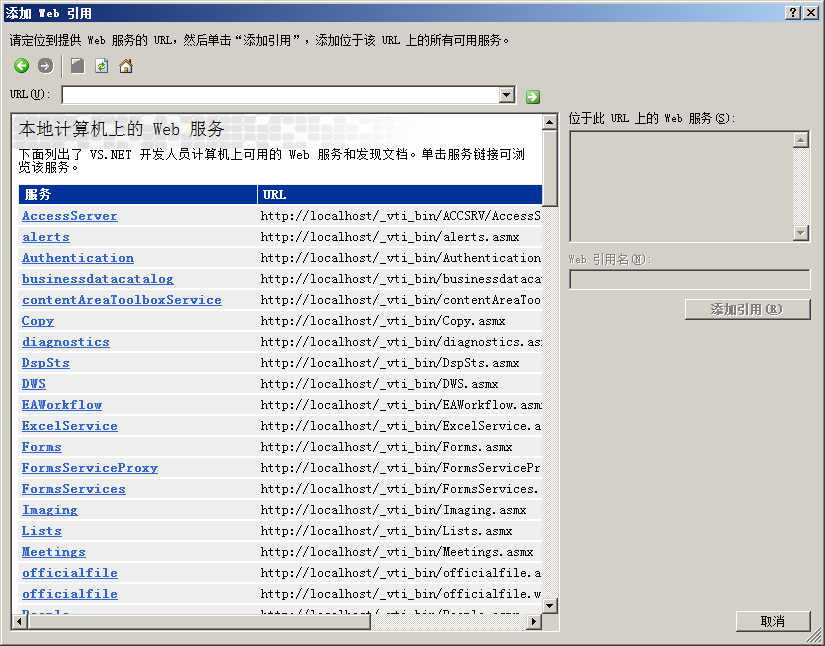
你须要更改为自己的服务器名。
提供一个名称。点击加入引用。
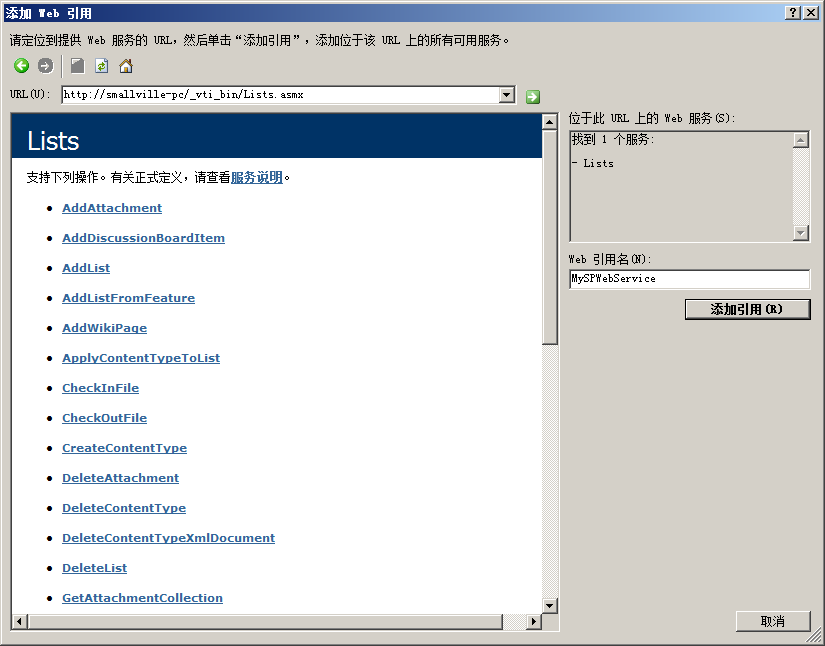
using System;
using System.Collections.Generic;
using System.Linq;
using System.Text;
using System.Windows;
using System.Windows.Controls;
using System.Windows.Data;
using System.Windows.Documents;
using System.Windows.Input;
using System.Windows.Media;
using System.Windows.Media.Imaging;
using System.Windows.Navigation;
using System.Windows.Shapes;
using System.Xml;
using System.Xml.Linq;
namespace WPFSPListAPP
{
///
/// MainWindow.xaml 的交互逻辑
///
public partial class MainWindow : Window
{
string strCompanyName = "";
string strRegion = "";
string strSize = "";
string strSales = "";
string strListID = "";
string strViewID = "";
public MainWindow()
{
InitializeComponent();
}
private void btnUpdate_Click(object sender, RoutedEventArgs e)
{
strCompanyName = txtbxCompanyName.Text;
strRegion = txtbxRegion.Text;
strSize = txtbxSize.Text;
strSales = "$" + txtbxSales.Text;
WPFSPListAPP.MySPWebService.Lists myListService =
new MySPWebService.Lists();
myListService.Credentials = System.Net.CredentialCache.DefaultCredentials;
myListService.Url = "http://smallville-pc/_vti_bin/Lists.asmx";
XmlNode myListView = myListService.GetListAndView("Customers", "");
strListID = myListView.ChildNodes[0].Attributes["Name"].Value;
strViewID = myListView.ChildNodes[1].Attributes["Name"].Value;
XmlDocument myListDoc = new XmlDocument();
XmlElement batchXML = myListDoc.CreateElement("Batch");
batchXML.InnerXml="" +
strCompanyName + "" + strRegion +
"" + strSize +
"" + strSales +
"" + "";
XmlNode myListReturn = myListService.UpdateListItems(strListID, batchXML);
MessageBox.Show("SharePoint List was updated!");
}
private void btnClear_Click(object sender, RoutedEventArgs e)
{
txtbxCompanyName.Text = "";
txtbxRegion.Text = "";
txtbxSales.Text = "";
txtbxSize.Text = "";
}
private void btnExit_Click(object sender, RoutedEventArgs e)
{
Application.Current.Shutdown();
}
}
}
10. F5调试。
点击更新。
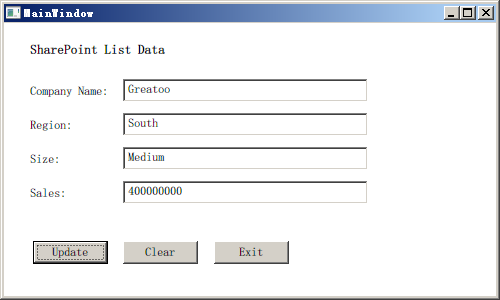
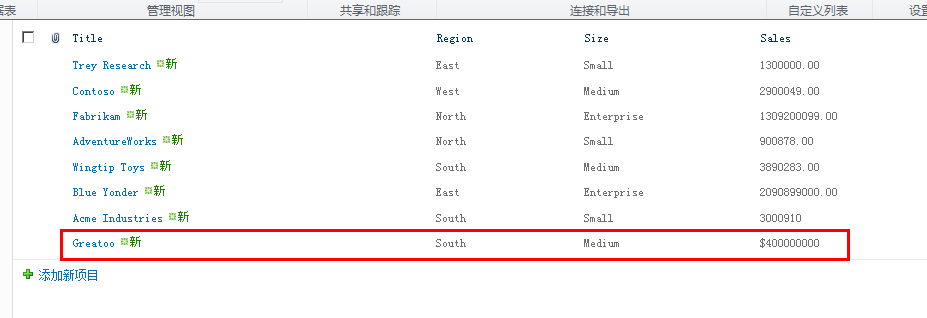
原理
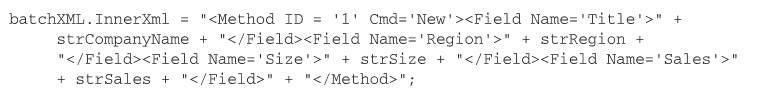
SharePoint 创建列表并使用Windows Presentation Foundation应用程序管理列表的更多相关文章
- Windows Presentation Foundation (WPF)中的命令(Commands)简述
原文:Windows Presentation Foundation (WPF)中的命令(Commands)简述 ------------------------------------------- ...
- Windows Presentation Foundation(WPF)中的数据绑定(使用XmlDataProvider作控件绑定)
原文:Windows Presentation Foundation(WPF)中的数据绑定(使用XmlDataProvider作控件绑定) ------------------------------ ...
- Windows Presentation Foundation (WPF) 项目中不支持xxx的解决
一般Windows Presentation Foundation (WPF) 项目中不支持xxx都是由于没引用相应的程序集导致,比如Windows Presentation Foundation ( ...
- 【翻译习作】 Windows Workflow Foundation程序开发-第一章02
1.2 Windows Workflow概览 微软的Windows Workflow Foundation(简称WF)是.NET框架3.0版的一部分..NET3.0其它主要部分是Window ...
- 【翻译习作】 Windows Workflow Foundation程序开发-第一章03
1.2.2.Visual Studio 2005扩展包 微软也为Windows Workflow开发者提供了Visual Studio 2005扩展包.扩展包将许多功能集成到Visual Studio ...
- Windows Phone 8初学者开发—第3部分:编写第一个Windows Phone 8应用程序
原文 Windows Phone 8初学者开发—第3部分:编写第一个Windows Phone 8应用程序 原文地址: http://channel9.msdn.com/Series/Windows- ...
- 【翻译习作】 Windows Workflow Foundation程序开发-第一章05
1.3 开发我们的第一个工作流 也许你曾经在这样的产品经理手下搞过开发:他总是在你身边转悠,并不时的问一句“你还没做完吗?”.在这一部分,我们将用一个简单的Windows Workflow程 ...
- 使用WIF实现单点登录Part I——Windows Identity Foundation介绍及环境搭建
首先先说一下什么是WIF(Windows Identity Foundation).由于各种历史原因,身份验证和标识的管理一般都比较无规律可循.在软件里加入“身份验证”功能意味着要在你的代码里混进处理 ...
- 使用WIF实现单点登录Part I——Windows Identity Foundation介绍及环境搭建 -摘自网络
上个月有一个星期的时间都在研究asp.net mvc统一身份验证及单点登录的实现.经过了一番的探索,最终决定使用微软的Windows Identity Foundation.但是这东西用的人貌似不多, ...
随机推荐
- 利用MacBookPro入侵无线网络
目前无线网络的加密方式主要有WEP,WPA/WPA2.这是最常看到的加密方式,最近由于需要,专门去研究了一下如何入侵无线网络. 1.入侵WEP加密的无线网络 WEP加密方式现在已经很不安全了,因为只要 ...
- @WebListener 注解方式实现监听
1.创建 Dynamic Web Project ,Dynamic Web module version选择3.0 2.在自动生成 的web.xml配置,增加 metadata-complete=&q ...
- PlusOne
问题描述:一个数组每一位代表一个数字的每一位.数字高位在数组的低位.求数字加1后得到新数组. 算法分析:要从数组的高位到低位进行遍历. public class PlusOne { public in ...
- angular服务
angular创建服务的五种方式: factory() factory()方法是创建和配置服务的最快捷方式.factory()函数可以接受两个参数. name(字符串)需要注册的服务名. ge ...
- docker mysql 8.0
Pull library/mysql $ docker pull mysql Load image $ docker load -i mysql.tar Save image $ docker sav ...
- 三十八 Python分布式爬虫打造搜索引擎Scrapy精讲—elasticsearch(搜索引擎)介绍以及安装
elasticsearch(搜索引擎)介绍 ElasticSearch是一个基于Lucene的搜索服务器.它提供了一个分布式多用户能力的全文搜索引擎,基于RESTful web接口.Elasticse ...
- C语言小知识点汇集
1. 三元表达式“?:”冒号两边的两个操作数类型必须一致. 2. 枚举变量的sizeof值同int型一样为4. 3. 为了消除不必要的计算 &&两侧的表达式,当左侧即第1个表达式不成立 ...
- 通过ISBN获取豆瓣详细书籍资料
手里有四十几万的图书馆书籍的isbn编号,通过isbn去请求豆瓣书籍的详细资料. # -*- coding: utf-8 -*- # @Time : 18-10-2 下午10:27 # @Author ...
- webpack打包图片资源找不到问题
当我们进行前端打包时,需改成如下配置: 往常这样打包是没有问题的,可是今天进行项目打包的时候缺报图片找不到的错误,如图所示: 头部组件的图片资源找不到错误,后台发现因为头部组件的背景图片size过大, ...
- Selenium-xapth定位
xpath 的定位方法, 非常强大. 使用这种方法几乎可以定位到页面上的任意元素. 什么是xpath xpath 是XML Path的简称, 由于HTML文档本身就是一个标准的XML页面,所以我们可 ...
